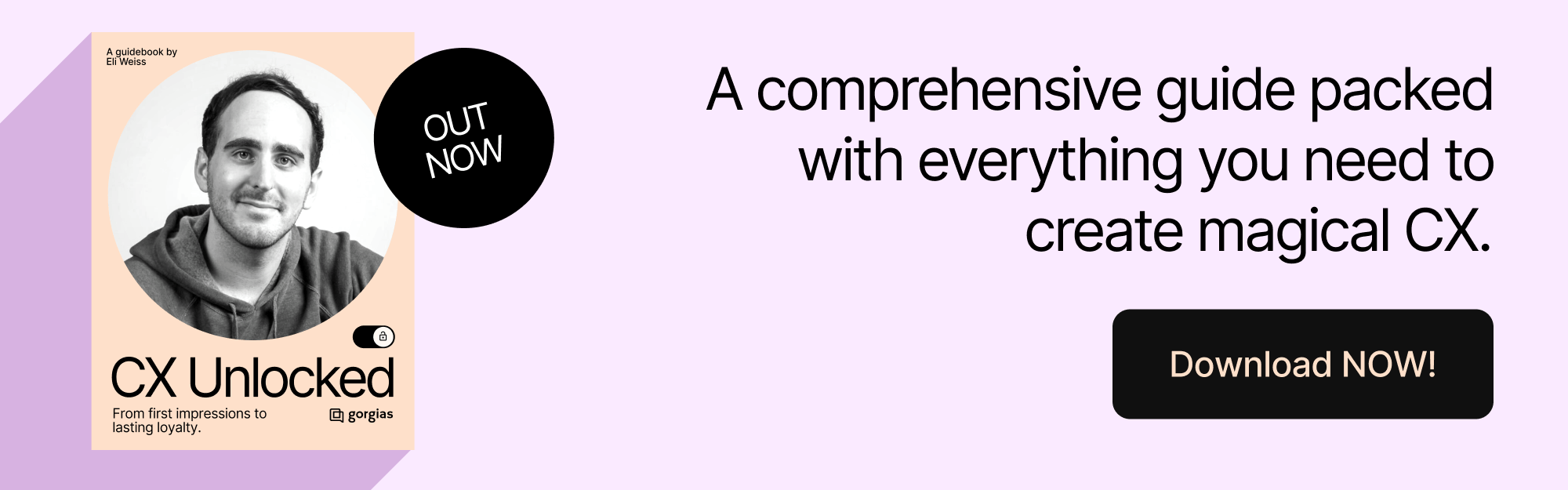2025 Ecommerce Trends: AI Adoption and Smarter Tech Stacks
TL;DR
- Ecommerce teams are overwhelmed by app overload, with 42% using six tools daily—leading to inefficiencies, rising costs, and poor customer experiences.
- Top brands are consolidating their tech stacks, choosing deeply integrated, ecommerce-specific platforms to simplify operations and lower costs.
- AI adoption and excitement are accelerating, with 77.2% of ecommerce professionals using AI daily and 55.3% rating their excitement as an 8-10 out of 10.
- Gorgias powers AI-driven support and sales in one platform, through a single workspace that helps ecommerce teams resolve faster, sell smarter, and operate more efficiently.
At Gorgias, we work with over 16,000 ecommerce brands and one common challenge emerges over and over:
Ecommerce tools are essential, but too many tools becomes a burden.
With different teams responsible for different functions, brands risk creating a disconnected tech stack that causes inefficiencies, reduces productivity, and ultimately impacts profitability.
Ecommerce teams are shuffling between tabs, copying and pasting order numbers, searching for customer data, and trying to piece it all together. It’s not only inefficient—it’s expensive, frustrating, and unsustainable as you scale.
So we dug into that data.
Our 2025 Ecommerce Trends Report surveyed ecommerce professionals across industries and job roles to understand what they really think about tech stacks and AI’s role in it.
{{lead-magnet-1}}
Ecommerce professionals are approaching app overload
There is now an ecommerce app for every possible use case a brand could need. But as businesses adopt new technologies for each part of their customer journey, their teams end up working out of dozens of platforms.
The study found that 42.28% of ecommerce pros use at least six apps daily to perform their role. Regardless of the number of apps used, integration and compatibility are a must. When technologies don’t talk to each other, you spend time context-switching instead of focusing on customer experience.

For Audien Hearing, Gorgias’s open API allowed them to create an integration with its warehouse software to manage returns directly in Gorgias rather than a shared Google spreadsheet. This integration helped them reduce returns by 5%, protecting their margins and leading to higher customer satisfaction.
Read more: How Audien Hearing Increased Efficiency for 75 Agents and Reduced Product Returns by 5%
Consolidation is the smartest move a brand can make
The most successful ecommerce brands aren’t necessarily using more tools—they’re using smarter tools. Leading businesses are opting for platforms that are deeply integrated, AI-compatible, and built specifically for ecommerce needs.
A growing tech stack also comes with a growing tech budget. Each new app has new costs, including subscriptions, set-up, management, and development fees. They quickly add up.
Nearly 40% of ecommerce professionals spend $5,000 to $50,000 annually on their tech stack.

Different roles have different priorities
We asked ecommerce professionals what they actually value in their tools. Unsurprisingly, the answer changed based on who we were talking to.
Top tool benefits included:
- Revenue growth for support leaders, revenue-focused roles, and founders
- Simplified workflows and time savings for support agents
There’s a clear difference between what ecommerce leaders and agents value in a tool and considering both is key to success.

Why brands hesitate to consolidate
Despite the benefits of using fewer, well-integrated tools, there are a few things that hold brands back from consolidating their tech stacks.
We asked respondents:
What, if any, are the biggest deterrents to consolidating your tech stack?
Top concerns are:
- Compatibility issues with existing software (52.4%)
- Direct costs (fees for software licenses, subscriptions, or customizations) (47.6%)
- Time required (40.3%)

AI adoption is accelerating—and it’s driving results
AI is dominating the world of ecommerce. It impacts every aspect of the customer journey, from brand discovery to the post-purchase experience. AI is actively reshaping the way ecommerce professionals work, so we wanted to know how they feel about it.
- 77.2% of ecommerce professionals use AI and automation to perform their role in 2025, compared to 69.3% in 2024.
- 55.3% of respondents rate their excitement for AI as an 8-10, compared to 45.6% in 2024.
Despite growing usage and excitement, teams still have their concerns with AI:

Read more: 8 AI Trends in Ecommerce: What’s Changing and How to Prepare
The AI shift—From just a support tool to a sales engine
The most impactful use cases we’ve seen aren’t just about reducing support ticket volume. AI is now driving revenue, increasing conversion rates, and enabling 24/7 coverage without expanding headcount.
Gorgias’s AI Agent is now capable of virtual sales assistance through personalized product recommendations, dynamic discounts to reduce cart abandonment, and cross-sells and upsells.
Top brands are already leveraging these new capabilities and seeing results. For example:
- TUSHY uses a Gorgias AI Agent to accurately answer pre-sale questions, leading to a 15% conversion rate, with AI Agent driving 2x more sales than human agents.
- Trove Brands enabled an AI Agent named Wally that cut misshipments by 70%, meaning reducing unwanted charges, avoidable fulfillment costs, high return rates, and customer frustration.
- Caitlyn Minimalist uses AI to reduce response times by 99% and saw a 150% increase in ticket conversions.
Gorgias: A one-tab tool for Conversational AI
We asked one final question to make ecommerce folks really reflect on how they work:
How many tabs do you currently have open?
The average ecommerce professional works with 22 open tabs. We’re not here to judge, but if you’re looking to close a few of those tabs, Gorgias might be what you’re missing.
Gorgias replaces all that complexity with a single workspace. From support to sales, order management to automation, it all happens inside one platform.
Ecommerce businesses can now leverage Gorgias’s Advanced AI for both support and sales. Within the same AI Agent, ecommerce brands can
- Fully resolve customer inquiries, not just respond
- Provide order tracking details
- Cancel, edit, and manage orders in Shopify and integrated apps
- Process returns and exchanges
- Provide tailored product recommendations
- Drive conversions
- And much more!
Get your copy of the 2025 Ecommerce Trends Report
This blog just skims the surface of what we uncover in our 2025 Ecommerce Trends report.
Want the full story?
Download the complete 2025 Ecommerce Trends: AI Adoption & Smarter Tech Stacks report to access:
- Data-backed insights and trends from ecommerce professionals
- The biggest barriers to consolidation—and how to overcome them
- Real-world case studies from leading brands like TUSHY, Caitlyn Minimalist, and July that are winning with AI
- Tactical recommendations to future-proof your ecommerce stack through AI-powered consolidation
{{lead-magnet-1}}
TL;DR:
- Gorgias eliminated helpdesk outages by implementing multiple database connection pools with PgBouncer, achieving over 99.99% uptime.
- We accelerated data retrieval by organizing 40TB of data into 128 partitions, reducing query times to less than 4ms.
- Our streamlined incident response process with dedicated Slack channels and clear roles now resolves almost all incidents in under an hour.
- Looking ahead, we're strengthening security, doubling our SRE team, implementing production readiness reviews, and enhancing monitoring tools.
When customer service teams are at their busiest, they need a helpdesk that keeps up. That’s exactly why our Site Reliability Engineering (SRE) team has been working behind the scenes to make the Gorgias platform faster than ever.
Over the past year, we've made remarkable improvements to our platform to eliminate bottlenecks, speed up data retrieval, and reduce incidents. For you, this means fewer disruptions, faster load times, and a more reliable helpdesk experience.
Here's how we did it.
Eliminating helpdesk outages by increasing our connection pools
The challenge
Our platform relied on a single, shared database connection pool to manage all queries. Think of it as having just one pipe handling all the water flowing through your house — when too much water rushes in at once, the whole system backs up.
In practice, this meant a single surge in database requests could clog the entire system. When lower-priority background tasks got stuck, they could prevent high-priority operations (like loading tickets or running automations) from working properly. This would cause the entire helpdesk to slow down or, worse, become completely unresponsive.
The solution
Using PgBouncer, a tool that manages database connections and reduces the load on a server, we implemented multiple connection pools. Instead of relying on a single pipeline to stream all requests, we created separate "pipes" for different requests.

Like how road traffic picks up again after an exit, routing our database traffic into separate connection pools makes sure high-priority customer interactions don’t lag behind automated background tasks.
This solution is future-proof. In the event that a lower-priority task is delayed in one connection pool, other functionalities of the helpdesk will continue working because of the remaining connection pools.
The benefits
The results speak for themselves:
- Complete elimination of helpdesk-wide outages caused by connection pooling issues
- Faster response times — 99% of automated rules tasks take less than 800 milliseconds to complete from inception
- Partial degradation instead of full outages if issues do occur — at worst, only a single feature might be affected instead of your entire helpdesk
We've eliminated incidents caused by connection pool issues in the helpdesk completely. This reduced major helpdesk outage incidents by around four per year and maintained an average uptime of over 99.99%.
Speeding up the helpdesk by organizing 40TB of data into 128 partitions
The challenge
As Gorgias grew to over 15,000 customers, so did the volume of data. We’re talking data from tickets, integrations, automations, and many more. The combination of more users and data meant slower searches within the helpdesk.
However, the amount of data was not the problem — it was how our data was organized.
Imagine this: An enormous storage room full of file cabinets containing every piece of data. Sure, those file cabinets kept data organized, but you would still need to spend time searching through the entire room, running up and down aisles of cabinets, to find your desired file. This method was cumbersome.
We needed a more efficient way to keep our data easy to find, especially as more customers used our platform.
The solution
The answer was database partitioning — breaking our large datasets into smaller, more manageable segments. Using Debezium, Kafka, and Kafka-connect JDBC, all managed by Terraform, we migrated over 40TB of data, including 3.5 billion tickets, without a moment of downtime for our merchants.
Instead of a giant room with thousands of file cabinets, we divided that giant room into 128 smaller rooms. So now, instead of looking for a file in one room, you know you just need to go into room number 102, which has a much smaller area to search.
This approach allows our system to quickly pinpoint the location of data, significantly reducing the time it takes to find and deliver information to users.
Additionally, database maintenance has become more efficient. Some of the partitions can probably sit without needing to be changed at all. We just have to maintain the partitions that are getting new files, which cuts down on maintenance time.
The benefits
Better database partitioning provides several benefits:
- Faster queries — We have an average of 600 lookups or updates per second across these databases, each taking less than 4ms
- More efficient database maintenance — We halved the number of automated maintenance runs and cut each run’s duration in half
- Better scalability as our infrastructure is now equipped to handle continued customer growth
Faster resolutions with a streamlined incident response process
The challenge
When incidents occurred in the past, our response process was inconsistent, leading to delays in resolution. It was sometimes unclear who should take the lead, what immediate actions were required, and how to effectively communicate with affected customers.
Additionally, post-incident reviews varied in quality, making it difficult to prevent similar issues from happening again. We needed a standardized framework to address incidents in a timely fashion.
The solution
To streamline incident management, we introduced a replicable, automated process:
- Dedicated Slack channels — Every incident gets its own Slack channel, ensuring our team is immediately notified.
- Clear roles & responsibilities — We defined specific roles so every engineer knows what next steps to take.
- Retrospectives — After each incident, we conduct thorough post-mortems to analyze root causes, identify improvements, and share learnings across teams.
- Proactive prevention — By improving our monitoring tools, we catch potential issues earlier, reducing the likelihood of major disruptions.
The benefits
With our improved incident management process:
- Response times have decreased significantly — almost all incidents are mitigated in under an hour
- Customers receive clearer communication during incidents, including our regularly updated Gorgias Status page
- 100+ smarter preventative measures to reduce the overall incident frequency or permanently fix recurring problems
What's next: Four ways we're improving the platform experience
With more brands catching on to how essential a solid CX platform is, our team's got our work cut out for us. Here's what's on the way:
- Enhanced security measures — We've hired a dedicated security engineer to strengthen our security infrastructure.
- A bigger SRE team — Our Site Reliability Engineering team has doubled, allowing us to address performance issues rapidly.
- Production readiness reviews — We're formalizing a process to audit new and existing services, ensuring they meet our reliability standards before deployment.
- Improved monitoring — We're investing in better monitoring tools to detect and resolve potential issues before they impact customers.
Count on a reliable future with Gorgias
Gorgias will inevitably face new challenges in performance — no system is completely immune to downtime.
But we've built our architecture with the future in mind, and it’s more resilient than ever as more and more brands realize the power of conversational AI CX platforms.
The result? A platform you can count on to help you deliver exceptional customer service, without technical issues getting in the way.
{{lead-magnet-1}}
TL;DR:
- AI is reshaping ecommerce, giving early adopters a competitive edge. From visual search to dynamic pricing, these tools meet rising customer expectations and drive growth.
- Conversational AI boosts support efficiency and customer satisfaction. Solutions like Gorgias's AI Agent automatically resolve up to 60% of tickets while personalizing responses across channels.
- Personalization now extends beyond product recommendations. AI is customizing everything from discounts to website layouts in real-time, creating unique experiences that convert.
- AI automation streamlines back-end operations for inventory and pricing. By predicting demand and adjusting prices dynamically, brands improve margins while reducing stock issues.
AI is no longer a futuristic concept associated with sci-fi movies and robots. It’s driving real change in ecommerce right now. Currently, 84% of ecommerce businesses list AI as their top priority. And it’s only getting bigger. By 2034, the ecommerce AI market is expected to hit $62.64 billion.
Brands that use AI to improve personalization, automate customer support, and refine pricing strategies will have a major competitive edge.
The good news? Most brands are still figuring it out, which means there’s huge potential for early adopters to stand out.
Let’s dive into the key AI trends shaping ecommerce in 2025, and how you can use them to future-proof your business.
1. Visual search
Instead of searching for keywords, shoppers can upload a photo and instantly find similar or matching products. Visual search eliminates the guesswork of finding the right words to describe an item and reduces friction in the search process.
In 2025, improvements in computer vision and machine learning will make visual search faster. AI will better recognize patterns, colors, and textures, delivering more precise results in real-time.
For customers, visual search simplifies product discovery while brands benefit from increased average order values. Visual search creates more opportunities to surface related products that customers might miss during manual searches, ultimately boosting conversion and revenue.
Pinterest is already doing it. With Pinterest Lens, users can take a picture on the spot to find similar products or ideas to help them with easier purchases or creative projects.

Pro Tip: Optimize product images and metadata (like color, size, and material) so your products appear accurately in visual search results. Clean, high-quality images and detailed tagging will make your catalog easier for AI to process and match.
2. Conversational AI
Conversational AI, like Gorgias’s AI Agent, already handles 60% of customer conversations. Brands that adopt it often see more than a 25% improvement in customer satisfaction, revenue, or cost reduction.
Soon, advanced natural language processing (NLP) will make it easier for customers to use text, voice, and images to find exactly what they’re looking for. These multimodal capabilities will elevate support conversations, resulting in fewer abandoned carts and support teams that can focus on more complex issues.
For example, Glamnetic uses AI Agent to manage customer inquiries across multiple channels, resolving 40% of requests automatically while maintaining a personalized touch. Their AI can automate responses to common questions, recommend products based on browsing history, and even track orders in real-time.

Pro Tip: Invest in AI chat tools that integrate with your customer support system and sync with real-time product and order data. Your responses will be accurate and timely, without losing the personal touch.
Read more: The Gorgias & Shopify integration: 8 features your support team will love
3. Product recommendations
According to McKinsey, omnichannel personalization strategies, including tailored product recommendations, have a 10-15% uplift potential in revenue and retention. But with only 1 in 10 retailers fully implementing personalization across channels, there’s a massive opportunity for brands to innovate.
In 2025, AI-driven product recommendations will become even more precise by analyzing customer behavior, preferences, and purchase history in real-time. Predictive AI will adjust recommendations on the fly, showing customers the right products at the right moment.
Take Kreyol Essence as an example. They use Gorgias Convert to track customer behavior and recommend products based on past purchases and browsing patterns. When a customer buys a hair mask, AI suggests complementary products like scalp oil or leave-in conditioner — increasing average order value without feeling pushy.

Personalization boosts sales by helping customers discover products they actually want. Plus, it creates a more tailored shopping experience, which encourages customers to return.
Pro Tip: Test different recommendation strategies, like “frequently bought together” or “you may also like,” to see which ones drive the most conversions.
Learn more: Reduce Customer Effort with AI: A Smarter Approach Than Surprise and Delight
4. Voice commerce
In 2025, more customers may use smart speakers and voice assistants like Alexa and Google Assistant to shop hands-free. AI will improve voice recognition and contextual understanding, so it’s easier for customers to find products they want.
Instead of fumbling with a keyboard, customers will be able to say, “Order more coffee pods,” and AI will not only recognize the request but also pull up the preferred brand and size based on past orders. Less friction will make the buying process more intuitive, especially for repeat purchases.
Voice commerce expands shopping accessibility and creates a more convenient experience for busy customers. It also opens the door for brands to surface product recommendations and upsell during the conversation.
Pro Tip: Optimize product descriptions and catalog structure for voice search. Clear, simple language and detailed product tags will help AI understand and surface the right products.
5. Dynamic pricing
A recent McKinsey report suggests that investing in real-time customer analytics will continue to be key to adjusting pricing and more effectively targeting customers.
In 2025, machine learning will allow ecommerce brands to adjust product prices instantly based on demand, competitor pricing, and customer behavior. If a competitor drops their price on a popular item, AI can respond immediately, so you stay competitive without sacrificing margins.
Machine learning will also refine pricing models over time, finding the sweet spot between profitability and customer conversion.
For example, AI might detect that customers are more likely to buy a product when it’s priced at $29.99 rather than $30, and adjust accordingly. More competitive pricing means higher revenue and better margins, but it also increases customer trust when prices are consistent with market trends.
Pro Tip: Test different pricing strategies and monitor how they affect sales and customer behavior.
6. Better customer insights
According to McKinsey, AI-driven personalization and customer insights can improve marketing efficiency by 10-30% and cut costs significantly.
In 2025, AI will analyze customer data like purchase history, browsing patterns, and feedback to generate smarter, more actionable next steps. Instead of guessing what customers want, brands will have the data to predict it.
For example, Gorgias’s AI Agent for Sales can identify a shopper’s interest level and purchase intent and then use it to adjust its conversational strategy. It analyzes shopper data like browsing behavior, cart activity, and purchase history.
Here’s how it would behave for different customers:
- A browsing customer: AI Agent will ask clarifying questions
- An interested customer: AI Agent provides tailored recommendations and handles objections
- A customer with an intent to buy: AI Agent assists with checkout, payment, and nudges purchase

7. Personalized shopping
AI-driven personalization leads to a 5-10% higher customer satisfaction and engagement. Yet, only 15% have fully implemented it across all channels — leaving a huge gap to fill.
In 2025, AI-driven personalization will go beyond product recommendations. Brands will be able to adjust website layouts based on customer preferences, highlight products that align with their style, and even customize customer service interactions.
A higher level of personalization will boost conversion rates and customer satisfaction. When customers feel like a brand “gets” them, they’re more likely to make a purchase and come back for more.
For example, AI Agent for Sales can adjust discounts and provide smart incentives to drive sales. When adjusting for discounts, AI Agent analyzes shopper behavior, including browsing activity, cart status, and conversation context, to offer a discount based on how engaged and ready the shopper is to buy.

Pro Tip: Use AI to test different personalization strategies and refine them based on performance data. Small adjustments, like changing product order or highlighting specific categories, can have a big impact on sales.
8. Automated inventory management
Keeping the right products in stock at the right time is about to get a whole lot easier. In 2025, AI will predict demand patterns and automate restocking decisions based on sales trends, seasonality, and customer behavior. Instead of manually tracking inventory, AI will handle it in real time to avoid stock issues.
For example, AI could notice a spike in orders for a specific product right before the holidays. It could then automatically increase stock levels to meet demand or scale back on items that aren’t moving as fast. Real-time tracking means fewer missed sales and less wasted inventory.
Efficient inventory management not only cuts costs but also improves the customer experience. When products are consistently available, customers are more likely to trust and stick with your brand.
Pro Tip: Implement AI-powered inventory management to sync data across all sales channels. This ensures accurate stock levels and seamless fulfillment, whether customers are shopping online or in-store.
Embrace AI trends in your ecommerce store in 2025
AI makes it easier for brands to deliver a personalized and efficient shopping experience. From helping customers find products faster with visual search to automating support with conversational AI, there are plenty of opportunities for personalization.
The brands that adopt and refine these strategies now will be better positioned to meet customer expectations and stay ahead of the competition. Start by implementing conversational AI and later test some other AI trends like personalized suggestions.
Ready to see how AI can upgrade your brand? Book a demo to see AI Agent in action.
{{lead-magnet-1}}
Newsletter Signup
The best in CX and ecommerce, right to your inbox
Featured articles

Stop Chargebacks Before They Start: The Power of Fast Customer Support
TL;DR:
- Most chargebacks occur due to poor merchant communication rather than fraud. Customers choose this path when they feel ignored or frustrated.
- 80% of customers report never being contacted by merchants after filing a chargeback. 23% file immediately after an issue and 38% file within 1-3 days if unresolved.
- The most common chargeback reason is "product not received" (35%). 79% of all chargebacks are actually "friendly fraud" filed for invalid claims.
- Prevention requires fast customer support and automated chargeback management. Combining Gorgias for AI-powered support with Chargeflow for automated dispute management provides a comprehensive solution with faster resolutions and higher win rates.
Chargebacks are more than a thorn in a merchant’s side — they’re a growing financial and operational threat. According to Ethoca, chargebacks are projected to more than double, from $7.2 billion in 2019 to $15.3 billion by 2026 in the U.S. alone. And while fraud plays a role, the primary reason customers file chargebacks is simpler: they feel ignored.

At Chargeflow, we recently published a comprehensive report analyzing why customers dispute chargebacks. The findings were eye-opening. While it’s true that fraud is a real concern, most chargebacks happen for a different reason: a lack of communication between merchants and customers.
Top stats from Chargeflow’s report:
- 23% of customers file a chargeback immediately after an issue.
- 38% file a chargeback within 1-3 days if unresolved.
- 80% report never being contacted by the merchant.
- 52% are likely to dispute if the response is too slow.
When customers feel ignored or frustrated, they often turn to their bank for a solution instead of reaching out to the merchant first. Understanding these behaviors is key to preventing disputes before they escalate and cause chaos.
So, what actually drives customers to dispute charges? Here’s what the data says.
Why customers file chargebacks
While chargebacks are often the cost of doing business, the truth is that many disputes are preventable — but only if merchants understand the root causes. We identified five key drivers behind chargebacks.
1. Customers take immediate action
According to our research, most customers file a dispute right away after encountering an issue, leaving no opportunity to resolve the problem. Another 38% file within one to three days if they don’t receive a timely response.
Why? Customers assume the fastest way to get their money back is by filing a chargeback, especially if they receive no response from the merchant.
2. Lack of communication leads to disputes
We found that 80% of customers never receive a follow-up after filing a chargeback. Additionally, 64% of customers state immediate communication is crucial, yet many businesses fail to reach out.
- 90% of customers tried to reach out to the merchant first.
- If they don’t receive a response, they quickly file a dispute.
Why? Customers expect businesses to be proactive. When they don’t hear back quickly, they assume the merchant won’t help, making a chargeback seem like the best option.
3. Chargebacks are too easy for customers
98% of customers report a neutral to highly satisfactory experience when filing chargebacks, and only 12% are denied.

Why? Many customers believe chargebacks are faster and easier than dealing with merchants directly, especially if return policies are unclear.
4. Transaction issues drive chargebacks
The most common reason for filing a chargeback is “product not received” (35% of the cases). Other common reasons included:
- Fraudulent transaction claims - 16%
- Product significantly not as described - 15%
- Unauthorized transaction - 15%
Why? When customers don’t receive clear shipping updates or experience delivery delays, they assume their order won’t arrive and file a chargeback rather than waiting.
5. Friendly fraud is a major problem
Friendly fraud occurs when a cardholder makes a legitimate purchase but later disputes the charge as fraudulent or unauthorized, leading their card issuer to reverse the payment.
Our research found that:
- 21% of customers admitted to not fully understanding the chargeback process.
- Another 20% aren’t even aware of what a chargeback is.
- 97% of consumers believe they’ve never filed a chargeback incorrectly, while only 3% admit they have.

According to our State of Chargebacks report, 79% of chargebacks are actually friendly fraud, meaning they were filed for invalid reasons.
Why? Many customers mistakenly believe that a chargeback is just another way to request a refund, rather than a process intended for fraud or merchant failure.
📌 The takeaway: Most chargebacks aren’t actual fraud, but rather a result of customer confusion, impatience, or poor communication from merchants.
The solution: how to stop chargebacks before they happen
Merchants who want to stop chargebacks before they happen need a two-part strategy:
- Fast, customer-focused support to resolve issues before customers dispute charges.
- Automated chargeback management to detect and fight disputes efficiently, so merchants don’t lose revenue to invalid claims.
Chargebacks result from slow response times, poor communication, and unresolved issues, not fraud. Adopting AI-driven customer support and chargeback automation allows businesses to significantly reduce disputes and retain more revenue.
How AI-powered support & chargeback automation work together
Instant responses prevent frustration-driven chargebacks
Many chargebacks happen because customers don’t receive a fast enough response. In fact, 52% say they will dispute a charge if the response time is too slow. AI-powered chatbots provide real-time support, resolving issues before they escalate.
Proactive communication reduces uncertainty
Customers expect updates regarding orders and refunds, but often don’t receive them. 80% of customers report never hearing from a merchant after filing a chargeback.
Automated order updates, refund confirmations, and proactive notifications keep customers informed, reducing unnecessary disputes.
24/7 availability ensures no issues go unanswered
Customers expect round-the-clock support, but most businesses can’t provide live assistance. AI-powered ticketing and automation ensure every customer receives help, regardless of the time zone or urgency.
The result? Fewer chargebacks, faster resolutions, and increased customer satisfaction.
Actionable strategies for improving response times
Prioritize long-term clients
It’s impossible to please every customer. On average, chargebacks take 50 days to resolve successfully. Focus your energy on retaining high-value, long-term customers.
Prioritize high-risk inquiries
Lost inquiries take on average 15 days to resolve, and lost chargebacks take 38 days. Prioritize cases based on impact.
Build efficient escalation systems
Advanced automated ticketing systems can route inquiries and prioritize urgent cases.
Use pre-approved resolution templates
Ensure customer service teams have quick-response templates to speed their resolutions.
Work closely with shipping carriers
“Product not received” was the most cited reason for delivery-related chargebacks. Work closely with carriers and third-party suppliers to improve fulfillment and reduce disputes.
Leverage chargeback management tools
Use automated tools for real-time analytics, enhanced communication, and proactive alerts, which will reduce response times.
Gorgias & Chargeflow: A fully automated chargeback prevention system
Successfully tackling chargebacks requires both proactive customer support and automated dispute management. That’s why Gorgias and Chargeflow work so well together to give merchants a comprehensive defense against disputes.
Post-purchase automation isn’t just about reducing customer support workload or quick replies. It's about finding the most effective ways to increase customer loyalty and prevent disputes.
Learn more about how AI-driven automation enhances post-purchase experiences here.
How Gorgias prevents chargebacks with conversational AI
- Automated real-time responses engage customers before they decide to dispute charges.
- Proactive customer communication ensures customers receive updates on their orders, refunds, and transactions.
- 24/7 availability ensures customers receive the support they need without increasing overhead.
How Chargeflow automates chargeback prevention & recovery
- Pre-dispute alerts notify merchants before a chargeback is finalized and provide proactive intervention.
- AI-powered chargeback responses to automate evidence collection and improve win rates.
- Smart analytics to help merchants understand why disputes happen and how they can prevent them.
Final thoughts: Stop chargebacks before they start
As you know, chargebacks are costly, frustrating, but most importantly, preventable. Our research shows that most chargebacks don’t stem from fraud, but from poor communication, slow response times, and customer uncertainty.
By prioritizing fast, AI-driven customer support and automated chargeback management, merchants can resolve issues before they escalate, improve customer experience, and protect their revenue.
With Gorgias handling proactive customer support and Chargeflow managing chargeback disputes, merchants get a powerful, end-to-end prevention system that ensures fewer chargebacks, higher dispute win rates, and, at the end of the day, happier customers.
Don’t let chargebacks drain your revenue. Take control today with faster, smarter automation.
Download Chargeflow’s full Psychology of Chargebacks Report to dive deeper into the data and start preventing disputes before they happen.

9 Ways to Use AI to Personalize the Customer Journey
TL;DR:
- Use AI across both support and sales. Ecommerce brands are using AI to drive revenue and efficiency by combining automation in chat, email, and customer data with personalized product guidance and upsells.
- Analyze post-purchase surveys with AI to uncover customer insights. AI quickly identifies themes, sentiment, and trends from open-ended feedback to inform product, shipping, and support decisions.
- Predict customer intent with AI before they take action. By analyzing behavior like cart activity or page views, AI can engage high-intent shoppers with personalized nudges in real time.
- Automate QA and proactive support with AI. AI reviews 100% of conversations, flags quality issues, and triggers outreach for known problems — all before customers even ask.
Shoppers aren’t just open to AI — they’re starting to expect it.
According to IBM, 3 in 5 consumers want to use AI as they shop. And a McKinsey study found that 71% expect personalized experiences from the brands they buy from. When they don’t get that? Two-thirds say they’re frustrated.
But while most brands associate AI with support automation, its real power lies in something bigger: scaling personalization across the entire customer journey.
We’ll show you how to do that in this article.
AI for customer data
Before AI can personalize emails, recommend products, or answer support tickets, it needs one thing: good data.
That’s why one of the best places to start using AI isn’t in sales or support — but in enriching your customer data. With a deeper understanding of who your customers are, what they want, and how they behave, AI becomes a personalization engine across your entire business.
Enriching surveys with AI
Post-purchase surveys are gold mines for understanding customers — but digging through the data manually? Not so fun.
AI can help by analyzing survey responses at scale, identifying trends, and categorizing open-ended customer feedback into clear, actionable insights. Instead of skimming thousands of answers to spot what customers are saying about your shipping times, AI can surface those insights instantly — along with sentiment and behavior signals you might’ve missed.
Try this prompt when doing this: "Analyze 500 open-ended post-purchase survey responses. Identify the top 5 recurring themes, categorize customer sentiment (positive, neutral, negative), and surface any trends related to product quality, delivery experience, or customer support."
Predicting customer intent before they even say a word
One of AI’s biggest strengths? Spotting intent.
By analyzing things like page views, cart activity, scroll behavior, and previous purchases, AI can identify which shoppers are ready to buy, which ones are likely to churn, and which just need a little nudge to move forward.
This doesn’t just apply to email and retargeting. It also works on live chat, in real time.
Take TUSHY, for example.
To eliminate friction in the buying journey, TUSHY introduced AI Agent for Sales — a virtual assistant designed to guide shoppers toward the right product before they drop off.
Instead of letting potential customers bounce with unanswered questions, the AI Agent steps in to offer:
- Personalized product recommendations based on shopper questions
- Compatibility guidance (especially for customers unsure which bidet works with their toilet)
- Real-time installation tips and links to helpful how-to articles

With a growing product catalog, TUSHY realized first-time buyers were overwhelmed with options — and needed help choosing what would work best for their home and hygiene preferences.
“What amazed us most is that the AI Agent doesn’t just help customers choose the perfect bidet for their booty — it also provides measurement and fit guidance, high-level installation support, and even recommends all the necessary spare parts for skirted toilet installations. It’s ushering in a new era of customer service — one that’s immediate, informative, and confidence-boosting as people rethink their bathroom habits.”
—Ren Fuller-Wasserman, Sr. Director of Customer Experience at TUSHY
Forecasting revenue by segment
AI also helps you see the road ahead.
Instead of looking at retention and loyalty metrics in isolation, AI can help you forecast what’s likely to happen next and where to focus your attention.
By segmenting customers based on behaviors like average order value, order frequency, and churn risk, AI can identify revenue opportunities and weak spots before they impact your bottom line.
All you need is the right prompt. Here’s an example you can run using your own data in any AI tool:
Prompt: “Analyze my customer data to forecast revenue by segment. Break customers into at least three groups based on behavior patterns like average order value, purchase frequency, and churn risk.
For each segment, provide:
- A projected revenue trend for the next quarter
- A key insight about their behavior
- One actionable recommendation to either grow or retain revenue from that segment.”
Here’s what a result might look like:
- VIPs (Top 5% by LTV): Predicted 15% growth next quarter based on repeat behavior
- One-time Buyers: 70% churn risk flagged—time to trigger a win-back campaign
- Discount-Only Shoppers: Revenue likely to dip unless incentive strategy changes
Instead of flying blind, you’re making decisions with clarity — and backing them with data that scales.
AI for sales
When used strategically, AI becomes a proactive sales agent that can identify opportunities in real-time: recommending the right product to the right shopper at the right moment.
Here’s how ecommerce brands are using AI to drive revenue across every part of the funnel.
Dynamic pricing that responds to the market (and the shopper)
Your prices shouldn’t be static — especially when your competitors, inventory, and customer behavior are anything but.
AI-powered pricing tools like AI Agent for Sales help brands automatically adjust pricing based on shopper behavior. The goal is to make the right offer to the right customer.
For example:
- Show a discount to a price-sensitive shopper who’s hesitating at checkout
- Recommend premium add-ons to high-LTV customers who are more likely to spend
With dynamic pricing, you can protect your margins and boost conversions — without relying on blanket sales.
Turning chat into a personal shopper (that never sleeps)
AI-powered chat is no longer just a glorified FAQ. Today, it can act as a real-time shopping assistant — guiding customers, boosting conversions, and helping your team reclaim time.
That’s exactly what Pepper did with “Penelope,” their AI Agent built on Gorgias.
With a rapidly growing product catalog (22 new SKUs in 2024 alone), Pepper knew shoppers needed help discovering the right products. Customers often had questions about styles, materials, or sizing, and if they didn’t get answers right away, they’d abandon carts and move on.
Instead of hiring more agents to keep up, Pepper deployed Penelope to live chat and email.
Her job?
- Instantly answer questions about fit, fabric, or product differences
- Guide shoppers toward the best option for their needs
- Recommend complementary products (like matching panties or bottoms)
- Free up agents to focus on higher-value 1:1 moments, like virtual fit sessions
“With AI Agent, we’re not just putting information in our customer’s hands; we’re putting bras in their hands... We’re turning customer support from a cost center to a revenue generator.”
—Gabrielle McWhirter, CX Operations Lead at Pepper

Let’s look at how Penelope performs on the floor:
Real-time recommendations
A shopper asked about the difference between two wire-free bras. Penelope broke down the styles, support level, and fabric in plain language — then followed up with personalized suggestions based on the shopper’s preferences.
Proactive engagement
Using Gorgias Convert chat campaigns, Pepper triggers targeted messages to shoppers based on behavior. If someone is browsing white bras? Penelope jumps in and offers assistance, often leading to faster decisions and fewer abandoned carts.
Intelligent upsells
If a customer adds a swimsuit top to their cart, Penelope suggests matching bottoms. No full-screen popups, no awkward sales scripts — just thoughtful, helpful guidance.
Support and sales in one
Penelope also handles WISMO tickets and return inquiries. If a shopper is dealing with a sizing issue, Penelope walks them through the return process and links to Pepper’s Fit Guide to make sure the next purchase is spot on.

By implementing AI into chat, Pepper saw a 19% conversion rate from AI-assisted chats, an 18% uplift in AOV, and a 92.1% decrease in resolution time.
With Penelope handling repetitive and revenue-driving tasks, Pepper’s team now has more time to offer truly personalized touches — like virtual fit sessions that have turned refunds into exchanges and even upsells.
Curating bundles with AI-powered sales data
Bundling is a proven tactic for increasing AOV — but most brands still rely on subjective judgment calls or static reports to decide which products to group.
AI can take this a step further.
Instead of just looking at what’s bought together in the same cart, AI can analyze purchase sequences. For example, what people tend to buy as a follow-up 30 days after their first order. This gives you powerful clues into natural buying behavior and bundling opportunities you might’ve missed.
If you’re looking to explore this at scale, you can use anonymized sales data and feed it into AI tools to surface patterns in:
- Frequently bundled items
- Follow-up purchases within a set time frame
- High-value product pairings with repeat potential
Try this prompt:
"Analyze this spreadsheet of order data and identify product bundle opportunities. Look for: (1) products frequently purchased together in the same order, (2) items commonly bought as a second purchase within 30 days of the first, and (3) patterns in high-value or high-frequency product pairings. Provide insights on the most promising bundles and why they might work well together."
Just make sure you’re keeping customer data anonymous — and always double-check the insights with your team.
Related: Ecommerce product categorization: How to organize your products
AI for support
AI isn’t just here to deflect tickets. From quality assurance to proactive outreach, AI can elevate the entire support experience — on both sides of the conversation.
Quality checks powered by AI
Manual QA is slow, selective, and often feels like it’s chasing the wrong tickets.
That’s where Auto QA comes in. Instead of reviewing just a handful of conversations each week, Auto QA evaluates 100% of private messages, whether they’re handled by a human or an AI agent.
Every message is scored on key metrics like:
- Resolution completeness
- Brand voice
- Empathy and tone
- Accuracy
It gives support leaders a full picture of how their team is performing, so they can coach with clarity, not just gut feeling.
Here’s what brands can do with automated QA:
- Save time by focusing only on the conversations that need attention
- Ensure consistency across agents and AI with a single scoring standard
- Improve agent performance with targeted coaching and feedback
- Deliver higher-quality support that customers actually notice
Let’s walk through a real example.
Customer: “Hi, my device broke, and I bought it less than a month ago.”
Agent: “Hi Kelly, please send us a photo or a video so we can determine the issue with your device.”
Auto QA flags this interaction with:
- Communication Score: 3/5 — The agent was clear, but could have shown more empathy in tone.
- Resolution Score: Complete — The issue was addressed effectively.
Proactive support that reaches out first
Reactive support is table stakes. AI takes it a step further by anticipating issues before they happen — and proactively helping customers.
Let’s say login errors spike after a product update. AI detects the surge and automatically triggers an email to affected customers with a simple fix. No need for them to dig through help docs or wait on chat — support meets them right where they are.
Proactive AI can also be used for:
- Order delay notifications with live tracking updates
- Subscription renewal reminders
- Back-in-stock alerts with support follow-up for next steps
This saves the time of your agents because the AI will spot problems before they turn into tickets.
Understanding sentiment at scale
Your customers are telling you what they think. AI just helps you hear it more clearly.
By analyzing reviews, support tickets, post-purchase surveys, and social comments, AI can spot sentiment trends that might otherwise fly under the radar.
For example:
- Multiple reviews mention “runs small”? AI flags it, so your team can update the product description or add a sizing chart.
- A sudden rise in “frustrated” language in support tickets? Time to check if something’s off with your shipping or product quality.
Related: 12 ways to upgrade your data and trend analysis with Ticket Fields
Personalization at scale starts with the right AI stack
Whether you’re enriching customer data, making smarter product recommendations, triggering dynamic pricing, or proactively resolving support issues, AI gives your team the power to scale personalization without sacrificing quality.
With Gorgias, you can bring many of these use cases to life — from AI-powered chat that drives conversions to automated support that still feels human.
And with our app store, you can tap into additional AI tools for data enrichment, direct mail, bundling insights, and more.
Personalized ecommerce doesn’t have to mean more work. With the right AI tools in your corner, it means smarter work — and better results.
{{lead-magnet-1}}

Should Brands Disclose AI in Customer Interactions? A Guide for CX Leaders
TL;DR:
AI is everywhere in customer service—powering live chats, drafting responses, and handling inquiries faster than ever.
But as AI takes on more of the customer experience, one question keeps coming up: Should brands tell customers when they’re talking to AI?
Legally, the answer depends on where you operate. Ethically? That’s where things get interesting. Some argue that transparency builds trust. Others worry it might undermine confidence in support interactions.
So, what’s the right move?
This guide breaks down the debate and gives CX leaders a framework to decide when (and how) to disclose AI—so you can strike the right balance between innovation and trust.
The legal landscape: What are the disclosure requirements?
Depending on where your business operates, disclosure laws may be strict, vague, or nonexistent. Some laws, such as the California Bolstering Online Transparency Act, prohibit misleading consumers about the use of automated artificial identities.
For maximum legal protection, it’s best to proactively disclose AI use—even when not explicitly required.
A simple disclaimer can go a long way in avoiding legal headaches down the line. Here’s how to disclose AI use in customer interactions:
- In email: Use your email signature to indicate that AI has assisted in generating the response.
- In chat: Update your Privacy Policy to clarify when AI is involved in customer interactions.
Truthfully, AI laws are evolving fast. That’s why we recommend consulting legal counsel to ensure your disclosure practices align with the latest requirements in your region.
But beyond avoiding legal trouble, transparency around AI usage can reinforce customer trust. If customers feel deceived, they may question the reliability of your brand, even if the AI delivers great service.
Related reading: How AI Agent works & gathers data
How does disclosure impact trust and satisfaction?
Research shows that 85% of consumers want companies to share AI assurance practices before bringing AI-driven products and experiences to market.
But what does “transparency” actually mean in this context? An article in Forbes broke it down, explaining that customers expect three key things:
- Clear disclosure: They want to know when AI is (and isn’t) used in customer interactions.
- Simple, non-technical language: AI disclosures shouldn’t feel like reading a terms-of-service agreement. Keep it digestible.
- Easy-to-find information: AI disclosures should be visible—not buried in fine print. A chatbot notification, a banner on your site, or a brief message before an AI-powered chat begins can make a big difference.
How you disclose AI matters just as much as whether you disclose it. At the end of the day, AI isn’t inherently good or bad—it’s all about how it’s implemented and trained.
The business perspective: Risks and benefits of AI transparency
The way a brand approaches AI disclosure can impact trust, satisfaction, and even conversion rates—making it a decision that goes beyond simple legal requirements.
While some customers appreciate honesty, others may hesitate if they prefer human support. Brands must weigh the pros and cons to determine the best approach for their audience.
Risks of disclosure
Let’s be honest: AI in customer service still carries baggage. While some consumers embrace AI-driven support, others hear "AI" and immediately picture frustrating, robotic chatbots that can’t understand their questions.
This is one of the biggest risks of transparency: customers who’ve had bad AI experiences in the past may assume the worst and disengage the moment they realize they’re not speaking to a human.
For brands that thrive on personal connection and high-touch service, openly stating that AI is involved could create skepticism or drop-off rates before customers even give it a chance.
Another challenge? The perception gap.
Even if AI is handling inquiries smoothly, some customers may assume it lacks the empathy, nuance, or problem-solving skills of a live agent. Certain industries may find that transparency about AI use leads to more escalations, not fewer, simply because customers expect a human touch.
Benefits of disclosure
Despite the risks, transparency about AI can actually be a trust-building strategy when handled correctly.
Customers who value openness and ethical business practices tend to appreciate brands that don’t try to disguise AI as a human.
Being upfront also manages expectations. If a customer knows they’re speaking to AI, they’re less likely to feel misled or frustrated if they encounter a limitation. Instead of feeling like they were "tricked" into thinking they were talking to a human, they enter the conversation with the right mindset—often leading to higher satisfaction rates.
And then there’s the long-term brand impact.
If customers eventually realize (through phrasing, tone, or inconsistencies) that they weren’t speaking with a human when they thought they were, it can erode trust.
Deception—whether intentional or not—can backfire. Proactively disclosing AI use prevents backlash and reinforces credibility, especially as AI becomes a bigger part of the customer experience.
Example: How Arcade Belts used AI transparency without losing the human touch
Arcade Belts, known for its high-quality belts, wanted to improve efficiency without compromising customer experience. By implementing Gorgias Automate, they reduced their reliance on manual support, creating self-service flows to handle common inquiries.

Initially, automation helped manage routine questions, such as product recommendations and shipping policies. But when they integrated AI Agent, they cut their ticket volume in half.
The transition was so seamless that customers often couldn’t tell they were interacting with AI. “Getting tickets down to just a handful a day has been awesome,” shares Grant, Ecommerce Coordinator at Arcade Belts. ”A lot of times, I'll receive the response, ‘Wow, I didn't know that was AI.”
You can read more about how they’re using AI Agent here.
Decision-making framework: Should you disclose AI?
We mentioned it earlier, but deciding whether or not to disclose your use of AI in customer support depends on compliance, customer expectations, and business goals. That said, this four-part framework helps CX leaders evaluate the right approach for their brand:
Step 1: Assess legal requirements
Before making any decisions, ensure your brand is compliant with AI transparency regulations.
- Research regional laws governing AI disclosure, as requirements vary by jurisdiction.
- Consult legal counsel to confirm whether your AI usage falls under any mandated disclosure policies.
- Stay informed on evolving AI governance frameworks that could introduce new compliance obligations.
Step 2: Review customer expectations and brand positioning
AI transparency should align with your brand’s values and customer experience strategy.
- Consider whether transparency supports your brand’s messaging—does your audience expect openness, or do they prioritize seamless interactions?
- Analyze customer sentiment through surveys and engagement data to determine if they prefer knowing when they’re speaking with AI.
- Review past AI interactions to identify patterns in customer reactions and adjust your approach accordingly.
Step 3: Test both approaches and measure the impact on CSAT
Rather than making assumptions, run controlled tests to see how AI disclosure affects customer satisfaction.
- Conduct A/B tests comparing interactions with and without AI disclosure.
- Track key support metrics like response time, CSAT scores, and AI resolution rates to measure effectiveness.
- Experiment with different positioning strategies—does framing AI as a helpful assistant improve customer perception?
Step 4: Adjust based on customer feedback and industry trends
AI strategies shouldn’t be static. As customer preferences and AI capabilities evolve, brands should refine their approach accordingly.
- Regularly collect customer feedback to understand how AI disclosure impacts their experience.
- Monitor industry trends to see how competitors and market leaders are handling AI transparency.
- Stay flexible—if sentiment shifts, be ready to adjust your disclosure strategy to maintain trust and efficiency.
Best practices for AI disclosure (if you choose to disclose)
If you decide to be transparent about AI in customer interactions, how you communicate it is just as important as the disclosure itself. Let’s talk about how to get it right and make AI work with your customer experience, not against it.
First, make AI part of your brand voice
AI doesn’t have to sound like a corporate FAQ page. Giving it a personality that aligns with your brand makes interactions feel natural and engaging. Whether it’s playful, professional, or ultra-efficient, the way AI speaks should feel like a natural extension of your team, not an out-of-place add-on.
Instead of:
"I am an automated assistant. How may I assist you?"
Try something on-brand:
"Hey there! I’m your AI assistant, here to help—ask me anything!"
A small tweak in tone can make AI feel more human while still keeping transparency front and center.

Read more: AI tone of voice: Tips for on-brand customer communication
Clarify the AI’s role
One of the biggest mistakes brands make? Leaving customers guessing whether they’re speaking to AI or a human. That uncertainty leads to frustration and distrust.
Instead, be clear about what AI can and can’t do. If it’s handling routine questions, product recommendations, or order tracking, say so. If complex issues will be escalated to a human agent, let customers know upfront.
Framing matters. Instead of making AI sound like a replacement, position it as a helpful extension of your support team—one that speeds up resolutions, but hands off conversations when needed.
Blend human and AI seamlessly
Even the best AI has limits—and customers know it. Nothing is more frustrating than a bot endlessly looping through scripted responses when a customer just needs a real person to step in.
AI should be the first line of defense, but human agents should always be an option, especially for high-stakes or emotionally charged interactions.
A smooth handoff can sound like:
"Looks like this one needs a human touch! Connecting you with a support expert now."
Frame AI messaging positively
AI disclosure doesn’t have to feel like an apology. Instead of focusing on limitations, highlight the benefits AI brings to the experience:
- Faster responses
- 24/7 availability
- Instant answers to common questions
It’s the difference between:
"This is an AI agent. A human will follow up later."
vs.
"I’m your AI assistant! I can answer most questions instantly—but if you need extra help, I’ll connect you with a team member ASAP."
The right framing makes AI feel like an advantage, not a compromise.
Monitor customer feedback and adjust messaging
AI perception isn’t static. Regularly analyzing sentiment data and customer feedback can help refine AI messaging over time—whether that means adjusting tone, improving explanations, or updating how AI is introduced.
When you follow these best practices, AI can be a real gamechanger for your customer support. Just take it from Jonas Paul…
When AI is done right: Jonas Paul’s success story
Jonas Paul Eyewear, a direct-to-consumer brand specializing in kids' eyewear, needed a way to manage high volumes of tickets during the back-to-school season without overwhelming their customer care team.

To streamline these conversations, Jonas Paul implemented AI Agent to provide instant responses to FAQs. This allowed human agents to focus on more complex cases that required personalized attention.
“Being able to automate responses for things like prescription details and return policies has allowed us to focus more on the nuanced questions that require more time and care. It’s been a game changer for our team,” said Lynsay Schrader, Lab and Customer Service Senior Manager and Jonas Paul.
Jonas Paul saw a 96% decrease in First Response Time and a 2x ROI on Gorgias’s AI Agent with influenced revenue. You can dive in more here.
Make AI transparency work for you with AI Agent
Whether or not your brand chooses to disclose AI in customer interactions, the key is to ensure AI enhances the customer experience without compromising transparency, accuracy, or brand identity.
So how can you get started? Gorgias AI Agent was built with both effectiveness and transparency in mind.
For every interaction, AI Agent provides an internal note detailing:
- The Guidance, Articles, or Macros it referenced
- The source of any account information it used
- A prompt for your feedback to continually refine and improve responses
Excited to see how AI Agent can transform your brand? Book a demo.
{{lead-magnet-1}}
Further reading

PostgreSQL backup with pghoard & kubernetes
TLDR: https://github.com/xarg/pghoard-k8s
This is a small tutorial on how to do incremental backups using pghoard for your PostgreSQL (I assume you’re running everything in Kubernetes). This is intended to help people to get started faster and not waste time finding the right dependencies, etc..
pghoard is a PostgreSQL backup daemon that incrementally backups your files on a object storage (S3, Google Cloud Storage, etc..).
For this tutorial what we’re trying to achieve is to upload our PostgreSQL to S3.
First, let’s create our docker image (we’re using the alpine:3.4 image cause it’s small):
FROM alpine:3.4
ENV REPLICA_USER "replica"
ENV REPLICA_PASSWORD "replica"
RUN apk add --no-cache \
bash \
build-base \
python3 \
python3-dev \
ca-certificates \
postgresql \
postgresql-dev \
libffi-dev \
snappy-dev
RUN python3 -m ensurepip && \
rm -r /usr/lib/python*/ensurepip && \
pip3 install --upgrade pip setuptools && \
rm -r /root/.cache && \
pip3 install boto pghoard
COPY pghoard.json /pghoard.json.template
COPY pghoard.sh /
CMD /pghoard.sh
REPLICA_USER and REPLICA_PASSWORD env vars will be replaced later in your Kubernetes conf by whatever your config is in production, I use those values to test locally using docker-compose.
The config pghoard.json which tells where to get your data from and where to upload it and how:
{
"backup_location": "/data",
"backup_sites": {
"default": {
"active_backup_mode": "pg_receivexlog",
"basebackup_count": 2,
"basebackup_interval_hours": 24,
"nodes": [
{
"host": "YOUR-PG-HOST",
"port": 5432,
"user": "replica",
"password": "replica",
"application_name": "pghoard"
}
],
"object_storage": {
"aws_access_key_id": "REPLACE",
"aws_secret_access_key": "REPLACE",
"bucket_name": "REPLACE",
"region": "us-east-1",
"storage_type": "s3"
},
"pg_bin_directory": "/usr/bin"
}
},
"http_address": "127.0.0.1",
"http_port": 16000,
"log_level": "INFO",
"syslog": false,
"syslog_address": "/dev/log",
"syslog_facility": "local2"
}
Obviously replace the values above with your own. And read pghoard docs for more config explanation.
Note: Make sure you have enough space in your /data; use a Google Persistent Volume if you DB is very big.
Launch script which does 2 things:
- Replaces our ENV variables with the right username and password for our replication (make sure you have enough connections for your replica user)
- Launches the pghoard daemon.
#!/usr/bin/env bash
set -e
if [ -n "$TESTING" ]; then
echo "Not running backup when testing"
exit 0
fi
cat /pghoard.json.template | sed "s/\"password\": \"replica\"/\"password\": \"${REPLICA_PASSWORD}\"/" | sed "s/\"user\": \"replica\"/\"password\": \"${REPLICA_USER}\"/" > /pghoard.json
pghoard --config /pghoard.json
Once you build and upload your image to gcr.io you’ll need a replication controller to start your pghoard daemon pod:
apiVersion: v1
kind: ReplicationController
metadata:
name: pghoard
spec:
replicas: 1
selector:
app: pghoard
template:
metadata:
labels:
app: pghoard
spec:
containers:
- name: pghoard
env:
- name: REPLICA_USER
value: "replicant"
- name: REPLICA_PASSWORD
value: "The tortoise lays on its back, its belly baking in the hot sun, beating its legs trying to turn itself over. But it can't. Not with out your help. But you're not helping."
image: gcr.io/your-project/pghoard:latest
The reason I use a replication controller is because I want the pod to restart if it fails, if a simple pod is used it will stay dead and you’ll not have backups.
Future to do:
- Monitoring (are you backups actually done? if not, do you receive a notification?)
- Stats collection.
- Encryption of backups locally and then uploaded to the cloud (this is supported by pghoard).
Hope it helps, stay safe and sleep well at night.
Again, repo with the above: https://github.com/xarg/pghoard-k8s

Running Flask & Celery with Kubernetes
At Gorgias we recently switched our flask & celery apps from Google Cloud VMs provisioned with Fabric to using docker with kubernetes (k8s). This is a post about our experience doing this.
Note: I'm assuming that you're somewhat familiar with Docker.
Docker structure
The killer feature of Docker for us is that it allows us to make layered binary images of our app. What this means is that you can start with a minimal base image, then make a python image on top of that, then an app image on top of the python one, etc..
Here's the hierarchy of our docker images:
- gorgias/base - we're using phusion/baseimage as a starting base image.
- gorgias/pgbouncer
- gorgias/rabbitmq
- gorgias/nginx - extends gorgias/base and installs NGINX
- gorgias/python - Installs pip, python3.5 - yes, using it in production.
- gorgias/app - This installs all the system dependencies: libpq, libxml, etc.. and then does pip install -r requirements.txt
- gorgias/web - this sets up uWSGI and runs our flask app
- gorgias/worker - Celery worker
Piece of advice: If you used to run your app using supervisord before I would advise to avoid the temptation to do the same with docker, just let your container crash and let k8s handle it.
Now we can run the above images using: docker-compose, docker-swarm, k8s, Mesos, etc...
We chose Kubernetes too
There is an excellent post about the differences between container deployments which also settles for k8s.
I'll also just assume that you already did your homework and you plan to use k8s. But just to put more data out there:
Main reason: We are using Google Cloud already and it provides a ready to use Kubernetes cluster on their cloud.
This is huge as we don't have to manage the k8s cluster and can focus on deploying our apps to production instead.
Let's begin by making a list of what we need to run our app in production:
- Database (Postgres)
- Message queue (RabbitMQ)
- App servers (uWSGI running Flask)
- Web servers (NGINX proxies uWSGI and serves static files)
- Workers (celery)
Why Kubernetes again?
We ran the above in a normal VM environment, why would we need k8s? To understand this, let's dig a bit into what k8s offers:
- A pod is a group of containers (docker, rtk, lxc...) that runs on a Node. It's a group because sometimes you want to run a few containers next to each other. For example we are running uWSGI and NGINX on the same pod (on the same VM and they share the same ip, ports, etc..).
- A Node is a machine (VM or metal) that runs a k8s daemon (minion) that runs the Pods.
- The nodes are managed by the k8s master (which in our case is managed by the container engine from Google).
- Replication Controller or for short rc tells k8s how many pods of a certain type to run. Note that you don't tell k8s where to run them, it's master's job to schedule them. They are also used to do rolling updates, and autoscaling. Pure awesome.
- Services take the exposed ports of your Pods and publishes them (usually to the Public). Now what's cool about a service that it can load-balance the connections to your pods, so you don't need to manage your HAProxy or NGINX. It uses labels to figure out what pods to include in it's pool.
- Labels: The CSS selectors of k8s - use them everywhere!
-
There are more concepts like volumes, claims, secrets, but let's not worry about them for now.
Postgres
We're using Postgres as our main storage and we are not running it using Kubernetes.
Now we are running postgres in k8s (1 hot standby + pghoard), you can ignore the rest of this paragaph.
The reason here is that we wanted to run Postgres using provisioned SSD + high memory instances. We could have created a cluster just for postgres with these types of machines, but it seemed like an overkill.
The philosophy of k8s is that you should design your cluster with the thought that pods/nodes of your cluster are just gonna die randomly. I haven't figured our how to setup Postgres with this constraint in mind. So we're just running it replicated with a hot-standby and doing backups with wall-e for now. If you want to try it with k8s there is a guide here. And make sure you tell us about it.
RabbitMQ
RabbitMQ (used as message broker for Celery) is running on k8s as it's easier (than Postgres) to make a cluster. Not gonna dive into the details. It's using a replication controller to run 3 pods containing rabbitmq instances. This guide helped: https://www.rabbitmq.com/clustering.html
uWSGI & NGINX
As I mentioned before, we're using a replication controller to run 3 pods, each containing uWSGI & NGINX containers duo: gorgias/web & gorgias/nginx. Here's our replication controller web-rc.yaml config:
apiVersion: v1
kind: ReplicationController
metadata:
name: web
spec:
replicas: 3 # how many copies of the template below we need to run
selector:
app: web
template:
metadata:
labels:
app: web
spec:
containers:
- name: web
image: gcr.io/your-project/web:latest # the image that you pushed to Google Container Registry using gcloud docker push
ports: # these are the exposed ports of your Pods that are later used by the k8s Service
- containerPort: 3033
name: "uwsgi"
- containerPort: 9099
name: "stats"
- name: nginx
image: gcr.io/your-project/nginx:latest
ports:
- containerPort: 8000
name: "http"
- containerPort: 4430
name: "https"
volumeMounts: # this holds our SSL keys to be used with nginx. I haven't found a way to use the http load balancer of google with k8s.
- name: "secrets"
mountPath: "/path/to/secrets"
readOnly: true
volumes:
- name: "secrets"
secret:
secretName: "ssl-secret"
And now the web-service.yaml:apiVersion: v1
kind: Service
metadata:
name: web
spec:
ports:
- port: 80
targetPort: 8000
name: "http"
protocol: TCP
- port: 443
targetPort: 4430
name: "https"
protocol: TCP
selector:
app: web
type: LoadBalancer
That type: LoadBalancer at the end is super important because it tells k8s to request a public IP and route the network to the Pods with the selector=app:web.
If you're doing a rolling-update or just restarting your pods, you don't have to change the service. It will look for pods matching those labels.
Celery
Also a replication controller that runs 4 pods containing a single container: gorgias/worker, but doesn't need a service as it only consumes stuff. Here's our worker-rc.yaml:
apiVersion: v1
kind: ReplicationController
metadata:
name: worker
spec:
replicas: 2
selector:
app: worker
template:
metadata:
labels:
app: worker
spec:
containers:
- name: worker
image: gcr.io/your-project/worker:latest
Some tips
- Installing some python deps take a long time, for stuff like numpy, scipy, etc.. try to install them in your namespace/app container using pip and then do another pip install in the container that extends it, ex: namespace/web, this way you don't have to rebuild all the deps every time you update one package or just update your app.
- Spend some time playing with gcloud and kubectl. This will be the fastest way to learn of google cloud and k8s.
- Base image choice is important. I tried phusion/baseimage and ubuntu/core. Settled for phusion/baseimage because it seems to handle the init part better than ubuntu core. They still feel too heavy. phusion/baseimage is 188MB.
Conclusion
With Kubernetes, docker finally started to make sense to me. It's great because it provides great tools out of the box for doing web app deployment. Replication controllers, Services (with LoadBalancer included), Persistent Volumes, internal DNS. It should have all you need to make a resilient web app fast.
At Gorgias we're building a next generation helpdesk that allows responding 2x faster to common customer requests and having a fast and reliable infrastructure is crucial to achieve our goals.
If you're interested in working with this kind of stuff (especially to improve it): we're hiring!

New navigation & template sharing in the Extension
We've released a new version of the Chrome Extension, with sharing features and a new navigation bar. We hope you'll love it!
Share templates inside the extension
Before, the only way to share templates with your teammates was to login on Gorgias.io.
If you're on the startup plan, when you create a template, you can choose who has access to it: either only you, specific people, or your entire team.

The account management section is now available in the extension, under settings.
New navigation
Tags are now available on the left. It's easier to manage hundreds of templates with them.
You can also navigate through your private & shared templates. Shared templates include templates shared with specific people or with everyone.

We hope you'll enjoy this new version of our Chrome Extension. As usual, your feedback & questions are welcome!

We've raised a Seed Round!
Today, we’re thrilled to announce that we’ve raised a $1.5 million Seed round led by Charles River Ventures and Amplify Partners, to help build our new helpdesk.
We’re incredibly grateful to early users, customers, mentors we’ve met both at and Techstars.
We started the journey with Alex at the beginning of 2015 with our Chrome extension, which helps write email faster using templates. We’ve been pleased all along with customers telling us about how helpful it was, especially for customer support.
While building the extension, we’ve realized that a big inefficiency in support lies in the lack of integration between the helpdesk, the payment system, CRM and other tools support is using. As a result, agents need to do a lot of repetitive work to respond to customer requests, especially when the company is big.

That’s why we’ve decided to build a new kind of helpdesk to enable customer support agents to respond 2x faster to customers. You can find out more and sign up for our private beta here.
When a company has a lot of customers, support becomes repetitive. We want to provide support teams with tools to automate the way they treat simple repetitive requests. This way, they have more time for complex customer issues.
We'll now focus on this helpdesk and on growing the team, oh, and if you'd like to join, we're hiring! We're super excited about this new helpdesk product. If you’re using the extension, don’t worry.
Romain & Alex

Outlook support & New editor
We've been busy, but not deaf!
Last few months we got lots of feedback about our extension and found to our delight that most people are satisfied, but still a few recurrent issues came up:
- The HTML/WYSIWYG editor sucks.
- No support for Outlook.com.
We listened and now we're presenting:
- A brand new editor
- Support for outlook.com
- More on the Rich-Text editor
WYSIWYG editors for the web are notoriously buggy and are just difficult to develop.
I have yet to see one that is bug free. There are few venerable editors that do a good job like TinyMCE, FKEditor or CKEditor.. but they are big and all have edge cases that break the intended formatting and add a lot of garbage html.
There are newer good quality editors in town such as Redactor. The one that got my attention and finally landed in Gorgias is this wonderful editor called which is super lightweight, uses modern content-editable (no i-frames) and 'just works' most of the time. That's not to say it's perfect, but it's good enough and I'm satisfied with it's direction in terms of development.
Enjoy it and as always send us bug-reports or feedback on: support@gorgias.com

Stop Chargebacks Before They Start: The Power of Fast Customer Support
TL;DR:
- Most chargebacks occur due to poor merchant communication rather than fraud. Customers choose this path when they feel ignored or frustrated.
- 80% of customers report never being contacted by merchants after filing a chargeback. 23% file immediately after an issue and 38% file within 1-3 days if unresolved.
- The most common chargeback reason is "product not received" (35%). 79% of all chargebacks are actually "friendly fraud" filed for invalid claims.
- Prevention requires fast customer support and automated chargeback management. Combining Gorgias for AI-powered support with Chargeflow for automated dispute management provides a comprehensive solution with faster resolutions and higher win rates.
Chargebacks are more than a thorn in a merchant’s side — they’re a growing financial and operational threat. According to Ethoca, chargebacks are projected to more than double, from $7.2 billion in 2019 to $15.3 billion by 2026 in the U.S. alone. And while fraud plays a role, the primary reason customers file chargebacks is simpler: they feel ignored.

At Chargeflow, we recently published a comprehensive report analyzing why customers dispute chargebacks. The findings were eye-opening. While it’s true that fraud is a real concern, most chargebacks happen for a different reason: a lack of communication between merchants and customers.
Top stats from Chargeflow’s report:
- 23% of customers file a chargeback immediately after an issue.
- 38% file a chargeback within 1-3 days if unresolved.
- 80% report never being contacted by the merchant.
- 52% are likely to dispute if the response is too slow.
When customers feel ignored or frustrated, they often turn to their bank for a solution instead of reaching out to the merchant first. Understanding these behaviors is key to preventing disputes before they escalate and cause chaos.
So, what actually drives customers to dispute charges? Here’s what the data says.
Why customers file chargebacks
While chargebacks are often the cost of doing business, the truth is that many disputes are preventable — but only if merchants understand the root causes. We identified five key drivers behind chargebacks.
1. Customers take immediate action
According to our research, most customers file a dispute right away after encountering an issue, leaving no opportunity to resolve the problem. Another 38% file within one to three days if they don’t receive a timely response.
Why? Customers assume the fastest way to get their money back is by filing a chargeback, especially if they receive no response from the merchant.
2. Lack of communication leads to disputes
We found that 80% of customers never receive a follow-up after filing a chargeback. Additionally, 64% of customers state immediate communication is crucial, yet many businesses fail to reach out.
- 90% of customers tried to reach out to the merchant first.
- If they don’t receive a response, they quickly file a dispute.
Why? Customers expect businesses to be proactive. When they don’t hear back quickly, they assume the merchant won’t help, making a chargeback seem like the best option.
3. Chargebacks are too easy for customers
98% of customers report a neutral to highly satisfactory experience when filing chargebacks, and only 12% are denied.

Why? Many customers believe chargebacks are faster and easier than dealing with merchants directly, especially if return policies are unclear.
4. Transaction issues drive chargebacks
The most common reason for filing a chargeback is “product not received” (35% of the cases). Other common reasons included:
- Fraudulent transaction claims - 16%
- Product significantly not as described - 15%
- Unauthorized transaction - 15%
Why? When customers don’t receive clear shipping updates or experience delivery delays, they assume their order won’t arrive and file a chargeback rather than waiting.
5. Friendly fraud is a major problem
Friendly fraud occurs when a cardholder makes a legitimate purchase but later disputes the charge as fraudulent or unauthorized, leading their card issuer to reverse the payment.
Our research found that:
- 21% of customers admitted to not fully understanding the chargeback process.
- Another 20% aren’t even aware of what a chargeback is.
- 97% of consumers believe they’ve never filed a chargeback incorrectly, while only 3% admit they have.

According to our State of Chargebacks report, 79% of chargebacks are actually friendly fraud, meaning they were filed for invalid reasons.
Why? Many customers mistakenly believe that a chargeback is just another way to request a refund, rather than a process intended for fraud or merchant failure.
📌 The takeaway: Most chargebacks aren’t actual fraud, but rather a result of customer confusion, impatience, or poor communication from merchants.
The solution: how to stop chargebacks before they happen
Merchants who want to stop chargebacks before they happen need a two-part strategy:
- Fast, customer-focused support to resolve issues before customers dispute charges.
- Automated chargeback management to detect and fight disputes efficiently, so merchants don’t lose revenue to invalid claims.
Chargebacks result from slow response times, poor communication, and unresolved issues, not fraud. Adopting AI-driven customer support and chargeback automation allows businesses to significantly reduce disputes and retain more revenue.
How AI-powered support & chargeback automation work together
Instant responses prevent frustration-driven chargebacks
Many chargebacks happen because customers don’t receive a fast enough response. In fact, 52% say they will dispute a charge if the response time is too slow. AI-powered chatbots provide real-time support, resolving issues before they escalate.
Proactive communication reduces uncertainty
Customers expect updates regarding orders and refunds, but often don’t receive them. 80% of customers report never hearing from a merchant after filing a chargeback.
Automated order updates, refund confirmations, and proactive notifications keep customers informed, reducing unnecessary disputes.
24/7 availability ensures no issues go unanswered
Customers expect round-the-clock support, but most businesses can’t provide live assistance. AI-powered ticketing and automation ensure every customer receives help, regardless of the time zone or urgency.
The result? Fewer chargebacks, faster resolutions, and increased customer satisfaction.
Actionable strategies for improving response times
Prioritize long-term clients
It’s impossible to please every customer. On average, chargebacks take 50 days to resolve successfully. Focus your energy on retaining high-value, long-term customers.
Prioritize high-risk inquiries
Lost inquiries take on average 15 days to resolve, and lost chargebacks take 38 days. Prioritize cases based on impact.
Build efficient escalation systems
Advanced automated ticketing systems can route inquiries and prioritize urgent cases.
Use pre-approved resolution templates
Ensure customer service teams have quick-response templates to speed their resolutions.
Work closely with shipping carriers
“Product not received” was the most cited reason for delivery-related chargebacks. Work closely with carriers and third-party suppliers to improve fulfillment and reduce disputes.
Leverage chargeback management tools
Use automated tools for real-time analytics, enhanced communication, and proactive alerts, which will reduce response times.
Gorgias & Chargeflow: A fully automated chargeback prevention system
Successfully tackling chargebacks requires both proactive customer support and automated dispute management. That’s why Gorgias and Chargeflow work so well together to give merchants a comprehensive defense against disputes.
Post-purchase automation isn’t just about reducing customer support workload or quick replies. It's about finding the most effective ways to increase customer loyalty and prevent disputes.
Learn more about how AI-driven automation enhances post-purchase experiences here.
How Gorgias prevents chargebacks with conversational AI
- Automated real-time responses engage customers before they decide to dispute charges.
- Proactive customer communication ensures customers receive updates on their orders, refunds, and transactions.
- 24/7 availability ensures customers receive the support they need without increasing overhead.
How Chargeflow automates chargeback prevention & recovery
- Pre-dispute alerts notify merchants before a chargeback is finalized and provide proactive intervention.
- AI-powered chargeback responses to automate evidence collection and improve win rates.
- Smart analytics to help merchants understand why disputes happen and how they can prevent them.
Final thoughts: Stop chargebacks before they start
As you know, chargebacks are costly, frustrating, but most importantly, preventable. Our research shows that most chargebacks don’t stem from fraud, but from poor communication, slow response times, and customer uncertainty.
By prioritizing fast, AI-driven customer support and automated chargeback management, merchants can resolve issues before they escalate, improve customer experience, and protect their revenue.
With Gorgias handling proactive customer support and Chargeflow managing chargeback disputes, merchants get a powerful, end-to-end prevention system that ensures fewer chargebacks, higher dispute win rates, and, at the end of the day, happier customers.
Don’t let chargebacks drain your revenue. Take control today with faster, smarter automation.
Download Chargeflow’s full Psychology of Chargebacks Report to dive deeper into the data and start preventing disputes before they happen.

The Engineering Work That Keeps Gorgias Running Smoothly
TL;DR:
- Gorgias eliminated helpdesk outages by implementing multiple database connection pools with PgBouncer, achieving over 99.99% uptime.
- We accelerated data retrieval by organizing 40TB of data into 128 partitions, reducing query times to less than 4ms.
- Our streamlined incident response process with dedicated Slack channels and clear roles now resolves almost all incidents in under an hour.
- Looking ahead, we're strengthening security, doubling our SRE team, implementing production readiness reviews, and enhancing monitoring tools.
When customer service teams are at their busiest, they need a helpdesk that keeps up. That’s exactly why our Site Reliability Engineering (SRE) team has been working behind the scenes to make the Gorgias platform faster than ever.
Over the past year, we've made remarkable improvements to our platform to eliminate bottlenecks, speed up data retrieval, and reduce incidents. For you, this means fewer disruptions, faster load times, and a more reliable helpdesk experience.
Here's how we did it.
Eliminating helpdesk outages by increasing our connection pools
The challenge
Our platform relied on a single, shared database connection pool to manage all queries. Think of it as having just one pipe handling all the water flowing through your house — when too much water rushes in at once, the whole system backs up.
In practice, this meant a single surge in database requests could clog the entire system. When lower-priority background tasks got stuck, they could prevent high-priority operations (like loading tickets or running automations) from working properly. This would cause the entire helpdesk to slow down or, worse, become completely unresponsive.
The solution
Using PgBouncer, a tool that manages database connections and reduces the load on a server, we implemented multiple connection pools. Instead of relying on a single pipeline to stream all requests, we created separate "pipes" for different requests.

Like how road traffic picks up again after an exit, routing our database traffic into separate connection pools makes sure high-priority customer interactions don’t lag behind automated background tasks.
This solution is future-proof. In the event that a lower-priority task is delayed in one connection pool, other functionalities of the helpdesk will continue working because of the remaining connection pools.
The benefits
The results speak for themselves:
- Complete elimination of helpdesk-wide outages caused by connection pooling issues
- Faster response times — 99% of automated rules tasks take less than 800 milliseconds to complete from inception
- Partial degradation instead of full outages if issues do occur — at worst, only a single feature might be affected instead of your entire helpdesk
We've eliminated incidents caused by connection pool issues in the helpdesk completely. This reduced major helpdesk outage incidents by around four per year and maintained an average uptime of over 99.99%.
Speeding up the helpdesk by organizing 40TB of data into 128 partitions
The challenge
As Gorgias grew to over 15,000 customers, so did the volume of data. We’re talking data from tickets, integrations, automations, and many more. The combination of more users and data meant slower searches within the helpdesk.
However, the amount of data was not the problem — it was how our data was organized.
Imagine this: An enormous storage room full of file cabinets containing every piece of data. Sure, those file cabinets kept data organized, but you would still need to spend time searching through the entire room, running up and down aisles of cabinets, to find your desired file. This method was cumbersome.
We needed a more efficient way to keep our data easy to find, especially as more customers used our platform.
The solution
The answer was database partitioning — breaking our large datasets into smaller, more manageable segments. Using Debezium, Kafka, and Kafka-connect JDBC, all managed by Terraform, we migrated over 40TB of data, including 3.5 billion tickets, without a moment of downtime for our merchants.
Instead of a giant room with thousands of file cabinets, we divided that giant room into 128 smaller rooms. So now, instead of looking for a file in one room, you know you just need to go into room number 102, which has a much smaller area to search.
This approach allows our system to quickly pinpoint the location of data, significantly reducing the time it takes to find and deliver information to users.
Additionally, database maintenance has become more efficient. Some of the partitions can probably sit without needing to be changed at all. We just have to maintain the partitions that are getting new files, which cuts down on maintenance time.
The benefits
Better database partitioning provides several benefits:
- Faster queries — We have an average of 600 lookups or updates per second across these databases, each taking less than 4ms
- More efficient database maintenance — We halved the number of automated maintenance runs and cut each run’s duration in half
- Better scalability as our infrastructure is now equipped to handle continued customer growth
Faster resolutions with a streamlined incident response process
The challenge
When incidents occurred in the past, our response process was inconsistent, leading to delays in resolution. It was sometimes unclear who should take the lead, what immediate actions were required, and how to effectively communicate with affected customers.
Additionally, post-incident reviews varied in quality, making it difficult to prevent similar issues from happening again. We needed a standardized framework to address incidents in a timely fashion.
The solution
To streamline incident management, we introduced a replicable, automated process:
- Dedicated Slack channels — Every incident gets its own Slack channel, ensuring our team is immediately notified.
- Clear roles & responsibilities — We defined specific roles so every engineer knows what next steps to take.
- Retrospectives — After each incident, we conduct thorough post-mortems to analyze root causes, identify improvements, and share learnings across teams.
- Proactive prevention — By improving our monitoring tools, we catch potential issues earlier, reducing the likelihood of major disruptions.
The benefits
With our improved incident management process:
- Response times have decreased significantly — almost all incidents are mitigated in under an hour
- Customers receive clearer communication during incidents, including our regularly updated Gorgias Status page
- 100+ smarter preventative measures to reduce the overall incident frequency or permanently fix recurring problems
What's next: Four ways we're improving the platform experience
With more brands catching on to how essential a solid CX platform is, our team's got our work cut out for us. Here's what's on the way:
- Enhanced security measures — We've hired a dedicated security engineer to strengthen our security infrastructure.
- A bigger SRE team — Our Site Reliability Engineering team has doubled, allowing us to address performance issues rapidly.
- Production readiness reviews — We're formalizing a process to audit new and existing services, ensuring they meet our reliability standards before deployment.
- Improved monitoring — We're investing in better monitoring tools to detect and resolve potential issues before they impact customers.
Count on a reliable future with Gorgias
Gorgias will inevitably face new challenges in performance — no system is completely immune to downtime.
But we've built our architecture with the future in mind, and it’s more resilient than ever as more and more brands realize the power of conversational AI CX platforms.
The result? A platform you can count on to help you deliver exceptional customer service, without technical issues getting in the way.
{{lead-magnet-1}}

9 Ways to Use AI to Personalize the Customer Journey
TL;DR:
- Use AI across both support and sales. Ecommerce brands are using AI to drive revenue and efficiency by combining automation in chat, email, and customer data with personalized product guidance and upsells.
- Analyze post-purchase surveys with AI to uncover customer insights. AI quickly identifies themes, sentiment, and trends from open-ended feedback to inform product, shipping, and support decisions.
- Predict customer intent with AI before they take action. By analyzing behavior like cart activity or page views, AI can engage high-intent shoppers with personalized nudges in real time.
- Automate QA and proactive support with AI. AI reviews 100% of conversations, flags quality issues, and triggers outreach for known problems — all before customers even ask.
Shoppers aren’t just open to AI — they’re starting to expect it.
According to IBM, 3 in 5 consumers want to use AI as they shop. And a McKinsey study found that 71% expect personalized experiences from the brands they buy from. When they don’t get that? Two-thirds say they’re frustrated.
But while most brands associate AI with support automation, its real power lies in something bigger: scaling personalization across the entire customer journey.
We’ll show you how to do that in this article.
AI for customer data
Before AI can personalize emails, recommend products, or answer support tickets, it needs one thing: good data.
That’s why one of the best places to start using AI isn’t in sales or support — but in enriching your customer data. With a deeper understanding of who your customers are, what they want, and how they behave, AI becomes a personalization engine across your entire business.
Enriching surveys with AI
Post-purchase surveys are gold mines for understanding customers — but digging through the data manually? Not so fun.
AI can help by analyzing survey responses at scale, identifying trends, and categorizing open-ended customer feedback into clear, actionable insights. Instead of skimming thousands of answers to spot what customers are saying about your shipping times, AI can surface those insights instantly — along with sentiment and behavior signals you might’ve missed.
Try this prompt when doing this: "Analyze 500 open-ended post-purchase survey responses. Identify the top 5 recurring themes, categorize customer sentiment (positive, neutral, negative), and surface any trends related to product quality, delivery experience, or customer support."
Predicting customer intent before they even say a word
One of AI’s biggest strengths? Spotting intent.
By analyzing things like page views, cart activity, scroll behavior, and previous purchases, AI can identify which shoppers are ready to buy, which ones are likely to churn, and which just need a little nudge to move forward.
This doesn’t just apply to email and retargeting. It also works on live chat, in real time.
Take TUSHY, for example.
To eliminate friction in the buying journey, TUSHY introduced AI Agent for Sales — a virtual assistant designed to guide shoppers toward the right product before they drop off.
Instead of letting potential customers bounce with unanswered questions, the AI Agent steps in to offer:
- Personalized product recommendations based on shopper questions
- Compatibility guidance (especially for customers unsure which bidet works with their toilet)
- Real-time installation tips and links to helpful how-to articles

With a growing product catalog, TUSHY realized first-time buyers were overwhelmed with options — and needed help choosing what would work best for their home and hygiene preferences.
“What amazed us most is that the AI Agent doesn’t just help customers choose the perfect bidet for their booty — it also provides measurement and fit guidance, high-level installation support, and even recommends all the necessary spare parts for skirted toilet installations. It’s ushering in a new era of customer service — one that’s immediate, informative, and confidence-boosting as people rethink their bathroom habits.”
—Ren Fuller-Wasserman, Sr. Director of Customer Experience at TUSHY
Forecasting revenue by segment
AI also helps you see the road ahead.
Instead of looking at retention and loyalty metrics in isolation, AI can help you forecast what’s likely to happen next and where to focus your attention.
By segmenting customers based on behaviors like average order value, order frequency, and churn risk, AI can identify revenue opportunities and weak spots before they impact your bottom line.
All you need is the right prompt. Here’s an example you can run using your own data in any AI tool:
Prompt: “Analyze my customer data to forecast revenue by segment. Break customers into at least three groups based on behavior patterns like average order value, purchase frequency, and churn risk.
For each segment, provide:
- A projected revenue trend for the next quarter
- A key insight about their behavior
- One actionable recommendation to either grow or retain revenue from that segment.”
Here’s what a result might look like:
- VIPs (Top 5% by LTV): Predicted 15% growth next quarter based on repeat behavior
- One-time Buyers: 70% churn risk flagged—time to trigger a win-back campaign
- Discount-Only Shoppers: Revenue likely to dip unless incentive strategy changes
Instead of flying blind, you’re making decisions with clarity — and backing them with data that scales.
AI for sales
When used strategically, AI becomes a proactive sales agent that can identify opportunities in real-time: recommending the right product to the right shopper at the right moment.
Here’s how ecommerce brands are using AI to drive revenue across every part of the funnel.
Dynamic pricing that responds to the market (and the shopper)
Your prices shouldn’t be static — especially when your competitors, inventory, and customer behavior are anything but.
AI-powered pricing tools like AI Agent for Sales help brands automatically adjust pricing based on shopper behavior. The goal is to make the right offer to the right customer.
For example:
- Show a discount to a price-sensitive shopper who’s hesitating at checkout
- Recommend premium add-ons to high-LTV customers who are more likely to spend
With dynamic pricing, you can protect your margins and boost conversions — without relying on blanket sales.
Turning chat into a personal shopper (that never sleeps)
AI-powered chat is no longer just a glorified FAQ. Today, it can act as a real-time shopping assistant — guiding customers, boosting conversions, and helping your team reclaim time.
That’s exactly what Pepper did with “Penelope,” their AI Agent built on Gorgias.
With a rapidly growing product catalog (22 new SKUs in 2024 alone), Pepper knew shoppers needed help discovering the right products. Customers often had questions about styles, materials, or sizing, and if they didn’t get answers right away, they’d abandon carts and move on.
Instead of hiring more agents to keep up, Pepper deployed Penelope to live chat and email.
Her job?
- Instantly answer questions about fit, fabric, or product differences
- Guide shoppers toward the best option for their needs
- Recommend complementary products (like matching panties or bottoms)
- Free up agents to focus on higher-value 1:1 moments, like virtual fit sessions
“With AI Agent, we’re not just putting information in our customer’s hands; we’re putting bras in their hands... We’re turning customer support from a cost center to a revenue generator.”
—Gabrielle McWhirter, CX Operations Lead at Pepper

Let’s look at how Penelope performs on the floor:
Real-time recommendations
A shopper asked about the difference between two wire-free bras. Penelope broke down the styles, support level, and fabric in plain language — then followed up with personalized suggestions based on the shopper’s preferences.
Proactive engagement
Using Gorgias Convert chat campaigns, Pepper triggers targeted messages to shoppers based on behavior. If someone is browsing white bras? Penelope jumps in and offers assistance, often leading to faster decisions and fewer abandoned carts.
Intelligent upsells
If a customer adds a swimsuit top to their cart, Penelope suggests matching bottoms. No full-screen popups, no awkward sales scripts — just thoughtful, helpful guidance.
Support and sales in one
Penelope also handles WISMO tickets and return inquiries. If a shopper is dealing with a sizing issue, Penelope walks them through the return process and links to Pepper’s Fit Guide to make sure the next purchase is spot on.

By implementing AI into chat, Pepper saw a 19% conversion rate from AI-assisted chats, an 18% uplift in AOV, and a 92.1% decrease in resolution time.
With Penelope handling repetitive and revenue-driving tasks, Pepper’s team now has more time to offer truly personalized touches — like virtual fit sessions that have turned refunds into exchanges and even upsells.
Curating bundles with AI-powered sales data
Bundling is a proven tactic for increasing AOV — but most brands still rely on subjective judgment calls or static reports to decide which products to group.
AI can take this a step further.
Instead of just looking at what’s bought together in the same cart, AI can analyze purchase sequences. For example, what people tend to buy as a follow-up 30 days after their first order. This gives you powerful clues into natural buying behavior and bundling opportunities you might’ve missed.
If you’re looking to explore this at scale, you can use anonymized sales data and feed it into AI tools to surface patterns in:
- Frequently bundled items
- Follow-up purchases within a set time frame
- High-value product pairings with repeat potential
Try this prompt:
"Analyze this spreadsheet of order data and identify product bundle opportunities. Look for: (1) products frequently purchased together in the same order, (2) items commonly bought as a second purchase within 30 days of the first, and (3) patterns in high-value or high-frequency product pairings. Provide insights on the most promising bundles and why they might work well together."
Just make sure you’re keeping customer data anonymous — and always double-check the insights with your team.
Related: Ecommerce product categorization: How to organize your products
AI for support
AI isn’t just here to deflect tickets. From quality assurance to proactive outreach, AI can elevate the entire support experience — on both sides of the conversation.
Quality checks powered by AI
Manual QA is slow, selective, and often feels like it’s chasing the wrong tickets.
That’s where Auto QA comes in. Instead of reviewing just a handful of conversations each week, Auto QA evaluates 100% of private messages, whether they’re handled by a human or an AI agent.
Every message is scored on key metrics like:
- Resolution completeness
- Brand voice
- Empathy and tone
- Accuracy
It gives support leaders a full picture of how their team is performing, so they can coach with clarity, not just gut feeling.
Here’s what brands can do with automated QA:
- Save time by focusing only on the conversations that need attention
- Ensure consistency across agents and AI with a single scoring standard
- Improve agent performance with targeted coaching and feedback
- Deliver higher-quality support that customers actually notice
Let’s walk through a real example.
Customer: “Hi, my device broke, and I bought it less than a month ago.”
Agent: “Hi Kelly, please send us a photo or a video so we can determine the issue with your device.”
Auto QA flags this interaction with:
- Communication Score: 3/5 — The agent was clear, but could have shown more empathy in tone.
- Resolution Score: Complete — The issue was addressed effectively.
Proactive support that reaches out first
Reactive support is table stakes. AI takes it a step further by anticipating issues before they happen — and proactively helping customers.
Let’s say login errors spike after a product update. AI detects the surge and automatically triggers an email to affected customers with a simple fix. No need for them to dig through help docs or wait on chat — support meets them right where they are.
Proactive AI can also be used for:
- Order delay notifications with live tracking updates
- Subscription renewal reminders
- Back-in-stock alerts with support follow-up for next steps
This saves the time of your agents because the AI will spot problems before they turn into tickets.
Understanding sentiment at scale
Your customers are telling you what they think. AI just helps you hear it more clearly.
By analyzing reviews, support tickets, post-purchase surveys, and social comments, AI can spot sentiment trends that might otherwise fly under the radar.
For example:
- Multiple reviews mention “runs small”? AI flags it, so your team can update the product description or add a sizing chart.
- A sudden rise in “frustrated” language in support tickets? Time to check if something’s off with your shipping or product quality.
Related: 12 ways to upgrade your data and trend analysis with Ticket Fields
Personalization at scale starts with the right AI stack
Whether you’re enriching customer data, making smarter product recommendations, triggering dynamic pricing, or proactively resolving support issues, AI gives your team the power to scale personalization without sacrificing quality.
With Gorgias, you can bring many of these use cases to life — from AI-powered chat that drives conversions to automated support that still feels human.
And with our app store, you can tap into additional AI tools for data enrichment, direct mail, bundling insights, and more.
Personalized ecommerce doesn’t have to mean more work. With the right AI tools in your corner, it means smarter work — and better results.
{{lead-magnet-1}}

Building delightful customer interactions starts in your inbox