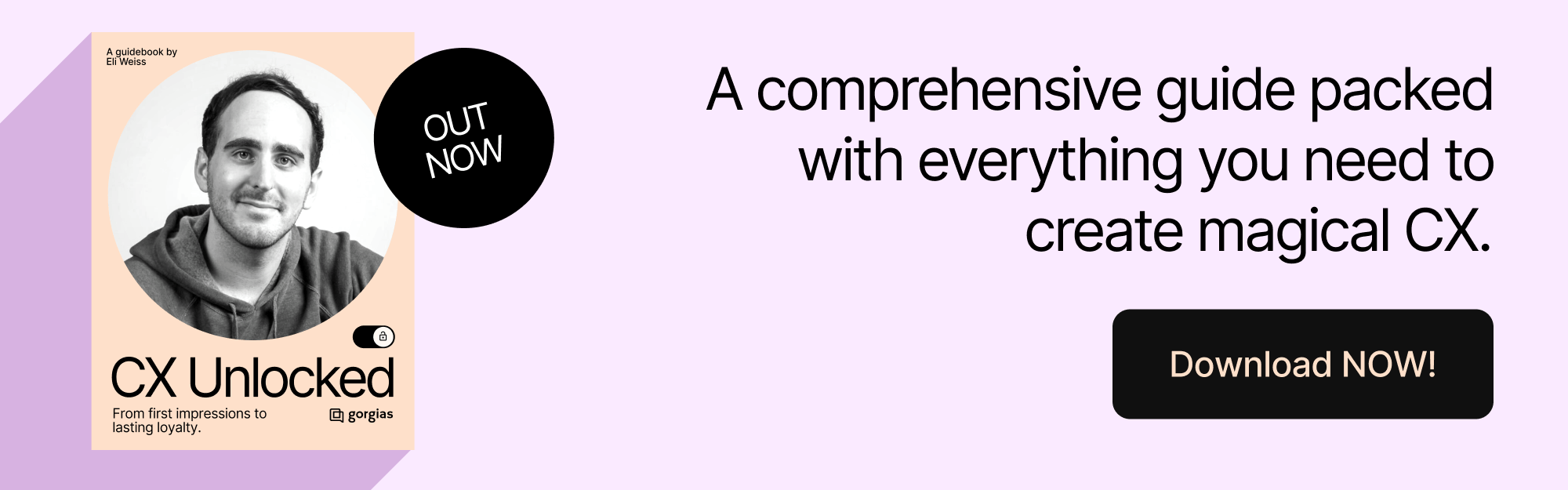2025 Ecommerce Trends: AI Adoption and Smarter Tech Stacks
TL;DR
- Ecommerce teams are overwhelmed by app overload, with 42% using six tools daily—leading to inefficiencies, rising costs, and poor customer experiences.
- Top brands are consolidating their tech stacks, choosing deeply integrated, ecommerce-specific platforms to simplify operations and lower costs.
- AI adoption and excitement are accelerating, with 77.2% of ecommerce professionals using AI daily and 55.3% rating their excitement as an 8-10 out of 10.
- Gorgias powers AI-driven support and sales in one platform, through a single workspace that helps ecommerce teams resolve faster, sell smarter, and operate more efficiently.
At Gorgias, we work with over 16,000 ecommerce brands and one common challenge emerges over and over:
Ecommerce tools are essential, but too many tools becomes a burden.
With different teams responsible for different functions, brands risk creating a disconnected tech stack that causes inefficiencies, reduces productivity, and ultimately impacts profitability.
Ecommerce teams are shuffling between tabs, copying and pasting order numbers, searching for customer data, and trying to piece it all together. It’s not only inefficient—it’s expensive, frustrating, and unsustainable as you scale.
So we dug into that data.
Our 2025 Ecommerce Trends Report surveyed ecommerce professionals across industries and job roles to understand what they really think about tech stacks and AI’s role in it.
{{lead-magnet-1}}
Ecommerce professionals are approaching app overload
There is now an ecommerce app for every possible use case a brand could need. But as businesses adopt new technologies for each part of their customer journey, their teams end up working out of dozens of platforms.
The study found that 42.28% of ecommerce pros use at least six apps daily to perform their role. Regardless of the number of apps used, integration and compatibility are a must. When technologies don’t talk to each other, you spend time context-switching instead of focusing on customer experience.

For Audien Hearing, Gorgias’s open API allowed them to create an integration with its warehouse software to manage returns directly in Gorgias rather than a shared Google spreadsheet. This integration helped them reduce returns by 5%, protecting their margins and leading to higher customer satisfaction.
Read more: How Audien Hearing Increased Efficiency for 75 Agents and Reduced Product Returns by 5%
Consolidation is the smartest move a brand can make
The most successful ecommerce brands aren’t necessarily using more tools—they’re using smarter tools. Leading businesses are opting for platforms that are deeply integrated, AI-compatible, and built specifically for ecommerce needs.
A growing tech stack also comes with a growing tech budget. Each new app has new costs, including subscriptions, set-up, management, and development fees. They quickly add up.
Nearly 40% of ecommerce professionals spend $5,000 to $50,000 annually on their tech stack.

Different roles have different priorities
We asked ecommerce professionals what they actually value in their tools. Unsurprisingly, the answer changed based on who we were talking to.
Top tool benefits included:
- Revenue growth for support leaders, revenue-focused roles, and founders
- Simplified workflows and time savings for support agents
There’s a clear difference between what ecommerce leaders and agents value in a tool and considering both is key to success.

Why brands hesitate to consolidate
Despite the benefits of using fewer, well-integrated tools, there are a few things that hold brands back from consolidating their tech stacks.
We asked respondents:
What, if any, are the biggest deterrents to consolidating your tech stack?
Top concerns are:
- Compatibility issues with existing software (52.4%)
- Direct costs (fees for software licenses, subscriptions, or customizations) (47.6%)
- Time required (40.3%)

AI adoption is accelerating—and it’s driving results
AI is dominating the world of ecommerce. It impacts every aspect of the customer journey, from brand discovery to the post-purchase experience. AI is actively reshaping the way ecommerce professionals work, so we wanted to know how they feel about it.
- 77.2% of ecommerce professionals use AI and automation to perform their role in 2025, compared to 69.3% in 2024.
- 55.3% of respondents rate their excitement for AI as an 8-10, compared to 45.6% in 2024.
Despite growing usage and excitement, teams still have their concerns with AI:

Read more: 8 AI Trends in Ecommerce: What’s Changing and How to Prepare
The AI shift—From just a support tool to a sales engine
The most impactful use cases we’ve seen aren’t just about reducing support ticket volume. AI is now driving revenue, increasing conversion rates, and enabling 24/7 coverage without expanding headcount.
Gorgias’s AI Agent is now capable of virtual sales assistance through personalized product recommendations, dynamic discounts to reduce cart abandonment, and cross-sells and upsells.
Top brands are already leveraging these new capabilities and seeing results. For example:
- TUSHY uses a Gorgias AI Agent to accurately answer pre-sale questions, leading to a 15% conversion rate, with AI Agent driving 2x more sales than human agents.
- Trove Brands enabled an AI Agent named Wally that cut misshipments by 70%, meaning reducing unwanted charges, avoidable fulfillment costs, high return rates, and customer frustration.
- Caitlyn Minimalist uses AI to reduce response times by 99% and saw a 150% increase in ticket conversions.
Gorgias: A one-tab tool for Conversational AI
We asked one final question to make ecommerce folks really reflect on how they work:
How many tabs do you currently have open?
The average ecommerce professional works with 22 open tabs. We’re not here to judge, but if you’re looking to close a few of those tabs, Gorgias might be what you’re missing.
Gorgias replaces all that complexity with a single workspace. From support to sales, order management to automation, it all happens inside one platform.
Ecommerce businesses can now leverage Gorgias’s Advanced AI for both support and sales. Within the same AI Agent, ecommerce brands can
- Fully resolve customer inquiries, not just respond
- Provide order tracking details
- Cancel, edit, and manage orders in Shopify and integrated apps
- Process returns and exchanges
- Provide tailored product recommendations
- Drive conversions
- And much more!
Get your copy of the 2025 Ecommerce Trends Report
This blog just skims the surface of what we uncover in our 2025 Ecommerce Trends report.
Want the full story?
Download the complete 2025 Ecommerce Trends: AI Adoption & Smarter Tech Stacks report to access:
- Data-backed insights and trends from ecommerce professionals
- The biggest barriers to consolidation—and how to overcome them
- Real-world case studies from leading brands like TUSHY, Caitlyn Minimalist, and July that are winning with AI
- Tactical recommendations to future-proof your ecommerce stack through AI-powered consolidation
{{lead-magnet-1}}
TL;DR:
- Gorgias eliminated helpdesk outages by implementing multiple database connection pools with PgBouncer, achieving over 99.99% uptime.
- We accelerated data retrieval by organizing 40TB of data into 128 partitions, reducing query times to less than 4ms.
- Our streamlined incident response process with dedicated Slack channels and clear roles now resolves almost all incidents in under an hour.
- Looking ahead, we're strengthening security, doubling our SRE team, implementing production readiness reviews, and enhancing monitoring tools.
When customer service teams are at their busiest, they need a helpdesk that keeps up. That’s exactly why our Site Reliability Engineering (SRE) team has been working behind the scenes to make the Gorgias platform faster than ever.
Over the past year, we've made remarkable improvements to our platform to eliminate bottlenecks, speed up data retrieval, and reduce incidents. For you, this means fewer disruptions, faster load times, and a more reliable helpdesk experience.
Here's how we did it.
Eliminating helpdesk outages by increasing our connection pools
The challenge
Our platform relied on a single, shared database connection pool to manage all queries. Think of it as having just one pipe handling all the water flowing through your house — when too much water rushes in at once, the whole system backs up.
In practice, this meant a single surge in database requests could clog the entire system. When lower-priority background tasks got stuck, they could prevent high-priority operations (like loading tickets or running automations) from working properly. This would cause the entire helpdesk to slow down or, worse, become completely unresponsive.
The solution
Using PgBouncer, a tool that manages database connections and reduces the load on a server, we implemented multiple connection pools. Instead of relying on a single pipeline to stream all requests, we created separate "pipes" for different requests.

Like how road traffic picks up again after an exit, routing our database traffic into separate connection pools makes sure high-priority customer interactions don’t lag behind automated background tasks.
This solution is future-proof. In the event that a lower-priority task is delayed in one connection pool, other functionalities of the helpdesk will continue working because of the remaining connection pools.
The benefits
The results speak for themselves:
- Complete elimination of helpdesk-wide outages caused by connection pooling issues
- Faster response times — 99% of automated rules tasks take less than 800 milliseconds to complete from inception
- Partial degradation instead of full outages if issues do occur — at worst, only a single feature might be affected instead of your entire helpdesk
We've eliminated incidents caused by connection pool issues in the helpdesk completely. This reduced major helpdesk outage incidents by around four per year and maintained an average uptime of over 99.99%.
Speeding up the helpdesk by organizing 40TB of data into 128 partitions
The challenge
As Gorgias grew to over 15,000 customers, so did the volume of data. We’re talking data from tickets, integrations, automations, and many more. The combination of more users and data meant slower searches within the helpdesk.
However, the amount of data was not the problem — it was how our data was organized.
Imagine this: An enormous storage room full of file cabinets containing every piece of data. Sure, those file cabinets kept data organized, but you would still need to spend time searching through the entire room, running up and down aisles of cabinets, to find your desired file. This method was cumbersome.
We needed a more efficient way to keep our data easy to find, especially as more customers used our platform.
The solution
The answer was database partitioning — breaking our large datasets into smaller, more manageable segments. Using Debezium, Kafka, and Kafka-connect JDBC, all managed by Terraform, we migrated over 40TB of data, including 3.5 billion tickets, without a moment of downtime for our merchants.
Instead of a giant room with thousands of file cabinets, we divided that giant room into 128 smaller rooms. So now, instead of looking for a file in one room, you know you just need to go into room number 102, which has a much smaller area to search.
This approach allows our system to quickly pinpoint the location of data, significantly reducing the time it takes to find and deliver information to users.
Additionally, database maintenance has become more efficient. Some of the partitions can probably sit without needing to be changed at all. We just have to maintain the partitions that are getting new files, which cuts down on maintenance time.
The benefits
Better database partitioning provides several benefits:
- Faster queries — We have an average of 600 lookups or updates per second across these databases, each taking less than 4ms
- More efficient database maintenance — We halved the number of automated maintenance runs and cut each run’s duration in half
- Better scalability as our infrastructure is now equipped to handle continued customer growth
Faster resolutions with a streamlined incident response process
The challenge
When incidents occurred in the past, our response process was inconsistent, leading to delays in resolution. It was sometimes unclear who should take the lead, what immediate actions were required, and how to effectively communicate with affected customers.
Additionally, post-incident reviews varied in quality, making it difficult to prevent similar issues from happening again. We needed a standardized framework to address incidents in a timely fashion.
The solution
To streamline incident management, we introduced a replicable, automated process:
- Dedicated Slack channels — Every incident gets its own Slack channel, ensuring our team is immediately notified.
- Clear roles & responsibilities — We defined specific roles so every engineer knows what next steps to take.
- Retrospectives — After each incident, we conduct thorough post-mortems to analyze root causes, identify improvements, and share learnings across teams.
- Proactive prevention — By improving our monitoring tools, we catch potential issues earlier, reducing the likelihood of major disruptions.
The benefits
With our improved incident management process:
- Response times have decreased significantly — almost all incidents are mitigated in under an hour
- Customers receive clearer communication during incidents, including our regularly updated Gorgias Status page
- 100+ smarter preventative measures to reduce the overall incident frequency or permanently fix recurring problems
What's next: Four ways we're improving the platform experience
With more brands catching on to how essential a solid CX platform is, our team's got our work cut out for us. Here's what's on the way:
- Enhanced security measures — We've hired a dedicated security engineer to strengthen our security infrastructure.
- A bigger SRE team — Our Site Reliability Engineering team has doubled, allowing us to address performance issues rapidly.
- Production readiness reviews — We're formalizing a process to audit new and existing services, ensuring they meet our reliability standards before deployment.
- Improved monitoring — We're investing in better monitoring tools to detect and resolve potential issues before they impact customers.
Count on a reliable future with Gorgias
Gorgias will inevitably face new challenges in performance — no system is completely immune to downtime.
But we've built our architecture with the future in mind, and it’s more resilient than ever as more and more brands realize the power of conversational AI CX platforms.
The result? A platform you can count on to help you deliver exceptional customer service, without technical issues getting in the way.
{{lead-magnet-1}}
TL;DR:
- AI is reshaping ecommerce, giving early adopters a competitive edge. From visual search to dynamic pricing, these tools meet rising customer expectations and drive growth.
- Conversational AI boosts support efficiency and customer satisfaction. Solutions like Gorgias's AI Agent automatically resolve up to 60% of tickets while personalizing responses across channels.
- Personalization now extends beyond product recommendations. AI is customizing everything from discounts to website layouts in real-time, creating unique experiences that convert.
- AI automation streamlines back-end operations for inventory and pricing. By predicting demand and adjusting prices dynamically, brands improve margins while reducing stock issues.
AI is no longer a futuristic concept associated with sci-fi movies and robots. It’s driving real change in ecommerce right now. Currently, 84% of ecommerce businesses list AI as their top priority. And it’s only getting bigger. By 2034, the ecommerce AI market is expected to hit $62.64 billion.
Brands that use AI to improve personalization, automate customer support, and refine pricing strategies will have a major competitive edge.
The good news? Most brands are still figuring it out, which means there’s huge potential for early adopters to stand out.
Let’s dive into the key AI trends shaping ecommerce in 2025, and how you can use them to future-proof your business.
1. Visual search
Instead of searching for keywords, shoppers can upload a photo and instantly find similar or matching products. Visual search eliminates the guesswork of finding the right words to describe an item and reduces friction in the search process.
In 2025, improvements in computer vision and machine learning will make visual search faster. AI will better recognize patterns, colors, and textures, delivering more precise results in real-time.
For customers, visual search simplifies product discovery while brands benefit from increased average order values. Visual search creates more opportunities to surface related products that customers might miss during manual searches, ultimately boosting conversion and revenue.
Pinterest is already doing it. With Pinterest Lens, users can take a picture on the spot to find similar products or ideas to help them with easier purchases or creative projects.

Pro Tip: Optimize product images and metadata (like color, size, and material) so your products appear accurately in visual search results. Clean, high-quality images and detailed tagging will make your catalog easier for AI to process and match.
2. Conversational AI
Conversational AI, like Gorgias’s AI Agent, already handles 60% of customer conversations. Brands that adopt it often see more than a 25% improvement in customer satisfaction, revenue, or cost reduction.
Soon, advanced natural language processing (NLP) will make it easier for customers to use text, voice, and images to find exactly what they’re looking for. These multimodal capabilities will elevate support conversations, resulting in fewer abandoned carts and support teams that can focus on more complex issues.
For example, Glamnetic uses AI Agent to manage customer inquiries across multiple channels, resolving 40% of requests automatically while maintaining a personalized touch. Their AI can automate responses to common questions, recommend products based on browsing history, and even track orders in real-time.

Pro Tip: Invest in AI chat tools that integrate with your customer support system and sync with real-time product and order data. Your responses will be accurate and timely, without losing the personal touch.
Read more: The Gorgias & Shopify integration: 8 features your support team will love
3. Product recommendations
According to McKinsey, omnichannel personalization strategies, including tailored product recommendations, have a 10-15% uplift potential in revenue and retention. But with only 1 in 10 retailers fully implementing personalization across channels, there’s a massive opportunity for brands to innovate.
In 2025, AI-driven product recommendations will become even more precise by analyzing customer behavior, preferences, and purchase history in real-time. Predictive AI will adjust recommendations on the fly, showing customers the right products at the right moment.
Take Kreyol Essence as an example. They use Gorgias Convert to track customer behavior and recommend products based on past purchases and browsing patterns. When a customer buys a hair mask, AI suggests complementary products like scalp oil or leave-in conditioner — increasing average order value without feeling pushy.

Personalization boosts sales by helping customers discover products they actually want. Plus, it creates a more tailored shopping experience, which encourages customers to return.
Pro Tip: Test different recommendation strategies, like “frequently bought together” or “you may also like,” to see which ones drive the most conversions.
Learn more: Reduce Customer Effort with AI: A Smarter Approach Than Surprise and Delight
4. Voice commerce
In 2025, more customers may use smart speakers and voice assistants like Alexa and Google Assistant to shop hands-free. AI will improve voice recognition and contextual understanding, so it’s easier for customers to find products they want.
Instead of fumbling with a keyboard, customers will be able to say, “Order more coffee pods,” and AI will not only recognize the request but also pull up the preferred brand and size based on past orders. Less friction will make the buying process more intuitive, especially for repeat purchases.
Voice commerce expands shopping accessibility and creates a more convenient experience for busy customers. It also opens the door for brands to surface product recommendations and upsell during the conversation.
Pro Tip: Optimize product descriptions and catalog structure for voice search. Clear, simple language and detailed product tags will help AI understand and surface the right products.
5. Dynamic pricing
A recent McKinsey report suggests that investing in real-time customer analytics will continue to be key to adjusting pricing and more effectively targeting customers.
In 2025, machine learning will allow ecommerce brands to adjust product prices instantly based on demand, competitor pricing, and customer behavior. If a competitor drops their price on a popular item, AI can respond immediately, so you stay competitive without sacrificing margins.
Machine learning will also refine pricing models over time, finding the sweet spot between profitability and customer conversion.
For example, AI might detect that customers are more likely to buy a product when it’s priced at $29.99 rather than $30, and adjust accordingly. More competitive pricing means higher revenue and better margins, but it also increases customer trust when prices are consistent with market trends.
Pro Tip: Test different pricing strategies and monitor how they affect sales and customer behavior.
6. Better customer insights
According to McKinsey, AI-driven personalization and customer insights can improve marketing efficiency by 10-30% and cut costs significantly.
In 2025, AI will analyze customer data like purchase history, browsing patterns, and feedback to generate smarter, more actionable next steps. Instead of guessing what customers want, brands will have the data to predict it.
For example, Gorgias’s AI Agent for Sales can identify a shopper’s interest level and purchase intent and then use it to adjust its conversational strategy. It analyzes shopper data like browsing behavior, cart activity, and purchase history.
Here’s how it would behave for different customers:
- A browsing customer: AI Agent will ask clarifying questions
- An interested customer: AI Agent provides tailored recommendations and handles objections
- A customer with an intent to buy: AI Agent assists with checkout, payment, and nudges purchase

7. Personalized shopping
AI-driven personalization leads to a 5-10% higher customer satisfaction and engagement. Yet, only 15% have fully implemented it across all channels — leaving a huge gap to fill.
In 2025, AI-driven personalization will go beyond product recommendations. Brands will be able to adjust website layouts based on customer preferences, highlight products that align with their style, and even customize customer service interactions.
A higher level of personalization will boost conversion rates and customer satisfaction. When customers feel like a brand “gets” them, they’re more likely to make a purchase and come back for more.
For example, AI Agent for Sales can adjust discounts and provide smart incentives to drive sales. When adjusting for discounts, AI Agent analyzes shopper behavior, including browsing activity, cart status, and conversation context, to offer a discount based on how engaged and ready the shopper is to buy.

Pro Tip: Use AI to test different personalization strategies and refine them based on performance data. Small adjustments, like changing product order or highlighting specific categories, can have a big impact on sales.
8. Automated inventory management
Keeping the right products in stock at the right time is about to get a whole lot easier. In 2025, AI will predict demand patterns and automate restocking decisions based on sales trends, seasonality, and customer behavior. Instead of manually tracking inventory, AI will handle it in real time to avoid stock issues.
For example, AI could notice a spike in orders for a specific product right before the holidays. It could then automatically increase stock levels to meet demand or scale back on items that aren’t moving as fast. Real-time tracking means fewer missed sales and less wasted inventory.
Efficient inventory management not only cuts costs but also improves the customer experience. When products are consistently available, customers are more likely to trust and stick with your brand.
Pro Tip: Implement AI-powered inventory management to sync data across all sales channels. This ensures accurate stock levels and seamless fulfillment, whether customers are shopping online or in-store.
Embrace AI trends in your ecommerce store in 2025
AI makes it easier for brands to deliver a personalized and efficient shopping experience. From helping customers find products faster with visual search to automating support with conversational AI, there are plenty of opportunities for personalization.
The brands that adopt and refine these strategies now will be better positioned to meet customer expectations and stay ahead of the competition. Start by implementing conversational AI and later test some other AI trends like personalized suggestions.
Ready to see how AI can upgrade your brand? Book a demo to see AI Agent in action.
{{lead-magnet-1}}
Newsletter Signup
The best in CX and ecommerce, right to your inbox
Featured articles

Stop Chargebacks Before They Start: The Power of Fast Customer Support
TL;DR:
- Most chargebacks occur due to poor merchant communication rather than fraud. Customers choose this path when they feel ignored or frustrated.
- 80% of customers report never being contacted by merchants after filing a chargeback. 23% file immediately after an issue and 38% file within 1-3 days if unresolved.
- The most common chargeback reason is "product not received" (35%). 79% of all chargebacks are actually "friendly fraud" filed for invalid claims.
- Prevention requires fast customer support and automated chargeback management. Combining Gorgias for AI-powered support with Chargeflow for automated dispute management provides a comprehensive solution with faster resolutions and higher win rates.
Chargebacks are more than a thorn in a merchant’s side — they’re a growing financial and operational threat. According to Ethoca, chargebacks are projected to more than double, from $7.2 billion in 2019 to $15.3 billion by 2026 in the U.S. alone. And while fraud plays a role, the primary reason customers file chargebacks is simpler: they feel ignored.

At Chargeflow, we recently published a comprehensive report analyzing why customers dispute chargebacks. The findings were eye-opening. While it’s true that fraud is a real concern, most chargebacks happen for a different reason: a lack of communication between merchants and customers.
Top stats from Chargeflow’s report:
- 23% of customers file a chargeback immediately after an issue.
- 38% file a chargeback within 1-3 days if unresolved.
- 80% report never being contacted by the merchant.
- 52% are likely to dispute if the response is too slow.
When customers feel ignored or frustrated, they often turn to their bank for a solution instead of reaching out to the merchant first. Understanding these behaviors is key to preventing disputes before they escalate and cause chaos.
So, what actually drives customers to dispute charges? Here’s what the data says.
Why customers file chargebacks
While chargebacks are often the cost of doing business, the truth is that many disputes are preventable — but only if merchants understand the root causes. We identified five key drivers behind chargebacks.
1. Customers take immediate action
According to our research, most customers file a dispute right away after encountering an issue, leaving no opportunity to resolve the problem. Another 38% file within one to three days if they don’t receive a timely response.
Why? Customers assume the fastest way to get their money back is by filing a chargeback, especially if they receive no response from the merchant.
2. Lack of communication leads to disputes
We found that 80% of customers never receive a follow-up after filing a chargeback. Additionally, 64% of customers state immediate communication is crucial, yet many businesses fail to reach out.
- 90% of customers tried to reach out to the merchant first.
- If they don’t receive a response, they quickly file a dispute.
Why? Customers expect businesses to be proactive. When they don’t hear back quickly, they assume the merchant won’t help, making a chargeback seem like the best option.
3. Chargebacks are too easy for customers
98% of customers report a neutral to highly satisfactory experience when filing chargebacks, and only 12% are denied.

Why? Many customers believe chargebacks are faster and easier than dealing with merchants directly, especially if return policies are unclear.
4. Transaction issues drive chargebacks
The most common reason for filing a chargeback is “product not received” (35% of the cases). Other common reasons included:
- Fraudulent transaction claims - 16%
- Product significantly not as described - 15%
- Unauthorized transaction - 15%
Why? When customers don’t receive clear shipping updates or experience delivery delays, they assume their order won’t arrive and file a chargeback rather than waiting.
5. Friendly fraud is a major problem
Friendly fraud occurs when a cardholder makes a legitimate purchase but later disputes the charge as fraudulent or unauthorized, leading their card issuer to reverse the payment.
Our research found that:
- 21% of customers admitted to not fully understanding the chargeback process.
- Another 20% aren’t even aware of what a chargeback is.
- 97% of consumers believe they’ve never filed a chargeback incorrectly, while only 3% admit they have.

According to our State of Chargebacks report, 79% of chargebacks are actually friendly fraud, meaning they were filed for invalid reasons.
Why? Many customers mistakenly believe that a chargeback is just another way to request a refund, rather than a process intended for fraud or merchant failure.
📌 The takeaway: Most chargebacks aren’t actual fraud, but rather a result of customer confusion, impatience, or poor communication from merchants.
The solution: how to stop chargebacks before they happen
Merchants who want to stop chargebacks before they happen need a two-part strategy:
- Fast, customer-focused support to resolve issues before customers dispute charges.
- Automated chargeback management to detect and fight disputes efficiently, so merchants don’t lose revenue to invalid claims.
Chargebacks result from slow response times, poor communication, and unresolved issues, not fraud. Adopting AI-driven customer support and chargeback automation allows businesses to significantly reduce disputes and retain more revenue.
How AI-powered support & chargeback automation work together
Instant responses prevent frustration-driven chargebacks
Many chargebacks happen because customers don’t receive a fast enough response. In fact, 52% say they will dispute a charge if the response time is too slow. AI-powered chatbots provide real-time support, resolving issues before they escalate.
Proactive communication reduces uncertainty
Customers expect updates regarding orders and refunds, but often don’t receive them. 80% of customers report never hearing from a merchant after filing a chargeback.
Automated order updates, refund confirmations, and proactive notifications keep customers informed, reducing unnecessary disputes.
24/7 availability ensures no issues go unanswered
Customers expect round-the-clock support, but most businesses can’t provide live assistance. AI-powered ticketing and automation ensure every customer receives help, regardless of the time zone or urgency.
The result? Fewer chargebacks, faster resolutions, and increased customer satisfaction.
Actionable strategies for improving response times
Prioritize long-term clients
It’s impossible to please every customer. On average, chargebacks take 50 days to resolve successfully. Focus your energy on retaining high-value, long-term customers.
Prioritize high-risk inquiries
Lost inquiries take on average 15 days to resolve, and lost chargebacks take 38 days. Prioritize cases based on impact.
Build efficient escalation systems
Advanced automated ticketing systems can route inquiries and prioritize urgent cases.
Use pre-approved resolution templates
Ensure customer service teams have quick-response templates to speed their resolutions.
Work closely with shipping carriers
“Product not received” was the most cited reason for delivery-related chargebacks. Work closely with carriers and third-party suppliers to improve fulfillment and reduce disputes.
Leverage chargeback management tools
Use automated tools for real-time analytics, enhanced communication, and proactive alerts, which will reduce response times.
Gorgias & Chargeflow: A fully automated chargeback prevention system
Successfully tackling chargebacks requires both proactive customer support and automated dispute management. That’s why Gorgias and Chargeflow work so well together to give merchants a comprehensive defense against disputes.
Post-purchase automation isn’t just about reducing customer support workload or quick replies. It's about finding the most effective ways to increase customer loyalty and prevent disputes.
Learn more about how AI-driven automation enhances post-purchase experiences here.
How Gorgias prevents chargebacks with conversational AI
- Automated real-time responses engage customers before they decide to dispute charges.
- Proactive customer communication ensures customers receive updates on their orders, refunds, and transactions.
- 24/7 availability ensures customers receive the support they need without increasing overhead.
How Chargeflow automates chargeback prevention & recovery
- Pre-dispute alerts notify merchants before a chargeback is finalized and provide proactive intervention.
- AI-powered chargeback responses to automate evidence collection and improve win rates.
- Smart analytics to help merchants understand why disputes happen and how they can prevent them.
Final thoughts: Stop chargebacks before they start
As you know, chargebacks are costly, frustrating, but most importantly, preventable. Our research shows that most chargebacks don’t stem from fraud, but from poor communication, slow response times, and customer uncertainty.
By prioritizing fast, AI-driven customer support and automated chargeback management, merchants can resolve issues before they escalate, improve customer experience, and protect their revenue.
With Gorgias handling proactive customer support and Chargeflow managing chargeback disputes, merchants get a powerful, end-to-end prevention system that ensures fewer chargebacks, higher dispute win rates, and, at the end of the day, happier customers.
Don’t let chargebacks drain your revenue. Take control today with faster, smarter automation.
Download Chargeflow’s full Psychology of Chargebacks Report to dive deeper into the data and start preventing disputes before they happen.

9 Ways to Use AI to Personalize the Customer Journey
TL;DR:
- Use AI across both support and sales. Ecommerce brands are using AI to drive revenue and efficiency by combining automation in chat, email, and customer data with personalized product guidance and upsells.
- Analyze post-purchase surveys with AI to uncover customer insights. AI quickly identifies themes, sentiment, and trends from open-ended feedback to inform product, shipping, and support decisions.
- Predict customer intent with AI before they take action. By analyzing behavior like cart activity or page views, AI can engage high-intent shoppers with personalized nudges in real time.
- Automate QA and proactive support with AI. AI reviews 100% of conversations, flags quality issues, and triggers outreach for known problems — all before customers even ask.
Shoppers aren’t just open to AI — they’re starting to expect it.
According to IBM, 3 in 5 consumers want to use AI as they shop. And a McKinsey study found that 71% expect personalized experiences from the brands they buy from. When they don’t get that? Two-thirds say they’re frustrated.
But while most brands associate AI with support automation, its real power lies in something bigger: scaling personalization across the entire customer journey.
We’ll show you how to do that in this article.
AI for customer data
Before AI can personalize emails, recommend products, or answer support tickets, it needs one thing: good data.
That’s why one of the best places to start using AI isn’t in sales or support — but in enriching your customer data. With a deeper understanding of who your customers are, what they want, and how they behave, AI becomes a personalization engine across your entire business.
Enriching surveys with AI
Post-purchase surveys are gold mines for understanding customers — but digging through the data manually? Not so fun.
AI can help by analyzing survey responses at scale, identifying trends, and categorizing open-ended customer feedback into clear, actionable insights. Instead of skimming thousands of answers to spot what customers are saying about your shipping times, AI can surface those insights instantly — along with sentiment and behavior signals you might’ve missed.
Try this prompt when doing this: "Analyze 500 open-ended post-purchase survey responses. Identify the top 5 recurring themes, categorize customer sentiment (positive, neutral, negative), and surface any trends related to product quality, delivery experience, or customer support."
Predicting customer intent before they even say a word
One of AI’s biggest strengths? Spotting intent.
By analyzing things like page views, cart activity, scroll behavior, and previous purchases, AI can identify which shoppers are ready to buy, which ones are likely to churn, and which just need a little nudge to move forward.
This doesn’t just apply to email and retargeting. It also works on live chat, in real time.
Take TUSHY, for example.
To eliminate friction in the buying journey, TUSHY introduced AI Agent for Sales — a virtual assistant designed to guide shoppers toward the right product before they drop off.
Instead of letting potential customers bounce with unanswered questions, the AI Agent steps in to offer:
- Personalized product recommendations based on shopper questions
- Compatibility guidance (especially for customers unsure which bidet works with their toilet)
- Real-time installation tips and links to helpful how-to articles

With a growing product catalog, TUSHY realized first-time buyers were overwhelmed with options — and needed help choosing what would work best for their home and hygiene preferences.
“What amazed us most is that the AI Agent doesn’t just help customers choose the perfect bidet for their booty — it also provides measurement and fit guidance, high-level installation support, and even recommends all the necessary spare parts for skirted toilet installations. It’s ushering in a new era of customer service — one that’s immediate, informative, and confidence-boosting as people rethink their bathroom habits.”
—Ren Fuller-Wasserman, Sr. Director of Customer Experience at TUSHY
Forecasting revenue by segment
AI also helps you see the road ahead.
Instead of looking at retention and loyalty metrics in isolation, AI can help you forecast what’s likely to happen next and where to focus your attention.
By segmenting customers based on behaviors like average order value, order frequency, and churn risk, AI can identify revenue opportunities and weak spots before they impact your bottom line.
All you need is the right prompt. Here’s an example you can run using your own data in any AI tool:
Prompt: “Analyze my customer data to forecast revenue by segment. Break customers into at least three groups based on behavior patterns like average order value, purchase frequency, and churn risk.
For each segment, provide:
- A projected revenue trend for the next quarter
- A key insight about their behavior
- One actionable recommendation to either grow or retain revenue from that segment.”
Here’s what a result might look like:
- VIPs (Top 5% by LTV): Predicted 15% growth next quarter based on repeat behavior
- One-time Buyers: 70% churn risk flagged—time to trigger a win-back campaign
- Discount-Only Shoppers: Revenue likely to dip unless incentive strategy changes
Instead of flying blind, you’re making decisions with clarity — and backing them with data that scales.
AI for sales
When used strategically, AI becomes a proactive sales agent that can identify opportunities in real-time: recommending the right product to the right shopper at the right moment.
Here’s how ecommerce brands are using AI to drive revenue across every part of the funnel.
Dynamic pricing that responds to the market (and the shopper)
Your prices shouldn’t be static — especially when your competitors, inventory, and customer behavior are anything but.
AI-powered pricing tools like AI Agent for Sales help brands automatically adjust pricing based on shopper behavior. The goal is to make the right offer to the right customer.
For example:
- Show a discount to a price-sensitive shopper who’s hesitating at checkout
- Recommend premium add-ons to high-LTV customers who are more likely to spend
With dynamic pricing, you can protect your margins and boost conversions — without relying on blanket sales.
Turning chat into a personal shopper (that never sleeps)
AI-powered chat is no longer just a glorified FAQ. Today, it can act as a real-time shopping assistant — guiding customers, boosting conversions, and helping your team reclaim time.
That’s exactly what Pepper did with “Penelope,” their AI Agent built on Gorgias.
With a rapidly growing product catalog (22 new SKUs in 2024 alone), Pepper knew shoppers needed help discovering the right products. Customers often had questions about styles, materials, or sizing, and if they didn’t get answers right away, they’d abandon carts and move on.
Instead of hiring more agents to keep up, Pepper deployed Penelope to live chat and email.
Her job?
- Instantly answer questions about fit, fabric, or product differences
- Guide shoppers toward the best option for their needs
- Recommend complementary products (like matching panties or bottoms)
- Free up agents to focus on higher-value 1:1 moments, like virtual fit sessions
“With AI Agent, we’re not just putting information in our customer’s hands; we’re putting bras in their hands... We’re turning customer support from a cost center to a revenue generator.”
—Gabrielle McWhirter, CX Operations Lead at Pepper

Let’s look at how Penelope performs on the floor:
Real-time recommendations
A shopper asked about the difference between two wire-free bras. Penelope broke down the styles, support level, and fabric in plain language — then followed up with personalized suggestions based on the shopper’s preferences.
Proactive engagement
Using Gorgias Convert chat campaigns, Pepper triggers targeted messages to shoppers based on behavior. If someone is browsing white bras? Penelope jumps in and offers assistance, often leading to faster decisions and fewer abandoned carts.
Intelligent upsells
If a customer adds a swimsuit top to their cart, Penelope suggests matching bottoms. No full-screen popups, no awkward sales scripts — just thoughtful, helpful guidance.
Support and sales in one
Penelope also handles WISMO tickets and return inquiries. If a shopper is dealing with a sizing issue, Penelope walks them through the return process and links to Pepper’s Fit Guide to make sure the next purchase is spot on.

By implementing AI into chat, Pepper saw a 19% conversion rate from AI-assisted chats, an 18% uplift in AOV, and a 92.1% decrease in resolution time.
With Penelope handling repetitive and revenue-driving tasks, Pepper’s team now has more time to offer truly personalized touches — like virtual fit sessions that have turned refunds into exchanges and even upsells.
Curating bundles with AI-powered sales data
Bundling is a proven tactic for increasing AOV — but most brands still rely on subjective judgment calls or static reports to decide which products to group.
AI can take this a step further.
Instead of just looking at what’s bought together in the same cart, AI can analyze purchase sequences. For example, what people tend to buy as a follow-up 30 days after their first order. This gives you powerful clues into natural buying behavior and bundling opportunities you might’ve missed.
If you’re looking to explore this at scale, you can use anonymized sales data and feed it into AI tools to surface patterns in:
- Frequently bundled items
- Follow-up purchases within a set time frame
- High-value product pairings with repeat potential
Try this prompt:
"Analyze this spreadsheet of order data and identify product bundle opportunities. Look for: (1) products frequently purchased together in the same order, (2) items commonly bought as a second purchase within 30 days of the first, and (3) patterns in high-value or high-frequency product pairings. Provide insights on the most promising bundles and why they might work well together."
Just make sure you’re keeping customer data anonymous — and always double-check the insights with your team.
Related: Ecommerce product categorization: How to organize your products
AI for support
AI isn’t just here to deflect tickets. From quality assurance to proactive outreach, AI can elevate the entire support experience — on both sides of the conversation.
Quality checks powered by AI
Manual QA is slow, selective, and often feels like it’s chasing the wrong tickets.
That’s where Auto QA comes in. Instead of reviewing just a handful of conversations each week, Auto QA evaluates 100% of private messages, whether they’re handled by a human or an AI agent.
Every message is scored on key metrics like:
- Resolution completeness
- Brand voice
- Empathy and tone
- Accuracy
It gives support leaders a full picture of how their team is performing, so they can coach with clarity, not just gut feeling.
Here’s what brands can do with automated QA:
- Save time by focusing only on the conversations that need attention
- Ensure consistency across agents and AI with a single scoring standard
- Improve agent performance with targeted coaching and feedback
- Deliver higher-quality support that customers actually notice
Let’s walk through a real example.
Customer: “Hi, my device broke, and I bought it less than a month ago.”
Agent: “Hi Kelly, please send us a photo or a video so we can determine the issue with your device.”
Auto QA flags this interaction with:
- Communication Score: 3/5 — The agent was clear, but could have shown more empathy in tone.
- Resolution Score: Complete — The issue was addressed effectively.
Proactive support that reaches out first
Reactive support is table stakes. AI takes it a step further by anticipating issues before they happen — and proactively helping customers.
Let’s say login errors spike after a product update. AI detects the surge and automatically triggers an email to affected customers with a simple fix. No need for them to dig through help docs or wait on chat — support meets them right where they are.
Proactive AI can also be used for:
- Order delay notifications with live tracking updates
- Subscription renewal reminders
- Back-in-stock alerts with support follow-up for next steps
This saves the time of your agents because the AI will spot problems before they turn into tickets.
Understanding sentiment at scale
Your customers are telling you what they think. AI just helps you hear it more clearly.
By analyzing reviews, support tickets, post-purchase surveys, and social comments, AI can spot sentiment trends that might otherwise fly under the radar.
For example:
- Multiple reviews mention “runs small”? AI flags it, so your team can update the product description or add a sizing chart.
- A sudden rise in “frustrated” language in support tickets? Time to check if something’s off with your shipping or product quality.
Related: 12 ways to upgrade your data and trend analysis with Ticket Fields
Personalization at scale starts with the right AI stack
Whether you’re enriching customer data, making smarter product recommendations, triggering dynamic pricing, or proactively resolving support issues, AI gives your team the power to scale personalization without sacrificing quality.
With Gorgias, you can bring many of these use cases to life — from AI-powered chat that drives conversions to automated support that still feels human.
And with our app store, you can tap into additional AI tools for data enrichment, direct mail, bundling insights, and more.
Personalized ecommerce doesn’t have to mean more work. With the right AI tools in your corner, it means smarter work — and better results.
{{lead-magnet-1}}

Should Brands Disclose AI in Customer Interactions? A Guide for CX Leaders
TL;DR:
AI is everywhere in customer service—powering live chats, drafting responses, and handling inquiries faster than ever.
But as AI takes on more of the customer experience, one question keeps coming up: Should brands tell customers when they’re talking to AI?
Legally, the answer depends on where you operate. Ethically? That’s where things get interesting. Some argue that transparency builds trust. Others worry it might undermine confidence in support interactions.
So, what’s the right move?
This guide breaks down the debate and gives CX leaders a framework to decide when (and how) to disclose AI—so you can strike the right balance between innovation and trust.
The legal landscape: What are the disclosure requirements?
Depending on where your business operates, disclosure laws may be strict, vague, or nonexistent. Some laws, such as the California Bolstering Online Transparency Act, prohibit misleading consumers about the use of automated artificial identities.
For maximum legal protection, it’s best to proactively disclose AI use—even when not explicitly required.
A simple disclaimer can go a long way in avoiding legal headaches down the line. Here’s how to disclose AI use in customer interactions:
- In email: Use your email signature to indicate that AI has assisted in generating the response.
- In chat: Update your Privacy Policy to clarify when AI is involved in customer interactions.
Truthfully, AI laws are evolving fast. That’s why we recommend consulting legal counsel to ensure your disclosure practices align with the latest requirements in your region.
But beyond avoiding legal trouble, transparency around AI usage can reinforce customer trust. If customers feel deceived, they may question the reliability of your brand, even if the AI delivers great service.
Related reading: How AI Agent works & gathers data
How does disclosure impact trust and satisfaction?
Research shows that 85% of consumers want companies to share AI assurance practices before bringing AI-driven products and experiences to market.
But what does “transparency” actually mean in this context? An article in Forbes broke it down, explaining that customers expect three key things:
- Clear disclosure: They want to know when AI is (and isn’t) used in customer interactions.
- Simple, non-technical language: AI disclosures shouldn’t feel like reading a terms-of-service agreement. Keep it digestible.
- Easy-to-find information: AI disclosures should be visible—not buried in fine print. A chatbot notification, a banner on your site, or a brief message before an AI-powered chat begins can make a big difference.
How you disclose AI matters just as much as whether you disclose it. At the end of the day, AI isn’t inherently good or bad—it’s all about how it’s implemented and trained.
The business perspective: Risks and benefits of AI transparency
The way a brand approaches AI disclosure can impact trust, satisfaction, and even conversion rates—making it a decision that goes beyond simple legal requirements.
While some customers appreciate honesty, others may hesitate if they prefer human support. Brands must weigh the pros and cons to determine the best approach for their audience.
Risks of disclosure
Let’s be honest: AI in customer service still carries baggage. While some consumers embrace AI-driven support, others hear "AI" and immediately picture frustrating, robotic chatbots that can’t understand their questions.
This is one of the biggest risks of transparency: customers who’ve had bad AI experiences in the past may assume the worst and disengage the moment they realize they’re not speaking to a human.
For brands that thrive on personal connection and high-touch service, openly stating that AI is involved could create skepticism or drop-off rates before customers even give it a chance.
Another challenge? The perception gap.
Even if AI is handling inquiries smoothly, some customers may assume it lacks the empathy, nuance, or problem-solving skills of a live agent. Certain industries may find that transparency about AI use leads to more escalations, not fewer, simply because customers expect a human touch.
Benefits of disclosure
Despite the risks, transparency about AI can actually be a trust-building strategy when handled correctly.
Customers who value openness and ethical business practices tend to appreciate brands that don’t try to disguise AI as a human.
Being upfront also manages expectations. If a customer knows they’re speaking to AI, they’re less likely to feel misled or frustrated if they encounter a limitation. Instead of feeling like they were "tricked" into thinking they were talking to a human, they enter the conversation with the right mindset—often leading to higher satisfaction rates.
And then there’s the long-term brand impact.
If customers eventually realize (through phrasing, tone, or inconsistencies) that they weren’t speaking with a human when they thought they were, it can erode trust.
Deception—whether intentional or not—can backfire. Proactively disclosing AI use prevents backlash and reinforces credibility, especially as AI becomes a bigger part of the customer experience.
Example: How Arcade Belts used AI transparency without losing the human touch
Arcade Belts, known for its high-quality belts, wanted to improve efficiency without compromising customer experience. By implementing Gorgias Automate, they reduced their reliance on manual support, creating self-service flows to handle common inquiries.

Initially, automation helped manage routine questions, such as product recommendations and shipping policies. But when they integrated AI Agent, they cut their ticket volume in half.
The transition was so seamless that customers often couldn’t tell they were interacting with AI. “Getting tickets down to just a handful a day has been awesome,” shares Grant, Ecommerce Coordinator at Arcade Belts. ”A lot of times, I'll receive the response, ‘Wow, I didn't know that was AI.”
You can read more about how they’re using AI Agent here.
Decision-making framework: Should you disclose AI?
We mentioned it earlier, but deciding whether or not to disclose your use of AI in customer support depends on compliance, customer expectations, and business goals. That said, this four-part framework helps CX leaders evaluate the right approach for their brand:
Step 1: Assess legal requirements
Before making any decisions, ensure your brand is compliant with AI transparency regulations.
- Research regional laws governing AI disclosure, as requirements vary by jurisdiction.
- Consult legal counsel to confirm whether your AI usage falls under any mandated disclosure policies.
- Stay informed on evolving AI governance frameworks that could introduce new compliance obligations.
Step 2: Review customer expectations and brand positioning
AI transparency should align with your brand’s values and customer experience strategy.
- Consider whether transparency supports your brand’s messaging—does your audience expect openness, or do they prioritize seamless interactions?
- Analyze customer sentiment through surveys and engagement data to determine if they prefer knowing when they’re speaking with AI.
- Review past AI interactions to identify patterns in customer reactions and adjust your approach accordingly.
Step 3: Test both approaches and measure the impact on CSAT
Rather than making assumptions, run controlled tests to see how AI disclosure affects customer satisfaction.
- Conduct A/B tests comparing interactions with and without AI disclosure.
- Track key support metrics like response time, CSAT scores, and AI resolution rates to measure effectiveness.
- Experiment with different positioning strategies—does framing AI as a helpful assistant improve customer perception?
Step 4: Adjust based on customer feedback and industry trends
AI strategies shouldn’t be static. As customer preferences and AI capabilities evolve, brands should refine their approach accordingly.
- Regularly collect customer feedback to understand how AI disclosure impacts their experience.
- Monitor industry trends to see how competitors and market leaders are handling AI transparency.
- Stay flexible—if sentiment shifts, be ready to adjust your disclosure strategy to maintain trust and efficiency.
Best practices for AI disclosure (if you choose to disclose)
If you decide to be transparent about AI in customer interactions, how you communicate it is just as important as the disclosure itself. Let’s talk about how to get it right and make AI work with your customer experience, not against it.
First, make AI part of your brand voice
AI doesn’t have to sound like a corporate FAQ page. Giving it a personality that aligns with your brand makes interactions feel natural and engaging. Whether it’s playful, professional, or ultra-efficient, the way AI speaks should feel like a natural extension of your team, not an out-of-place add-on.
Instead of:
"I am an automated assistant. How may I assist you?"
Try something on-brand:
"Hey there! I’m your AI assistant, here to help—ask me anything!"
A small tweak in tone can make AI feel more human while still keeping transparency front and center.

Read more: AI tone of voice: Tips for on-brand customer communication
Clarify the AI’s role
One of the biggest mistakes brands make? Leaving customers guessing whether they’re speaking to AI or a human. That uncertainty leads to frustration and distrust.
Instead, be clear about what AI can and can’t do. If it’s handling routine questions, product recommendations, or order tracking, say so. If complex issues will be escalated to a human agent, let customers know upfront.
Framing matters. Instead of making AI sound like a replacement, position it as a helpful extension of your support team—one that speeds up resolutions, but hands off conversations when needed.
Blend human and AI seamlessly
Even the best AI has limits—and customers know it. Nothing is more frustrating than a bot endlessly looping through scripted responses when a customer just needs a real person to step in.
AI should be the first line of defense, but human agents should always be an option, especially for high-stakes or emotionally charged interactions.
A smooth handoff can sound like:
"Looks like this one needs a human touch! Connecting you with a support expert now."
Frame AI messaging positively
AI disclosure doesn’t have to feel like an apology. Instead of focusing on limitations, highlight the benefits AI brings to the experience:
- Faster responses
- 24/7 availability
- Instant answers to common questions
It’s the difference between:
"This is an AI agent. A human will follow up later."
vs.
"I’m your AI assistant! I can answer most questions instantly—but if you need extra help, I’ll connect you with a team member ASAP."
The right framing makes AI feel like an advantage, not a compromise.
Monitor customer feedback and adjust messaging
AI perception isn’t static. Regularly analyzing sentiment data and customer feedback can help refine AI messaging over time—whether that means adjusting tone, improving explanations, or updating how AI is introduced.
When you follow these best practices, AI can be a real gamechanger for your customer support. Just take it from Jonas Paul…
When AI is done right: Jonas Paul’s success story
Jonas Paul Eyewear, a direct-to-consumer brand specializing in kids' eyewear, needed a way to manage high volumes of tickets during the back-to-school season without overwhelming their customer care team.

To streamline these conversations, Jonas Paul implemented AI Agent to provide instant responses to FAQs. This allowed human agents to focus on more complex cases that required personalized attention.
“Being able to automate responses for things like prescription details and return policies has allowed us to focus more on the nuanced questions that require more time and care. It’s been a game changer for our team,” said Lynsay Schrader, Lab and Customer Service Senior Manager and Jonas Paul.
Jonas Paul saw a 96% decrease in First Response Time and a 2x ROI on Gorgias’s AI Agent with influenced revenue. You can dive in more here.
Make AI transparency work for you with AI Agent
Whether or not your brand chooses to disclose AI in customer interactions, the key is to ensure AI enhances the customer experience without compromising transparency, accuracy, or brand identity.
So how can you get started? Gorgias AI Agent was built with both effectiveness and transparency in mind.
For every interaction, AI Agent provides an internal note detailing:
- The Guidance, Articles, or Macros it referenced
- The source of any account information it used
- A prompt for your feedback to continually refine and improve responses
Excited to see how AI Agent can transform your brand? Book a demo.
{{lead-magnet-1}}
Further reading

How to Measure & Improve Customer Service ROI
Most companies don’t think about customer support in terms of return on investment (ROI) — only marketing and sales. But during my time as the VP of Success & Support at Gorgias, I've had plenty of opportunities to see the ROI of good customer service firsthand.
I remember working with a company that significantly increased conversion, average order value (AOV), and repeat purchase rate simply by adding a phone contact option — enough to pay back the $1.2 million initial investment, and then some.
Here’s another way to put it: 90% of shoppers consider customer service when deciding whether to do business with a company, so your customer service has a strong ROI, whether or not you’re aware. It’s up to you whether that ROI is positive or negative.
To help maximize the value of your brand’s customer service, let's discuss everything you need to know about the ROI of customer service. Below, I'll explain why it's important to measure customer service ROI, how to perform customer service ROI calculations, and some tried-and-true best practices to see an ROI boost from your customer service experience.
Why is it important to measure ROI in customer service?
It's always important to measure the return of any investment you make in your company, and customer service is no exception. Measuring the ROI, or return on investment, of your customer service team allows you to determine what works well and what doesn't, helping you continually improve the quality of your customer support — which boosts its impact on your company's bottom line.
Measuring your customer service also helps you with forecasting. By understanding your current situation, you can better predict the staff, resources, bandwidth, and impact any change could potentially make on your customer service program.
The relationship between customer service ROI and business growth
To start, great customer service improves customer retention, which is an especially important avenue for growth, especially considering the cost to acquire new customers has increased by 60% in recent years.
Unlike customer acquisition, repeat business is somewhat organic. Data around average ecommerce customer retention rates is sparse because rates vary so much by industry. For instance, a company that sells bags of coffee will see far higher repeat purchase rates than a company that sells coffee machines, which are usually a one-time purchase.
That said, most blogs agree the average rate is around 20-30%. But regardless of your baseline, that percentage can grow if you provide amazing customer service.
 |
In addition to helping you retain the customers you already have, great customer service can also improve your company's net promoter score (NPS). This means that your existing customers are more likely to recommend your company to their friends and colleagues.
Of course, ROI isn’t just about output — a strong ROI means maximizing revenue while minimizing spend. Implementing the right customer service tools and processes can actually lower your customer support spending, lifting ROI by reducing your company's expenses.
The formula for calculating ROI in customer service
To calculate your customer service program's ROI, you need to consider how much you're spending versus how much revenue you bring in as a direct result. The formula is pretty simple:
 |
ROI = [ (Money earned - Money spent) / Money spent ] x 100
In practice, say that you spend $10,000 on your customer support program, including the cost of your team and tools. In turn, you make $15,000. Your ROI would be 50%. Here's what the calculation looks like:
 |
ROI = [ ($15,000 - $10,000) / $10,000 ] x 100
ROI = 50%
That said, the above formula is rather rudimentary and doesn’t represent the nuances of customer service ROI. Specifically, it assumes that you can easily track the revenue generated by your customer service inputs. But you already know it’s not that easy. Below, I go a step deeper to help you understand the value of your brand’s customer service — value that you might not currently be claiming.
{{lead-magnet-1}}
4 expert ways to measure the value of customer service
Along with using the formula I covered above, there several other useful ways to go about calculating customer service ROI and evaluating its impact, including:
1) Provide a survey to measure your CSAT score
Customer satisfaction (CSAT) functions as a proxy for lifetime value (LFT). Each incremental increase in CSAT represents a higher likelihood of customers coming back to your brand and buying more.
You can gather this kind of customer feedback with a simple post-interaction CSAT survey. Most helpdesks have built-in survey features. I recommend you use them to gain invaluable data about your customers' experience — and your customer support team's performance.
After a customer service interaction, ask customers to rate their experience on a scale of 1 to 5 (with 1 being a horrible experience and 5 being an exceptional experience). You can then divide the total number of satisfied responses (ratings of 4 or 5) by the total number of responses and multiply that number by 100.
 |
CSAT = (Total number of satisfied responses (4 or 5 rating) / Total number of responses) x 100
Your CSAT score will be a whole number between 0 and 100 — the higher, the better. This is an essential metric to keep an eye on as you experience customer service challenges and experiment with new tools and strategies.
Any customer service platform worth its salt should highlight your live CSAT score for easy tracking, with additional details for context. Here's what that would look like in the Gorgias platform:
 |
2) Identify your repeat customers
There's no better way to evaluate customer satisfaction than looking at the number of repeat customers your business attracts. Excellent customer service is your best lever to reduce churn, improve your customer retention rate, increase your company's repeat customers — all different ways to describe the same benefit.
Repeat customers are a great indicator that your customer service program is doing well, so it's essential to consider them during your ROI evaluation.
3) Improve your net promoter score (NPS)
Along with helping you retain the customers that you've already brought on board, good customer service can also help you attract more new customers by improving your net promoter score (NPS). NPS is a measure of how likely a customer is to recommend a company to someone else — consider NPS a type of word-of-mouth marketing generated by a great customer experience.
Calculating your NPS is easy if you're already collecting customer feedback. In your post-interaction survey, include a question like, "On a scale of 1-10, how likely are you to recommend us to a friend?" From this feedback, pull out the following information:
- Total number of responses
- Number of promoters (people who give you scores of 9 or 10) and their percentage of the total responses
- Number of detractors (people who give scores of 1-6) and their percentage of the total responses
Then, calculate your NPS with this formula:
 |
NPS = Percentage of promoters - Percentage of detractors
Your NPS score will range from -100 to 100.
If you currently use Gorgias, consider using any of our NPS calculator integrations for an even easier experience:
4) Evaluate sentiment and intent
Sentiment analysis uses machine learning to evaluate the overall sentiment of datasets. Analyzing your customer service data to see if your customers' overall sentiment is positive, negative, or neutral is a quick and simple way to get a broad sense of your customer service quality at scale.
Intent analysis also uses machine learning to understand the underlying request of an incoming message. While most other customer service platforms rely on keywords, Gorgias’s intent analysis understands when a customer submits a common request (like asking for order status or updating shipping address) regardless of whether they use one of your pre-selected keywords. The platform automatically handles the ticket, whether that means auto-responding with a Macro or assigning the ticket to a specialized agent with a Rule.
These features are possible because Gorgias is built specifically for ecommerce, meaning we have an incredibly high and untainted volume of ecommerce support tickets which we use to train our algorithms for your online store.
 |
5 best practices to improve customer service ROI
The entire point of calculating the ROI of customer service is identifying opportunities to boost the value that your customer service agents can deliver to the company. Here are five best practices that you can implement to improve customer service ROI:
1) Provide training or education for your team members
Your company's customer service reps are the cornerstone of your customer service efforts. To maximize customer satisfaction, provide your team members with the training and education they need to perform at their best.
If you use Gorgias, consider having your agents complete a Gorgias Academy Course, which provide certifications for customer service agents using Gorgias.
2) Use customer feedback to create new policies and procedures
Post-experience surveys aren’t just for measuring satisfaction. Open-ended questions allow customers to communicate why they loved their experience or — perhaps more importantly — why they didn’t. Comb through those responses to find areas of opportunity for your customer experience.
Most feedback will fall into two categories:
- Policy: e.g. your company doesn’t accept returns
- Experience: e.g. the customer had to jump through a bunch of hoops to resolve their issue
Take note of patterns in customer feedback to guide you toward the most high-impact opportunities. You may not be able to act today, but this qualitative feedback is gold as you set your long-term roadmap.
3) Give rewards to team members who provide exceptional customer service
I remember working with a company that went out of its way to reward customer service agents with high customer satisfaction rates. At our Support All Hands, people would read tickets with exceptional support out loud. For example, one customer with a particular sense of humor wrote in old English, so our agent responded in old English to solve his issue. The customer wrote back, "[your brand] just gets me," and proceeded to come back again and again. The Agent got recognized as the go-to for clever replies, and it boosted morale on the floor.
While rewards such as this may seem trivial, everyone loves being recognized for their hard work. Even something as simple as a few words of appreciation can go a long way toward boosting your customer service team's morale and performance.
4) Consider developing an omnichannel customer service strategy
If contacting a call center is the only customer service option you provide to your customers, you are probably missing out on many opportunities to make your customer service more convenient and accessible. Omnichannel customer service turns communication channels such as SMS, social media, email, and live chat into customer support channels, making it as easy and convenient as possible for customers to reach out to your company for assistance.
 |
At Stitch Fix, we found that simply adding phone instilled more trust for our target demographic. We saw significant increases in AOV, repeat purchase rate, and conversion. We found that phone made more sense for specific instances and actually saved expenses when it came to billing and urgent issues (like an address change) because we would either get notified faster or reduce tons of back and forth. Overall, the additional channel netted Stitch Fix $1.2 million.
Remember that every time a customer reaches out for help is an opportunity to create a positive experience. Be sure that your omnichannel support strategy is convenient and consistent, so customers can expect the same support quality no matter what communication channel they choose.
5) Lean on customer self-service
Customer self-service options such as knowledge bases, FAQ pages, and automation like AI chatbots can improve your customer service ROI in two key ways. For one, self-service options can reduce your customer service expenses by eliminating many customer support tickets you’d otherwise pay a human agent to handle.
In addition to reducing expenses, lowering your support ticket volume can also free up your team to spend more time focusing on complex customer issues that require more personalized service.
 |
Common issues companies face with customer service ROI
Over the years, I've encountered several common issues while helping companies improve their customer service ROI. Hopefully, examining these common issues will help your company avoid making the same mistakes.
Over-reliance on vanity metrics
Many companies look at the wrong data when evaluating their customer service quality. Rather than looking at the number of support requests your team receives, it's much more enlightening to consider your CSAT score and compare customers who report the best and worst experiences.
Evaluating the differences between these two groups can tell you much more about what's working well and what isn't than looking at customers who write in versus those who don't.
A false assumption that customer support is an expense, not a growth opportunity
Far too many companies put too much emphasis on lowering customer service costs and not enough emphasis on improving customer satisfaction. While lowering expenses is an integral part of maximizing customer service ROI, offering fast first response times and high-quality service is even more critical in the long run.
When you consider the rising cost of acquiring customers, it puts the cost of investing in your support to retain customers into perspective. Industry standard says the cost of acquiring a customer costs (at minimum) 5 times more than the cost of retaining one. A customer who gives you a ⅕ CSAT probably won’t come back — if it would have cost you $5 extra to make sure they were delighted, you now have to spend $25 to win a new customer instead.
Reluctance to invest in a scalable customer service organization
Providing excellent customer service is easy when support tickets are few and far between. But as companies grow and ticket volume increases, a more strategic and efficient approach to customer service is often required. Usually, this means investing in tools and processes.
But again, if companies view customer support as a cost center, the impact of customer support is limited. (Which makes leaders reluctant to invest in tools and processes. Which limits the impact. You see the cycle.)
{{lead-magnet-2}}
How to present customer service ROI to company leaders
Before you can achieve an optimal customer service ROI, you'll first need to convince your company's management team that customer service is a worthwhile investment. To this end, you can highlight several key metrics when proposing your customer service ROI strategy, including:
- Percent of revenue on the expense side
- Cost per ticket
- Cost per order
By comparing these metrics against metrics such as NPS, CSAT, and churn rates, you can present a compelling argument for investing in customer service. Thankfully, Gorgias makes it easier than ever to demonstrate the importance of customer service ROI by providing you with access to a wealth of customer service data, including revenue statistics — all of which you can customize and quickly pull from your Gorgias dashboard.
Boost your business's customer service ROI with Gorgias
If you are looking for a simple solution to optimize your company's customer service ROI, Gorgias' industry-leading customer service platform is a great option.
With Gorgias, you can easily develop an omnichannel customer service strategy that enables you to offer customer service via social media, SMS, email, live chat, and numerous other channels. You can also implement self-service options to improve convenience, reduce ticket volume, access insightful customer service analytics, and more.
To see how our powerful customer service solutions can dramatically boost your business's customer service ROI, be sure to sign up for Gorgias today!

How to Deflect Support Tickets & Raise Satisfaction with Customer Self-Service
What if you could deflect a third of your support tickets, automatically, without any agent interaction? With customer self-service and automation, that’s possible. I see it all the time with our customers at Gorgias.
Customer support doesn't always have to mean direct communication with support agents. A healthy support organization also leverages self-service to help customers answer their own questions without waiting for (or dealing with) an agent. On top of helping customers, self-service also reduces ticket volume and first-response time for your support team.
Self-service isn’t just a nice-to-have: 88% of customers in the United States expect company websites to offer a customer self-service portal according to a 2022 survey from Statista. Below, we'll explore the definition and types of customer self-service, the advantages of offering a suite of self-service options, and the best practices to help you meet customer expectations.
What is customer self-service?
Customer self-service is a combination of technology and resources that let customers resolve issues on their own. If a customer answers a question or resolves an issue using resources your company provides (and without messaging your support team), they’ve successfully used self-service.
For example, a customer finding an answer to their question on your website's FAQ page is an instance of customer self-service. Getting information about your order’s status from a chatbot is another. Even though the customer technically receives AI assistance in this second instance, it still counts as self-service because a human support agent isn’t involved.
Does self-service work?
It's fair to wonder whether static resources will actually improve your brand's customer support — and ultimately improve customer satisfaction.
But according to our research at Gorgias, customers with a robust mix of self-service and automation options deflect up to a third of tickets automatically. So there’s no doubt about the benefit to your business.
And keep in mind, most customer issues are not overly unique or complex. Your support team’s time isn’t optimized if they spend a third of the day answering "how do I track my order?" and "how do I return a product?" And your customer’s time isn’t optimized if these questions get routed through a human agent, since they now have to wait for the agent’s response.
Your customers don’t care how they get their answers, they just want them now.
The 9 main types of customer self-service
Customer self-service channels can come in several different forms. While some of these self-service options are more popular than others, it’s typically best to create a self-service portal that offers multiple support options. With that said, here are the four most beneficial types of self-service tools for ecommerce stores.
Editor’s note: We developed a scoring method to represent the difficulty of setting up each method of self-service, as well as the volume of tickets each method usually deflects. More determined faces (😤) indicates that the form of self-service is more difficult and labor-intensive to set up. Lots of tickets ( 🎟) means that the form of self-service will likely deflect a high volume of tickets. Five emojis is the max for both scores.
FAQ page
Difficulty: 😤 /5
Ticket deflection: 🎟 🎟 🎟 🎟 /5
A frequently asked questions (FAQ) page is a great place to start your self-service efforts. These pages list common customer questions that your brand receives, along with answers to each. FAQ pages typically answer straightforward questions that don't require in-depth explanation.
FAQ pages may be simple, but they are incredibly effective. Given that simple questions can eat up a lot of your support team's time, a single FAQ page can do wonders for reducing support ticket volume. If you’re ready to deflect even more tickets, build out your FAQ page into a full-blown help center — a series of FAQ pages organized into searchable categories. More on help centers below.
Quick win to get started: Create a page that lists the five questions that usually fill up your support inbox and answer them fully. If you don't have an FAQ page, use our FAQ template generator to get started.
FAQ page example:
Brümate’s FAQ page — powered by Gorgias — is a great example of an eye-catching, organized, and easy-to-navigate FAQ page. Brümate even separates its FAQs into multiple categories, making it much easier for customers to find what they’re looking for. And they include top articles that would be helpful for specific, common questions.
 |
Knowledge base
Difficulty: 😤 😤 😤 /5
Tickets deflected: 🎟 🎟 🎟 🎟 🎟 /5
A knowledge base is a digital library of customer support content. Written knowledge base articles (or technical documents) are most common, but a knowledge base can include video and audio files as well. This is the natural evolution of your FAQ page.
At Gorgias, we call knowledge bases help centers, and they can end up looking a lot like a company blog (with some important differences). For one, the resources in a knowledge base are specifically geared toward resolving customer issues rather than for general information. An effective knowledge base should also be searchable (or, at the very least, organized and broken into specific categories) so customers can find the answers they need without wading through page after page of irrelevant content.
Quick win to get started: Create a page that lists the ten questions that usually fill up your support inbox and answer them fully.
Knowledge base example
Branch’s help center is a great example of a knowledge base that provides everything customers need (and nothing they don’t). It’s categorized by type of customer question, and even includes a section for the most popular FAQs.
Because this help center is set up on Gorgias, Branch shoppers can also track their packages, alert Branch of any issues, or even start a chat or email — all from the help center’s main page. It’s a one-stop shop for customers who want to find their own answers.
 |
Self-service flows
Difficulty (without Gorgias): 😤 😤 😤 😤 😤 /5
Difficulty (with Gorgias): 😤 😤 /5
Ticket deflected: 🎟 🎟 🎟 🎟 🎟 /5
Self-service flows and customer service portals have been around for a while, and they can be hugely helpful, both for ticket deflection and user experience. Unfortunately, many of the existing ones are difficult to set up and require a login, creating a lot of friction for the customer.
Gorgias’s self-service flows give customers exactly what they’re looking for, nothing more. With seamless verification and an easy transition to a live agent when requested, these flows can automatically deflect a third of your support tickets (while providing customers efficient, low-effort service).
 |
Quick win to get started: Set up Gorgias’ native self-service flows on the default settings and track how many tickets are deflected. (Deflecting order status requests can handle 15%, alone.)
Self-service flow example
Unlike a chatbot, which mimics a human agent, self-service flows use menus. They are easy to navigate and make it clear to the customer that they aren’t yet interacting with an agent.
Our default self-service options are:
- Track an order
- Return an order
- Cancel an order
- Report an issue with an order
And if the customer needs help at any time, they can bring an agent into the conversation seamlessly.
Chatbots
Difficulty: 😤 😤 😤 😤 😤 /5
Tickets deflected: 🎟 🎟 🎟 🎟 🎟 /5
Unlike live chat, chatbot software doesn’t require human interaction — at least at first. Instead, chatbot software connects customers with a chatbot that uses AI and machine learning to provide natural language answers to common questions. Unlike self-service flows, chatbots aim to mimic human agents.
Chatbots solve less complex issues and provide quick answers to your customers. And if you combine it with live chat, staffed by agents, you or your shoppers can easily tag in a human support agent for conversations that need a human touch.
Quick win to get started: It can be difficult to set up a chatbot, but integrating a pre-built chatbot like Ada (which works with Gorgias) can be a huge time saver.
 |
Chatbot conversation example
If your customer breezes by your self-service flows and still wants to know the status of their order, there’s still no reason to waste an agent’s time. Set up a chatbot (Gorgias makes this possible through an integration with Ada) or configure a custom automation Rule (see below) as a second line of defense before an agent receives the question.
Custom automation workflows
Difficulty: 😤 😤 😤 /5
Tickets deflected: 🎟 🎟 🎟 🎟 🎟 /5
Questions that can’t be answered through self-service flows and chatbot conversations can usually be handled by an automation Rule. Rules are another line of defense against the repetitive requests that eat up your agents’ time.
In most platforms, Rules follow a specific logic to make building them easier. And in Gorgias, they can include templated Macro responses that bring in customer and order information automatically, deflecting tickets without an agent’s attention.
If you get a simple question over and over, consider setting up a Rule to deflect that kind of ticket.
Quick win to get started: If you already have self-service flows set up, trigger an automated answer to “Where is my order?” for customers that bypass them.
Automation Rule example
One powerful automation Rule that isn’t covered in self-service is a triage Rule that prioritizes tickets and sends them to the right teams while also sending a message to the customer that the team will be with them shortly.
This Rule can also take advantage of Gorgias’ unique sentiment and intent detection, which can process and tag your ticket automatically. The algorithms are quite precise after training on hundreds of millions of ecommerce tickets.
At Gorgias, we offer 24/7 support and dedicated managers who will help you get custom rules set up for these specific use cases.
Here’s what the Rule would look like when you’re building it:
 |
Check out our guide to ecommerce email marketing automation to learn how automated emails can help you get customers, not just provide great service.
An informative blog
Difficulty: 😤 😤 😤 😤 😤 /5
Tickets deflected: 🎟 /5 (but good for SEO/marketing)
A blog is a valuable marketing tool for ecommerce brands (and something that is sure to boost your website's SEO). And populating it with well-written, informative content can also be a great way to empower customers to resolve issues on their own.
Asking customers to search your blog for the answers that they need might not be the most straightforward approach to customer support. But an informative blog can certainly be a valuable self-service tool when combined with other tools — such as a knowledge base that organizes your blog articles in a way that makes it easier for customers to search.
At the very least, an informative blog will proactively educate your customers, even if it's not the first resource they turn to when they are having issues. Remember: an educated customer base is likely to experience issues less frequently.
Quick win to get started: Blogs aren’t about quick wins — they are long-term investments that only pay dividends over time, with consistent publishing. If you aren’t fully committed, hold off on the blog until you have more resources.
Blog example
Spoonful of Comfort is a great example of an ecommerce brand using its blog to find new buyers and serve current customers. The company sells care packages and uses the blog to (among other things) give customers ideas about what to send for specific situations — like when someone’s in the hospital for Christmas.
 |
Forums and communities
Difficulty: 😤😤/5
Ticket deflection: 🎟 🎟 /5
Most people don't consider browsing online forums as a customer service experience, but many companies host forums as a layer of self-service. Online forums allow customers to collaborate to resolve issues.
Once these communications between customers are live, future shoppers experiencing the same issue can see the solution. In other words, forums can serve as a shopper-generated knowledge base populated with support content your company doesn't even have to create.
Forums are more than a customer self-service strategy: they are also a great way to encourage a sense of community among your customers. That said, consider appointing a forum moderator to keep your forums a friendly, welcoming, and informative space.
Quick win to get started: Create a Facebook or Reddit community. Or show up consistently on existing forums dedicated to your space (or brand).
Forum example
Fitbit has an excellent forum called Fitbit Community. The forum is broken down in many ways: a section for each Fitbit device, features, challenges, and so on. Fitbit users respond to questions and can vote on the best answers.
 |
If you want to get started without setting up forum infrastructure on your website, you can start a community on Reddit, Facebook, or a similar social media site to provide similar support. For example, Gorgias has a community where customers help each other and share ideas, and our support team monitors it to step in and add value.
How-to content or online webinars
Difficulty: 😤 😤 😤 😤 😤 /5
Tickets deflected: 🎟 🎟 🎟 🎟 /5
How-to videos and online webinars can be an excellent way to educate your customers with step-by-step tutorials on the proper use of your brand's products. Customer education is especially relevant for companies in the SaaS space, where confusing or complex software can get in the way of customer adoption.
By saving recordings of your webinars so that they are accessible to anyone who visits your knowledge base, you can double your webinars’ value — first as a lead magnet for those who choose to view the webinar live, and then as a permanent piece of support content future customers can access at any time.
Quick win to get started: Record a welcome video that serves as a product introduction and tour of the main features. Track views and other types of engagement to see if it’s resonating.
Webinar example
ActiveCampaign is a great example of a company that uses webinars to teach customers how to use its products. The above link goes to a page where ActiveCampaign aggregates all of their past webinars in specific categories and shares information on how to attend upcoming webinars live.
 |
In-product tutorials
Difficulty: 😤 😤 😤 😤 😤 /5
Tickets deflected: 🎟 🎟 🎟 🎟 🎟 /5
If you are a software company, in-app tutorials are one of the easiest ways to streamline your onboarding, reduce initial churn, and reduce your support costs.
In-app walkthroughs are powerful because they appear when they’re needed. Webinars, by contrast, are great for in-depth walkthroughs, but customers have to find the webinar when they need it. Many won’t know they exist. In-app tutorials provide guidance automatically, at the ideal moment, to help your users understand how to get value out of your product.
Quick win to get started: Create an onboarding tutorial that guides new users around your platform, highlighting common tools to get started (and shepherding the user away from advanced features they can wait to discover). Candu and Appcues are our favorite tools for in-product training.
In-product tutorial example
We created in-app tutorials for Gorgias to strengthen our new-user journey, improve product adoption, and scale our onboarding efforts. When users log on or navigate to certain pages for the first time, a step-by-step tutorial appears to help them with setup.
{{lead-magnet-1}}
7 best practices for excellent customer self-service
Customer self-service is powerful, but requires a well-thought-out approach. If you would like to start empowering your customers to solve issues on their own, here are the seven most helpful customer self-service best practices to follow.
1) Aim for one-click resolution
Chatbots are a perfect example of self-service taking too many steps and turning customers against the concept. While there are chatbots that streamline the experience — like Ada, which integrates with Gorgias — may lead customers on a multi-message journey that leaves them begging for a live agent.
Anything more than a few clicks is a suboptimal customer experience. That’s why Gorgias starts with self-service flows as the first line of defense. These menus are clearly self-service (whereas a chatbot imitates a real agent) and lead customers to the solutions they’re looking for in one click, in many cases.
 |
2) Start with your frequently asked questions
A knowledge base is one of the easiest options to start executing a customer self-service strategy, and that starts with a strong FAQ page. Compared to managing a community forum or routinely publishing blog posts, an FAQ page is a very light lift. It's also a resource that your customers are sure to find helpful since an FAQ page necessarily addresses the most common questions your customers ask.
Before you create an FAQ page for your website, take the time to truly understand your customers and the issues they experience. Start by speaking with some of the more experienced members of your customer service team to see which questions they encounter most often. Weed out questions that are situational (and don't have a generalized answer), and include the remaining questions on your FAQ page.
If you use a tool like Gorgias, analyzing your tickets at scale to see the most common issues you encounter becomes much easier.
3) Offer a mix of self-service options
Providing multiple self-service options for your customers lets them choose the option they prefer. Not only does this create a better customer experience, but it also increases the likelihood that customers will answer their own questions instead of messaging your agents.
Above, we offered a comprehensive list of self-service options you can use to help your customers help themselves. Once you have built your FAQ page and set up your self-service flows in your chat widget, continue adding self-service options based on what makes sense for your business.
If you have a more complex product, you might prioritize a knowledge base and webinars. If you have a strong community around your offerings, you might focus on building a forum and blog to keep them engaged. There’s no one-size-fits-all solution.
 |
4) Provide useful content such as images, video, and audio
When creating support content — whether it’s knowledge base articles, FAQ questions, or anything else — don't underestimate the power of images, video, and audio to get your point across. Sometimes it's easier to show than tell, and a single image can often do more to resolve a customer's issue than an entire article of text.
For example, if you are helping customers navigate to a specific page on your website in an article on how to track orders, showing screenshots that point out which buttons they need to click makes the process much easier.
Plus, some customers simply don't like to read, and presenting support content in the form of images, video, and audio will make them more likely to enjoy their customer service experience.
 |
5) Improve and update content continuously
Unless your products and services never change, you aren't going to be able to publish support content once and just forget about it. Even if your overall business is relatively static, the rest of the world is not, and the needs and issues of your customers are sure to evolve over time.
While it's a good idea to try and make the content in your support portal as evergreen as possible, it's also important to continually improve and update your support content anytime there are changes to your product, business, or audience.
You'll also want to regularly improve and add to your content. If you notice that a lot of customers are struggling with a specific issue, then it's probably a good time to publish a new article on the topic to your knowledge base.
6) Enhance the mobile functionality of your self-service options
Every page on your website should be mobile friendly, including your self-service options. In fact, it's arguably even more important for self-service options to be mobile friendly because many customers search for solutions while they are actively using a product and may only have access to their mobile phones.
Given that mobile searches currently account for about 63% of all online searches, you’ll provide a poor experience to many customers if your self-service pages don't look, load, and function correctly on mobile devices.
 |
7) Use automated chatbots as a customer support tool
Leveraging automation in the form of customer support chatbots is one of the most powerful customer self-service strategies since it often leaves customers feeling as if they've received immediate help from a live agent.
When integrated with customer service tools such as Gorgias, chatbots powered by artificial intelligence can detect a customer's sentiment and intent, then either answer the customer’s question or direct them to self-service resources where the customer can find what they need.
For example, Gorgias can detect when a customer is frustrated and auto-tag the ticket to trigger an automatic response, letting the customer know someone will be with them shortly. On the backend, that ticket can be prioritized to ensure they don’t wait long and escalate their frustration.
How customer self-service benefits businesses & consumers
The data above shows us that customers expect and value self-service options when communicating with brands. But why, exactly — especially when the conventional wisdom is that the “human touch” always wins?
Below, we’ll explore a few ways that self-service options directly enhance the customer experience, which can help guide you as you build your self-service strategies.
Customer issues get resolved quickly
Unless a support agent picks up the phone immediately, it is almost always going to be faster for customers to solve their own issues — assuming the self-service resources are truly useful. Given the value of swift customer service for today's customers, you cannot overlook the importance of resolving customer issues quickly.
Even if customers have to spend a few minutes to solve their own problem, the fact that they are actively working to solve the problem (rather than waiting on hold) goes a long way toward improving customer satisfaction.
 |
Some customers prefer solving problems on their own
For the independent (and introverted) among us, reaching out for help can feel like an admission of defeat (or at least an unappealing effort). Some customers simply prefer to solve issues by themselves, and giving them the option to do so is an important part of improving their customer experience. In fact, if given the option, most customers would prefer to solve problems on their own before they go through the hassle of contacting customer support.
You can maximize the customer experience by providing a thoughtful mix of self-service features, so shoppers can choose their method of choice. For example, you could have a help center to help provide in-depth information, self-service flows in the chat to deflect conversations, and automation Rules and chatbot integrations for the customers who still want a more conversational approach.
Customer service costs go down
Providing customers with self-service solutions means you can resolve plenty of questions that would have otherwise turned into support tickets for a human agent. Fewer support tickets to deal with means that your company can reduce the size of its customer support team, allowing you to dramatically reduce the expense associated with providing great customer support.
Support team members will be happier and more productive
Most customer support teams spend a great deal of their time responding to mundane, repetitive questions. While these questions and issues typically aren't challenging to resolve, they are tedious and not very stimulating. By eliminating these simple, repetitive issues from your support team's daily routine, you can make their job a lot more enjoyable.
When support agents don't have to answer "where is my order?" a hundred times each day, they are free to focus on resolving more unique and challenging issues. Giving agents more time to tackle challenging issues will enhance their productivity and make their job more interesting and enjoyable.
Customer support is more readily available
Customer self-service tools such as knowledge bases and chatbots are available 24/7 without human intervention. Offering customers these tools is a great way to make omnichannel support options more readily available without any additional staffing.
It empowers your team to spend more time on the tickets that matter
The end goal of automation is not to remove agents from the support process or handle all incoming tickets automatically. Many tickets need a personalized, human touch.
However, your team won't have time to provide a human touch to tickets that need it most — especially as your ticket volume grows. Automating 100% of simple, repetitive tickets is the best way to spend more time on the tickets that matter to your business.
With self-service and automation, you can drive revenue through support and spend more time handling inquiries from VIPs while other companies are busy responding to hundreds of “Where is my order?” tickets.
Provide customers more value, faster
When given the right resources, customers can often resolve issues on their own in much less time than it takes to get a support agent involved.
First response time (FRT) is one of the major metrics in evaluating customer service, and self-service options will help you decrease it dramatically.
Reduce your ticket volume (and spend on support)
A 2019 Microsoft study found two-thirds of customers try self-service before contacting a live agent. Imagine that kind of reduction in the support tickets coming through your inbox.
Whenever customers solve problems on their own, you don't have to pay a support agent to assist them. This means that companies with effective self-service options are often able to save money by reducing the size of their customer support teams.
Generate additional revenue
Use self-service to trigger an automated sales workflow or present customers with upsell opportunities within your self-service content. Customer support should be an important part of your company's sales funnel, and these tactics can help you put that process on autopilot.
Provide around-the-clock support
According to data from HubSpot, 90% of customers expect an "immediate" response when they have a customer service question. However, most companies can’t provide immediate responses — especially not around the clock.
Customer self-service tools such as FAQ pages and knowledge base articles are available at all times, enabling swift 24/7 support without staffing support agents at all hours. Rest easy: your self-service options are handling the night shift.
How Gorgias approaches self-service for online stores
As the team behind the market's leading customer support solution for ecommerce, we at Gorgias designed our self-service flows and portals for online stores, first and foremost. Every feature, process, and design choice was made to serve the specific needs of companies dealing with the shipment of physical goods to their customers.
And while a lot of that process can be unpredictable, you are fully in control of how your buyer moves through delays and issues with your support team.
Our innovative self-service approach includes three main lines of defense meant to deflect time-wasting tickets and save agent time for the tickets that matter.
 |
This self-service process provides:
Proactive support through how-to content
The proactive customer service process starts with a customizable help center that can be populated with FAQs, how-to articles, instructional videos, past webinars, and more. This help center is the first page that customers see when they search for support and is designed to deflect support tickets by encouraging customers to first browse self-service options.
Self-service flows that deflect the most common requests
The second pillar of our approach to customer self-service includes self-service menus that can answer common ecommerce inquiries — both inquiries that have general answers and inquiries with answers that are specific to the individual customer. Our self-service workflows include the following commands that move the customer into a dedicated menu:
- Track my order
- Return my order
- Cancel my order
- Report an issue with my order
In addition to these customer support commands, Gorgias also offers automated flows designed to answer common pre-sale questions such as "How do I pick the right size?" or "Are there any discounts available?" and help ecommerce stores improve their conversion rate.
 |
One of the main benefits of these flows is that they keep users on your site to get the answers they need, instead of bouncing to the shipping carrier's website or elsewhere. And maybe they’ll stick around to put in another order.
Chatbots and automation to mimic traditional support
If customers manage to get past your self-service flows with repetitive questions, a pre-built chatbot can engage them and answer their questions.
Any other advanced queries that aren’t covered by the above self-service options can still be answered automatically. Customizable automation Rules can be tailored to the questions you receive the most, as an additional line of defense against time-wasting tickets.
With intent and sentiment detection powered by AI, Gorgias can detect a customer’s question no matter how it’s worded. Gorgias also allows you to create customizable Rules and flows for each command, making customer self-service a dynamic process that is much more similar to traditional customer support.
 |
Enjoy optimized customer self-service with help from Gorgias
With Gorgias, you can automate the answers to pesky and repetitive questions and deflect up to a third of the tickets in your support process. With a full suite of self-service and automation features, you can provide a mix of options so your customers can choose the ones that suit their needs.
If you would like to improve customer satisfaction while reducing your customer support costs, then Gorgias’s cutting-edge self-service tools are the solution for your business. Find out more about what Gorgias can do to streamline and improve your self-service support strategies.
{{lead-magnet-2}}

SLA Best Practices for Effective Support Ticket Management
TL;DR:
- A service level agreement (SLA) is a promise of how quickly and well a company will help customers.
- Setting SLAs helps support teams meet customer expectations and business goals.
- You can easily create and customize SLAs in Gorgias for different channels like chat, social media, email, and contact form.
- Track how well you’re meeting your SLAs with Gorgias Statistics.
Customer expectations are becoming more demanding as AI technology redefines the meaning of great customer service. Support teams need to catch up, which means monitoring performance with a service level agreement (SLA) to meet efficiency expectations.
In this guide, we’ll walk you through everything you need to know about SLAs, including what they are, why they matter, how to create and measure SLAs in Gorgias, plus some SLA best practices.
{{lead-magnet-1}}
What is an SLA?
A service level agreement or SLA is a document that outlines the expected level of service a company will provide to customers, how responsive the company will be, and how performance will be measured.
In ecommerce customer service, SLAs typically include metrics like first response time, resolution time, and customer satisfaction score (CSAT).
Brands can create an internal SLA for support agents and display a customer-facing SLA for customers.
How brands benefit from setting SLAs
Setting clear expectations and measurable goals with SLAs provides several advantages to your brand and immediate customer service team.
Here are some key benefits you gain from setting SLAs:
- Informs data-driven goals. SLAs can help dictate what business targets to set based on team and agent performance and customer expectations.
- Consistent support standards. The terms laid out in an SLA make it easier for every agent to deliver the same quality of service to customers.
- Manages customer expectations. The customizability of SLAs ensures expectations can be met no matter the customer or scenario.
- Pinpoints support performance gaps. SLAs enable teams to track individual agent performance, which can give insights into the gaps in your customer service operations and escalation processes.
- Enhances marketing strategy. Brands can use SLAs to market their commitment to exceptional customer service to appeal to new and existing customers.
How to create an SLA on Gorgias
Create SLAs with just a couple of clicks with Gorgias, no matter your plan. You can use templates based on support channel benchmarks or create an SLA from scratch to customize your first response and resolution target times.
Follow these three easy steps to get started.
Step 1: Create your SLA
Go to Settings → Productivity → SLAs → Create from Template. For a brand new SLA, click Create SLA.
You can select from three templates based on your channel needs:
- Chat
- Social media
These templates give you baseline recommended first response and resolution times, allowing you to start supporting customers instead of sweating the details.
Step 2: Customize the times
Already know the amount of time responses should take? You can specify the time frame for the first response time and resolution time in hours, minutes, or seconds. Ensure the time frames are realistic and achievable for your support team.
Step 3: Activate or deactivate the SLA policy
Only admins and team leads can activate or deactivate SLA policies. This activation feature can be helpful during peak shopping periods like Black Friday and Cyber Monday (BFCM) when your team needs to switch SLAs to meet faster times.
Navigate to the bottom of the SLA creation page and toggle “Enable SLA” as needed.
How to track and measure SLA performance
Once your SLAs are in place, track your performance to ensure you uphold the terms of your SLA.
Here’s how to track SLA performance on Gorgias:
Find your SLA statistics under Statistics → Support Performance → SLAs.
You will see your SLA performance overview, which includes your Achievement Rate and Breached Rate:
- Achievement Rate: Percentage of tickets that meet the SLA terms.
- Breached Rate: Percentage of tickets that failed to meet the SLA terms.
You can filter SLA performance by channel (chat, email, social media, contact form, etc.), ticket tags, and date.
The graph will change based on your activated filters. It sorts tickets by Satisfied, Breached, and Pending tickets.
In addition, you can gain insights into specific tickets and their achievement rate. This detailed view can help you set realistic target times and find out if agents need more training.
Best practices for creating SLAs
Remember that overpromising can backfire. To set realistic expectations, here are seven helpful tips to set up an SLA that delivers and improves customer satisfaction.
1) Determine the type of SLA to use
Never (ever, ever, ever) copy and paste because an SLA policy is rarely a one-size-fits-all scenario. Your SLA should be designed based on your customer support team’s capacity and target audience.
There are three types of SLAs to consider:
- Customer-based SLAs: This agreement commits to delivering a certain level of service to a customer. It focuses on organizing the customer’s obligations and expectations about the contract. Each customer might have a different SLA. A customer-based SLA may be used for an ecommerce store and a manufacturer.
- Service-based SLAs: Determines the services that will be offered to customers. For example, an ecommerce store may use a service-based SLA to ensure they can support customers from 9 AM to 5 PM on weekdays.
- Multi-level SLAs: This SLA can take several forms and outline expectations if there's more than one service provider and one end-user.
2) Learn the standard SLA metrics for ecommerce brands
Track performance metrics to ensure you’re committed to your SLA’s terms. Consider the following customer support metrics:
- Average resolution time: The average time it takes to respond and resolve a ticket.
- First response time: The average time it takes to reply to a customer’s initial inquiry.
- Customer satisfaction score (CSAT): A measure of how satisfied customers are with your service delivery. CSAT is often measured through single-question surveys asking, “How satisfied were you with our service?”
- Uptime: The percentage of time your website is operating.
- Downtime: The percentage of time your website is not operating. For example, if your brand provides 99% uptime, you won’t be available 1% of the time (this is your downtime).
Check it out: How exceptional is your customer service? (Gorgias customer service benchmark report)
3) Avoid ambiguous language
Don’t use vague phrases like “as soon as possible,” “fast,” or “quickly.” Instead, use clear measures of time like, “We’ll get back to you within 12 hours.” Concrete, measurable language lets customers understand your policies, avoiding confusion.
Here’s an excellent example from olive oil brand GRAZA. Notice their live chat shows “Typically replies in a few hours,” not “We’ll be back soon.”
 |
💡 Pro Tip: Avoid intimidating phrases like “we are not responsible for,” “you are required,” or “you must.” Set your boundaries, but also show empathy.
4) Design your SLA based on data
Basing your SLA terms on past support performance data will set your agents up for success instead of trying to achieve unrealistic goals.
Here is some support data to consider:
- What is our average first response time on [channel]?
- What is our average resolution time on [channel]?
- What is our daily ticket volume?
- How many customers can one agent handle?
Want direct insights? Don’t be afraid to ask customers for feedback about your support services. Ask them what you could do better, if your speed is acceptable, and if your service is missing anything.
Most importantly, consult your support agents’ bandwidth and workflow to ensure your SLAs are achievable.
💡 Pro Tip: It might be time to revamp your SLA if you consistently fail to meet it. Are the expectations you’re setting too high? Are support agents facing roadblocks that prevent them from resolving tickets? Should you hire more agents?
5) Make your SLA flexible
In ecommerce, peak shopping seasons like BFCM entail more customer support traffic. Adjust your SLA based on holidays, sales, and shopper behavior. For instance, provide 24/7 customer service during the holiday season to account for the increased shopping activity.
💡 Pro Tip: You may also want exclusive SLAs for high-value, repeat customers. For example, they might get support priority over first-time visitors.
6) Specify your business hours
Make information about service availability visible on your website. If your support hours are unclear, customers will assume they can contact you anytime — even when agents are offline.
For example, if you provide support from Monday through Friday during business hours, state it in your SLA. This way, customers know you’ll only handle their service requests during that time.
On Nashua Nutrition’s Contact Us page, you’ll find clear information about their operating hours and holiday closure updates. They also explain how they provide curbside order pick-up for local customers.
 |
Besides the Contact Us page, you can also show your SLA on live chat, FAQ page, Help Center, or even on the header as Trimleaf does:
 |
7) Outline your procedures for SLA breaches
Prepare for the unpredictable, like an outage, website crash, or server maintenance, by outlining what your support team will do if these critical issues happen.
When you’re transparent about your service, you build your credibility, and customers trust you more.
Elevate your customer experience with Gorgias
Customer service efficiency and satisfaction are within reach with these SLA best practices. Gorgias offers the tools you need to create and manage SLAs seamlessly while delivering omnichannel communication to your customers.
Ready to take customer experiences to the next level? Book a demo with Gorgias today and drive success for your brand.
{{lead-magnet-2}}
.avif)
How to Remove Powered by Shopify on Your Website (and What To Put Instead)
By default, all Shopify themes include a branded “Powered by Shopify” message at the bottom of every page. The branding appears as a link in the footer that takes users to Shopify’s homepage when they click on it.
 |
If you’ve recently launched a store and now you’re wondering how to remove “Powered by Shopify” from your online store’s footer, you’ve come to the right place. We’ll cover everything you need to know.
Once we explain how to remove this from your footer, we’ll look at some other steps new shops should take to build a custom store that retains shoppers and increases sales.
{{lead-magnet-2}}
How to remove “Powered by Shopify” from the footer of your online store
The “Powered by Shopify” text is part of your Shopify theme code, meaning you’ll need administrative access to your online store’s dashboard and alter its code. Don’t worry, you don’t need much technical knowledge. Shopify makes it easy to edit code, and you don’t need any special additional knowledge beyond what we’ll share below.
1) Log to Shopify
The first thing you will need to do is log in to your Shopify store. Logging in requires your email address and password.
 |
If you’re reading this before launching your Shopify store, bookmark this page and come back once you’ve set up your Shopify store.
2) Navigate to themes under online store
Click Online Store on your shopify dashboard. It can be found near the bottom of the page in the left sidebar. Once you find it, click the button and a dropdown menu will appear. Click the button titled Themes.
 |
📚 Recommended reading: Our ranking of the best Shopify Themes, based on our analysis of over 13,000 themes.
3) Edit theme content or edit language options
Depending on how new your store is, you’ll either see the option to Edit default theme content or Edit language. In the image below, you’ll see Edit default theme content, but select Edit language if that’s what you see.
 |
If you use multiple themes, you’ll want to apply these steps to any themes you wish to remove “Powered by Shopify” from.
4) Type “powered” into the filter items field
There’s a search bar at the top of the page under Theme content. Type in “powered” to the box to see any sections that include this word. (Other guides call this a “translation box,” but that term doesn’t appear in Shopify so no need to worry about that term)
 |
5) Remove any mentions of “Powered by Shopify”
On the filter results page shown in the image above, you are likely to see more than one result. Only pay attention to the last two results:
- Don’t change anything in the first result, the description html section
- Delete the faded text in the Powered by Shopify section by typing a single space
- Delete the text in the Powered by Shopify html section
This will remove the instances of “Powered by Shopify” from appearing on your site.
 |
6) Don’t forget to click save
The final step is to click the save button” in the top right of the screen. Now, the theme will display nothing. You also have the option to change it to say something else related to your store.
 |
How to remove “Powered by Shopify” by editing the code directly
If you’re comfortable editing code, go back to the admin dashboard shown in step 2 and click the Edit code option instead.
 |
On the left-hand portion of your screen, you’ll see a few different folders.
- Expand the sections folder and
- Locate the footer.liquid file in the dropdown of options
- Click the footer.liquid file and the coding window will open on the right side.
 |
Now you’ll want to delete instances of “powered”:
- If you’re using a Mac, click command + f; if you’re on a PC, click ctrl + f
- Type “powered_by_link” into the search box you’ve pulled up
- Delete any instances of “ {{ powered_by_link }}” and click save.
 |
Your theme may also require you to go to the password-footer.liquid file in the section folder and delete “powered_by_link” from there too. This ensures “Powered by Spotify” is removed from your password page as well.
What to put in your Shopify footer after removing “Powered by Shopify”
The footer is where you can demonstrate you’re a professional shop who’s organized and cares about the customer experience.
You can replace the “Powered by Shopify” text with your own logo and implement helpful must-haves like the following:
- Social media icons
- Payment badges
- Privacy policy and terms of use
- Newsletter signup
- Contact information
- Copyright notice
- App download
This is a space to showcase anything and everything a potential customer might be searching for. Keep it neat, otherwise you risk overwhelming and confusing users.
Let’s take a look at Princess Polly’s footer:
 |
This store’s footer is organized and vastly improves the site’s usability. Navigation is clear and customers can easily find what they’re looking for. In addition to the informative pieces, Princess Polly also uses this space to advertise their iOS mobile app, android app, and social media links.
Why does Shopify add this branding to their themes?
Branding is a major part of any business. And — as a major player in the ecommerce platform game — Shopify does this weel. The point of including the “powered by” link in all Shopify stores is to advertise their product to shoppers who visit a site hosted on their platform.
Let’s examine this a bit further.
Imagine that a shopper lands on Olive and Poppy’s store in search of totes or jewelry.
 |
Eventually, the shopper may find themself down in the footer of the site looking for more information about how to find the brand on social media or in search of answers to FAQs.
That’s when they see the “Powered by Shopify” branding and think, “Well, what’s this?” And, they click through to find out, which redirects them to Shopify’s homepage where their question is answered.
 |
The “Powered by Shopify” copy is one tactic Shopify uses to build their business and attract new users who may have an ecommerce site opening soon. Perhaps it’s how you found out about the platform in the first place. So, if it helps them out, why would you want to remove it?
Why should you remove Shopify’s branding?
Consider removing this text to make your shop look more professional, remove a path leading shoppers away from your site, and advertise your own brand. You are undoubtedly in a competitive industry and need to leverage every opportunity to keep shoppers shopping.
One thing we all know is that once a customer moves away from your online store, the chances of getting them to come back — especially if they have not yet entered your sales funnel — are very low. All text on your page should educate customers and move them toward a sale — a process called conversion.
In a nutshell, you don’t want any traffic leaving your site once you’ve put all the work into getting them there in the first place. Instead, use every effort to direct shoppers through your sales funnel to place an order.
Keep reading for a step-by-step guide on how to remove the “Powered by Shopify” link from your store to improve the odds of keeping shoppers on your website and placing an order.
What else should new Shopify stores do?
In addition to removing Shopify’s branding from your store, there are many other steps you can take to ensure that more sales take place on your site. Let’s explore some of them together.
First, we’ll look at some live chat tips, explore an abandoned cart recovery plan, and touch on SEO basics. Then, we’ll touch on a reviews strategy, social media, and the possibility of upgrading to Shopify Plus. Let’s get started!
Double check you have the best theme for your needs
Shopify offers store owners a variety of themes, including paid and free themes. With so many to choose from, how do you select the best theme for your store?
Here are some questions to ask yourself when looking for a theme:
- How many products will I be selling?
- How many unique features do I want?
- How much customization do I want?
- How do I want to display my products?
You can use Spotify’s theme store filters to narrow down your options. Demo any theme before publishing it to your store, and look at reviews for any additional guidance.
See a theme you like being used by another store? Use our Shopify theme detector to identify it.
Consider whether Shopify Plus is right for you
Shopify Plus is a Shopify upgrade designed for large enterprises making high-volume sales and shipments. With its higher price tag, Shopify Plus comes with more storefront functionality, support, and integrations than the basic Shopify plan.
Shopify Plus provides users with unlimited staff accounts. If you find yourself in a position where you need more Shopify admin accounts for your team, it might be a good idea to consider upgrading.
Theme design customization is also enhanced with Shopify Plus — the checkout page is fully-customizable as it’s not part of the main theme file. Shopify Plus allows you more control over your ecommerce website, and additional statistics and data like average order value.
With Shopify Plus, you can provide shoppers with a greater number of user discounts, access more detailed reporting, and leverage a higher level of merchant support. These are just some of the advantages Shopify Plus provides to help you scale your operations.
Install a live chat
Live chat isn’t just for answering questions. You can also use it to upsell, retain customers, and increase sales. Here are 5 ways live chat helps drive revenue:
- Builds trust with first-time visitors
- Provides timely support
- Delivers a superior customer experience
- Helps answer pre-sales questions right before checkout
- Enables chat campaigns to reach out to shoppers in real-time
Even if you’re a smaller business who can’t staff a live chat 24/7, there are some features you can implement to still answer customer questions as they come in. Try out self-service flows, contact forms, quick responses, article recommendations, or set business hours — all of which are covered in the link above.
Learn how to install a live chat widget and start increasing your customer engagement and satisfaction.
Set up a FAQ page/Help Center
Save your customer support teams time by implementing effective self-service resources like an FAQ page or a help center. Follow these steps to create an effective FAQ page:
- Gather the questions your customers actually frequently ask
- Create concise answers to every question
- Provide a navigation system to keep your page clean
- Make the FAQ accessible
- Make timely updates and refreshes when necessary
 |
If your website analytics are showing heavy traffic to your FAQ page or you need more room for organization/categorization, it’s likely time to build out a help center.
Help centers are more robust and detailed than FAQ pages. You can either create a help center that expands on what you address in the FAQ section, or make it full-fledged and include images and video tutorials.
Streamline your checkout flow
Nobody likes abandoned carts — and it’s crucial to understand why customers leave the checkout process mid-way if you want to fix it.
Baymard’s research reveals the top reasons for cart abandonment:
 |
Streamline your checkout flow and make the shopping process easy for customers. Optimize the checkout process by doing the following:
- Offer numerous payment options for your customers
- Don’t require shoppers to create an account in order to buy
- Provide total cost estimates during checkout to reduce sticker shock
- Use breadcrumbs (progress indicators) to show the number of steps in your checkout process
- Create an abandoned cart workflow automation for customers that leave items for later
- Give your customers multiple shipping options
- Offer a live chat feature on the checkout page for customer questions
- Make it easy for customers to move between their cart, product pages, and more in your online store
Check out our detailed list of cart abandonment strategies and tools to implement these solutions on your Shopify store.
Check (and improve) your SEO
Organic website traffic has no upfront monetary investment, yet it yields better ROI than many other paid advertising tactics. The numbers don’t lie, 37.5% of all traffic to ecommerce stores comes from search engines.
Optimize your store’s technical, on-page, and off-page SEO so returning and new customers can find you with ease. To ensure your store boasts great technical SEO, do the following:
- Make your website crawlable
- Resolve any 4xx errors
- Have a flat site architecture
- Add Shopify tags and product schema
Once you’ve checked off those items, you can implement the following into your Shopify store to ensure a fantastic user-experience:
- Relevant title tags
- Enticing meta descriptions
- Unique product descriptions
- Descriptive images
- Usable navigation features
Don’t leave search engine rankings to chance. Most every professional organization has SEO strategies in place — your Shopify store shouldn’t be any different.
Build out your tech stack with essential Shopify apps
Don’t feel like you have to do everything on your own, a solid ecommerce tech stack can optimize many daily business functions for you. You might feel overwhelmed by the seemingly never-ending choices of apps and tools, but it’s easy to find some suitable for you when you define your needs.
Before you start downloading every helpful-looking app, here’s 3 key things to look for:
- Integrates with your other ecommerce tools and platforms
- Allows for customizations
- Receives regular updates
We’ve done some of the hard work already, narrowing down the best of the best. Whether you’re in need of some marketing help or checkout assistance, here’s some of the best apps out there:
- Customer service: Gorgias, Ada
- Email marketing and SMS: Klaviyo, Attentive, Postscript
- Sales and conversions: Cartloop, Recharge, Spently
- Development: Omega Instant Search, Buddha Mega Menu, Smart Bar
- Checkout: One-Click Checkout, Klarna, Fast Checkout In One Click
- Inventory management and returns: Katana Manufacturing ERP, Stock Sync, QuickBooks Commerce
- Social media marketing: Outfy, Zotabox, Instafeed
Implement a centralized helpdesk
Your ability to quickly satisfy customers is key to customer retention and long-term growth. 58% of businesses actively use a helpdesk, for good reason, as they’re a key component to improving the customer experience.
Choosing the right help desk is crucial for your ecommerce business. It doesn’t only help you provide the best customer support, increase engagement, and convert more sales in the process — but it seamlessly integrates with your current ecommerce platform.
If you want to create a truly valuable helpdesk, include these features:
- Multichannel communication
- Ticket management
- Self-service features
- Automation capabilities
- Reporting functionalities
- Third-party integrations
Don’t fall short when it comes to providing exceptional customer service, or it’ll negatively affect your shop’s success.
Get in the habit of ongoing CRO
Conversion rate is arguably the single most important metric in ecommerce: If you don’t have a high conversion rate, all your brand awareness, web traffic, and marketing dollars never turn into revenue.
Ecommerce conversion rate optimization (CRO) is the strategy of gradually improving the user experience on your site to turn more browsers into buyers. If you’re not taking steps to optimize your conversion rate already, now is the time to begin.
Here are a few quick ways to get started:
- Personalize your customer journeys
- Practice landing page optimization
- Use pop-ups and promotions
- Build product pages
- Streamline your customer support
- Launch a customer loyalty program
Add reviews to your Shopify store to boost social proof
Product reviews are a powerful source of social proof, which builds trust and confidence in your brand. You can boost your revenue lift by 1.5% simply by adding reviews to your product pages.
Not only does a reviews strategy let people see what others think of you, it also lets consumers know that you care — especially when you take accountability for negative reviews.
Here’s how you can start receiving reviews and how to strengthen your reviews strategy:
- Ask satisfied shoppers to leave reviews and make it easy for them
- Share user reviews on social media
- Reply to and try to clean up bad reviews by making changes to your internal operations when needed
Integrate convenient payment methods
The payment process isn’t just an ecommerce owner’s backend concern, it’s a core part of the customer experience. If your checkout process is complex or doesn’t allow for multiple payment options, customers might go elsewhere.
Offer a one-click checkout on your Shopify store by integrating popular payment methods like Amazon Pay, Apple Pay, and PayPal. These should be included alongside the traditional option to enter credit card information.
For example, here’s how the checkout screen looks like for jewelry brand Jaxxon:
 |
Remember: Revenue hinges on customer experience
Happy customers drive your sales. They continue to shop at your store and are more likely to refer their friends and family. A seamless customer experience (CX) and a well-organized shop have a huge impact on your overall revenue.
Drive value at every stage of the customer journey and take advantage of every customer interaction to improve your business and boost your sales.
{{lead-magnet-1}}

How to Leverage an Email Signature Marketing Campaign for CX
For every dollar that companies spend on email marketing, they earn an average of $36 in return. The high ROI of email marketing makes it one of the most lucrative marketing channels to leverage, and ecommerce stores should take advantage of the opportunity to promote their products and brand in every email they send to customers.
But marketing emails aren’t the only kinds of emails you can use for marketing purposes. Email signature marketing is a subtle tactic to make all kinds of emails work harder for your brand. When you send customer support emails, for example, you can use the signature to recommend products, announce new products and promotions, and more — assuming you provide great customer service above the signature.
Continue reading to learn why email signature marketing campaigns are such a powerful addition to customer service emails, plus tips and examples to help you develop email signature marketing designs that drive more website visits and purchases.
What is email signature marketing?
Email signature marketing is the strategy of placing marketing messages at the bottom of your customer emails in the signature section. These are not marketing emails: They are usually customer service emails that only use the signature for marketing recommendations.
Common examples of email signature marketing include:
- Your company's phone number, social media icons, or other contact information
- Clickable product recommendations
- Announcements of new products and sales
Thanks to the various marketing opportunities they provide, 82% of email marketers use email signatures to boost brand awareness, get more web traffic, and boost on-site conversion rate. So, while email signature marketing may seem overly salesy, customers are accustomed to marketing messages at the bottom of emails. As long as your email provides adequate value to the email recipient, capping it off with tasteful marketing does more good than harm.
What are the benefits of email signature marketing?
From lead generation to raising brand awareness and social media followers, you can expect a wide range of benefits from email signature marketing. Here are a few of the main advantages:

Provides important contact information
The law of least effort is an important part of great customer support. Once you send an email to a customer, you need to make it as easy as possible for them to contact you back. One simple way to ensure that customers can easily contact you back is to provide your contact information in the email signature. Once the customer is done reading your message, they'll have all the info they need to get in touch right in front of them.
Give customers a clear call to action (CTA)
When a customer support team resolves an issue, that doesn’t have to be the end of the conversation. You can use email signature marketing to give customers a clear path to re-engage with your brand and get excited about shopping on your site with a clear call to action (CTA).
Examples of CTAs in email signature marketing could include:
- Subscribe to our newsletter to stay updated
- Check out our newest drop
- Shop 30% off sitewide this Black Friday
- Follow our new TikTok account for daily giggles
- Sign up to attend our upcoming webinar before the pricing increase — registrations end soon
To maximize the click-through rate (CTR) of your CTA, try and keep them short, active, and value-focused.
Build trust with social proof
The bottom of a customer support email could also be a great place to share positive feedback you’ve gotten from others. You could include a screenshot of a glowing review of your brand, a feature in a publication, a link to a case study, or a shoutout from an influencer in your industry to catch the attention of your email’s recipient and get them even more excited about your brand.
Announce new products and promotions
Sending emails to announce new products, sales, and other events directly is highly recommended as an ecommerce growth tactic — chances are, you already do this kind of email marketing. But even the emails that aren't specifically discussing these things can still be used to promote them.
Again, since customers have come to expect marketing material in the signature section of a business email, they probably won't mind if you get a little off-topic in this section. By designing eye-catching email signature banners to promote sales and new products, you can turn every email your company sends into a marketing effort.
Steer customers toward purchases
Announcing new products and sales is one way to drive conversions with email signature marketing, but it's just one of several marketing strategies. Creating a call to action (CTA) for customers to book a demo or free trial is another option for ecommerce companies selling products that can be demoed.
Using promotional banners to promote product recommendations is another highly effective option. By analyzing customer data, you can even make personalized product recommendations for an even better click-through rate. Lastly, offering discount codes can be an effective way to generate sales from email signature marketing, too.
For more strategies on how customer support reps can steer customers toward purchases in support communications for CX-driven growth, check out our CX-Driven Growth Playbook.
{{lead-magnet-1}}
Boosts email response rates
Business emails that include an eye-catching, professional email signature receive 32% more replies than those that do not. Including contact information makes it more convenient for customers to respond. The fact that many email signatures feature CTAs encouraging the customer to contact them back also helps. Whatever the reason, customer replies are always a positive thing — and the fact that email signature marketing can boost them substantially is a compelling reason to consider it.
What can you include in your email signature marketing?
There are a wide variety of elements that you can include in your email signature. While you probably don't want to include them all in the same email, you can pick and choose different elements depending on your email signature marketing goals.
Here are some marketing and branding elements to consider including in your email signature:

- Individual information about the agent/email writer
- Branded assets (such as your company logo)
- Links to the company website/landing pages
- Additional contact methods (phone number, social media icons)
- Customer service announcements (like new support channels)
- Company announcements (like a rebrand)
- Discount code and promotion announcements
- Product recommendations
- Content (blogs, webinars, and more)
- Clear calls to action (CTAs)
When used correctly, each email signature element presents an opportunity to promote brand awareness, generate sales and other positive customer actions, and make contacting you more convenient for the customer.
Step-by-step guide for creating an email signature marketing campaign
Like every marketing campaign, email signature marketing campaigns need to be given careful thought and consideration. It's important to define your campaigns' objectives and then design them step-by-step to reach those objectives.
To create email signature marketing campaigns that actually generate sales and other positive customer actions, here are the steps that you should follow:
1) Choose a design and location for your email signature
Before you decide on the specific branding and marketing elements that you want to include in your email signature, it's first important to choose a design and location for the signature. Starting with location, you'll obviously want to put your email signature at the bottom of the email. However, you've got many options regarding the size, format, and exact positioning of your signature.
You can get as creative as you want with your signature's design, too. The colors you choose, the fonts you use, and any other design elements you include are all key parts of your email's branding — choose wisely.

If you want more instructions on how to create email signatures, check out:
- How to create email signatures with HTML
- How to create email signatures in Microsoft Outlook or Gmail
- MySignature.io: An easy-to-use email signature marketing software
2) Discuss the goals of the email signature marketing campaign with your team
All email marketing campaigns need to have clear and measurable goals, which is also true for email signature marketing campaigns. From driving visitors to a landing page or homepage to promoting sales, you can design email signature marketing campaigns to accomplish many different objectives. Pinpoint the goals you want your campaigns to accomplish and discuss them with your team before you start to email clients with new signatures. This way, everyone on the team can build a signature that aligns with those goals.
The most common metric for successful campaigns is click-through rate (CTR), or the rate at which people click the link included in your signature. Check out this article to learn how to measure CTR in Google Analytics.
3) Craft your email signature (keep branding in mind)
Once you choose a basic design for your email signature and determine the goals for your email signature marketing campaigns, it's time to craft your email signature. You can hire a designer to create your signature for you, or you can do it yourself. Choose your email signature elements based on your campaign goals and design around these elements. For example, if your goal is to increase sales on a certain product line, make one of your signature elements a product recommendation from the line. Of course, it's essential to keep branding in mind throughout the design process and ensure that your email signature is consistent with your company's overall branding.
If you need help designing a professional and eye-catching email signature, then email signature templates, email signature generators, and other types of email signature software can all be excellent tools.
Check out this article to see 16 useful customer service email templates.
4) Roll out an email signature marketing campaign
Now that you've chosen your email signature design and goals for your email signature marketing campaign, it's time to put that campaign into action. You can choose to have every support agent use the same email signature in their messages, or you can design multiple signature designs/campaigns and deploy them both at the same time. Using multiple email signatures will allow you to A/B test which ones deliver the best results, but many companies prefer to utilize a single signature design for brand consistency.
Whether it's multiple signature designs or a single one, rolling out your email signature marketing campaign is as simple as attaching your signature design to the customer support emails you are already sending.
Related reading: 8 plug-and-play email marketing automation sequences to try today.
5) Monitor your campaign's success with KPIs and metrics
Email signature marketing might be a relatively passive marketing strategy, but it is still essential to closely monitor the results of your campaign. KPIs such as click-through rate, response rate, and conversion rate will all tell you how effectively your campaign is performing so that you can fine-tune it for better results and greater ROI.
The exact KPIs you want to track will depend on your specific campaign goals. If you are trying to drive sales via product recommendations, KPIs such as click-through rate and conversion rate is especially important. If you just want to raise brand awareness and aren't directing your customers to a product page, the response rate might be a more telling KPI.
6) Adjust, improve, and test the campaign
The primary reason for monitoring the success of your campaign is so that you can adjust and improve your email signature design as needed. If your campaign isn't delivering the results you hoped for, fine-tuning the design of your email signature or the marketing elements it includes may yield better results.
A/B testing is one great way to test and improve your email signature marketing campaigns. By using multiple signature designs and measuring their performance, you can determine which ones are most effective for different marketing goals and use those exclusively going forward.
Email signature marketing campaign statistics
A great email signature can be a powerful marketing tool, and plenty of statistics can back it up. Here are a few interesting stats that highly the effectiveness of email signature marketing:
- Eighty-two percent of email marketers use email signature marketing to boost brand awareness
- Emails that include a professional email signature yield 22% more clicks, 32% more replies, 10% growth in social media reach, and 15% more leads
- Forty-five percent of marketers use email signatures for marketing/brand awareness purposes on a regular basis
- Improving brand awareness is the most common goal of email signature marketing, with 41% of marketers stating that brand awareness is the main objective of their email signature
Amazing email marketing signature examples
Given how popular email signature marketing has become, there are plenty of great examples of it being put into practice. Here is a customer support email from Dr. Squatch that includes an excellent email signature:

Note that the email signature includes the agent's full name, the company logo, a link to the home page, and a product link. It's a simple design yet one that includes both brand awareness elements as well as marketing elements. The goal of this signature could be to drive conversions via the product recommendation link or simply raise brand awareness via the logo and home page link.
Here's another example of an attractive email signature from Swordfish Communications. Here the agent gives the recipient the information they need to contact them directly as well as multiple methods for contacting the company, and corporate social media profiles for a nice touch of social proof.

Lastly, here are a couple of examples of email signatures featuring banners that are clearly designed to promote sales:

This email signature features an animated banner, a sale announcement, and a clickable CTA and is a great example of some of the unique and eye-catching things that you can do with email signature banners.
Here's another great example of an email signature banner designed to make the signature timely and promote a seasonal sale:

Along with an eye-catching banner that promotes a seasonal CTA, this email signature also features other attractive seasonal design elements such as pumpkin social media icons and a stylish "happy holidays" sign-off.
How to create PS Macros in Gorgias to drive more sales
In Gorgias, you can (and should) create a permanent signature with your name and contact information. But we believe overly-gaudy messages in the signature get in the way of providing excellent customer service. Below, we’ll share how you can create and include a wide variety of subtler marketing messages at the end of your emails.
In Gorgias, you can create a library of templated Macros for all sorts of purposes. The most common templates are answers to frequently asked questions like “Where is my order?” or “Do you ship internationally?” But you can also create Macros for marketing purposes at the end of your email — we call them PS Macros.
Here’s an example of a PS Macro getting added to a Gorgias user’s library of Macros:

Once this Macro is saved, the user can search for the Macro to include in any message to a customer — regardless of channel (email, live chat, social media, and so on).

Here’s what the complete message, including the support information and the PS Macro, could look like:

You can create a library of these Macros for a variety of purposes:
- Link to a new or best-selling item: “PS - Check out our new collaboration with Rihanna HERE - you don’t want to miss this.”
- Offer a promotion: “PS - Use my code 4UFALL for 15% off your next order. Click HERE to shop now.”
- Create a limited-time offer: “DON’T MISS OUT! Use code HOLIDAY to save 20% on everything in the store this Black Friday.”
- Give customers the VIP treatment: “PS - Use my code VIP15 to get 15% off our new Fall scarves. This herringbone knit is my personal fav.”
Keep customers coming back with Gorgias
Crafting a professional and eye-catching email signature or PS Macro is an excellent way to turn every email your company sends into an opportunity to promote your products and brand.
With Gorgias, you can design multiple PS Macros and automatically attach those signatures to your customer support emails. Gorgias’s Macros provide a better email signature management solution, letting agents choose among email signature templates for different times of the year, customers, and marketing objectives without requiring your agents to change their signatures manually.
That’s just the tip of the iceberg of how Gorgias can turn your customer service operation into a revenue-generating machine. Book your demo to learn how Gorgias can help your brand grow.
{{lead-magnet-2}}

How To Use Social Media To Grow Your Ecommerce Business
If you’re like most ecommerce businesses, you’ve already established some form of social media presence. Most ecommerce companies share images and videos of their products to get them seen by more internet users, develop a following, and direct potential shoppers to their website. However, this is only one dimension of a social media strategy .
Here’s our guide on how ecommerce brands can use social media to develop a following, directly influence sales, and improve the customer experience. We’ll share examples from each social media platform, plus best practices and actionable tips to help you get started or refine your existing efforts.
How to use social media in ecommerce: 6 impactful ways
Most ecommerce stores start using social media to share photo and video content with the hopes of growing their audiences. However, that’s only one way you can use social media in ecommerce.

Here’s a more comprehensive list:
1) Organic social media marketing
Organic social media marketing includes posts from your social media accounts that you’re not paying to promote as an ad. This will be the bulk of your social media posts — your daily updates, photos, and videos. The advantage of organic social media marketing is that it’s free to use on platforms like Instagram, TikTok, Twitter, and Facebook. This kind of non-paid posting is a form of content marketing.
The main goal of organic posts is to build brand awareness on social media platforms. This is an opportunity to showcase your brand, products, and unique voice and build a following.
Organic social media marketing can includes posts about:
- New products or services
- Sales and promotions
- Your products in action
For example, here is a post from lingerie brand Parade promoting their sleepwear line. It’s a series of photos modeling the line and a caption that highlights the brand’s unique selling proposition of fun, comfy, and sustainable clothing. Without paying to boost the post as an ad, Parade reached their target audience who know and love the brand.

2) Paid social media advertising
Every major social media platform has an option to place ads. This can be done by either boosting an existing post from your feed or by crafting a brand new post to be placed as an ad.
The cost of this varies by platform but they all offer sophisticated metrics to track the success of your ads. Platforms typically also let you select and refine a target audience to make sure the right people see your ad.
While ads used to be a major strategy for direct-to-consumer ecommerce brands, this is no longer the case due to the rising cost of advertising on Instagram, Facebook, and other social media platforms.
Paid social media advertising may cost money, but the advantage is that the ads are promoted beyond your existing following to social media users who may not have even heard of you. It’s a great way to expand your following and reach potential new customers. Paid ads can be used to promote products or sales.
Here’s an example from Facebook of an ad from plus-size retailer Torrid promoting their Black Friday sale. Note that the post is marked as “sponsored” which tells users this is a paid-for ad.

3) Social commerce
Major ecommerce service providers such as Shopify and BigCommerce have integrations with social media platforms that allow merchants to list products for sale right on the platform.
The goal with social commerce is to make it easier for followers to convert to customers. Rather than seeing an item in an Instagram post and having to navigate to the website and search for it, social media users can find the item on Instagram itself and make a purchase, leading to faster conversions.
That seamless shopping experience is incredibly valuable. According to Insider Intelligence, social selling sales are expected to reach $45.74 billion in the US for 2022. As well, half of US adults are expected to make a social commerce purchase.
This is an example from jewelry brand Mejuri. On this Instagram post, they have tagged products from the photo that they’ve uploaded to their Instagram catalog.

When a user clicks on one of these product pins, they’re brought to another page where they can easily navigate to a purchase link either on the ecommerce website.

4) Customer service
Social media can be used as another channel to connect with customers and solve issues or give customers the information they’re seeking. This can be done through comments or direct messages (DMs) on various social media platforms.
Many customers prefer to contact brands directly on social media rather than going through traditional channels like calling or sending an email. Responding to these messages meets customers where they’re at, creating a more seamless customer service experience.
Many brands use Twitter, for example, as a place to provide customer service. Have a look at David’s Tea. While their main feed is organic posts promoting products and brand awareness, their replies show them engaging with customers.
Here are two examples. In the first reply, they help a customer find a location. In the second, they help a customer track down their order.

📚Recommended reading:
- 10 Best Practices for Providing Exceptional Customer Service on Twitter
- Facebook Messenger for Customer Service: Benefit, Best Practices, and Set-Up
5) Social listening
Social listening is tracking mentions and discussions of your brand on social media. This can be achieved with something as simple as searching for your brand name on social media or by using a more sophisticated social listening tool.
Customers won’t always tag your brand directly on social media, so social listening will reveal more than simply checking your mentions. You can take this a step further by also looking for mentions of your industry and competing products and brands.
The purpose of social listening is to see how users talk about your brand, whether good or bad. This provides valuable insight into what customers want from you, what problems you can address, and what your competitors are offering that you don’t.
For example, if you sell matcha powder, you could keep track of mentions of “best matcha powder” on Twitter. Looking at the results, you would see:
- Who your top competitors are
- Tweets you could reply to with a promo code
- Potential influencers you could work with
{{lead-magnet-1}}
📚Recommended reading: How to Track and Monitor Social Mentions
6) Influencer marketing
Influencer marketing is engaging with social media personalities to promote your brand to their audience. Typically influencers are offered either payment or free product in exchange for showcasing your brand.
Influencer marketing gets your brand in front of new eyeballs but it’s also a proven way to convert new customers and build trust. According to Matter Communications, 61% of buyers are more likely to trust a recommendation from a friend, family member, or influencers on social media.
For example, here’s a sponsored post from beauty influencer Mikayla Jane. She’s promoting Briogeo hair care and tagged the post #briogeopartner.

📚Recommended reading: Forming Partnerships to Grow with Influencer Marketing
Best social media platforms for ecommerce brands
It seems like a new social media platform pops up approximately every few months, and it can be a lot to keep track of. Every ecommerce business has to start somewhere, and that place is probably on the list below.
If you’re a smaller brand, choose one or two platforms based on your target audience’s preferences (which we share below). You’re far better nailing one platform than barely gaining traction on five.
These are the most attractive social media platforms for ecommerce marketing.
Most people are on Facebook, even if they don't actively post. Parent company Meta’s recent earnings report reveals almost 3 billion monthly active users on Facebook alone. Yes, billion — that’s quite an audience.
Why Facebook great for ecommerce brands
If nothing else, it's great because more than a third of the earth’s population is active on the platform monthly. Facebook may have its problems, but there’s no arguing with that reach. Facebook Shops are also worth investigating for on-platform social commerce.
Example: GoPro uses Facebook to share videos sent in by customers
The videos not only showcase the capabilities of the product but gets customers excited at the possibility of having their videos shared to GoPro’s huge audience.

Born as a short-form, text-driven social platform, Twitter is more about ideas and conversations than it is about ecommerce. It was very late to the ecommerce game, officially launching Twitter Shops in 2022. The platform also has a smaller user base and a very skewed demographic (heavily male, urban, and college-educated).
Why Twitter is great for ecommerce brands
Twitter is great for connecting with fans and building brand awareness (Remember Wendy’s?), but it’s not the best sales platform unless you’re selling products that really resonate with Twitter's specific demographic.
Example: ASOS has over a million followers on Twitter and regularly posts memes and other fun posts
This is a great place for organic social media marketing and engaging in trends, like this meme format, builds brand voice.

Pinterest calls itself a “visual discovery engine” where users can find all kinds of stuff and pin it to one or more boards. People use it to store recipes, fashion inspo, décor trends, and all sorts of other things — including your products if you leverage the platform properly.
Why Pinterest is great for ecommerce brands
Social media marketing on Pinterest is vital, but it’s a little different than on the biggies listed above. Shopify put together a Pinterest Marketing 101 guide that’s worth a look. Key highlights include that 90% of Pinterest users use the platform as a part of their purchasing decision process. Be aware that Pinterest users skew heavily female.
Example: Ruggable is a popular brand on Pinterest and regularly posts home decor images
It’s a great use of the platform because Pinterest is all about inspiration and Ruggable posts collections that tie into different decor aesthetics.

The visual-first sibling to Facebook is heavy on photos, carousels, and videos and is comparatively light on text. Its user base is also in the billions, though not as large as Facebook’s. The visual-forward nature makes it a great fit for social ecommerce.
Why Instagram is great for ecommerce brands
Businesses can create an online store on Instagram and include products in collections. U.S. customers can purchase directly from this store without leaving the Instagram app. Stores can also show off their products in attractive ads that take up the entire dimensions of the news feed.
Example: Makeup brand ColourPop uses Instagram to post photos of customers and influencers wearing their products
Instagram is all about aspirational imagery and these posts inspire potential customers to purchase the products to recreate the looks they see.

TikTok
TikTok is the new king of short-form video content, which can be extremely easy to create — but very complicated to create in controlled, professional ways. It’s a great platform to generate buzz and has high virality potential.
Why TikTok is great for ecommerce brands
TikTok is about exposure, connection, and virality. It’s not about direct ecommerce, as it recently shelved its attempt, TikTok Shop. However, you can link your online store to your TikTok for Business page and sell via advertising and social sharing.
Example: Gymshark uses TikTok to post funny inside jokes about gym culture
Getting users to laugh is a great way to have a TikTok go viral and these videos also showcase Gymshark apparel without directly selling them, which doesn’t play well on the platform.

Snapchat
Snapchat’s original differentiator, messages that disappear after a time, doesn’t seem like a natural fit for ecommerce, but the platform has evolved quite a bit since launch. With a smaller, younger user base, Snapchat isn’t for every ecommerce seller. But its advertising tools are flexible and robust, ranging from photos and videos to ad-based lenses and filters.
Why Snapchat is great for ecommerce brands
If you’re marketing to Gen Z and the youngest portion of the millennial cohort, Snapchat is worth a look because its user base is concentrated in those ages.
Example: Fashion brand Shein posts young influencers showing off their products
This takes advantage of Snapchat’s “shop” button so potential customers can immediately purchase the items they see.

Benefits of using social media to market your ecommerce store
Why use social media marketing at all for your ecommerce store? The obvious answer is sales, but there are several other benefits, too.
Social media marketing can:
- Help your brand reach a wider target audience than traditional marketing
- Expand your brand’s social trust
- Offer customer support where your customers already are
- Strengthen your brand through non-product content like memes and user-generated content
- Increase online store traffic by driving clicks
6 best practices for using social media for ecommerce marketing
Getting your brand on the right networks is the first step, but real success requires doing the right things once you’re there. Follow these best practices to enhance your ecommerce marketing efforts on social media.
1) Optimize your bio for discoverability and links
Social media networks typically offer you only one place to put a link to your ecommerce website in your bio.
Rather than simply linking to the front page of your store, you can use a “link in bio” tool to maximize the potential of that one link. Tools like Later, Linktree, and Shopify’s LinkPop let you curate a list of links on a landing page. Using this, you can link to particular sections or product pages..
When it comes to writing your bio, keep it short and snappy but also by include keywords relevant to your brand for good search engine optimization (SEO).
Ohh Deer’s Instagram is a great example that:
- Hits all the major key words (Cards, Stationary, and Gifts)
- Explains why they’re unique (collaborating with artists)
- Links to more information (with LinkPop)

📚Recommended reading: Learn how Ohh Deer generates $12,500 per year through great customer service with Gorgias.
2) Create platform-native (and platform-appropriate) content
Repurposing social content across networks is a good idea, but simply republishing content isn’t. Facebook users have seen the Reels that clearly came straight from TikTok, and screenshots of Tweets make the rounds elsewhere. But for the greatest reach, build your repurposed social content in native formats for each social media platform.
Reels are huge on Instagram, for example, but are ancillary at best on Facebook. Vertical video is just right for Instagram but looks off on Facebook, etc.
3) Share user-generated content like pictures and videos
Are your fans talking about you on social? Share those posts (with permission, in some cases)! Real people love seeing other real people more than yet another social ad (sorry, but it’s true), so use it if you got it.
Social listening is the best way to find user-generated content, so regularly search for your brand on social media platforms or make use of a tool like Hootsuite to keep tabs on your mentions.
For example, skincare brand Blume uses before and after photos taken by users to show the effectiveness of their products.

4) Add relevant hashtags and tags to increase discoverability
Hashtags work a little differently on each platform, but they’re worth using anywhere that accepts them. On many networks, hashtags are clickable or tappable, allowing users to discover other posts sharing that hashtag. This means that people clicking a hashtag from another brand’s post could end up on yours, no advertising dollars required.
Similarly, tagging customers featured in user-generated content, celebrities seen using one of your products, or other brands can expand the reach of your social media profile.
For an example, look at this post from cereal brand Magic Spoon on Instagram.

In a separate comment, they’ve inserted a series of hashtags to help those who follow certain diets discover their post.

5) Include shoppable links when you post about products
Many social media networks allow brands to add tags or links to let customers directly shop for products from posts.
Shopify, for example, allows brands to upload a catalog of their products to Instagram and Facebook and tag products as shoppable links. That seamless experience means a faster checkout and higher conversions.
According to a Sprout Social report about pandemic shopping habits, 68% of customers made a purchase directly from social media in 2021. Also, virtually all shoppers — 98% — plan to make a purchase through social shopping or influencers in 2022.
6) Combine organic and paid strategies
Organic social traffic happens based on user actions: shares, likes, comments, and discovery-based clicks (reels, pins, hashtags, and more). You don’t pay for that traffic — beyond what it costs to create content. Paid social strategies are (can you guess?) anything you pay for in terms of ads.
Both have strengths and weaknesses, but the best approach is to combine them to yield better results.
For example, you might use paid advertisements to boost posts beyond their organic traffic. Then you might personalize interactions via direct messages with the users that contact you after interacting with a boosted post.
5 tips to use social media for a better customer experience
Social media marketing strategy is important, but it’s only the tip of the iceberg for how your brand can grow with social media. Consider leveraging social media to improve your brand's customer experience.
Below are several tips for accomplishing this. Note that some of these tips won’t be possible with the stock tools various social networks provide to businesses; you’ll need to add external apps. Shopify store owners should check out these 11 powerful social media apps for Shopify.
1) Let customers contact customer support through social media
Social media has made brands even more available to consumers, so much so that people expect near-instant availability from most brands. Not only that, customers want to reach brands on any and all channels — whichever is convenient at the moment.
A helpdesk like Gorgias streamlines this by pulling in comments and messages from Facebook and Instagram, into one shared inbox. That means your customer service team can quickly respond to customers from one location.

2) Engage customers who didn’t even reach out to your brand directly
Social monitoring looks at brand mentions on social media beyond the scope of direct messages. Sometimes, in your social monitoring efforts, you’ll notice a complaint or a flat-out inaccurate claim about your ecommerce business being blasted online.
It’s often worthwhile to reach out to these customers in a visible way (such as a tweet reply or comment reply). Doing this gives you the chance to set the record straight on any factual inaccuracies, and you just might turn a frustrated detractor into a satisfied fan.
📚Recommended reading: Social Media Customer Service: How-To Guide & Useful Tools
3) Move escalated conversations to private channels
Explain that customers are likely to share bad experiences online, and when they’re escalated, you want to manage the interaction privately. Acknowledge their issue in the public channel but move it to DMs or email ASAP. To avoid violating privacy policies, ask customers to send you a message to start the conversation.
4) Welcome new followers with a DM (and a discount!)
When a new customer follows you on social, it usually means they’re expressing interest in your brand. They’re statistically much more likely to be potential customers (or existing ones) than the average social user, so don’t leave them in the cold!
Rather than waiting for them to reach out, you can proactively make the first move.
Our own research and platform data show that ecommerce businesses that send this kind of welcome DM increase brand revenue via social by 4%.
Read our post on welcoming customers proactively with a DM to learn how beauty brand Glamnetic lifted revenue with this digital marketing strategy, and how you can pull it off, too. Not sure what to say? Just say hey, introduce your brand, and sweeten the deal with a new follower discount code.
{{lead-magnet-2}}
Upgrade your customer experience and social media marketing with Gorgias
Social media marketing for ecommerce stores is a broad discipline with significant potential to increase sales and revenue, build social trust, and enhance your brand’s presence online. Mastering social media marketing isn’t easy, but the results tend to pay for themselves many times over when you do it right.
One thing you’ll need to succeed in social media marketing and social commerce is the right set of digital tools. Without them, posting and interacting via social at scale can quickly become overwhelming.
Gorgias is the customer support and helpdesk platform built for ecommerce platforms. Gorgias helps brands respond to social media support messages and comments from within an all-in-one customer service platform, with access to rich data on existing customers, powerful automations and scripts, chatbots, and more.
Gorgias also integrates with social media marketing apps like Recart and ShopMessage, helping you leverage your social efforts even further.
Ready to see what Gorgias can do for your CS, CX, and social media marketing efforts? Sign up now and see Gorgias for yourself.

5 Types of Ecommerce Inventory Management (+ Tips and Tools)
Ecommerce inventory management often seems simple enough on the surface: Make sure that you have enough products to meet demand without being overstocked, and you're good to go — right? Not quite.
In reality, striking this balance is challenging. According to the U.S. Census Bureau, U.S. retailers sit on $1.26 of inventory for every $1.00 of products sold. Of course, even worse than overstocking is not having enough available stock to meet customer demand.
Creating an effective inventory management strategy is key to building a successful ecommerce business and leads to an optimized supply chain.
To help you create an ecommerce inventory management strategy that works for you, we'll take a look at both warehouse management tips as well as the top inventory management solutions.
What is ecommerce inventory management?
Inventory management is the process of ordering, storing, and selling inventory for your company. It also includes tracking amounts, pricing, and location for all your products and your workflow for keeping tabs on it all.
 |
A good inventory management process should ensure that you always have enough inventory on hand to meet customer demand without overstocking.
It may come as a surprise to learn that 43% of small businesses in the United States do not track inventory or do so using a manual system, according to Conveyco Technologies.
If you would like to position your ecommerce store ahead of the competition, identifying your reorder points — the pre-determined level of inventory at which you order a restock — as well as improving inventory forecasting and supply chain management, are great place to start.
5 common types of inventory management
There are several methods for dealing with inventory management for ecommerce businesses. Compare the following types to determine which is best for you.
1) Just-in-time inventory
Also simply called JIT, just-in-time inventory management is like it sounds. Rather than keeping a large inventory on hand, the JIT method is when a business receives goods only as they’re needed.
 |
In ecommerce, for example, that could mean only ordering in a supply of Halloween decorations in time for expected demand in October, rather than stocking them all year.
The goal of JIT inventory management is to keep inventory — and the cost of that inventory — to a minimum. This can be a great benefit for your expenses but the tricky part is being able to accurately predict demand.
Not having enough stock if demand goes up means upset, empty-handed customers. Having too much stock defeats the purpose of the entire method. Therefore, JIT inventory management only works if demand is very predictable.
📚Read more:
- Order Fulfillment for Ecommerce: Definition, Process, Tips, and Tools
- Ecommerce Shipping: Creating a Shipping and Fulfillment Strategy
2) Just-in-case inventory management
This is the opposite of JIT inventory management. Just-in-case, or JIC, inventory management means keeping more stock on hand than you might need to be able to respond to unpredictable demand.
 |
Also called safety stock, having extra products means it’ll be no sweat if there’s a sudden uptick. Say, for example, an influencer surprises you with a great review and hundreds of orders flood in for a product. It sounds like a dream, but only if you can meet the demand.
The upsides of this type of inventory management are obvious, but so are the downsides. This method can lead to deadstock — items sitting in your inventory that you can’t sell.
3) ABC analysis inventory management
Classifying your stock-keeping units (SKUs) based on ABC analysis is one of the best ways to determine which products deliver the most value to your business, a key inventory management consideration.
 |
Under ABC analysis, three categories of products deliver the highest value to a retail business:
- High-value products with a low sales frequency
- Moderate-value products with a moderate sales frequency
- Low-value products with a high sales frequency
Of course, it's also possible for a product to not fit into any of these categories. For instance, you might have a low-value product with a low frequency of sales. In this case, it might be best to remove this product from your catalog altogether.
ABC analysis is meant to help you manage inventory levels for your ecommerce store’s most important products, and any product that falls under one of the following categories deserves special emphasis in your inventory management strategy.
(A) High-value products with a low sales frequency
Products that yield an especially high profit can be incredibly valuable to a company, even if they have a low frequency of sales. For instance, a product that generates $1,000 of profit offers just as much value as selling 100 products that generate $10 in profit each.
It's recommended that products in this category constitute 10-20% of your total inventory.
(B) Moderate-value products with a moderate sales frequency
The second category of high-importance products is moderate-value products with a moderate frequency of sales.
It's recommended that products within this category constitute 30% of your total inventory.
(C) Low-value products with a high sales frequency
Low-value products with a high frequency of sales is the final ABC analysis product category — and the one that most retail products fall under.
It's recommended that these products constitute 50% of your total inventory.
📚Resources:
4) Dropshipping
This is a no-inventory inventory solution. Ecommerce dropshipping is when a business doesn’t hold its own stock. Instead, orders are passed directly to the manufacturer or wholesaler who takes care of fulfilling those orders.
 |
This completely eliminates the cost and space needed for keeping your own inventory or restocking shelves, making it great for first-time operations or for testing a concept.
The downside is that order fulfillment — and all the ways it intersects with the customer experience — are left to a third party. If you want complete control over orders from beginning to end, this isn’t the method for you.
5) First in, first out inventory management
First in, first out, also called FIFO, is an inventory system that prioritizes the products that have been in your inventory the longest to be shipped out first.
 |
FIFO is, of course, a great method for ecommerce businesses selling perishable goods like food or cosmetics. It lowers the risk of a product expiring while still on your inventory shelves, leaving you to eat the cost of unsold goods.
However, this method can be used by any type of business to keep goods moving.
📚Read more:
{{lead-magnet-1}}
6 steps to create a successful inventory management system
Exactly how you manage your inventory is an important business decision, including which method you choose to implement.
If you would like to create an inventory management strategy that is sure to boost your retail business's bottom line, here are six inventory management optimization tips worth considering.
1) Consider implementing an inventory management tool
Today, many excellent inventory management software solutions are available to business owners. Their useful automation features can help streamline your inventory management process and eliminate human error.
Many also include inventory tracking features that make it easy to follow what flows in and out of your warehouses.
We’ll cover some of the top inventory management software later on. For now, it's important to understand that leveraging inventory management software solutions is one of the simplest ways to optimize an ecommerce store's inventory management process.
2) Conduct product demand research
Understanding product demand is key to effective inventory management. If you place purchase orders for all of your products in equal amounts without considering customer demand, you will likely end up with too much of some products and not enough of others.
Instead of falling into this trap, base your inventory replenishment strategy around in-depth product demand research.
Utilizing a tool such as Google Analytics is a great place to start your product demand research. Under the "product performance" section of Google Analytics, you will find a wealth of metrics on how your various products perform, making it easy to estimate product demand.
However, if your online store is relatively new and does not have a lot of past sales to analyze in this manner, research on product demand might be a little more of a guessing game at first. In this case, estimate product demand based on your best analysis of which products will sell the fastest until you generate more sales.
3) Forecast future demand based on historical data
We've already mentioned that analyzing past sales via a tool such as Google Analytics is the best way to forecast future demand. As you begin to analyze this information on a regular basis, you'll have more data to build your forecasts from.
When forecasting future demand based on historical data, there are several important factors to consider. For one, it's important to identify outliers and anomalies that might lead to inaccurate projections.
For example, let's say that a viral marketing campaign leads to a large number of sales for a particular product. Based on these results, your forecasting demand for next month's sales might lead to overstocking once your marketing campaign winds down.
Similarly, forecasting demand for January based on December sales without considering the holiday season's impact might also lead you to order more products than you should.
As long as you perform a thorough analysis of your inventory data and pinpoint any outliers that might skew your forecast, analyzing historical data is the most effective way to achieve accurate inventory demand projections.
4) Determine reorder points and minimum viable stock levels
The next step is to determine your reorder levels and minimum viable stock levels.
- Reorder points are the pre-determined levels of stock at which you place another order
- Minimum viable stock levels are the minimum amounts of product that your online store needs to have on hand to keep up with customer demand without running out of stock
 |
It's also important to consider production times and order fulfillment times. The lead time for products to arrive at your warehouse and the time it takes to process, prepare, and ship products can both impact your minimum viable stock level calculations.
For example, let’s say you know it takes about six weeks after a purchase order is placed before those products are ready to ship to customers. You will need to place a purchase order for new stock at least six weeks before the date you project you'll run out of inventory.
It's also important to note that meeting minimum viable stock levels does not mean stocking the bare minimum product needed to meet forecasted demand. No matter how much research you conduct or historical data you analyze, no demand forecast is 100% accurate.
Only stocking enough products to just meet forecasted demand means that you will run out of stock if actual demand ends up being higher than what you forecast. To prevent this, companies purchase "safety stock," or extra inventory beyond what they forecast selling.
To calculate how much safety stock you should purchase, you first need to determine your desired service level. Service level indicates the percentage of time a retailer has products in stock.
Using this chart, you can use the desired service level to calculate a service factor. Multiplying this service factor by your demand forecast will tell you how much stock you need to order.
 |
According to SKUVault, most retail companies aim for a service level of 90-95%. Assuming that you would like to achieve a service level of 90% and that you forecast selling 100 units per day over the next month, then your minimum viable stock level calculation will look like this:
Minimum viable stock = 1.282 (the service factor for a 90% service level) x 100 units per day x 30 days
Minimum viable stock = 3,546 units
By plugging your own numbers into this formula, you can determine exactly what your minimum stock level needs to be to achieve your desired service level for a given period.
5) Strategize around seasonality
A company selling pool supplies is likely to see much higher sales during the summer months, while a company selling Christmas ornaments may generate almost all of its sales during the holiday season.
In these two examples, it's easy to determine how seasonality will affect demand. In other cases, strategizing around seasonality isn't always straightforward.
While it's helpful to analyze your products and customer base to determine obvious reasons for seasonal demand fluctuations, the best way to strategize around seasonality is to examine historical inventory data.
Suppose you notice demand trends based on seasonality and determine that these trends are due to the time of year and not some other anomaly. In this case, you should certainly take these seasonality trends into account in your inventory control strategy.
📚Related reading: Our guide to Black Friday logistics (for beginners).
Main challenges to ecommerce inventory management
Here are a few challenges your ecommerce business may face when managing your inventory.
Scaling with a system in place
When you start small, it seems to make sense to simply track everything manually on spreadsheets or even written documents. But if you dream bigger, you need systems in place to match.
As your business scales up, your inventory management process needs to scale with it. Manual management just isn’t going to cut it when you’re processing hundreds, thousands, or even millions of orders and tracking inventory along the way.
Overstocking or overselling
These are two sides of the same coin. Overstocking means having deadstock you can’t sell, which equals wasted money. But overselling without enough inventory means not being able to fulfill orders, or missing out on orders altogether.
Not enough data
Accurate product demanding forecasting requires historical data or at least a trends forecast to give you some insight. Just going with a gut feeling could lead to over or understocking.
Ecommerce inventory management software can help with this, as we’ll discuss later.
Lack of oversight across your whole operation
Keeping an eye on your inventory when you’re running your business out of your garage and selling on a single website is one thing. But as your business gets more complex, so will your inventory management needs.
Having multiple sales channels — such as selling on your own ecommerce website, Amazon, and eBay at one time — means your inventory records need to sync across all those places. If not, you could sell out on one platform, but have plenty available elsewhere.
The same is true if you’re large enough to have multiple warehouses. You need to be able to track inventory across all of them in sync.
Again, inventory management software can help with both these challenges.
Best ecommerce inventory management software
If you would like to improve your inventory management and warehousing processes, using inventory and order management software solutions is one of the best approaches to take.
Several inventory management solutions are offering high-quality tools with exceptional functionality. If you would like to start using inventory software to help you streamline, automate, and improve your overall inventory management process, then here are seven great tools.
📚Read more: 12 Best Software Tools for Ecommerce Stores
QuickBooks Commerce
QuickBooks Commerce is an inventory management platform that is ideally suited for multi-channel ecommerce businesses.
With QuickBooks Commerce, you can manage product listings across multiple sales channels from a single platform, easily track products from inventory to fulfillment, integrate across multiple ecommerce platforms, and access a wealth of insightful sales data.
Key features
- Stores both supplier and customer information in one easy-to-access location
- Offers a native iOS app that enables businesses to manage their inventory on the go
- Comes equipped with inventory automation, warehouse management, supply chain management, wholesale management, and stock-tracking features
Sellercloud
Like QuickBooks Commerce, Sellercloud is a comprehensive inventory management platform that enables ecommerce businesses to manage listings across multiple sales channels from a single dashboard.
With Sellercloud, you'll be able to sync inventory across multiple marketplaces and automatically track your inventory from receiving to shipping.
Lastly, Sellercloud's purchasing features make it easy to manage your relationships with vendors by enabling you to manage purchase orders, track the cost of purchased products and raw materials, and stay ahead of customer demand with automated predictive purchasing.
Key features
- Purchase order management functions complete with automated predictive reordering and low stock alerts
- Ability to manage listings, customers, and inventory across multiple sales channels
- In-depth reporting module that provides a broad spectrum of insightful analytics
- Robust warehouse management system that enables you to keep an accurate inventory count, track inventory as it moves in and out of your warehouses
📚Read more: 9 Best Returns Management Tools for Easier Returns
ChannelAdvisor
ChannelAdvisor is an inventory management platform capable of syncing numerous catalogs of products across multiple marketplaces.
ChannelAdvisor makes it easy to streamline and automate your order fulfillment process with support for numerous third-party shipping solutions and warehouse integrations.
This software also automates purchase order management for both wholesale and dropshipping vendors and includes forecasting features to help you determine just how much inventory you need to order.
Along with these inventory management and order fulfillment features, ChannelAdvisor also offers powerful digital marketing features that make it easy to create and manage marketing campaigns for multiple sales channels.
Key features
- Demand forecasting features for optimized inventory management
- Automated purchase order management
- Exceptional marketing features complete with advanced automation to streamline campaign creation and management and multi-channel marketing insights
nChannel
nChannel is a cloud-based SaaS solution that enables ecommerce stores to sync data and automate processes between their ecommerce platforms and ERP, POS, and 3PL systems.
You’re able to integrate with 3PL suppliers and dropshipping vendors for automated purchase order management, sync inventory levels across sales channels, syndicate product catalogs and product listing updates, and eliminate the need for manual data entry.
Key features
- A long list of powerful integrations with ecommerce platforms, POS systems, ERP systems, and 3PL systems
- Exceptional 24/7 phone-based customer support
- Offers the ability to split and route orders to optimize fulfillment
DEAR Systems
DEAR Systems is a cloud-based ERP system designed to help companies connect their sales channels, manage their supply chains, and scale their operations.
The platform gives you instant visibility into stock levels and order status, allows you to create a branded B2B portal for retail and wholesale customers, sync orders and stock levels across multiple marketplaces, and much more.
Key features
- Automatically calculates the cost of goods sold (COGS) as inventory is entered
- Offers a broad range of customization options, making it easy to adapt the solution to your unique inventory management needs
- Tracks inventory from the moment a PO is placed to the moment it arrives at the customer's door
Ordoro
Ordoro is a well-known order fulfillment and inventory management solution that provides several noteworthy features.
To start, Ordoro enables online stores to utilize barcode scanning for fast accurate order fulfillment. Ordoro also consolidates inventory and orders across sales channels and makes it easy to set up automated rules to dictate where orders will ship from.
Lastly, Ordoro automatically tracks inventory levels to eliminate the need for spreadsheets and manual data entry.
Key features
- Offers the ability to construct product kits and bundles and is capable of accurately adjusting inventory when a kit or bundle is sold
- Simplifies the process of creating purchase orders and offers the ability to set up automated backorder POs for when a customer purchases a product that is out of stock
- Provides support for UPC barcodes and barcode scanning
Orderhive
If you are looking for a multi-channel inventory management solution that offers an especially impressive range of features, you will find a lot to like about Orderhive.
With Orderhive, ecommerce store owners can utilize preset triggers to automate a number of inventory management and order fulfillment tasks.
View and manage inventory across multiple marketplaces from a single dashboard, create automated purchase order triggers, access insightful inventory and order fulfillment insights, and do much more within this platform.
If you are looking for a well-rounded and feature-rich inventory management solution, one of Orderhive's four available plans may be a great option.
Key features
- UPC barcode support
- Automated tracking updates for both orders and returns
- Automated low-stock and out-of-stock alerts
📚Read more: 10 Ways To Reduce Ecommerce Product Returns With Great CX
Manage your ecommerce business's inventory and customer service with Gorgias
Inventory management and customer service are often two processes that go hand-in-hand.
A clear and executable inventory management process means faster service, fewer fulfillment issues, and higher customer satisfaction. No inventory management solution is complete without a robust customer support solution to back it up.
Gorgias's comprehensive customer support platform allows you to manage customer inquiries regarding order tracking, returns, and order status from a single dashboard — effortlessly keeping your customers looped into your order fulfillment process.
In the help desk itself, you can track inventory numbers across all your products in real time, and even edit orders right withing the helpdesk. Here’s what your product inventories — separated by store, if you have multiple — will look like within a ticket in Gorgias.
 |
This is helpful when making product recommendations, processing returns and exchanges in Gorgias, and more. Plus, when you edit orders within Gorgias, your Shopify (or BigCommerce) inventory levels will automatically reflect the change:
 |
This powerful feature comes in addition to a broad range of other capacities Gorgias provides, including live chat support, rules and macros to automate time-consuming customer support processes, intent and sentiment detection, and much more.
To learn more about how Gorgias can help you optimize your store's inventory management and customer service, check out Gorgias for Shopify stores, Gorgias for Magento stores, or Gorgias for BigCommerce stores.
{{lead-magnet-2}}
.avif)
Playbook: How Loop Earplugs Made Help Center A Top-Performing Channel
In customer service, few things are as valuable as great self-service.
- For customers, great self-service means easily accessible information without relying on an agent. 88% of customers want some sort of self-service, so they can do things like check the status of their order or answer a pre-sales question without typing out a message and waiting for a response.
- For your team, great self-service means only a fraction of your tickets actually require human effort. Your team has more time to handle complex and urgent issues, and is on standby to answer follow-up questions.
The most central hub for self-service is the Help Center. It’s a powerful knowledge base for customer support articles, supercharged with a customizable Contact Form and (if you use Gorgias Automate) advanced order management and Article Recommendations.
We sat down with Toby Moors, Customer Happiness Specialist at Loop Earplugs, a Belgian DTC company that’s redefined what earplugs sound, look and feel like. We discussed their Help Center — one of the top 10 most visited Help Centers of any Gorgias merchant.
 |
We’ll share what makes Loop’s Help Center so successful, and give you actionable tips you can implement to drive more of your traffic toward this self-serve channel to improve CX and make your customer service program more efficient.
Why you should study the Loop Earplugs Help Center
Before we dive into how Loop set up and optimized its Help Center, you might wonder why this particular Help Center is worth emulating.
 |
- It funnels traffic away from time-consuming support channels. As Loop optimized the Help Center, their overall contact rate fell from over 10% of overall website traffic to just 3%. So, overall ticket volume (especially email tickets) went way down, saving time for the team thanks to the power of self-service.
- It resolves a huge portion of overall tickets. Loop’s automation rate is over 40% of all interactions. This includes automated interactions on other channels, like in the chat widget, but the Help Center plays a major role in the overall automation rate.
- It structures support requests to give agents all the information they need. Loop used to receive nearly 35k monthly email tickets — messages like “Can I get a refund?” with no additional info. Since embedding the Contact Form in the Help Center, these unstructured email tickets have dropped to 10k per month. They're replaced by Contact Form tickets, which prompt the customer to give all the necessary context up front, help agents resolve the issue in one touch.
- It’s localized across 4 websites. Loop is an international company with websites spanning different languages and continents. The Help Center is effectively deployed and localized for each website.
- It maintains Loop’s high CSAT score (4.8/5). Help Center sessions don’t trigger CSAT surveys, so this isn’t a direct measure of the Help Center’s CSAT. But as Loop increases the amount of automation and self-service, customers are just as satisfied — at a fraction of the effort per interaction.
Now, let’s take a step back. Here’s the story of how Loop chose to migrate to the Gorgias Help Center and set it up for success.
Loop migrated from the old system because of a few key advantages of Help Center
Before using the Gorgias Help Center, Loop used a Shopify app for FAQs. They decided to switch after realizing a few advantages of the Gorgias Help Center:
A more accessible self-service solution
The old FAQ page had plenty of useful content, but customers had a much harder time finding it. Like the Gorgias Help Center, it was broken down into categories. But beyond that, there was no structure — just a long list of questions and answers.
 |
This was a great start, but Toby from Loop said customers had to “doomscroll” to find the right question, a big barrier to accessible self-service. He said customers often ended up contacting the support team anyway because they couldn’t find the answer to their questions.
This is especially problematic for brands like Loop Earplugs, with innovative products that customers often have questions about both before and after a purchase.
Better insights with much less effort
With the old helpdesk, Loop had to build custom Google Analytics queries and export them to Excel spreadsheets to understand the Help Center’s performance.
With Gorgias, Loop has more insights about the impact of their Help Center. For instance, customers can leave feedback on each article (with a thumbs up or down) so the team understands which articles need more work. Plus, they can see which articles get sent to customers with AI Article Recommendation in the chat (more on that later).
Note: We’re hard at work to make Help Center Statistics even more powerful and easy. Keep an eye on our product roadmap for updates.
A headache-free way to manage content (across 4 online storefronts)
For Loop, the ability to consolidate tools and manage knowledge base content within Gorgias was a great incentive to switch. And because content management in the Help Center happens within Gorgias, they can update it themselves instead of relying on the website team to update a separate FAQ page.
Loop also has websites for the US, Europe, Japan, and Australia. Each of these domains needs a Help Center with a lot of overlapping content, but some localized elements — like local language and policies specific to each region.
With the old system, Loop had to manage each website’s FAQ page independently. This led to a lot of copy-pasting for every single website, plus plenty of room for human error and accidentally missing an update on one of the Help Centers.
With Gorgias, Loop has control over whether they want to mirror changes across all 4 Help Centers (for global updates, like a new product) or just edit one domain’s Help Center (for local initiatives, like supporting Klarna in Europe but not elsewhere).
 |
How Loop set up its Help Center for success
Once they decided to switch to the Gorgias Help Center, Loop took the following steps to make sure it's effective.
Loop built its Help Center around the theme of accessibility
Once Loop chose to migrate, the Customer Happiness team went through the customer journey themselves to design a standout Help Center. Quite quickly, they identified a major theme: accessibility.
Accessibility is important to Loop for two reasons:
- 1) If a self-service solution like the Help Center isn’t easy to use, it misses the point. Customers must be able to find an answer easily, or they’ll end up contacting support after getting frustrated by a wild goose chase.
- 2) Loop pays extra attention to accessibility to accommodate neurodivergent customers. Many neurodivergent people use Loop in daily life, so Loop strives to make every element of the website and CX is as accessible as possible.
This theme of accessibility comes through in a few ways:
- Specific, unambiguous categories: When people land on the Help Center, they shouldn’t wonder which category to click
- Searchable and non-collapsible: This is true for all Gorgias Contact Forms, but Loop knew it was important to have a Help Center with a functional search bar and without collapsable tabs so people could Ctrl+F to find something specific
- Concise, focused answers: The copywriting team at Loop handles all Help Center content to ensure it’s to-the-point and not one word longer than needed
- Visual navigation. A clear icon serves as a helpful visual aid to illustrate each article category
- Contact Form and chat widget: Customers should always be able to get in touch with an agent, even in the Help Center — as you see below, the Contact Form and chat widget are available on every page of the Help Center
 |
Loop added order management and tracking with Automate
For Automate subscribers, the Help Center has extra functionality: Your customers can easily track the status of their order, request returns and cancellations, and report issues.
 |
Order tracking deflects one of the most common questions in ecommerce customer service — where is my order? — by giving customers real-time information about the status of their orders.
And when customers request returns and cancellations or report issues, they are prompted to fill out forms that give your team all the context they need up front to resolve the issue without additional back-and-forth.
 |
These order tracking and management features are available to customers in the Help Center as well as the chat widget, for customer ease and accessibility:
 |
Loop upgraded the Help Center with some HTML customizations
The Help Center is a turnkey solution for most brands, but it is customizable for brands that desire.
“Gorgias gave us a great wireframe, and we adapted the look and feel from there. The code was easy to adapt and implement — shoutout to our Shopify developer Nathan, who turned our Help Center from good to great in one day.”
— Toby Moors, Customer Happiness Specialist at Loop Earplugs
Nathan was able to develop HTML code to easily modify the Help Center within Gorgias:
 |
Using this built-in editor, Loop made two major customizations:
First, Loop added icons to each of the categories to make the Help Center more visual and accessible. We think this is a brilliant decision — so much so, that we’re excited to share that you can now add images to articles and categories in your Help Center.
 |
Second, they embedded the Contact Form directly in the Help Center. Normally, the Contact Form is just one click away from any page in the Help Center. But with Loop’s customization, it’s available on every page of the Help Center.
 |
How Loop gets the most mileage out of the Help Center
With a highly accessible Help Center customized to fit Loop’s standards, they were off to a great start. But a great Help Center might not have great results if it’s not in the right spots.
Here’s how Loop turned a Help Center with a lot of potential into a Help Center with high-impact performance.
Embed the Help Center on the website’s homepage
While many brands simply link the Help Center in the website footer, Loop prominently links it in the top navigation, greatly improving the Help Center’s discoverability. Keep an eye out — embedding your Help Center directly on your website will soon be much easier.
 |
Before embedding it on the homepage, Loop’s Help Center received about 16k monthly visits. Now, it’s up to 70k — that’s 70k customers learning more about the product, resolving pre-sales objections, resolving issues with their earplugs, or get the basic information they need to submit a support ticket with a more advanced question.
Plus, it’s 70k customers not turning to the support team as the first line of defense.
If you’re currently trying to make your Help Center more discoverable, also consider linking it in your customer support email signatures and any order confirmation emails.
Activate Article Recommendation Flows to deflect chat questions
The content in Loop’s Help Center is valuable outside the Help Center, thanks to Automate’s Article Recommendation feature. When customers send a question in the chat widget, AI scans the message’s contents and suggests a relevant article from the Help Center when appropriate.
If customers still have questions, the support agent is only a click away.
 |
Over the last two months, nearly 16,000 articles were recommended to customers in chat, most of which were successfully deflected (meaning the customer did not have any follow-up questions).
 |
The success rate of Article Recommendations are 15% higher for Loop than the average merchant. That means 70% of customers who receive an article recommendation click through and don't answer follow-up questions, compared to an average of 55%. This is thanks to Loop's robust, clearly labeled Help Center.
Plus, remember how Loop has 4 domains, spanning different languages? Each of those domains has its own chat portal (hosted under one Gorgias account), linked to the appropriate Help Center. So customers get served article recommendations in their language, and associated with their region’s Help Center.
What’s next for Loop’s Help Center
Loop is on the cutting edge of customer experience, so the team is always looking for new ways to improve. Toby had a couple of ideas of what’s next to explore:
First, they’re excited to take advantage of Quick Response Flows in The Help Center, a recently released Automate feature. With this new feature, your Help Center can provide instant answers to FAQs, just like the chat widget. Plus, Quick Response Flows can be interactive, providing personalized answers based on customer inputs.
For example, you could create a product quiz that suggests the right product based on each customer’s unique goals, challenges, and preferences. Here’s a mock-up:
 |
Last, Loop is excited that Gorgias is exploring features that let users generate responses with AI trained on Help Center content. Loop’s got a great head-start here, thanks to their robust library of Help Center content.
Feeling inspired? Your Help Center is just a few clicks away. Go to Settings > Help Center (under Channels) to get started. Reach out to our customer support team if you need help along the way!

Building delightful customer interactions starts in your inbox