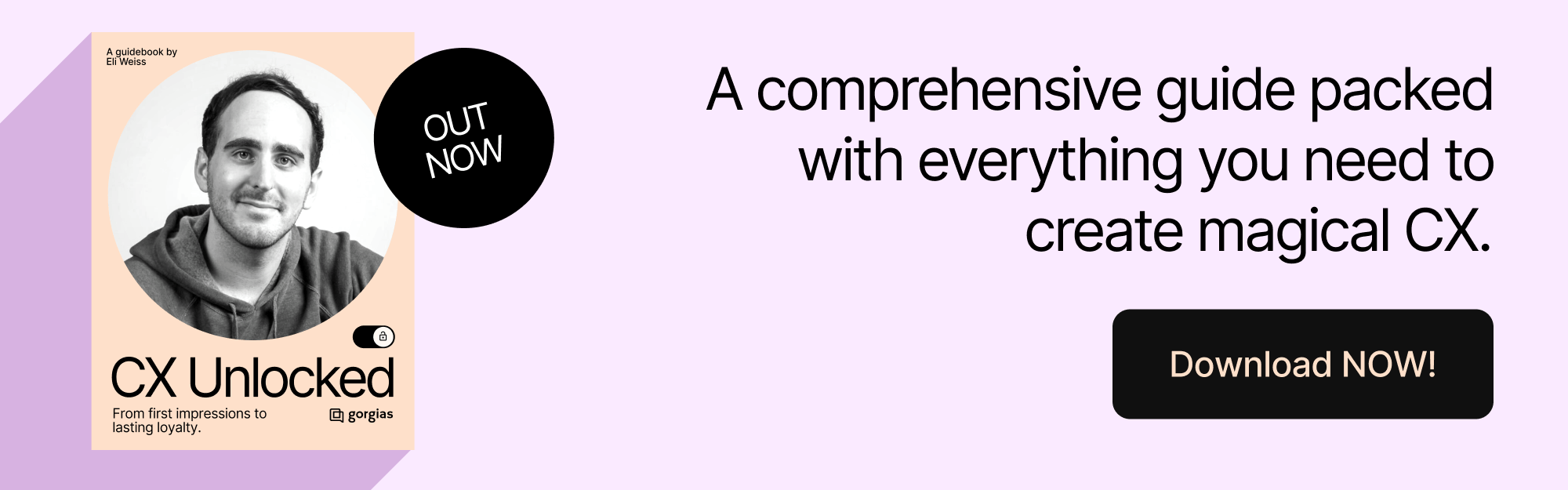2025 Ecommerce Trends: AI Adoption and Smarter Tech Stacks
TL;DR
- Ecommerce teams are overwhelmed by app overload, with 42% using six tools daily—leading to inefficiencies, rising costs, and poor customer experiences.
- Top brands are consolidating their tech stacks, choosing deeply integrated, ecommerce-specific platforms to simplify operations and lower costs.
- AI adoption and excitement are accelerating, with 77.2% of ecommerce professionals using AI daily and 55.3% rating their excitement as an 8-10 out of 10.
- Gorgias powers AI-driven support and sales in one platform, through a single workspace that helps ecommerce teams resolve faster, sell smarter, and operate more efficiently.
At Gorgias, we work with over 16,000 ecommerce brands and one common challenge emerges over and over:
Ecommerce tools are essential, but too many tools becomes a burden.
With different teams responsible for different functions, brands risk creating a disconnected tech stack that causes inefficiencies, reduces productivity, and ultimately impacts profitability.
Ecommerce teams are shuffling between tabs, copying and pasting order numbers, searching for customer data, and trying to piece it all together. It’s not only inefficient—it’s expensive, frustrating, and unsustainable as you scale.
So we dug into that data.
Our 2025 Ecommerce Trends Report surveyed ecommerce professionals across industries and job roles to understand what they really think about tech stacks and AI’s role in it.
{{lead-magnet-1}}
Ecommerce professionals are approaching app overload
There is now an ecommerce app for every possible use case a brand could need. But as businesses adopt new technologies for each part of their customer journey, their teams end up working out of dozens of platforms.
The study found that 42.28% of ecommerce pros use at least six apps daily to perform their role. Regardless of the number of apps used, integration and compatibility are a must. When technologies don’t talk to each other, you spend time context-switching instead of focusing on customer experience.

For Audien Hearing, Gorgias’s open API allowed them to create an integration with its warehouse software to manage returns directly in Gorgias rather than a shared Google spreadsheet. This integration helped them reduce returns by 5%, protecting their margins and leading to higher customer satisfaction.
Read more: How Audien Hearing Increased Efficiency for 75 Agents and Reduced Product Returns by 5%
Consolidation is the smartest move a brand can make
The most successful ecommerce brands aren’t necessarily using more tools—they’re using smarter tools. Leading businesses are opting for platforms that are deeply integrated, AI-compatible, and built specifically for ecommerce needs.
A growing tech stack also comes with a growing tech budget. Each new app has new costs, including subscriptions, set-up, management, and development fees. They quickly add up.
Nearly 40% of ecommerce professionals spend $5,000 to $50,000 annually on their tech stack.

Different roles have different priorities
We asked ecommerce professionals what they actually value in their tools. Unsurprisingly, the answer changed based on who we were talking to.
Top tool benefits included:
- Revenue growth for support leaders, revenue-focused roles, and founders
- Simplified workflows and time savings for support agents
There’s a clear difference between what ecommerce leaders and agents value in a tool and considering both is key to success.

Why brands hesitate to consolidate
Despite the benefits of using fewer, well-integrated tools, there are a few things that hold brands back from consolidating their tech stacks.
We asked respondents:
What, if any, are the biggest deterrents to consolidating your tech stack?
Top concerns are:
- Compatibility issues with existing software (52.4%)
- Direct costs (fees for software licenses, subscriptions, or customizations) (47.6%)
- Time required (40.3%)

AI adoption is accelerating—and it’s driving results
AI is dominating the world of ecommerce. It impacts every aspect of the customer journey, from brand discovery to the post-purchase experience. AI is actively reshaping the way ecommerce professionals work, so we wanted to know how they feel about it.
- 77.2% of ecommerce professionals use AI and automation to perform their role in 2025, compared to 69.3% in 2024.
- 55.3% of respondents rate their excitement for AI as an 8-10, compared to 45.6% in 2024.
Despite growing usage and excitement, teams still have their concerns with AI:

Read more: 8 AI Trends in Ecommerce: What’s Changing and How to Prepare
The AI shift—From just a support tool to a sales engine
The most impactful use cases we’ve seen aren’t just about reducing support ticket volume. AI is now driving revenue, increasing conversion rates, and enabling 24/7 coverage without expanding headcount.
Gorgias’s AI Agent is now capable of virtual sales assistance through personalized product recommendations, dynamic discounts to reduce cart abandonment, and cross-sells and upsells.
Top brands are already leveraging these new capabilities and seeing results. For example:
- TUSHY uses a Gorgias AI Agent to accurately answer pre-sale questions, leading to a 15% conversion rate, with AI Agent driving 2x more sales than human agents.
- Trove Brands enabled an AI Agent named Wally that cut misshipments by 70%, meaning reducing unwanted charges, avoidable fulfillment costs, high return rates, and customer frustration.
- Caitlyn Minimalist uses AI to reduce response times by 99% and saw a 150% increase in ticket conversions.
Gorgias: A one-tab tool for Conversational AI
We asked one final question to make ecommerce folks really reflect on how they work:
How many tabs do you currently have open?
The average ecommerce professional works with 22 open tabs. We’re not here to judge, but if you’re looking to close a few of those tabs, Gorgias might be what you’re missing.
Gorgias replaces all that complexity with a single workspace. From support to sales, order management to automation, it all happens inside one platform.
Ecommerce businesses can now leverage Gorgias’s Advanced AI for both support and sales. Within the same AI Agent, ecommerce brands can
- Fully resolve customer inquiries, not just respond
- Provide order tracking details
- Cancel, edit, and manage orders in Shopify and integrated apps
- Process returns and exchanges
- Provide tailored product recommendations
- Drive conversions
- And much more!
Get your copy of the 2025 Ecommerce Trends Report
This blog just skims the surface of what we uncover in our 2025 Ecommerce Trends report.
Want the full story?
Download the complete 2025 Ecommerce Trends: AI Adoption & Smarter Tech Stacks report to access:
- Data-backed insights and trends from ecommerce professionals
- The biggest barriers to consolidation—and how to overcome them
- Real-world case studies from leading brands like TUSHY, Caitlyn Minimalist, and July that are winning with AI
- Tactical recommendations to future-proof your ecommerce stack through AI-powered consolidation
{{lead-magnet-1}}
TL;DR:
- Gorgias eliminated helpdesk outages by implementing multiple database connection pools with PgBouncer, achieving over 99.99% uptime.
- We accelerated data retrieval by organizing 40TB of data into 128 partitions, reducing query times to less than 4ms.
- Our streamlined incident response process with dedicated Slack channels and clear roles now resolves almost all incidents in under an hour.
- Looking ahead, we're strengthening security, doubling our SRE team, implementing production readiness reviews, and enhancing monitoring tools.
When customer service teams are at their busiest, they need a helpdesk that keeps up. That’s exactly why our Site Reliability Engineering (SRE) team has been working behind the scenes to make the Gorgias platform faster than ever.
Over the past year, we've made remarkable improvements to our platform to eliminate bottlenecks, speed up data retrieval, and reduce incidents. For you, this means fewer disruptions, faster load times, and a more reliable helpdesk experience.
Here's how we did it.
Eliminating helpdesk outages by increasing our connection pools
The challenge
Our platform relied on a single, shared database connection pool to manage all queries. Think of it as having just one pipe handling all the water flowing through your house — when too much water rushes in at once, the whole system backs up.
In practice, this meant a single surge in database requests could clog the entire system. When lower-priority background tasks got stuck, they could prevent high-priority operations (like loading tickets or running automations) from working properly. This would cause the entire helpdesk to slow down or, worse, become completely unresponsive.
The solution
Using PgBouncer, a tool that manages database connections and reduces the load on a server, we implemented multiple connection pools. Instead of relying on a single pipeline to stream all requests, we created separate "pipes" for different requests.

Like how road traffic picks up again after an exit, routing our database traffic into separate connection pools makes sure high-priority customer interactions don’t lag behind automated background tasks.
This solution is future-proof. In the event that a lower-priority task is delayed in one connection pool, other functionalities of the helpdesk will continue working because of the remaining connection pools.
The benefits
The results speak for themselves:
- Complete elimination of helpdesk-wide outages caused by connection pooling issues
- Faster response times — 99% of automated rules tasks take less than 800 milliseconds to complete from inception
- Partial degradation instead of full outages if issues do occur — at worst, only a single feature might be affected instead of your entire helpdesk
We've eliminated incidents caused by connection pool issues in the helpdesk completely. This reduced major helpdesk outage incidents by around four per year and maintained an average uptime of over 99.99%.
Speeding up the helpdesk by organizing 40TB of data into 128 partitions
The challenge
As Gorgias grew to over 15,000 customers, so did the volume of data. We’re talking data from tickets, integrations, automations, and many more. The combination of more users and data meant slower searches within the helpdesk.
However, the amount of data was not the problem — it was how our data was organized.
Imagine this: An enormous storage room full of file cabinets containing every piece of data. Sure, those file cabinets kept data organized, but you would still need to spend time searching through the entire room, running up and down aisles of cabinets, to find your desired file. This method was cumbersome.
We needed a more efficient way to keep our data easy to find, especially as more customers used our platform.
The solution
The answer was database partitioning — breaking our large datasets into smaller, more manageable segments. Using Debezium, Kafka, and Kafka-connect JDBC, all managed by Terraform, we migrated over 40TB of data, including 3.5 billion tickets, without a moment of downtime for our merchants.
Instead of a giant room with thousands of file cabinets, we divided that giant room into 128 smaller rooms. So now, instead of looking for a file in one room, you know you just need to go into room number 102, which has a much smaller area to search.
This approach allows our system to quickly pinpoint the location of data, significantly reducing the time it takes to find and deliver information to users.
Additionally, database maintenance has become more efficient. Some of the partitions can probably sit without needing to be changed at all. We just have to maintain the partitions that are getting new files, which cuts down on maintenance time.
The benefits
Better database partitioning provides several benefits:
- Faster queries — We have an average of 600 lookups or updates per second across these databases, each taking less than 4ms
- More efficient database maintenance — We halved the number of automated maintenance runs and cut each run’s duration in half
- Better scalability as our infrastructure is now equipped to handle continued customer growth
Faster resolutions with a streamlined incident response process
The challenge
When incidents occurred in the past, our response process was inconsistent, leading to delays in resolution. It was sometimes unclear who should take the lead, what immediate actions were required, and how to effectively communicate with affected customers.
Additionally, post-incident reviews varied in quality, making it difficult to prevent similar issues from happening again. We needed a standardized framework to address incidents in a timely fashion.
The solution
To streamline incident management, we introduced a replicable, automated process:
- Dedicated Slack channels — Every incident gets its own Slack channel, ensuring our team is immediately notified.
- Clear roles & responsibilities — We defined specific roles so every engineer knows what next steps to take.
- Retrospectives — After each incident, we conduct thorough post-mortems to analyze root causes, identify improvements, and share learnings across teams.
- Proactive prevention — By improving our monitoring tools, we catch potential issues earlier, reducing the likelihood of major disruptions.
The benefits
With our improved incident management process:
- Response times have decreased significantly — almost all incidents are mitigated in under an hour
- Customers receive clearer communication during incidents, including our regularly updated Gorgias Status page
- 100+ smarter preventative measures to reduce the overall incident frequency or permanently fix recurring problems
What's next: Four ways we're improving the platform experience
With more brands catching on to how essential a solid CX platform is, our team's got our work cut out for us. Here's what's on the way:
- Enhanced security measures — We've hired a dedicated security engineer to strengthen our security infrastructure.
- A bigger SRE team — Our Site Reliability Engineering team has doubled, allowing us to address performance issues rapidly.
- Production readiness reviews — We're formalizing a process to audit new and existing services, ensuring they meet our reliability standards before deployment.
- Improved monitoring — We're investing in better monitoring tools to detect and resolve potential issues before they impact customers.
Count on a reliable future with Gorgias
Gorgias will inevitably face new challenges in performance — no system is completely immune to downtime.
But we've built our architecture with the future in mind, and it’s more resilient than ever as more and more brands realize the power of conversational AI CX platforms.
The result? A platform you can count on to help you deliver exceptional customer service, without technical issues getting in the way.
{{lead-magnet-1}}
TL;DR:
- AI is reshaping ecommerce, giving early adopters a competitive edge. From visual search to dynamic pricing, these tools meet rising customer expectations and drive growth.
- Conversational AI boosts support efficiency and customer satisfaction. Solutions like Gorgias's AI Agent automatically resolve up to 60% of tickets while personalizing responses across channels.
- Personalization now extends beyond product recommendations. AI is customizing everything from discounts to website layouts in real-time, creating unique experiences that convert.
- AI automation streamlines back-end operations for inventory and pricing. By predicting demand and adjusting prices dynamically, brands improve margins while reducing stock issues.
AI is no longer a futuristic concept associated with sci-fi movies and robots. It’s driving real change in ecommerce right now. Currently, 84% of ecommerce businesses list AI as their top priority. And it’s only getting bigger. By 2034, the ecommerce AI market is expected to hit $62.64 billion.
Brands that use AI to improve personalization, automate customer support, and refine pricing strategies will have a major competitive edge.
The good news? Most brands are still figuring it out, which means there’s huge potential for early adopters to stand out.
Let’s dive into the key AI trends shaping ecommerce in 2025, and how you can use them to future-proof your business.
1. Visual search
Instead of searching for keywords, shoppers can upload a photo and instantly find similar or matching products. Visual search eliminates the guesswork of finding the right words to describe an item and reduces friction in the search process.
In 2025, improvements in computer vision and machine learning will make visual search faster. AI will better recognize patterns, colors, and textures, delivering more precise results in real-time.
For customers, visual search simplifies product discovery while brands benefit from increased average order values. Visual search creates more opportunities to surface related products that customers might miss during manual searches, ultimately boosting conversion and revenue.
Pinterest is already doing it. With Pinterest Lens, users can take a picture on the spot to find similar products or ideas to help them with easier purchases or creative projects.

Pro Tip: Optimize product images and metadata (like color, size, and material) so your products appear accurately in visual search results. Clean, high-quality images and detailed tagging will make your catalog easier for AI to process and match.
2. Conversational AI
Conversational AI, like Gorgias’s AI Agent, already handles 60% of customer conversations. Brands that adopt it often see more than a 25% improvement in customer satisfaction, revenue, or cost reduction.
Soon, advanced natural language processing (NLP) will make it easier for customers to use text, voice, and images to find exactly what they’re looking for. These multimodal capabilities will elevate support conversations, resulting in fewer abandoned carts and support teams that can focus on more complex issues.
For example, Glamnetic uses AI Agent to manage customer inquiries across multiple channels, resolving 40% of requests automatically while maintaining a personalized touch. Their AI can automate responses to common questions, recommend products based on browsing history, and even track orders in real-time.

Pro Tip: Invest in AI chat tools that integrate with your customer support system and sync with real-time product and order data. Your responses will be accurate and timely, without losing the personal touch.
Read more: The Gorgias & Shopify integration: 8 features your support team will love
3. Product recommendations
According to McKinsey, omnichannel personalization strategies, including tailored product recommendations, have a 10-15% uplift potential in revenue and retention. But with only 1 in 10 retailers fully implementing personalization across channels, there’s a massive opportunity for brands to innovate.
In 2025, AI-driven product recommendations will become even more precise by analyzing customer behavior, preferences, and purchase history in real-time. Predictive AI will adjust recommendations on the fly, showing customers the right products at the right moment.
Take Kreyol Essence as an example. They use Gorgias Convert to track customer behavior and recommend products based on past purchases and browsing patterns. When a customer buys a hair mask, AI suggests complementary products like scalp oil or leave-in conditioner — increasing average order value without feeling pushy.

Personalization boosts sales by helping customers discover products they actually want. Plus, it creates a more tailored shopping experience, which encourages customers to return.
Pro Tip: Test different recommendation strategies, like “frequently bought together” or “you may also like,” to see which ones drive the most conversions.
Learn more: Reduce Customer Effort with AI: A Smarter Approach Than Surprise and Delight
4. Voice commerce
In 2025, more customers may use smart speakers and voice assistants like Alexa and Google Assistant to shop hands-free. AI will improve voice recognition and contextual understanding, so it’s easier for customers to find products they want.
Instead of fumbling with a keyboard, customers will be able to say, “Order more coffee pods,” and AI will not only recognize the request but also pull up the preferred brand and size based on past orders. Less friction will make the buying process more intuitive, especially for repeat purchases.
Voice commerce expands shopping accessibility and creates a more convenient experience for busy customers. It also opens the door for brands to surface product recommendations and upsell during the conversation.
Pro Tip: Optimize product descriptions and catalog structure for voice search. Clear, simple language and detailed product tags will help AI understand and surface the right products.
5. Dynamic pricing
A recent McKinsey report suggests that investing in real-time customer analytics will continue to be key to adjusting pricing and more effectively targeting customers.
In 2025, machine learning will allow ecommerce brands to adjust product prices instantly based on demand, competitor pricing, and customer behavior. If a competitor drops their price on a popular item, AI can respond immediately, so you stay competitive without sacrificing margins.
Machine learning will also refine pricing models over time, finding the sweet spot between profitability and customer conversion.
For example, AI might detect that customers are more likely to buy a product when it’s priced at $29.99 rather than $30, and adjust accordingly. More competitive pricing means higher revenue and better margins, but it also increases customer trust when prices are consistent with market trends.
Pro Tip: Test different pricing strategies and monitor how they affect sales and customer behavior.
6. Better customer insights
According to McKinsey, AI-driven personalization and customer insights can improve marketing efficiency by 10-30% and cut costs significantly.
In 2025, AI will analyze customer data like purchase history, browsing patterns, and feedback to generate smarter, more actionable next steps. Instead of guessing what customers want, brands will have the data to predict it.
For example, Gorgias’s AI Agent for Sales can identify a shopper’s interest level and purchase intent and then use it to adjust its conversational strategy. It analyzes shopper data like browsing behavior, cart activity, and purchase history.
Here’s how it would behave for different customers:
- A browsing customer: AI Agent will ask clarifying questions
- An interested customer: AI Agent provides tailored recommendations and handles objections
- A customer with an intent to buy: AI Agent assists with checkout, payment, and nudges purchase

7. Personalized shopping
AI-driven personalization leads to a 5-10% higher customer satisfaction and engagement. Yet, only 15% have fully implemented it across all channels — leaving a huge gap to fill.
In 2025, AI-driven personalization will go beyond product recommendations. Brands will be able to adjust website layouts based on customer preferences, highlight products that align with their style, and even customize customer service interactions.
A higher level of personalization will boost conversion rates and customer satisfaction. When customers feel like a brand “gets” them, they’re more likely to make a purchase and come back for more.
For example, AI Agent for Sales can adjust discounts and provide smart incentives to drive sales. When adjusting for discounts, AI Agent analyzes shopper behavior, including browsing activity, cart status, and conversation context, to offer a discount based on how engaged and ready the shopper is to buy.

Pro Tip: Use AI to test different personalization strategies and refine them based on performance data. Small adjustments, like changing product order or highlighting specific categories, can have a big impact on sales.
8. Automated inventory management
Keeping the right products in stock at the right time is about to get a whole lot easier. In 2025, AI will predict demand patterns and automate restocking decisions based on sales trends, seasonality, and customer behavior. Instead of manually tracking inventory, AI will handle it in real time to avoid stock issues.
For example, AI could notice a spike in orders for a specific product right before the holidays. It could then automatically increase stock levels to meet demand or scale back on items that aren’t moving as fast. Real-time tracking means fewer missed sales and less wasted inventory.
Efficient inventory management not only cuts costs but also improves the customer experience. When products are consistently available, customers are more likely to trust and stick with your brand.
Pro Tip: Implement AI-powered inventory management to sync data across all sales channels. This ensures accurate stock levels and seamless fulfillment, whether customers are shopping online or in-store.
Embrace AI trends in your ecommerce store in 2025
AI makes it easier for brands to deliver a personalized and efficient shopping experience. From helping customers find products faster with visual search to automating support with conversational AI, there are plenty of opportunities for personalization.
The brands that adopt and refine these strategies now will be better positioned to meet customer expectations and stay ahead of the competition. Start by implementing conversational AI and later test some other AI trends like personalized suggestions.
Ready to see how AI can upgrade your brand? Book a demo to see AI Agent in action.
{{lead-magnet-1}}
Newsletter Signup
The best in CX and ecommerce, right to your inbox
Featured articles

Stop Chargebacks Before They Start: The Power of Fast Customer Support
TL;DR:
- Most chargebacks occur due to poor merchant communication rather than fraud. Customers choose this path when they feel ignored or frustrated.
- 80% of customers report never being contacted by merchants after filing a chargeback. 23% file immediately after an issue and 38% file within 1-3 days if unresolved.
- The most common chargeback reason is "product not received" (35%). 79% of all chargebacks are actually "friendly fraud" filed for invalid claims.
- Prevention requires fast customer support and automated chargeback management. Combining Gorgias for AI-powered support with Chargeflow for automated dispute management provides a comprehensive solution with faster resolutions and higher win rates.
Chargebacks are more than a thorn in a merchant’s side — they’re a growing financial and operational threat. According to Ethoca, chargebacks are projected to more than double, from $7.2 billion in 2019 to $15.3 billion by 2026 in the U.S. alone. And while fraud plays a role, the primary reason customers file chargebacks is simpler: they feel ignored.

At Chargeflow, we recently published a comprehensive report analyzing why customers dispute chargebacks. The findings were eye-opening. While it’s true that fraud is a real concern, most chargebacks happen for a different reason: a lack of communication between merchants and customers.
Top stats from Chargeflow’s report:
- 23% of customers file a chargeback immediately after an issue.
- 38% file a chargeback within 1-3 days if unresolved.
- 80% report never being contacted by the merchant.
- 52% are likely to dispute if the response is too slow.
When customers feel ignored or frustrated, they often turn to their bank for a solution instead of reaching out to the merchant first. Understanding these behaviors is key to preventing disputes before they escalate and cause chaos.
So, what actually drives customers to dispute charges? Here’s what the data says.
Why customers file chargebacks
While chargebacks are often the cost of doing business, the truth is that many disputes are preventable — but only if merchants understand the root causes. We identified five key drivers behind chargebacks.
1. Customers take immediate action
According to our research, most customers file a dispute right away after encountering an issue, leaving no opportunity to resolve the problem. Another 38% file within one to three days if they don’t receive a timely response.
Why? Customers assume the fastest way to get their money back is by filing a chargeback, especially if they receive no response from the merchant.
2. Lack of communication leads to disputes
We found that 80% of customers never receive a follow-up after filing a chargeback. Additionally, 64% of customers state immediate communication is crucial, yet many businesses fail to reach out.
- 90% of customers tried to reach out to the merchant first.
- If they don’t receive a response, they quickly file a dispute.
Why? Customers expect businesses to be proactive. When they don’t hear back quickly, they assume the merchant won’t help, making a chargeback seem like the best option.
3. Chargebacks are too easy for customers
98% of customers report a neutral to highly satisfactory experience when filing chargebacks, and only 12% are denied.

Why? Many customers believe chargebacks are faster and easier than dealing with merchants directly, especially if return policies are unclear.
4. Transaction issues drive chargebacks
The most common reason for filing a chargeback is “product not received” (35% of the cases). Other common reasons included:
- Fraudulent transaction claims - 16%
- Product significantly not as described - 15%
- Unauthorized transaction - 15%
Why? When customers don’t receive clear shipping updates or experience delivery delays, they assume their order won’t arrive and file a chargeback rather than waiting.
5. Friendly fraud is a major problem
Friendly fraud occurs when a cardholder makes a legitimate purchase but later disputes the charge as fraudulent or unauthorized, leading their card issuer to reverse the payment.
Our research found that:
- 21% of customers admitted to not fully understanding the chargeback process.
- Another 20% aren’t even aware of what a chargeback is.
- 97% of consumers believe they’ve never filed a chargeback incorrectly, while only 3% admit they have.

According to our State of Chargebacks report, 79% of chargebacks are actually friendly fraud, meaning they were filed for invalid reasons.
Why? Many customers mistakenly believe that a chargeback is just another way to request a refund, rather than a process intended for fraud or merchant failure.
📌 The takeaway: Most chargebacks aren’t actual fraud, but rather a result of customer confusion, impatience, or poor communication from merchants.
The solution: how to stop chargebacks before they happen
Merchants who want to stop chargebacks before they happen need a two-part strategy:
- Fast, customer-focused support to resolve issues before customers dispute charges.
- Automated chargeback management to detect and fight disputes efficiently, so merchants don’t lose revenue to invalid claims.
Chargebacks result from slow response times, poor communication, and unresolved issues, not fraud. Adopting AI-driven customer support and chargeback automation allows businesses to significantly reduce disputes and retain more revenue.
How AI-powered support & chargeback automation work together
Instant responses prevent frustration-driven chargebacks
Many chargebacks happen because customers don’t receive a fast enough response. In fact, 52% say they will dispute a charge if the response time is too slow. AI-powered chatbots provide real-time support, resolving issues before they escalate.
Proactive communication reduces uncertainty
Customers expect updates regarding orders and refunds, but often don’t receive them. 80% of customers report never hearing from a merchant after filing a chargeback.
Automated order updates, refund confirmations, and proactive notifications keep customers informed, reducing unnecessary disputes.
24/7 availability ensures no issues go unanswered
Customers expect round-the-clock support, but most businesses can’t provide live assistance. AI-powered ticketing and automation ensure every customer receives help, regardless of the time zone or urgency.
The result? Fewer chargebacks, faster resolutions, and increased customer satisfaction.
Actionable strategies for improving response times
Prioritize long-term clients
It’s impossible to please every customer. On average, chargebacks take 50 days to resolve successfully. Focus your energy on retaining high-value, long-term customers.
Prioritize high-risk inquiries
Lost inquiries take on average 15 days to resolve, and lost chargebacks take 38 days. Prioritize cases based on impact.
Build efficient escalation systems
Advanced automated ticketing systems can route inquiries and prioritize urgent cases.
Use pre-approved resolution templates
Ensure customer service teams have quick-response templates to speed their resolutions.
Work closely with shipping carriers
“Product not received” was the most cited reason for delivery-related chargebacks. Work closely with carriers and third-party suppliers to improve fulfillment and reduce disputes.
Leverage chargeback management tools
Use automated tools for real-time analytics, enhanced communication, and proactive alerts, which will reduce response times.
Gorgias & Chargeflow: A fully automated chargeback prevention system
Successfully tackling chargebacks requires both proactive customer support and automated dispute management. That’s why Gorgias and Chargeflow work so well together to give merchants a comprehensive defense against disputes.
Post-purchase automation isn’t just about reducing customer support workload or quick replies. It's about finding the most effective ways to increase customer loyalty and prevent disputes.
Learn more about how AI-driven automation enhances post-purchase experiences here.
How Gorgias prevents chargebacks with conversational AI
- Automated real-time responses engage customers before they decide to dispute charges.
- Proactive customer communication ensures customers receive updates on their orders, refunds, and transactions.
- 24/7 availability ensures customers receive the support they need without increasing overhead.
How Chargeflow automates chargeback prevention & recovery
- Pre-dispute alerts notify merchants before a chargeback is finalized and provide proactive intervention.
- AI-powered chargeback responses to automate evidence collection and improve win rates.
- Smart analytics to help merchants understand why disputes happen and how they can prevent them.
Final thoughts: Stop chargebacks before they start
As you know, chargebacks are costly, frustrating, but most importantly, preventable. Our research shows that most chargebacks don’t stem from fraud, but from poor communication, slow response times, and customer uncertainty.
By prioritizing fast, AI-driven customer support and automated chargeback management, merchants can resolve issues before they escalate, improve customer experience, and protect their revenue.
With Gorgias handling proactive customer support and Chargeflow managing chargeback disputes, merchants get a powerful, end-to-end prevention system that ensures fewer chargebacks, higher dispute win rates, and, at the end of the day, happier customers.
Don’t let chargebacks drain your revenue. Take control today with faster, smarter automation.
Download Chargeflow’s full Psychology of Chargebacks Report to dive deeper into the data and start preventing disputes before they happen.

9 Ways to Use AI to Personalize the Customer Journey
TL;DR:
- Use AI across both support and sales. Ecommerce brands are using AI to drive revenue and efficiency by combining automation in chat, email, and customer data with personalized product guidance and upsells.
- Analyze post-purchase surveys with AI to uncover customer insights. AI quickly identifies themes, sentiment, and trends from open-ended feedback to inform product, shipping, and support decisions.
- Predict customer intent with AI before they take action. By analyzing behavior like cart activity or page views, AI can engage high-intent shoppers with personalized nudges in real time.
- Automate QA and proactive support with AI. AI reviews 100% of conversations, flags quality issues, and triggers outreach for known problems — all before customers even ask.
Shoppers aren’t just open to AI — they’re starting to expect it.
According to IBM, 3 in 5 consumers want to use AI as they shop. And a McKinsey study found that 71% expect personalized experiences from the brands they buy from. When they don’t get that? Two-thirds say they’re frustrated.
But while most brands associate AI with support automation, its real power lies in something bigger: scaling personalization across the entire customer journey.
We’ll show you how to do that in this article.
AI for customer data
Before AI can personalize emails, recommend products, or answer support tickets, it needs one thing: good data.
That’s why one of the best places to start using AI isn’t in sales or support — but in enriching your customer data. With a deeper understanding of who your customers are, what they want, and how they behave, AI becomes a personalization engine across your entire business.
Enriching surveys with AI
Post-purchase surveys are gold mines for understanding customers — but digging through the data manually? Not so fun.
AI can help by analyzing survey responses at scale, identifying trends, and categorizing open-ended customer feedback into clear, actionable insights. Instead of skimming thousands of answers to spot what customers are saying about your shipping times, AI can surface those insights instantly — along with sentiment and behavior signals you might’ve missed.
Try this prompt when doing this: "Analyze 500 open-ended post-purchase survey responses. Identify the top 5 recurring themes, categorize customer sentiment (positive, neutral, negative), and surface any trends related to product quality, delivery experience, or customer support."
Predicting customer intent before they even say a word
One of AI’s biggest strengths? Spotting intent.
By analyzing things like page views, cart activity, scroll behavior, and previous purchases, AI can identify which shoppers are ready to buy, which ones are likely to churn, and which just need a little nudge to move forward.
This doesn’t just apply to email and retargeting. It also works on live chat, in real time.
Take TUSHY, for example.
To eliminate friction in the buying journey, TUSHY introduced AI Agent for Sales — a virtual assistant designed to guide shoppers toward the right product before they drop off.
Instead of letting potential customers bounce with unanswered questions, the AI Agent steps in to offer:
- Personalized product recommendations based on shopper questions
- Compatibility guidance (especially for customers unsure which bidet works with their toilet)
- Real-time installation tips and links to helpful how-to articles

With a growing product catalog, TUSHY realized first-time buyers were overwhelmed with options — and needed help choosing what would work best for their home and hygiene preferences.
“What amazed us most is that the AI Agent doesn’t just help customers choose the perfect bidet for their booty — it also provides measurement and fit guidance, high-level installation support, and even recommends all the necessary spare parts for skirted toilet installations. It’s ushering in a new era of customer service — one that’s immediate, informative, and confidence-boosting as people rethink their bathroom habits.”
—Ren Fuller-Wasserman, Sr. Director of Customer Experience at TUSHY
Forecasting revenue by segment
AI also helps you see the road ahead.
Instead of looking at retention and loyalty metrics in isolation, AI can help you forecast what’s likely to happen next and where to focus your attention.
By segmenting customers based on behaviors like average order value, order frequency, and churn risk, AI can identify revenue opportunities and weak spots before they impact your bottom line.
All you need is the right prompt. Here’s an example you can run using your own data in any AI tool:
Prompt: “Analyze my customer data to forecast revenue by segment. Break customers into at least three groups based on behavior patterns like average order value, purchase frequency, and churn risk.
For each segment, provide:
- A projected revenue trend for the next quarter
- A key insight about their behavior
- One actionable recommendation to either grow or retain revenue from that segment.”
Here’s what a result might look like:
- VIPs (Top 5% by LTV): Predicted 15% growth next quarter based on repeat behavior
- One-time Buyers: 70% churn risk flagged—time to trigger a win-back campaign
- Discount-Only Shoppers: Revenue likely to dip unless incentive strategy changes
Instead of flying blind, you’re making decisions with clarity — and backing them with data that scales.
AI for sales
When used strategically, AI becomes a proactive sales agent that can identify opportunities in real-time: recommending the right product to the right shopper at the right moment.
Here’s how ecommerce brands are using AI to drive revenue across every part of the funnel.
Dynamic pricing that responds to the market (and the shopper)
Your prices shouldn’t be static — especially when your competitors, inventory, and customer behavior are anything but.
AI-powered pricing tools like AI Agent for Sales help brands automatically adjust pricing based on shopper behavior. The goal is to make the right offer to the right customer.
For example:
- Show a discount to a price-sensitive shopper who’s hesitating at checkout
- Recommend premium add-ons to high-LTV customers who are more likely to spend
With dynamic pricing, you can protect your margins and boost conversions — without relying on blanket sales.
Turning chat into a personal shopper (that never sleeps)
AI-powered chat is no longer just a glorified FAQ. Today, it can act as a real-time shopping assistant — guiding customers, boosting conversions, and helping your team reclaim time.
That’s exactly what Pepper did with “Penelope,” their AI Agent built on Gorgias.
With a rapidly growing product catalog (22 new SKUs in 2024 alone), Pepper knew shoppers needed help discovering the right products. Customers often had questions about styles, materials, or sizing, and if they didn’t get answers right away, they’d abandon carts and move on.
Instead of hiring more agents to keep up, Pepper deployed Penelope to live chat and email.
Her job?
- Instantly answer questions about fit, fabric, or product differences
- Guide shoppers toward the best option for their needs
- Recommend complementary products (like matching panties or bottoms)
- Free up agents to focus on higher-value 1:1 moments, like virtual fit sessions
“With AI Agent, we’re not just putting information in our customer’s hands; we’re putting bras in their hands... We’re turning customer support from a cost center to a revenue generator.”
—Gabrielle McWhirter, CX Operations Lead at Pepper

Let’s look at how Penelope performs on the floor:
Real-time recommendations
A shopper asked about the difference between two wire-free bras. Penelope broke down the styles, support level, and fabric in plain language — then followed up with personalized suggestions based on the shopper’s preferences.
Proactive engagement
Using Gorgias Convert chat campaigns, Pepper triggers targeted messages to shoppers based on behavior. If someone is browsing white bras? Penelope jumps in and offers assistance, often leading to faster decisions and fewer abandoned carts.
Intelligent upsells
If a customer adds a swimsuit top to their cart, Penelope suggests matching bottoms. No full-screen popups, no awkward sales scripts — just thoughtful, helpful guidance.
Support and sales in one
Penelope also handles WISMO tickets and return inquiries. If a shopper is dealing with a sizing issue, Penelope walks them through the return process and links to Pepper’s Fit Guide to make sure the next purchase is spot on.

By implementing AI into chat, Pepper saw a 19% conversion rate from AI-assisted chats, an 18% uplift in AOV, and a 92.1% decrease in resolution time.
With Penelope handling repetitive and revenue-driving tasks, Pepper’s team now has more time to offer truly personalized touches — like virtual fit sessions that have turned refunds into exchanges and even upsells.
Curating bundles with AI-powered sales data
Bundling is a proven tactic for increasing AOV — but most brands still rely on subjective judgment calls or static reports to decide which products to group.
AI can take this a step further.
Instead of just looking at what’s bought together in the same cart, AI can analyze purchase sequences. For example, what people tend to buy as a follow-up 30 days after their first order. This gives you powerful clues into natural buying behavior and bundling opportunities you might’ve missed.
If you’re looking to explore this at scale, you can use anonymized sales data and feed it into AI tools to surface patterns in:
- Frequently bundled items
- Follow-up purchases within a set time frame
- High-value product pairings with repeat potential
Try this prompt:
"Analyze this spreadsheet of order data and identify product bundle opportunities. Look for: (1) products frequently purchased together in the same order, (2) items commonly bought as a second purchase within 30 days of the first, and (3) patterns in high-value or high-frequency product pairings. Provide insights on the most promising bundles and why they might work well together."
Just make sure you’re keeping customer data anonymous — and always double-check the insights with your team.
Related: Ecommerce product categorization: How to organize your products
AI for support
AI isn’t just here to deflect tickets. From quality assurance to proactive outreach, AI can elevate the entire support experience — on both sides of the conversation.
Quality checks powered by AI
Manual QA is slow, selective, and often feels like it’s chasing the wrong tickets.
That’s where Auto QA comes in. Instead of reviewing just a handful of conversations each week, Auto QA evaluates 100% of private messages, whether they’re handled by a human or an AI agent.
Every message is scored on key metrics like:
- Resolution completeness
- Brand voice
- Empathy and tone
- Accuracy
It gives support leaders a full picture of how their team is performing, so they can coach with clarity, not just gut feeling.
Here’s what brands can do with automated QA:
- Save time by focusing only on the conversations that need attention
- Ensure consistency across agents and AI with a single scoring standard
- Improve agent performance with targeted coaching and feedback
- Deliver higher-quality support that customers actually notice
Let’s walk through a real example.
Customer: “Hi, my device broke, and I bought it less than a month ago.”
Agent: “Hi Kelly, please send us a photo or a video so we can determine the issue with your device.”
Auto QA flags this interaction with:
- Communication Score: 3/5 — The agent was clear, but could have shown more empathy in tone.
- Resolution Score: Complete — The issue was addressed effectively.
Proactive support that reaches out first
Reactive support is table stakes. AI takes it a step further by anticipating issues before they happen — and proactively helping customers.
Let’s say login errors spike after a product update. AI detects the surge and automatically triggers an email to affected customers with a simple fix. No need for them to dig through help docs or wait on chat — support meets them right where they are.
Proactive AI can also be used for:
- Order delay notifications with live tracking updates
- Subscription renewal reminders
- Back-in-stock alerts with support follow-up for next steps
This saves the time of your agents because the AI will spot problems before they turn into tickets.
Understanding sentiment at scale
Your customers are telling you what they think. AI just helps you hear it more clearly.
By analyzing reviews, support tickets, post-purchase surveys, and social comments, AI can spot sentiment trends that might otherwise fly under the radar.
For example:
- Multiple reviews mention “runs small”? AI flags it, so your team can update the product description or add a sizing chart.
- A sudden rise in “frustrated” language in support tickets? Time to check if something’s off with your shipping or product quality.
Related: 12 ways to upgrade your data and trend analysis with Ticket Fields
Personalization at scale starts with the right AI stack
Whether you’re enriching customer data, making smarter product recommendations, triggering dynamic pricing, or proactively resolving support issues, AI gives your team the power to scale personalization without sacrificing quality.
With Gorgias, you can bring many of these use cases to life — from AI-powered chat that drives conversions to automated support that still feels human.
And with our app store, you can tap into additional AI tools for data enrichment, direct mail, bundling insights, and more.
Personalized ecommerce doesn’t have to mean more work. With the right AI tools in your corner, it means smarter work — and better results.
{{lead-magnet-1}}

Should Brands Disclose AI in Customer Interactions? A Guide for CX Leaders
TL;DR:
AI is everywhere in customer service—powering live chats, drafting responses, and handling inquiries faster than ever.
But as AI takes on more of the customer experience, one question keeps coming up: Should brands tell customers when they’re talking to AI?
Legally, the answer depends on where you operate. Ethically? That’s where things get interesting. Some argue that transparency builds trust. Others worry it might undermine confidence in support interactions.
So, what’s the right move?
This guide breaks down the debate and gives CX leaders a framework to decide when (and how) to disclose AI—so you can strike the right balance between innovation and trust.
The legal landscape: What are the disclosure requirements?
Depending on where your business operates, disclosure laws may be strict, vague, or nonexistent. Some laws, such as the California Bolstering Online Transparency Act, prohibit misleading consumers about the use of automated artificial identities.
For maximum legal protection, it’s best to proactively disclose AI use—even when not explicitly required.
A simple disclaimer can go a long way in avoiding legal headaches down the line. Here’s how to disclose AI use in customer interactions:
- In email: Use your email signature to indicate that AI has assisted in generating the response.
- In chat: Update your Privacy Policy to clarify when AI is involved in customer interactions.
Truthfully, AI laws are evolving fast. That’s why we recommend consulting legal counsel to ensure your disclosure practices align with the latest requirements in your region.
But beyond avoiding legal trouble, transparency around AI usage can reinforce customer trust. If customers feel deceived, they may question the reliability of your brand, even if the AI delivers great service.
Related reading: How AI Agent works & gathers data
How does disclosure impact trust and satisfaction?
Research shows that 85% of consumers want companies to share AI assurance practices before bringing AI-driven products and experiences to market.
But what does “transparency” actually mean in this context? An article in Forbes broke it down, explaining that customers expect three key things:
- Clear disclosure: They want to know when AI is (and isn’t) used in customer interactions.
- Simple, non-technical language: AI disclosures shouldn’t feel like reading a terms-of-service agreement. Keep it digestible.
- Easy-to-find information: AI disclosures should be visible—not buried in fine print. A chatbot notification, a banner on your site, or a brief message before an AI-powered chat begins can make a big difference.
How you disclose AI matters just as much as whether you disclose it. At the end of the day, AI isn’t inherently good or bad—it’s all about how it’s implemented and trained.
The business perspective: Risks and benefits of AI transparency
The way a brand approaches AI disclosure can impact trust, satisfaction, and even conversion rates—making it a decision that goes beyond simple legal requirements.
While some customers appreciate honesty, others may hesitate if they prefer human support. Brands must weigh the pros and cons to determine the best approach for their audience.
Risks of disclosure
Let’s be honest: AI in customer service still carries baggage. While some consumers embrace AI-driven support, others hear "AI" and immediately picture frustrating, robotic chatbots that can’t understand their questions.
This is one of the biggest risks of transparency: customers who’ve had bad AI experiences in the past may assume the worst and disengage the moment they realize they’re not speaking to a human.
For brands that thrive on personal connection and high-touch service, openly stating that AI is involved could create skepticism or drop-off rates before customers even give it a chance.
Another challenge? The perception gap.
Even if AI is handling inquiries smoothly, some customers may assume it lacks the empathy, nuance, or problem-solving skills of a live agent. Certain industries may find that transparency about AI use leads to more escalations, not fewer, simply because customers expect a human touch.
Benefits of disclosure
Despite the risks, transparency about AI can actually be a trust-building strategy when handled correctly.
Customers who value openness and ethical business practices tend to appreciate brands that don’t try to disguise AI as a human.
Being upfront also manages expectations. If a customer knows they’re speaking to AI, they’re less likely to feel misled or frustrated if they encounter a limitation. Instead of feeling like they were "tricked" into thinking they were talking to a human, they enter the conversation with the right mindset—often leading to higher satisfaction rates.
And then there’s the long-term brand impact.
If customers eventually realize (through phrasing, tone, or inconsistencies) that they weren’t speaking with a human when they thought they were, it can erode trust.
Deception—whether intentional or not—can backfire. Proactively disclosing AI use prevents backlash and reinforces credibility, especially as AI becomes a bigger part of the customer experience.
Example: How Arcade Belts used AI transparency without losing the human touch
Arcade Belts, known for its high-quality belts, wanted to improve efficiency without compromising customer experience. By implementing Gorgias Automate, they reduced their reliance on manual support, creating self-service flows to handle common inquiries.

Initially, automation helped manage routine questions, such as product recommendations and shipping policies. But when they integrated AI Agent, they cut their ticket volume in half.
The transition was so seamless that customers often couldn’t tell they were interacting with AI. “Getting tickets down to just a handful a day has been awesome,” shares Grant, Ecommerce Coordinator at Arcade Belts. ”A lot of times, I'll receive the response, ‘Wow, I didn't know that was AI.”
You can read more about how they’re using AI Agent here.
Decision-making framework: Should you disclose AI?
We mentioned it earlier, but deciding whether or not to disclose your use of AI in customer support depends on compliance, customer expectations, and business goals. That said, this four-part framework helps CX leaders evaluate the right approach for their brand:
Step 1: Assess legal requirements
Before making any decisions, ensure your brand is compliant with AI transparency regulations.
- Research regional laws governing AI disclosure, as requirements vary by jurisdiction.
- Consult legal counsel to confirm whether your AI usage falls under any mandated disclosure policies.
- Stay informed on evolving AI governance frameworks that could introduce new compliance obligations.
Step 2: Review customer expectations and brand positioning
AI transparency should align with your brand’s values and customer experience strategy.
- Consider whether transparency supports your brand’s messaging—does your audience expect openness, or do they prioritize seamless interactions?
- Analyze customer sentiment through surveys and engagement data to determine if they prefer knowing when they’re speaking with AI.
- Review past AI interactions to identify patterns in customer reactions and adjust your approach accordingly.
Step 3: Test both approaches and measure the impact on CSAT
Rather than making assumptions, run controlled tests to see how AI disclosure affects customer satisfaction.
- Conduct A/B tests comparing interactions with and without AI disclosure.
- Track key support metrics like response time, CSAT scores, and AI resolution rates to measure effectiveness.
- Experiment with different positioning strategies—does framing AI as a helpful assistant improve customer perception?
Step 4: Adjust based on customer feedback and industry trends
AI strategies shouldn’t be static. As customer preferences and AI capabilities evolve, brands should refine their approach accordingly.
- Regularly collect customer feedback to understand how AI disclosure impacts their experience.
- Monitor industry trends to see how competitors and market leaders are handling AI transparency.
- Stay flexible—if sentiment shifts, be ready to adjust your disclosure strategy to maintain trust and efficiency.
Best practices for AI disclosure (if you choose to disclose)
If you decide to be transparent about AI in customer interactions, how you communicate it is just as important as the disclosure itself. Let’s talk about how to get it right and make AI work with your customer experience, not against it.
First, make AI part of your brand voice
AI doesn’t have to sound like a corporate FAQ page. Giving it a personality that aligns with your brand makes interactions feel natural and engaging. Whether it’s playful, professional, or ultra-efficient, the way AI speaks should feel like a natural extension of your team, not an out-of-place add-on.
Instead of:
"I am an automated assistant. How may I assist you?"
Try something on-brand:
"Hey there! I’m your AI assistant, here to help—ask me anything!"
A small tweak in tone can make AI feel more human while still keeping transparency front and center.

Read more: AI tone of voice: Tips for on-brand customer communication
Clarify the AI’s role
One of the biggest mistakes brands make? Leaving customers guessing whether they’re speaking to AI or a human. That uncertainty leads to frustration and distrust.
Instead, be clear about what AI can and can’t do. If it’s handling routine questions, product recommendations, or order tracking, say so. If complex issues will be escalated to a human agent, let customers know upfront.
Framing matters. Instead of making AI sound like a replacement, position it as a helpful extension of your support team—one that speeds up resolutions, but hands off conversations when needed.
Blend human and AI seamlessly
Even the best AI has limits—and customers know it. Nothing is more frustrating than a bot endlessly looping through scripted responses when a customer just needs a real person to step in.
AI should be the first line of defense, but human agents should always be an option, especially for high-stakes or emotionally charged interactions.
A smooth handoff can sound like:
"Looks like this one needs a human touch! Connecting you with a support expert now."
Frame AI messaging positively
AI disclosure doesn’t have to feel like an apology. Instead of focusing on limitations, highlight the benefits AI brings to the experience:
- Faster responses
- 24/7 availability
- Instant answers to common questions
It’s the difference between:
"This is an AI agent. A human will follow up later."
vs.
"I’m your AI assistant! I can answer most questions instantly—but if you need extra help, I’ll connect you with a team member ASAP."
The right framing makes AI feel like an advantage, not a compromise.
Monitor customer feedback and adjust messaging
AI perception isn’t static. Regularly analyzing sentiment data and customer feedback can help refine AI messaging over time—whether that means adjusting tone, improving explanations, or updating how AI is introduced.
When you follow these best practices, AI can be a real gamechanger for your customer support. Just take it from Jonas Paul…
When AI is done right: Jonas Paul’s success story
Jonas Paul Eyewear, a direct-to-consumer brand specializing in kids' eyewear, needed a way to manage high volumes of tickets during the back-to-school season without overwhelming their customer care team.

To streamline these conversations, Jonas Paul implemented AI Agent to provide instant responses to FAQs. This allowed human agents to focus on more complex cases that required personalized attention.
“Being able to automate responses for things like prescription details and return policies has allowed us to focus more on the nuanced questions that require more time and care. It’s been a game changer for our team,” said Lynsay Schrader, Lab and Customer Service Senior Manager and Jonas Paul.
Jonas Paul saw a 96% decrease in First Response Time and a 2x ROI on Gorgias’s AI Agent with influenced revenue. You can dive in more here.
Make AI transparency work for you with AI Agent
Whether or not your brand chooses to disclose AI in customer interactions, the key is to ensure AI enhances the customer experience without compromising transparency, accuracy, or brand identity.
So how can you get started? Gorgias AI Agent was built with both effectiveness and transparency in mind.
For every interaction, AI Agent provides an internal note detailing:
- The Guidance, Articles, or Macros it referenced
- The source of any account information it used
- A prompt for your feedback to continually refine and improve responses
Excited to see how AI Agent can transform your brand? Book a demo.
{{lead-magnet-1}}
Further reading

Order Fulfillment for Ecommerce: Process, Tips, & Tools
Gone are the days when a customer places an order online without considering order fulfillment. They want free shipping, two-day shipping, and live order tracking — and that’s just table stakes.
Big ecommerce brands and marketplaces, especially Amazon Prime, have trained customers to expect their orders will arrive as soon as the next day and with absolutely no hassle. That creates challenges for small and medium businesses now tasked with achieving similar results.
Your ecommerce business may not have the resources for next-day delivery, but having online orders arrive quickly and smoothly is non-negotiable. Slow or frustrating order fulfillment can easily trigger a product return or a negative review, and will likely prevent a customer from turning into a repeat customer.
Even small brands can optimize their order fulfillment process, from taking in and storing inventory to taking return requests, and deliver great results every time.
What is order fulfillment?
Order fulfillment is the sequence of steps that starts after a customer places an online order, and ends when your customer receives their order. It includes order intake, order picking, assembling, packing, shipping, and order tracking.
 |
Some companies include post-delivery communications in this category, while others put that communication into another category, like customer support or onboarding.
All organizations rely on some third-party assistance within the order fulfillment process — even if you’re a solo business owner who handles most of the order fulfillment process in house (like inventory storage and order processing), you use a delivery carrier like FedEx or USPS to drop off packages.
Other businesses lean on more outsourced fulfillment solutions to manage warehousing and ship orders, such as a dropshipping partner or third-party logistics (3PL) operation. Self-fulfillment is quite time-consuming for stores with high volumes of orders, so you’ll likely outsource more of the order fulfillment process as you grow.
Common challenges of order fulfillment
Companies frequently run into several common hurdles when building an ecommerce fulfillment strategy, especially as they grow and scale. Processing more customer orders is a good thing, but only when businesses can keep up with customer expectations around their fulfillment needs.
 |
Do any of these order fulfillment challenges sound familiar to your business?
- Poor inventory management: Frequently being out of stock (or, worse, selling items you don’t have in stock) hampers your sales potential and harms the customer experience.
- Low shipping quality: When you hand packages off to a shipping carrier, much of the shipping process is out of your hands. Yet, customers still blame you when items don’t arrive or show up damaged.
- Too much stock: Keeping too much stock on hand affects storage and carrying costs, and you can end up stuck with unsellable items that have gone out of style, out of season, or otherwise become unpopular.
- Supply chain breakdown: When one or more links in your supply chain are unable to keep up with demand for inventory.
These issues are common, but they add up over time, diminishing your customer experience (CX) and growth potential. Building loyal customers is key to repeat business and a poor fulfillment strategy put that at risk. Every time a customer has to reach out about an issue in the process, you’re a step closer to losing them.
Even if you have the fastest, friendliest customer service team around, a fulfillment operation that doesn’t require customers to reach out is always preferred.
 |
📚Related reading: Our list of revenue-driving ecommerce shipping best practices.
Why is order fulfillment important for ecommerce businesses?
Why pay close attention to your order fulfillment strategy? Because it’s what ensures your customers get what they ordered, when they expect it.
As many as 90% of online shoppers see 2-day and 3-day delivery as the standard, with 30% of shoppers saying that they expect same-day delivery. In fact, the same-day delivery market in the US is expected to grow by more than $9 billion from 2020 to 2025.
What’s more, Arvato finds that 54% percent of U.S. shoppers have walked away from a purchase because of the cost of delivery, and 27% percent have done the same because the ecommerce business didn’t have fulfillment options that arrive in time.
Providing a delivery estimate is also key. A 2020 report from Navnar found 68% of customers said estimated delivery time during the checkout process influenced their decision to complete a purchase.
The bottom line is that customers expect fast, cost-effective, and transparent shipping if you want to win their business and loyalty.
 |
How does the order fulfillment process generally work?
Let’s take a step back to the basics and look at how the order fulfillment process works for the typical ecommerce business selling on an ecommerce platform.
Each of these steps has its own set of intricacies and details, and it’s easy to overlook something in one or more of these areas. Looking at each step before getting any deeper in will help you better assess what your business needs to handle — and how to go about doing so.
1) Receiving inventory
Receiving inventory is the process of taking stock into a warehouse or fulfillment center. Before you (or your order fulfillment company) can ship products to customers, you (or they) must first have products to ship.
 |
Depending on how your business is structured, inventory can come from your own production facilities, from other companies directly, or from third-party or intermediary services.
Part of the receiving process is counting and inspecting incoming stock for damage. Categorizing or labeling starts here and continues in the next step.
2) Storing inventory
Any products you don’t immediately process and ship need to be categorized, logged, and stored, usually using a stock-keeping unit (SKU). Some larger businesses may also use some other kind of barcode or radio-frequency identification (RFID) tracking system to help with inventory management.
 |
Items are placed into inventory storage, either in your warehouse (whether that’s a large facility or just your garage) or in your fulfillment service center or third-party logistics partner’s warehouse.
This step encompasses a lot, as your strategy here dictates how much time and labor goes into finding and packing items later on. For example, digital inventory management systems are crucial for tracking and locating items stored in inventory.
3) Processing the order
Processing an order involves developing a system to find items, pull them from the inventory, and then pack them once a customer places an order.
 |
This could look like you going to your at-home inventory and packaging the items, or your fulfillment partners taking your items from a warehouse. It all depends on the size of your business.
You can streamline and track order processing Gorgias and with apps that integrate into Gorgias such as ShipMonk and Bigblue. ShipMonk, for example, pulls order fulfillment data and tracking information right into Gorgias helpdesk.
There’s also ShipBob, a 3PL that takes care of order fulfillment for ecommerce businesses. ShipBob integrates with Gorgias to pull all your customer orders fulfilled by ShipBob into a single account.
4) Shipping the order
This step is when your team (or your 3PL) hands off the order to a transportation channel (for example, shipping carriers like FedEx, UPS, and USPS).
 |
This is the step where your strategy most directly influences the costs your business incurs. The packing materials, weight, and sizes you choose get calculated into a measurement called dimensional weight (DIM weight), which generally determines how much you pay in shipping costs.
This is an opportunity to communicate shipping notices to the customer. AfterShip provides tracking for you and transparency for customers and integrates with Gorgias so you can quickly access shipping information when communicating with customers.
Providing detailed shipping information is a crucial step of your fulfillment process. According to Optimroute, 24.6% of customers said they were “extremely likely” to buy again from a brand that provides real-time order tracking.
Shipping is deep into the process, but your shipping options greatly impact your incoming sales. Shipping costs are the most common reason behind abandoned carts: According to the Baynard Institute, 48% of customers will abandon a cart if shipping costs are too high, and 22% will do the same if the delivery time was too slow.
 |
📚Recommended reading:
- 12 Best Shipping Software Tools for Ecommerce Stores
- 9 Revenue-Driving Ecommerce Shipping Best Practices
- How To Provide Order Tracking for Your Ecommerce Customers
5) Handling returns
Any ecommerce business must have a process for handling returns in place, and this crucial function usually falls under order fulfillment. Your returns procedures must establish when returns are and are not accepted, along with how to determine which returns can be restocked and which cannot (e.g., soiled or defective items).
 |
You need to be prepared for returns as they’re guaranteed to happen. In 2021, shoppers returned over 20.8% of products ordered, according to the National Retail Foundation. Items returned in 2021 alone were worth a total of $761 billion.
Again, apps can make this all easier. Loop Returns, for example, automates returns for Shopify merchants. Loop and Gorgias work together to place all your returns data inside the Gorgias helpdesk.
📚Recommended reading:
- 9 Best Returns Management Tools for Easier Returns
- Ecommerce Returns: 10 Best Practices for Taking Your Online Store to the Next Level
The 4 types of order fulfillment
While the broad strokes we just outlined are fairly consistent, the details of order fulfillment are different from company to company, as are fulfillment costs.
Most businesses fall into one of four categories or types of order fulfillment. Below, we’ll detail each of these four categories: in-house order fulfillment, third-party order fulfillment, dropshipping order fulfillment, and hybrid order fulfillment.
In-house order fulfillment
In-house order fulfillment is what it sounds like — the business handles all the steps listed above internally (aside from the actual shipping). Employees or contractors for the ecommerce business receive and store inventory, pick and pack orders with a shipping label and packing slip, and handle the customer relationships that accompany each order.
In-house is common on two extreme ends of the spectrum: smaller, low-volume businesses and startups (where packing boxes doesn’t consume too much of any one person’s time), and major enterprises (think Amazon).
📚Recommended reading: How to Offer Free Shipping and Lift Revenue
Third-party order fulfillment
In a third-party model, everything about the order fulfillment process is outsourced to a third-party logistics company. Outsourcing to a third-party fulfillment provider like the Shopify Fulfillment Network, Amazon FBA, Amazon MCF, or Deliverr is a highly strategic choice for ecommerce businesses that have grown to a certain order volume but lack order fulfillment infrastructure.
Using an order fulfillment service also makes sense for firms with volatile or seasonal sales patterns, where maintaining as much storage space as possible is unsustainable during slower seasons.
📚Recommended reading: Shopify Fulfillment Network Review From an Ecommerce Merchant
Dropshipping order fulfillment
Dropshipping is when an ecommerce store doesn’t keep items in stock and, instead, sources products from a third-party manufacturer or wholesaler who holds the items and ships them as needed. The store owner pays the wholesale price as items are shipped, removing the burden of keeping their own inventory.
This is different from the 3PL model, where the store provides its own inventory to the third-party provider, and different from when a store stores its own inventory.
It makes sense for D2C businesses that own their own manufacturing and want to keep order fulfillment in house. It also makes sense for ecommerce businesses that want minimal involvement in the fulfillment process. Essentially, the business forwards shipping details to the manufacturer, who takes over the transaction.
The downside to dropshipping is that it means giving up control of the order process. Additionally, costs (and shipping times) can shoot up quickly when customers are far away from your manufacturing partner’s shipping locations.
Hybrid order fulfillment
Hybrid order fulfillment is any scenario that combines multiple strategies. For example, a company with heavy seasonal sales might keep most order fulfillment in house, but outsource some to a third-party firm during Q4. Alternatively, the company may select high-value or specialty items for dropshipping, while everything else is handled another way.
10 Best practices and tips for an optimized order fulfillment process
Once you’ve determined a broad direction for your order fulfillment strategy (or identified some top-tier issues with your current process), it’s time to reevaluate and optimize. Use these best practices and tips to tighten up your order fulfillment strategy and further wow your customer base.
1) Streamline receiving processes so damaged goods are handled promptly
Returns handling is something no business wants to focus on, but it’s an important area nonetheless.
Assess all incoming products before they’re sent to your inventory and set a process to separate and catalog those damaged goods. All damaged items should be documented so you can provide proof to the wholesaler or manufacturer of defective items.
Return damaged goods as soon as possible so you can get replacements and not slow down your order fulfillment. The last thing you want is to find a product that is damaged just as you’re packing it for shipment and be left scrambling.
{{lead-magnet-1}}
2) Organize your inventory and warehouse with efficiency in mind
If you’re handling your own inventory management and doing in-house fulfillment, keeping your inventory and warehouse organized can have a meaningful impact on your bottom line. When used in combination with an order fulfillment system, better organization can generate real results.
Searching for lost pallets is a resource drain that generates zero revenue. The right organizational strategy makes it easier for human or automated pickers to find the items, and can even reduce travel time between items. This is especially true as you scale organizational strategies across entire or multiple distribution centers — clear organization helps improve pick and pack times.
Even for small businesses, which may involve keeping inventory in a garage or office, it’s still important to have an organizational system in place. Simple tools like labels and a spreadsheet can go a long way.
Using a 3PL like ShipBob makes this all easier by taking inventory out of your hands, leaving you to focus on branding and customer service.
📚Recommended reading: An Essential Guide to Ecommerce Inventory Management
3) Automate processes wherever possible
Automation in warehousing settings requires substantial upfront investment and may even require rethinking your entire warehouse footprint. But wherever you’re able to implement it, automation can help save you money and time in the long run by optimizing labor, improving working conditions, and making operations safer.
Automation can happen in small ways, too. Using Gorgias and the apps that integrate into the helpdesk puts all your data into one place and makes it easier and faster to make decisions.
Adding an app like Alloy Automation makes your Gorgias admin even more efficient by pulling in tickets, daily shipments, survey data, and review information.
📚Recommended reading: Automate and Streamline Ecommerce Tasks While Keeping a Human Touch
4) Use order fulfillment software that integrates with customer service software
As your company grows, you’ll eventually turn to some kind of order fulfillment software. When you do, choose one that integrates well with your chosen customer service software — you don’t want siloed information systems that can’t talk to each other.
When your fulfillment software integrates with your helpdesk, you can see fulfillment data while answering customer questions. So, if a customer asks about the status of their order, you don’t have to pull open a new tab and copy/paste things like tracking numbers and estimated delivery dates. All of that is already in your helpdesk, making it much faster to provide helpful, personalized answers.
 |
Source: NetSuite and Gorgias integration
NetSuite and ShipBob are two leaders in this category. The latter also offers some third-party logistics support.
Learn more about Gorgias’ multiple integration options.
5) Prioritize your inventory’s accuracy
From a customer’s perspective, which is worse? Seeing that an item is sold out before you order it, or ordering (and paying for) an item that’s listed as in stock, only to find out later that the item was not actually in stock?
Most customers would prefer the bad news upfront. Inventory inaccuracies create a host of customer frustrations that your business would surely prefer to avoid.
The math here is simple, even if the execution is complex: The more accurate your inventory, the more success you’ll have in delivering the right products on time.
Whether you’re using an in-house order fulfillment model or you’re relying on a 3PL partner’s distribution centers, using a warehouse management system is generally better than relying on manual data entry. This is certainly true as you grow or scale your ecommerce venture.
You also want to be sure to watch the right set of inventory management metrics, which can show you how well you’re doing at keeping an accurate inventory. These metrics will vary depending on your goals, but could include:
- Backorder rate (rate of unfulfilled orders due to items on backorder)
- Accuracy of forecast demand (compares on-hand quantity to the forecasted demand)
- Lost sales ratio (number of days a product is out of stock compared to projected sales over that time)
- Inventory shrinkage (inventory that you cannot find or cannot sell due to damage)
- Fill rate (measures how many items were shipped compared to ordered)
- Customer satisfaction score (number of positive responses against all responses)
If you’d like to learn more about these and other metrics, NetSuite has put together a solid explainer on 33 of the most important inventory management KPIs and metrics. Their guide explains all six of the metrics we’ve listed, plus several others.
6) Minimize package touching and handling
In general, it’s a good idea to limit the number of touches that each package gets (There are packing strategies that disregard this, such as wave picking, but we still consider it to be a best practice unless you have an overriding reason to choose a different strategy).
Why is it a good strategy to minimize touching and handling? Because of all the things that could potentially go wrong at every touch:
- Product damage
- Shrinkage
- Employee injury
- Packing mistakes (too many, not enough, or missing items)
Additionally, every touch is added time and energy expended on an item. You want to get items out the door with as little friction as possible, so engineer your processes in a way that minimizes touches and handoffs.
7) Keep enough inventory to keep up with demand
This best practice circles back to demand forecasting, which is always a complex element for ecommerce retailers. You want to keep enough inventory on hand to keep up with customer demand, because delivering on time and reducing stockouts are two primary ways to increase customer satisfaction.
Of course, you don’t want to overdo it and end up with excess or even dead inventory. Keep your inventory levels modest, yet sufficient — always have enough to deliver on time, but remain agile enough that you don’t end up with pallets upon pallets of product sitting around that cannot be sold.
Regularly assess your orders for what items are most popular and keep an eye on key calendar dates — like Black Friday and the holiday season — to predict how much inventory you’ll need.
8) Use an RFID system to enhance analytics
If you’re not relying on a third-party order fulfillment system and you’ve reached a certain size and complexity, consider implementing a radio-frequency identification (RFID) system for tracking inventory.
RFID is a technology that uses tags and a reader device to track inventory in an automated way. It’s a way of providing real-time tracking for your inventory. Learn more about RFID with this Luluemon case study:
https://youtu.be/cZfx2naKYXo
Such a system far outpaces traditional systems for tracking and managing inventory, and it unlocks additional levels of analytics that can give you a better understanding of your inventory.
When doing inventory at scale, better data means better decision-making, which can filter through all levels of your supply chain.
9) Be clear with your shipping options
Unless you offer pick-up or can deliver orders yourself, such as in a local delivery area, you’ll be relying on a shipping carrier such as USPS, FedEx, or Purolator.
Customers want clear shipping times and flexibility. Do your research to understand which shipping partner will best suit your needs and communicate their various options to your customers, who may be willing to pay more for shipping if it means a faster delivery time.
The same is true if you’re using a third-party fulfillment partner. Ensure they can meet your shipping expectations, keeping in mind the average customer expectation for online delivery is three days.
Another way to achieve this is with good coverage. Ideally, a fulfillment provider has enough warehouse locations to cover at least 95% of the US, for example.
Native Union, a tech accessory brand, lets customers input their shipping zip code to estimate the cost of each delivery option before they place an order:
 |
10) Make returns and edits a simple process
Your customers want a simple returns process, as do your in-house order fulfillment teams.
There’s strategic value in instituting a transparent returns process that’s easy for your customers to understand and use when they need it. Don’t forget about the back end, either. Your internal teams are just as important to your continued order fulfillment success, so make sure the process for handling returns is simple to execute.
Start by setting expectations for returns and exchanges ahead of time with a FAQ or Help Center page that clearly outlines your return and refund policies.
Then, streamline the returns process with the following recommendations:
Use self-service order management to let customers cancel orders and request returns
Make it as easy as possible for customers to initiate cancellations or request returns, saving time for both them and your customer service team.
Use Gorgias’ Automate to create a self-service portal that customers can use for these processes. Instead of waiting for an agent to help, customers can use the chat widget on your ecommerce website to:
- Track the status of their order
- Return an order
- Report issues
- Cancel an order
 |
For any ecommerce business, these are the top reasons customers reach out or file tickets, cluttering your dashboard. Letting customers take care of these processes themselves streamlines your workflow and builds customer satisfaction.
Use a tool like Loop to fully automate the returns and exchanges
Loop is a returns app that allows a customer to initiate a return or exchange all on their own without having to wait for your customer support team. With Loop, customers can see which of their items are available for return or exchange or select a new item or size for replacement.
Loop helps with customer retention by offering an exchange or bonus credit rather than an outright return, giving customers a chance to stay a customer. Loop then provides you with data so you can get insights into where customers may be running into issues with your products.
 |
And best of all, Loop fully integrates with Gorgias so you can see all those return and exchange details in one place. Read how Kulani Kinis saved $400,000 in refunds using Gorgias and Loop together.
📚Recommended reading: 10 Ways To Reduce Ecommerce Product Returns With Great CX
Enhance your ecommerce order fulfillment process and customer service with Gorgias
Ecommerce businesses benefit when they get intentional about their order fulfillment strategy. By leapfrogging past common hurdles like poor inventory management or poor shipping experiences, businesses can strengthen customer relationships and continue to grow.
The best practices and tips we’ve provided here can get you well on your way to improving your order fulfillment strategy. But in the end, you also need the right tools and apps to round out your inventory and customer service abilities.
Gorgias can transform how you empower your customer service team with better helpdesk and customer service tools tailored to the needs of ecommerce businesses.
Plus, Gorgias integrates with all the top ecommerce platforms, shipping and fulfillment software, and other ecommerce apps used by businesses like yours to simplify essential services like order management.
{{lead-magnet-2}}
Ready to find out how Gorgias can help improve your order fulfillment strategy? Sign up for free today!

20 Essential Ecommerce KPIs for Growing Your Business
Running a successful online store requires a lot of strategy and decision making. But if you don't use the right data and insights to guide those decisions, then it becomes a lot harder to optimize your ecommerce business based on intuition alone.
This is where ecommerce KPIs come into play. By providing a broad range of insights regarding how your ecommerce store is performing, these KPIs can serve as a roadmap to guide your ecommerce strategy and help you meet your business goals.
To help you get started tracking the health and performance of your ecommerce business, let's take a look at the 20 most important KPIs that every ecommerce store should track.
What is a key performance indicator?
A standard performance indicator is a measurement used to calculate a business operation relative to a certain goal.
Sounds too complicated? Here’s a practical example: In ecommerce, most people aim to boost their website traffic by 50% to 100% yearly. Therefore, web traffic growth would be a metric relative to this goal and serve as one of the business's standard performance indicators.
There are many performance indicators, but many of them are irrelevant to your business's success. This is why most serious business managers tend to narrow the selection down to 10 to 20 indicators that significantly impact their business's success. These are known as key performance indicators (or KPIs).
Defining and tracking KPIs for your ecommerce business provides enlightening insights into your business's performance. You can use them to evaluate your business's health and spot issues that need correcting. You can even use them to evaluate the results of changes you make to your ecommerce store and strategy for data-based optimization.
Your business can’t possibly survive on your gut instinct alone. That’s why you need to measure the effectiveness of your business strategy, and the best way to do this is by defining and tracking your business's KPIs.
Different types of KPIs in ecommerce
While there are a few so-called "universal" KPIs, most industries measure success differently.
In the ecommerce industry, several different KPIs are generally considered important to track. More often than not, store owners use the following KPIs to measure their success:
- Monetary KPIs: If you want to get some return on your investment, you need to keep track of your money. In the beginning, you should pick whether to track gross profit, revenue, or both. Other KPIs, such as average order value (AOV), customer acquisition cost (CAC), and customer lifetime value (CLV), can also fall under this category.
- Customer KPIs: The number of new customers, repeat customers, and former customers are a few ecommerce metrics that fall into this category, but any metrics about customer behavior, customer experience, and customer support can be customer KPIs.
- Purchase KPIs: The number of people that have made, tried to make, and abandoned a purchase are all vital KPIs for ecommerce stores to track.
- Conversion KPIs: How many of your visitors actually purchase something? Conversion KPIs provide insights into the performance of your ecommerce sales funnel and are also key to gauging the performance of marketing campaigns.
These different types of KPIs are measured during business operation assessments. You should perform these assessments once a month (if possible) during your store's first six months of operation. Past the six-month mark, you should perform business operation assessments once every three to six months.
Here are two different types of businesses assessment:
- SWOTT Analysis: Assessing your businesses’ Strengths, Weaknesses, Opportunities, Threats, and Trends, should be performed twice a year
- GPCT Analysis: Looking at your Goals, Plans, Challenges, and Timeline, should be performed at least once a year
Along with assessing your overall business goals and strategy, these business operation assessments serve as an opportunity to measure and analyze your store's KPIs.
KPIs to track revenue, profitability & conversions
If you would like to grow the sales on your ecommerce site (and what store owner doesn't?), then here are the top five KPIs that you will need to track and improve:
1) Overall sales
The first step to growing your store's sales is tracking how many sales you're already making. You can monitor your sales on a monthly, weekly, daily, and even hourly basis if needed. It all depends on the type of product you're selling and your sales volume. Businesses can easily monitor overall sales in Magento or Shopify. Another option is to set up sales trackers in your Gorgias dashboard and track them directly.
Tips to improve this KPI:
- Create an optimized customer experience to drive sales via customer loyalty and word-of-mouth advertising.
- Utilize cross-selling and upselling to increase average order value.
- Use A/B testing to improve your online store's conversion rate.
 |
2) Conversion rates
Conversion rate is the percentage of your website visitors that actually purchase something. Optimizing your conversion rate will enable you to turn a larger number of visitors into paying customers. While conversion rates vary from niche to niche, ecommerce stores usually have a conversion rate slightly above 3%. Unsurprisingly, you should try to get the number as high as possible.
Tips to improve this KPI:
- Optimize product pages and other elements of your sales funnel with A/B testing.
- Provide proactive, pre-sale support via Gorgias live chat.
- Improve your cart abandonment rate.
 |
3) Cart abandonment rates
Shopping cart abandonment rate is the percentage of orders abandoned at checkout. In the ecommerce industry, benchmarks for the average cart abandonment rate are incredibly high, with 70% of all online orders being abandoned at checkout. While an alarming figure, this also provides plenty of room for your business to grow its sales simply by reducing its cart abandonment rate.
Tips to improve this KPI:
- Make your checkout process quick and simple, and offer a guest checkout option.
- Offer free shipping to encourage checkout completion.
- Target customers who have left items in their cart with abandoned cart recovery email campaigns.
4) Customer lifetime value (CLV)
CLV shows the average amount of money a single consumer will spend on your products throughout your relationship. It's a measure of how much value your store can gain by attracting a single customer, and improving CLV means that each new customer you acquire will lead to more sales for your company. The best way to grow CLV is to encourage customer loyalty and repeat purchases, which will benefit any ecommerce business hoping to grow its sales.
Tips to improve this KPI:
- Use a tool such as LoyaltyLion to promote customer loyalty via loyalty programs.
- Increase your average order value (AOV) with cross-sells and upsells.
- Reduce ecommerce churn rate with exceptional customer support.
5) Customer acquisition costs (CAC)
While sometimes overlooked, the amount of money spent on acquiring new customers has to be tracked. If you can reduce your CAC without harming your brand's reach, then your marketing budget will go further, and you will be able to attract even more customers to your store.
Tips to improve this KPI:
- Target your marketing efforts to the demographic of customers most likely to purchase your products, defined as your brand's "ideal customer."
- Utilize high ROI marketing tactics such as email marketing.
- Attract more organic traffic to your store via content marketing and SEO.
- Shift your emphasis from marketing to conversion so that the potential customers you target are more likely to convert.
6) Average order value (AOV)
AOV measures how much customers purchase, on average, with each transaction. By improving your store's AOV, you can generate more profit for each customer you attract and transaction that you process, improving your store's profitability.
Tips to improve this KPI:
- Present customers with cross-sell and upsell opportunities at checkout.
- Focus your marketing and merchandising efforts on promoting high-value products.
- Offers discounts or promotions to encourage larger orders (i.e., free shipping on orders over $100).
7) Customer retention rate
Customer retention rate is a KPI that tells you how many customers remain loyal to your brand versus the number of customers who leave your brand. When creating consistent revenue for your store, nothing is more important than customer retention.
Tips to improve this KPI:
- Utilize Gorgias' intent and sentiment detection features to identify customers who are upset or at risk of leaving your brand.
- Promote customer loyalty with rewards and loyalty programs.
- Prioritize creating an exceptional customer experience.
8) Average profit margin
Average profit margin measures how much you profit, on average, for each item that you sell. While raising the pricing of your products is one way to improve this metric, it comes with the risk of decreased sales. The good news is that this isn't the only way that ecommerce stores can raise their average profit margin.
Tips to improve this KPI:
- Use your marketing and ecommerce merchandising efforts to promote products with high profit margins.
- Reduce your costs of goods sold (see the next section for more on this).
- Consider eliminating low-margin products from your inventory.
9) Cost of goods sold (COGS)
COGS is the direct cost of producing or acquiring the goods that your ecommerce store sells. Lowering your COGS can improve the profit margins of the products you sell and ultimately improve your store's profitability.
Tips to improve this KPI:
- Eliminate products from your inventory that are not selling well.
- Negotiate with suppliers.
- Reduce waste and inefficiency in your supply chain.
10) CAC/CLV ratio
Customer acquisition costs (CAC) and customer lifetime value (CLV) are metrics we've discussed already. Combined, though, these metrics can provide a ratio that is arguably one of the most vital for ecommerce stores to track. If your CAC/CLV ratio is greater than one, your customers are spending more than it costs to acquire them, and your store will be profitable. If it's lower than one, you're spending more to acquire new customers than those new customers spend — meaning you're losing money.
Tips to improve this KPI:
- Grow CLV by promoting customer loyalty, growing AOV, and utilizing the other tips we've covered for boosting CLV.
Reduce CAC by targeting your marketing efforts, emphasizing conversions, and utilizing the other tips we've covered for reducing CAC.
KPIs to track web and social media performance
Forty-six percent of U.S. customers state that they are willing to pay more for a brand name that they recognize and trust. If you want to boost your store's brand awareness, focus on improving these KPIs.
11) Website traffic
This is the total number of people that visit your ecommerce website during a given time period. Around 53% of your traffic will come from organic search, while the remainder comes from social media, blogs, and referral sources. Your website is the cornerstone of your brand's online presence, so increasing the traffic that it receives is one of the best ways to improve your brand awareness and reach.
Tips to improve this KPI:
- Leverage search engine optimization (SEO) to grow organic traffic.
- Direct followers from social media, your blog, or other online profiles to your ecommerce store.
- Invest in paid advertising.
 |
12) Bounce rates
When someone does manage to find your website, you want to keep them there for as long as possible - ideally long enough to learn about your products and make a purchasing decision. However, many of your website visitors will leave or "bounce" after viewing a single page. The rate at which this happens is your website's bounce rate, and you should strive to keep your bounce rate as low as possible.
Home page bounce rate
The home page is the page of your website that most visitors will discover first, making it vital to create a homepage that will capture their attention and encourage them to explore your website further.
Product page bounce rate
If you have a high bounce rate on your product pages, it could indicate that your product descriptions or product images are lacking.
Category page bounce rate
A high bounce rate here could indicate that your category pages are not well-organized and that your ecommerce merchandising strategy (defined as how products are organized and displayed within your store) might need improvements.
Search results page bounce rate
If your ecommerce store includes a search bar that enables customers to search for products, then a high bounce rate on your search results page could indicate that your store's search functionality is not up to par.
Tips to improve this KPI:
- Ensure that your web pages are fast-loading and function properly.
- Populate your web pages with eye-catching images and compelling content.
- Engage website visitors with proactive customer service.
13) Mobile traffic
In addition to overall traffic, you need to monitor your mobile traffic closely. That’s because a large chunk of your traffic will come from mobile devices and perhaps a majority of conversions on your website; nearly 60.28% of all web traffic comes from mobile devices.
Tips to improve this KPI:
- Ensure that your ecommerce website is optimized for mobile devices.
- Consider offering an app version of your online store where customers can shop in-app.
14) Social followers
One of the best ways to improve brand awareness is to grow your brand's social media reach. Today, more customers than ever are using social media platforms such as Facebook and Instagram to discover new products and brands. By developing a large audience of social followers, you can make your brand and products more discoverable.
Tips to improve this KPI:
- Publish engaging social media posts that your audience will actually enjoy.
- Expand your brand's social media reach with influencer marketing
- Use photos and videos in your posts to make them more eye-catching.
- Invest in social media ads that are designed to grow your social following.
15) Click-through-rate (CTR)
Mainly used to measure the effectiveness of paid advertisements, CTR shows you the ratio of clicks to impressions in your ad campaign. For Google Ads, the average CTR is roughly 4-6%. Anything above that is considered great. By improving the CTR of your advertising campaigns, you can direct more traffic to your site and improve brand awareness.
Email marketing CTR
CTR in email marketing is the number of customers who click the links in your marketing emails. This is often one of the most valuable CTRs for stores to improve since email clicks won't typically cost you anything (unlike PPC ad clicks).
Social media CTR
Social media CTR is the rate at which customers click on the links in your social media posts. These are likewise "free clicks" and should be promoted as much as possible with high-quality social posts and compelling CTAs.
Paid advertising CTR
Paid advertising CTR is the rate at which people click on the paid ads that you publish. In most cases, you will be charged for each one of these clicks, making it especially important to target paid ads only to the demographic of customers most likely to convert.
Landing page CTR
Landing page CTR is the rate at which visitors who have been directed to one of your landing pages click on the links it contains. These could be links to your product pages or links to some other page or piece of content in your sales funnel.
Tips to improve this KPI:
- Target your ads and marketing efforts to potential customers who fit your ideal customer profile.
- Create well-polished ads that feature compelling CTAs.
- Use high-quality images and or other visuals to capture attention.
{{lead-magnet-1}}
KPIs to track customer satisfaction & support performance
For as much value as positive reviews offer to ecommerce brands, negative reviews can do even more harm. If you would like to boost customer satisfaction and start generating more positive reviews, here are the top KPIs to track and improve:
16) Customer satisfaction (CSAT)
Poor reviews and low customer satisfaction go hand in hand. CSAT is a vital metric to track and improve if your store is receiving a lot of negative reviews. CSAT is most often measured using targeted CSAT surveys that ask customers to rate their satisfaction following a customer support interaction.
Tips to improve this KPI:
- Gather customer feedback to identify the issues that are harming customer satisfaction.
- Make sure that your support team is equipped with the right tools and training to offer exceptional customer support.
 |
17) Net promoter score (NPS)
NPS showcases how likely customers are to recommend your brand to their friends, family, and colleagues. Like CSAT, NPS is most commonly measured via customer feedback surveys that ask customers to rate their willingness to recommend your brand on a scale of 1-10.
Tips to improve this KPI:
- Prioritize improvements to the customer experience.
- Utilize customer feedback to identify issues that are harming NPS.
18) First response time (FRT)
When customers have a question for your customer support team, they expect it to be answered as quickly as possible. FRT is a measure of how long it takes your support team to initially respond to customer support tickets and is one of the most important customer support metrics to track. While what constitutes an acceptable FRT varies from channel to channel (for example, customers will have much more patience waiting for an email response than waiting on hold on the phone), having an average FRT higher than industry benchmarks creates the risk of dissatisfied customers.
Tips to improve this KPI:
- Use a helpdesk such as Gorgias to ensure support reps can efficiently respond to tickets.
- Create automated responses to common customer questions for instant responses and resolutions.
- Offer live chat support.
 |
19) Resolution time
While FRT is a measure of how long it takes you to first respond to customer queries, resolution time is a measure of how long it takes, on average, to actually resolve a customer's issue. Swift responses and resolutions are equally important when boosting customer satisfaction. This means you'll want to optimize your customer support services to resolve customer issues as quickly as possible.
Tips to improve this KPI:
- Use automation features such as Gorgias Quick Answer Flows to immediately resolve common customer questions like "where is my order?"
- Offer customers self-service options.
- Prioritize customer support tickets so that more complex/important tickets receive your team's attention first.
20) Active problems (shipping delays, faulty products, etc.)
Last but not least, you need to know how many problems have been solved during a particular period of time. Whenever there are many unsolved problems, satisfaction rates take a dive. Any active customer issues that have not been addressed should be resolved as swiftly as possible to ensure customer satisfaction.
How Gorgias can help
If your support team is struggling to keep up with your store's active issues, there are numerous ways that Gorgias' industry-leading helpdesk can assist. By both deflecting support tickets via automation and self-service options as well as improving the efficiency of your support team via a broad range of helpful tools, Gorgias empowers improved FRT and resolution times and helps your team stay on top of active problems.
KPIs for ecommerce businesses whose profitability ebbs and flows
Every ecommerce store experiences some degree of ebbs and flows in profitability. However, your goal should be to create a business that brings in a consistent and reliable revenue stream. When it comes to keeping a store profitable on a consistent basis, these are the most important metrics to track and improve:
21) Average order value (AOV)
AOV measures how much customers purchase, on average, with each transaction. By improving your store's AOV, you can generate more profit for each customer you attract and transaction that you process, improving your store's profitability.
Tips to improve this KPI:
- Present customers with cross-sell and upsell opportunities at checkout.
- Focus your marketing and merchandising efforts on promoting high-value products.
- Offers discounts or promotions to encourage larger orders (i.e., free shipping on orders over $100).
22) Customer retention rate
Customer retention rate is a KPI that tells you how many customers remain loyal to your brand versus the number of customers who leave your brand. When creating consistent revenue for your store, nothing is more important than customer retention.
Tips to improve this KPI:
- Utilize Gorgias' intent and sentiment detection features to identify customers who are upset or at risk of leaving your brand.
- Promote customer loyalty with rewards and loyalty programs.
- Prioritize creating an exceptional customer experience.
23) Average profit margin
Average profit margin measures how much you profit, on average, for each item that you sell. While raising the pricing of your products is one way to improve this metric, it comes with the risk of decreased sales. The good news is that this isn't the only way that ecommerce stores can raise their average profit margin.
Tips to improve this KPI:
- Use your marketing and ecommerce merchandising efforts to promote products with high profit margins.
- Reduce your costs of goods sold (see the next section for more on this).
- Consider eliminating low-margin products from your inventory.
24) Cost of goods sold (COGS)
COGS is the direct cost of producing or acquiring the goods that your ecommerce store sells. Lowering your COGS can improve the profit margins of the products you sell and ultimately improve your store's profitability.
Tips to improve this KPI:
- Eliminate products from your inventory that are not selling well.
- Negotiate with suppliers.
- Reduce waste and inefficiency in your supply chain.
25) CAC/CLV ratio
Customer acquisition costs (CAC) and customer lifetime value (CLV) are metrics we've discussed already. Combined, though, these metrics can provide a ratio that is arguably one of the most vital for ecommerce stores to track. If your CAC/CLV ratio is greater than one, your customers are spending more than it costs to acquire them, and your store will be profitable. If it's lower than one, you're spending more to acquire new customers than those new customers spend — meaning you're losing money.
Tips to improve this KPI:
- Grow CLV by promoting customer loyalty, growing AOV, and utilizing the other tips we've covered for boosting CLV.
Reduce CAC by targeting your marketing efforts, emphasizing conversions, and utilizing the other tips we've covered for reducing CAC.
{{lead-magnet-2}}

12 Customer Satisfaction Metrics to Track & Why CSAT Isn't Everything
Creating a unique and satisfying customer experience is a crucial objective for brands across all industries. You’re probably already aware that most customers (95%, according to a Microsoft study) rank customer experience as important when it comes to brand choice and brand loyalty.
Most brands rely on customer satisfaction scores (CSAT) as the go-to metric for evaluating the customer experience. However, the problem with CSAT is that it's a lagging indicator of customer sentiment. Customers give you a CSAT score after an interaction. So, if your CSAT is low, you've likely already frustrated a new or loyal customer by the time you realize there is a problem.
Thankfully, tracking additional customer satisfaction metrics can go a long way toward filling the gap and ensuring that you can keep a finger on the pulse of your customer base. Below, we'll explore the best customer satisfaction metrics to track so that you can optimize your customer support services and overall customer journey — before your customer loyalty takes a hit.
{{lead-magnet-1}}
12 customer satisfaction metrics to better understand sentiment
Along with CSAT and NPS, you can use numerous other metrics to gauge customer satisfaction. If you want to create a holistic picture of how happy customers are with your brand to inform your customer service management efforts, here are the 12 metrics that you should track and analyze.
1) Customer effort score (CES)
CES tells you how much effort your customers have to put in to get answers to their questions or resolve their support issues.
By tracking this metric, you can identify high-effort customer experiences like long wait times when customers contact your call center or confusing responses from your support team. This gives you a great starting point so that you can address these obstacles that are inevitably harming customer satisfaction.
Customer effort is an extremely important indicator for the quality brand’s customer experience. Plus, it’s directly connected to your bottom line. 96% of high-effort experience drive customer disloyalty, according to The Effortless Experience.

Formula for calculating CES
To measure CES, you will need to send customers CES surveys. These surveys ask customers to rate on a scale of one to ten how much effort they had to exert to get an answer to their question. To calculate your overall CES score, you will need to divide the total sum of all responses by the total number of all responses.
CES = Total sum of responses / Total number of responses
2) Customer health score (CHS)
CHS is a metric largely employed by customer success teams to determine whether a customer is "healthy" or "at risk."
This enables customer success teams to identify customers who are at risk of leaving the company so that you can make efforts to retain them.
Unlike other customer satisfaction metrics, this metric is measured on a customer-by-customer basis rather than the average score of your entire customer base. This enables brands to utilize CHS to boost customer retention one customer at a time.
Formula for calculating CHS
There is no set formula for calculating CHS, and brands utilize a broad range of criteria to evaluate the health of individual customers. These criteria can also vary dramatically from industry to industry and even company to company.
But for ecommerce stores, here are a few important factors to consider when determining whether a customer is healthy or at risk:
- Customer survey results
- Contact rate with your support team
- Number of closed and open support tickets
- Social media involvement
- Email engagement rate
Especially for larger brands, we recommend creating a standard formula to measure customer health, and periodically measuring each customer (especially VIP customers) to proactively prevent customer churn.
3) Customer lifetime value (CLTV)
The primary point of reducing churn and improving customer loyalty is to increase your average customer lifetime value.
Attracting new customers is difficult and expensive, and when you succeed at bringing a new customer into the fold, you want them to spend as much money with your brand as possible.

Lifetime value can indicate customer satisfaction because satisfied customers tend to spend more with companies they’re satisfied with. Continued spending and repeat purchases are a surer sign on satisfaction than any star rating could provide.
Formula for calculating CLTV
CLTV = Average purchase value x Average purchase frequency x Average customer lifespan
4) Customer churn rate (CCR)
Customer churn rate is the rate at which customers leave your company. For subscription-based online businesses, ecommerce churn rate is the rate at which people cancel subscriptions. For non-subscription-based companies, you can define churn as shoppers who fail to place a repeat order within some time frame (likely between one and six months, depending on your products and industry).
If your churn rate exceeds industry benchmarks, it almost certainly spells issues with your customer experience.

Reducing churn goes hand in hand with improving customer loyalty (and thus boosting revenue via higher customer lifetime values). If you can keep a handle on churn rate, you’ll have concrete evidence about how customer satisfaction is impacting your repeat business.
Formula for calculating CCR
CCR is calculated over a specific period. To calculate your churn rate for a given period of time, you can use this formula:
CCR = (Number of customers at the beginning of the time period - Number of customers at the end of the time period) / Number of customers at the beginning of the time period
5) Internal quality score (IQS)
IQS measures the quality of each of your support team's tickets, according to your own internal standards. For instance, you may define a good ticket as a ticket that resolves the customer's issues, reflects your brand voice and values, and is responded to promptly. A bad ticket might be any ticket that falls short of these standards.
If you’re like most brand, your IQS will revolve around four main elements:
- Speed: Did the agent respond within the terms of your service-level agreement (SLA)?
- Correctness: Did the agent’s response adhere to your company’s relevant policies?
- Helpfulness: Did the agent full address the customer’s question (and practice forward resolution)?
- Friendliness: Did the agent maintain a positive tone and use the powerful phrases that adhere to your company’s style guide?

With an IQS, you can proactively identify where your customer support agents are currently improving satisfaction (or degrading it).
Formula for calculating IQS
We don’t have a clear calculation for IQS because each brand’s is different. However, we recommend using a simple rubric, where a ticket gets a point for meeting each item on the rubric.
This way, you can simply compare the quality of each ticket (or the average quality of each agent’s tickets). You’ll also get valuable information about the missing elements of each ticket, which can inform your customer service training.
6) First response time (FRT)
One thing that is sure to generate a lot of unhappy customers is making them wait a long time for answers to their questions. 90% of customers rate an immediate response as "important" or "very important" when they have a customer service question.
Therefore, attempting to reduce your FRT is one of the first steps to take on the road to optimizing customer satisfaction. This starts with tracking your average FRT and comparing it against industry benchmarks.

Formula for calculating FRT
Depending on your helpdesk, you may never need to manually calculate first-reply time. For example, with Gorgias, you get first-response time broken down by agent, time period, ticket type, and more:

To calculate your support team's average FRT, you can use this formula:
FRT = Total first response times during the time period / Total number of resolved tickets during the time period
📚Recommended reading: 7 tips to improve your customer service response times.
7) Resolution time
It's important to respond to customer support tickets as fast as possible, but not all tickets can be resolved in a single response.

While customers who have received an initial response to their ticket tend to have a little more patience when waiting for a resolution, that patience will only stretch so far. This makes it important to calculate and improve your average resolution time and FRT.
Formula for calculating resolution time
Just like first-response time, average resolution time isn’t normally something brands should spend time calculating. That’s why Gorgias users can see resolution time broken down by agent, time period, ticket type, and more:

Average resolution time = Total resolution times during the time period / Total number of resolved tickets during the time period

8) First-contact resolution
While it's true that you can't resolve every ticket with a single response, it's still a great objective for support teams to strive for. Resolving a customer's issue in a single response typically means that the customer received swift and satisfactory assistance that required minimal effort on their part. Therefore, working to boost your first-contact resolution rate is sure to improve customer satisfaction.
Formula for calculating first-contact resolution
To get an accurate evaluation of your first-contact resolution rate, you should only consider tickets that are possible to resolve in a single response. Once you've identified the criteria for tickets that are FCR-eligible, you can use this formula to calculate your FCR rate:
FCR = Number of support issues resolved on first contact / Total number of FCR-eligible support tickets
9) Self-service resolution rate
Enabling customers to resolve issues on their own without needing to contact your support team offers numerous benefits — like reducing agent workload and freeing them up to focus on more complex tickets.
Additionally, it provides customers with helpful self-service options, which improves customer satisfaction by ensuring that customers can quickly find the answers they need.
But to evaluate how effective your self-service options actually are, you'll need to track your self-service resolution rate. This metric tells you the rate at which customers can resolve issues on their own and can be used to gauge and improve the quality of your self-service resources, like your FAQ pages and Help Center.
Formula for calculating self-service resolution rate
Depending on your helpdesk, you may never need to manually calculate self-service resolution rate. With Gorgias, for example, you get detailed information about the usage of self-service resources on your site:

That said, you can calculate your self-service resolution rate using this formula:
Self-service resolution rate = Number of sessions that customers initiate with your brand's knowledge base or other self-help resources / Number of support tickets your support team handles over the same period of time
📚Interested in helping your customers help themselves for a low-effort experience? Check out our VP of Success's guide to customer self-service.
10) Support performance score
Support performance score (created by Gorgias) is a metric that encapsulates the three most important elements of great customer service: speed, helpfulness, and customer satisfaction.
To achieve this, the support performance score combines average first response time, average resolution time, and CSAT into a score that is on a scale of 1-5.
Tracking this metric provides support teams with a comprehensive overview of their performance quality.

Formula for calculating support performance score
Support performance score is calculated using a series of FRT, CSAT, and resolution time thresholds. To reach the next rating level, you must meet each category's threshold. Here is an example of what these thresholds look like for FRT:
- Level 1 (poor): 13+ hours
- Level 2 (lagging): 12 hours
- Level 3 (fair): 6 hours
- Level 4 (strong): 1 hour
- Level 5 (exceptional) 10 minutes
11) Customer satisfaction score (CSAT)
Customer satisfaction (CSAT) is the go-to customer support metric to understand customer sentiment around your brand and customer experience. Don’t get us wrong: We believe CSAT is one of the most important metrics. However, CSAT only gets measured after customers have a good or bad experience, making it a lagging indicator of customer sentiment.
You can determine your CSAT score using customer satisfaction surveys. The survey questions should ask customers to rate their satisfaction with your company by choosing from one of four responses: very unsatisfied, unsatisfied, neutral, satisfied, and very satisfied.

The ratio of customers who were either satisfied or very satisfied compared to the total number of customers who were unsatisfied or very unsatisfied is your brand's CSAT score.
While CSAT is certainly an important metric for ecommerce brands to measure and utilize, it isn't the end-all, be-all of tracking customer satisfaction. Brands that only track CSAT can encounter several limitations that can make it difficult to turn customer satisfaction results into business growth.
12) Net promoter score (NPS)
Net promoter score (NPS) is a metric that tells you how likely customers are to recommend your brand to friends, family members, and colleagues. If you want to improve your word-of-mouth advertising and start generating more referrals, NPS is the metric you will need to optimize.

Your NPS score can also provide insight into the overall satisfaction of your customer base.
For one, NPS isn't quite as subjective and one-dimensional as CSAT, since it asks customers to rate their willingness to recommend your company on a scale of 0-10 rather than asking them a single question about their satisfaction.
NPS is also more a measure of a customer's long-term satisfaction with your company, while CSAT surveys typically gauge a customer's short-term satisfaction with your product or service.
How to calculate NPS
NPS surveys gather feedback on how likely customers are to recommend your brand on a scale of 0-10. Customers who rate you at 0-6 are considered detractors; customers who rate 7-8 are passives, and customers who rate 9-10 are your promoters.
To calculate NPS, you will need to calculate your promoters and detractors as percentages of your total number of survey responses. Then, subtract the percentage of detractors from the percentage of promoters.
So, if you got 100 responses with 40 promoters and 30 detractors (the rest being passives), here's what your calculation would look like:
NPS = 40% promoters - 30% detractors
NPS = 10

Why CSAT isn't the only metric you need to measure customer satisfaction

CSAT is a vital benchmark for analyzing your brand's number of satisfied customers. However, here are the three most important reasons why CSAT alone is not enough:
CSAT is a lagging indicator
We've already mentioned that the CSAT score doesn't indicate an issue with the overall experience at your company until it's already too late, when you've already provided a poor experience to customers.
This is an especially pressing issue when you consider that nearly a quarter of customers will switch to a competitor after a bad experience. Their CSAT results can help you improve the experience for future customers — but ideally, you don’t have to lose customers to get this information.
Ideally, your set of metrics to understand customer satisfaction include ones that don't require angry customers to tell you that your customer experience could be improved.
CSAT is one-dimensional
CSAT tells you the ratio of customers who are satisfied with your brand compared to the number of unhappy customers, but it doesn't tell you anything about why your customer satisfaction levels are what they are.
Most CSAT surveys have a comment box, but customers rarely take the time to fill these out — especially with any meaningful level of detail.
A more well-rounded collection of metrics will help you better pinpoint the reason for high or low satisfaction, without solely depending on an optional comment box.
CSAT is subjective
Asking customers a single question about whether they are satisfied with their experience will yield highly subjective responses.
For instance, a specific issue might cause one customer to state they are "very unsatisfied," while the same issue might prompt another customer to respond with "neutral."
Plus, customers may complete the survey while annoyed, emotional, or tired — all of which could inflate (or minimze) the importance of an issue, skewing the insights.
For these reasons, CSAT offers the most value when used in tandem with other important customer satisfaction metrics — and the first of these important metrics is net promoter score (NPS).
How to improve customer satisfaction by collecting (and using) customer feedback
Metrics such as CSAT, NPS, and CES are all forms of customer feedback that ecommerce merchants can use to improve customer satisfaction. But along with tracking these metrics, gathering more in-depth customer feedback can be highly helpful for informing your customer satisfaction efforts.
A few of the ways that ecommerce brands can go about collecting and utilizing valuable customer feedback include:
- Audit low-scoring tickets to look for themes.
- Reach out to low-scoring customers for in-depth feedback.
- Reduce ticket volume with automation and self-service to free agents to solve complex tickets.
- Activate instant messaging channels like SMS and live chat.
📚Recommended reading: Our Director of Support’s guide to implementing customer feedback into your product and customer experience.
{{lead-magnet-2}}
Analyze customer satisfaction from all angles with Gorgias' dashboards
There are numerous metrics that support teams need to track to evaluate and improve customer satisfaction. Thankfully, Gorgias' best-in-class customer support platform makes tracking these metrics easier than ever before. With Gorgias' dashboards, you can:
- Automatically track key support performance metrics such as FTR and resolution rate
- Access revenue statistics to see how customer support is impacting your company's bottom line
- Live statistics that allow you to monitor agent performance in real-time
- Send customers automated customer satisfaction surveys
To get started utilizing these powerful tools to track and improve customer satisfaction, sign up for Gorgias today!
.avif)
11 Ecommerce Pop-Up Types & Examples, Plus Benefits and Top Apps
We reviewed 300 Shopify store owners and discovered that 50% used website pop-ups as their preferred customer engagement tool. This isn’t surprising since pop-ups can yield a conversion rate of between 3% and 11%, compared to the standard rate of around 2%.
But using pop-ups to get more conversions for your website requires more than just slapping a newsletter email signup pop-up window on your website. In fact, poor use of pop-ups can drive customers away.
High-converting pop-ups are built on some of the best apps and tick all the boxes on our pop-up checklist. Below, we’ll dive deeper into this checklist and provide you with our top picks for pop-up app software.
{{lead-magnet-1}}
11 ecommerce pop-up types and examples
If you spend any time on the internet, you’ve likely encountered a pop-up campaign at some point. You may have even seen one on your journey to this page!
Pop-ups have come a long way over the last decade. Whereas they used to be aggressive annoyances, they are now significantly subtler and operate as invaluable sales and marketing tools.
Here are some of the most popular types of pop-ups to consider using for your store with ecommerce pop-up examples for each.
📚 Read more: 13 Ecommerce Growth Tactics to Boost Revenue
1) Sign-up form pop-ups
Depending on your current digital marketing strategy, sign-ups can be useful for a number of goals. You can invite visitors to sign up for a newsletter, register for an event, or receive an exclusive discount.
This lets you collect valuable customer information like email addresses and phone numbers that can be used for marketing efforts.
Offering something like a discount in exchange for an email subscription sign up is known as a “lead magnet.”
Example of a sign-up form pop-up
When customers visit swimwear brand Kulani Kinis ecommerce store, the first pop-up they see is a sign-up form. It also includes an enticing offer of a discount on a customer’s first order. And it’s all done with cute graphics that match Kulani Kinis’ branding.
Also note that the pop-up includes a line that says “By signing up you agree to receive email marketing.” This is required to comply with email marketing laws.

{{lead-magnet-2}}
2) Special offers and discounts
Those glossy pop-ups that appear and, for example, offer free shipping for orders over $xx or highlight a sale.
These can be tailored to just about any offering your ecommerce brand wants to promote, and can even be turned into a game to attract more interest.
Spin-the-wheel pop-ups that allow customers to “spin” to unlock their discount percentage is a fun way to interact with customers, and many enjoy the gamified experience.
You could also offer a post-purchase discount by offering one in exchange for a customer review on social media.
Example of an offer or discount pop-up
When shoppers visit Bagallery, they’re greeted by a large pop-up promoting an up to 60% discount and a link to “shop now.”

3) Exit pop-ups
If you’ve ever visited an ecommerce store and moved your mouse to navigate to another tab, you may have seen one of these pop-ups.
Exit pop-ups trigger when customers try to leave your website or have left the tab idling and are a great way to grab a customer’s attention and convince them to go to checkout.
It’s smart to offer an incentive to stay, like a discount code if they follow through on the purchase. The goal here is to reduce cart abandonment.
Example of an exit pop-up
This is the pop-up that appears on Princess Polly, a women’s apparel ecommerce store.
It’s triggered when a potential customer has added items to their shopping cart but left them sitting. The pop-up entices those customers with 10% off if they follow through with the purchase.

4) Seasonal pop-ups
Around seasonal shopping holidays, you may have targeted products or categories you’re looking to highlight to customers.
A pop-up can be a great way to draw attention to those products. A great example would be gift sets or stocking stuffer ideas during the Christmas season, or spooky items around Halloween. This pop-up type helps customers find what they need faster.
These can also create a sense of urgency by promoting a limited-time deal that coincides with a holiday.
Example of a seasonal pop-up
Here’s an example from skincare brand Absolute Collagen. It appears once the customer has scrolled down the main landing page a bit and reminds them that the “countdown to Christmas is on.”
Clicking through brings customers to Absolute Collagen’s curated gift sets, which is exactly what a customer might be looking for just before Christmas.

5) Upsell pop-ups
Upsell pop-ups suggest additional products a customer may want to add to their cart based on what they’ve already added. It typically pop ups right after an item has been added to the cart.
It’s important that these pop-ups are related to what customers have already been shopping for. It just doesn’t make sense, for example, to suggest purchasing a piece of cookware to someone who just bought a beauty product.
Product value also plays a role. If someone has just added a $25 product to their cart, it’s unlikely you can upsell them on a $100 product. The upsell product should be a cheaper product related to their original product choice.
Example of an upsell pop-up
Uqora is an ecommerce store that sells over-the-counter products for urinary health, targeted at women.
After adding their “Flush” product, shoppers get a pop-up suggesting their pH-balanced vulva cleanser for $10. This is a great example because the upsell product is inexpensive and targets site visitors already showing interest in health products.

📚 Read more: 11 Best Practices for Ecommerce Upselling
6) Chat campaigns
An unobtrusive chat pop-up tells shoppers that customer service is ready and waiting for their questions or concerns.
We’ll dig more into chat pop-ups later on, but they can be used for more than just offering help. They can be a spot to offer discounts, promote sales or products, or act as a personal stylist.
Example of a chat pop-up
Jewelry brand Jaxxon uses a chat pop-up to offer customer service as well as styling advice.
Powered by Gorgias, Jaxxon’s chat pop-up appears subtly in the bottom right corner of premium product pages, offering unique styling services. This is just one example of how you can use chat campaigns to spark conversation and increase conversions:

7) New arrivals pop-ups
When you launch a new product, a pop-up is a great way to get some eyeballs on it.
These pop-ups are especially important for your loyal, returning visitors to show them something new and exciting.
Example of a new product pop-up
This is a pop-up that appears on the homepage of Lillie Q, a BBQ sauce brand. It highlights their new tender sauces and also includes a button to see other new releases.

8) Local currency redirect pop-ups
Customers will always prefer to shop in their local currency, if available. According to Shopify, 17% of shoppers will abandon a cart if they can’t determine the total cost up front. Having to convert currencies makes it more difficult to determine that cost.
If your ecommerce store is equipped to offer local currency prices, or has multiple sites to offer a localized experience, a pop-up can redirect international customers.
Example of a local currency redirect pop-up
Crossnet is a sports equipment ecommerce store based in the US. However, when a customer visits from Canada they get a pop-up directing them to shop from the Canadian store in Canadian dollars.
This pop-up appears as soon as a Canadian customer visits, so their entire shopping experience can be in local currency.

📚 Read more: Reduce and Recover Shopify Cart Abandonment: 17 Tips & Tools
9) Loyalty program pop-ups
If you have an active loyalty program for your ecommerce store that earns customers points or other perks, a pop-up can prompt them to sign up.
Having a loyalty pop-up come up early tells customers before they even make a purchase that they’ll earn something when they do convert. This is another opportunity to capture email subscribers for email marketing campaigns.
Example of a loyalty program pop-up
Campus Protein is a supplement ecommerce store targeted at college students. When first visiting the site, a pop-up appears in the bottom left corner prompting new visitors to join their loyalty program and “unlock rewards.”
Clicking through takes customers to a page to create an account on the site and start earning Campus Protein points.

10) Giveaway pop-ups
A giveaway or other offer can pull double duty. First, they entice customers to stay on the site, similar to an exit pop-up. They’re also another way to collect information such as emails.
These are best employed after a potential customer has already been on the site for some time, as a way to keep them browsing.
Example of a giveaway pop-up
This is an example from Darn Good Yarn, an ecommerce store that specializes in ethically-sourced fiber.
It triggers when the site senses a potential customer is going to leave and offers a chance to win a $250 gift card. Not only is the offer enticing, but it’s an opportunity to collect emails for marketing.

11) Bundle pop-ups
This is a type of upsell that recommends bundling an item added to a customer’s cart with other products to create a discounted bundle. This is useful if you have products that can be worn or used together.
It’s an opportunity to add another product to a customer’s cart but also give a styling or utilization recommendation. It’s also a more customized type of pop-up because the product recommendation is directly related to something the customer already wants to purchase.
Example of a bundle pop-up
On the Jaxxon website, there are products in similar styles that look great when worn together.
In this case, when a customer adds the Cuban Link Bracelet to their cart, the pop-up recommends upgrading to the Cuban Essentials Set, which includes a matching necklace, at a discounted price.

Risks of pop-ups in ecommerce
Pop-ups have a ton of uses and are a proven conversion tool, so the temptation is there to use them as much as possible. However, that would be a huge mistake.
Pop-ups are only useful if they’re used smartly, sparingly, and with purpose.
The short-term conversion win will be harmed if they’re overused, hurting:
- Brand image
- Repeat business and loyalty
- Site performance
It’s vital that your pop-up choices do more harm than good so here are some of the risks of employing a pop-up strategy.

Pop-ups annoy customers
This might seem obvious but it can’t be understated: Customers simply aren’t fans of pop-ups. There’s a reason ad and pop-up blockers are popular browser add-ons.
Even with your best intentions, pop-ups interrupt the shopping experience. If a customer came to your ecommerce website looking for a particular product or just to browse, their first choice is not to have that experience intruded upon by a pop-up.
G2 conducted a poll and found that an overwhelming 82% of customers said they “hate” pop-ups asking with an email capture. In particular, 45.6% said they dislike how pop-ups seem to be “everywhere” and 28.6% disliked how they appear right away.
While 72% said there was nothing that makes pop-ups better, 11.9% said a discount offer helps reduce their displeasure.
Pop-ups can harm load speed
Adding pop-ups to your ecommerce site usually means adding additional apps or other tech, which can impact how quickly your site loads. Each additional pop-up can mean a slower load speed and higher bounce rate.
Load speed is a vital part of your ecommerce website. Data from Portent shows that conversion rates are highest at a 1-second load time and drop from there. Ecommerce retailers should aim for a load time of between 1 and 4 seconds, more than that seriously hurts conversion.
Plus, according to Unbounce, 45.4% of shoppers are less likely to make a purchase if the site loads slowly, and 36.8% are less likely to return to that ecommerce store.
Pop-ups can hurt your SEO strategy
Customers aren’t too fond of pop-ups, and neither is Google.
Since at least 2016, Google has been penalizing the most intrusive types of pop-ups, especially for users on mobile. In particular, Google doesn’t like pop-ups that appear right away and fill the whole screen and need to be closed before the website can be accessed.
That doesn’t mean pop-ups are a complete no-go. You can appease Google by:
- Disabling pop-ups on mobile
- Having a delay before pop-ups appear
- Keep pop-ups small an unobtrusive
- Disable pop-ups for customers coming in through Google search results
📚 Recommended reading: Our guide to Shopify search engine optimization (SEO).
Pop-ups can overlap
If a single pop-up can turn off a potential customer, several overlapping pop-ups is much worse.
In addition to the load time issues, competing pop-ups is just a bad user experience. There are more pop-ups than ever now when you consider prompts to accept cookies or other privacy provisions and browser pop-ups like requests to allow notifications.
This is compounded when a customer is on mobile, because there’s even less space and a higher likelihood of overlap.
Be mindful of what pop-ups are showing up by default and time pop-ups so only one is appearing at any one time.
Ecommerce pop-up best practices checklist
At the most basic level, a pop-up provides a call-to-action that entices potential customers. The right type of pop-up can increase your ecommerce store’s conversion rate, but this is only possible if you check off all six items on the checklist below.
1) Entice buyers with a value add
The offer you present in your pop-up should be useful to your target buyers. But the only way for you to create the right offer is to truly get to know who your buyers are and what interests them.
Say you create a pop-up to collect email addresses from web visitors. If the pop-up doesn’t have an incentive, there’s no “what’s in it for me?” for the target buyer.
We’d recommend modifying pop-up to present the buyer with a chance to win something. Providing a clearer incentive for customers is a much better way to improve the conversion rate of your pop-up.
📚 Read more: Ecommerce CRO: Increase Conversion Rate with A/B Testing and Optimization
2) Keep pop-ups short and sweet (like these pop-up examples)
The wording of your pop-up copy depends on both your offer and the type of pop-up you‘re using (exit pop-up, sales pop-up, discount pop-up, etc.). Regardless of the type of pop-up you use, it should follow what we call the SIP rule: short, impactful, and precise.
Here’s a fun example from United By Blue, a Shopify store that sells clothing and accessories. The pop-up is a wheel you can spin to get a special offer.

We received a 15% off offer after spinning the wheel, but take a closer look at the wording on this pop-up.

The headline makes the offer clear:
- The website visitor can then choose men’s clothing, women’s clothing, or both. Giving website visitors this choice helps with audience segmentation so that future offers are relevant to the user.
- There’s a prompt to input an email address which is followed by a clear CTA that once again reminds the website visitor of the precise offer.
Here’s another example from BLK & Bold, a Shopify store that sells specialty coffee.

- The headline clearly states the value of the offer — a 15% discount on the buyer’s first order.
- The short text that follows further explains the value of signing up for their email list — the buyer will receive exclusive offers via email.
Short. Impactful. Precise.
Note: Your pop-ups should always provide a clear option for people to opt in to receive newsletters and promotional emails from your brand. Otherwise, you run the risk of breaching data protection laws such as the GDPR.
3) Create a compelling image
The team at Drip analyzed over 1 billion pop-ups and discovered that pop-ups with images convert better than pop-ups without images by 83.57%. Images used for online store pop-ups should either showcase the brand’s products in an interesting way or paint a picture of what the website visitor wants to achieve after using the product.
Let’s look at an example from Fresh Heritage, a Shopify store that sells grooming products and supplements.

The image used here features a man with a well-groomed beard — something Fresh Heritage's customers would want to achieve for themselves.
Here’s another example of creative use of imagery:
Here, Mavi uses a pop-up bar with a visual that stands out and provides depth.
The bottom line is that relevant images make your pop-ups stand out more and entice potential buyers to sign up for your offer.
4) Time your pop-up so that it isn’t intrusive
The same Drip study referenced above finds that pop-ups that display after eight seconds convert better than those that display before or after. However, remember that the timing of the pop-up itself won’t necessarily boost conversions for your ecommerce store — that largely depends on how well you can check off the boxes on this list.
There are also pop-ups that appear based on scroll triggers. The Drip study reveals that using 35% of a page as a scroll trigger works best for increasing conversion rates.
You can use the suggestions that the Drip study provides as your baseline, but conversion rates depend heavily on the nuances of your brand and the customers you serve. It’s best to do A/B testing so that you can optimize your pop-ups based on what works for your business.
5) Make sure your pop-up works well on mobile
Pop-ups convert better on mobile devices than they do on desktop devices. In a study conducted by OptiMonk, the average conversion rate for desktop pop-ups was 9.69% while the average conversion rate for mobile pop-ups was 11.07%. But there’s a catch: Mobile pop-ups only convert well when they’re optimized for use on those devices.
Here are some tips to optimize your pop-ups for mobile devices:
- Ensure the pop-up doesn’t cover more than 30% of the page.
- Use only one or two pop-up form fields.
- Use the best types of pop-ups for mobile devices. Three of the best options are the floating pop-up, slidebox pop-up, and featured pop-up.
- Make it easy for the website visitor to close the pop-up.
- Ensure the CTA button and exit button are easy to click.
- Limit image sizes to less than 100KB (or don’t use images at all).
Here’s an example of a mobile-friendly pop-up from Romwe that incorporates these principles:
6) Create different pop-ups for different actions and events
Don’t limit yourself to one type of pop-up. It’s best to strategically use pop-ups throughout your website so that you can better capture your website visitors’ data. A typical shopping experience includes multiple opportunities to display pop-ups. Here are a few examples:
- Display a simple email bar on the homepage.
- Create a specific exit-intent pop-up for visitors exiting a product page that offers a discount.
- Create a pop-up that appears only on out-of-stock items to encourage your visitors to subscribe to your restock alerts.
- Create a cart abandonment pop-up on the cart page.
Here’s an example of this strategy in action on the Christy Dawn website. Notice that the website displays an email bar on the first page a visitor views.
original And if this visitor doesn’t subscribe, the store displays this complementary pop-up (you’ll notice the different wording) on out-of-stock product pages.
Note: Be sure not to display pop-ups on every page of your website. This creates an intrusive experience for website visitors — and that‘s something that search engines will penalize you for.
Related: Learn how to climb search results with our Shopify SEO guide
The 7 best Shopify pop-up apps
The pop-up checklist described above is only as good as the app used to create the pop-ups. Here are our picks for some of the best pop-up builder apps on the market to add to your ecommerce tech stack — all available in the Shopify app store.
1) SmartPopup: Promotion Popup
SmartPopup is a user-friendly pop-up builder designed to help ecommerce store owners connect with website visitors, contribute to lead generation, and increase sales. The tool has a great collection of prebuilt pop-up templates that make the setup process easy: newsletters, videos, coupon codes, product-specific, countdown timers, and automatic discounts.
Pros
- Offers a truly free plan with basic features
- Fast setup
- Customizable for those familiar with code
Cons
- Some reports of problems with the tool’s mobile version
- Free plan features are limited
- Reported issues with late or unhelpful responses from support
2) Pixelpop Popups & Banners
Pixelpop is a tool built by Orbit. Like other email pop-up tools, Pixelpop helps brands collect email addresses from leads so they can be nurtured through your brand’s email marketing campaigns.
Pros
- Pixel Union offers premium customer support
- Easy-to-use promotional bar
- Intuitive and customizable
Cons
- Some reports of slow responses from customer support
- Overly complicated for some users; support needed to use custom themes
- Klaviyo integration doesn’t work for some users
Related: Our list of 150+ of the best tools for ecommerce.
3) Quick Announcement Bar
Quick Announcement Bar is a message bar app that Shopify store owners can use to quickly post announcements on their websites — no coding required. Broadcast a free shipping bar, or a bar that displays important information and special offers.
Pros
- Bars can be set to display only on certain pages, or only to users from specific countries
- Multiple bar rotation allows multiple bars to display every few seconds
- Animated CTA button to grab visitor’s attention
- Multiple language translations available
Cons
- Only one pop-up option (the announcement bar)
- Placement limitations
4) Pop! Sales & Live Activity Pop
Pop! Sales & Live Activity Pop creates automatic sales notification pop-up windows that make your store look busy without obstructing the customer experience. It’s great for building trust with prospects who are on the fence about purchasing a product — seeing that someone else recently purchased something triggers a fear of missing out (FOMO).
Pros
- Shows real-time purchases to help boost conversion rates and social proof
- Customizable designs and advanced CSS in paid plans for easy, consistent branding
- Quick, smooth setup process
Cons
- Not great for new sellers with low traffic (you will be charged if you go over 100 web visitors a month, whether it’s real people or bots)
- Multiple reports of unauthorized charges
- Slow responses from customer support
5) Promolayer
Promolayer doesn’t only offer basic pop-up templates — there’s a full suite of exciting options that will help your website stand out such as banners, spin-to-wins, full screen welcome mats, exit offers, and slide-ins.
Pros
- Easy to customize
- Ability to run A/B tests without affecting Google Optimize data
- Built-in spellchecker to ensure your pop-ups are well represented
Cons
- Reports of some minor glitches, but the main pop-ups work well
6) Email Pop Ups & Exit Popups
Email Pop Ups & Exit Popups by OptiMonk is a pop-up app that focuses on helping Shopify store owners grow and meet their goals. With this app, you can build intuitive and attractive pop-ups for web and mobile that help you convert more visitors and collect quality feedback along the way.
Pros
- Quick and professional customer service
- Over 30 intelligent targeting and triggering options
- A/B testing
- Free version available
Cons
- Hard to customize without a developer, support, or coding experience
- No customization options on spin-the-wheel function
- Somewhat confusing setup process
Pricing
- Free: Free
- Essential: $29/month
- Growth: $79/month
- Premium: $199/month
7) Privy
Privy is an ecommerce marketing platform that helps ecommerce store owners manage their marketing with ease. One of the best features of this platform is that it incorporates both SMS and email marketing.
Pros
- Simple to setup and track SMS marketing
- Easily build automation triggers based on website visitor behavior
- Great for sending messages to customers for abandoned cart recovery
Cons
- Complaints of limited reporting capabilities
- Have to export data to assess how email campaigns are performing
- More complicated than some alternatives; users report a bit of a learning curve
- Not many options for post-purchase emailing
📚 Read more: Our list of the best apps for Shopify merchants.
Chat campaigns: A less intrusive conversion tool
If a pop-up is a perfume counter employee suddenly spraying you with the latest scent, a chat campaign is a clerk tactfully approaching to see if you need any assistance.
Gorgias’ pop-up chat campaigns are a softer way to interact with customers that don’t feel intrusive the way a full-screen pop-up does. With Gorgias’ chat campaigns , you can reach out to customers to proactively ask for support: “What can I help you with?”
Chat campaigns are a non-intrusive pop-up that appear at the bottom corner of the screen and offer help, rather than a hard sell. Gorgias customers report they can lift revenue by 13% and conversion rates by 25 to 30%.
You can set up chat campaigns that reach out to customers at key moments. For example, if a customer lingers on a product page, you can send them a discount code. If they linger with items in their cart, your chat could remind them that you have free shipping.
How ecommerce chat campaigns work
Chat campaigns can be set to active when a customer visits a particular product page, or when a certain amount of time has lapsed, or both.
When activated, the chat pops up with a message of your choosing, whether that’s an announcement, a discount, or an offer of support. When a customer replies, that’s sent directly to your customer support team in Gorgias’ helpdesk.
Chat campaigns are easy to set up in Gorgias by navigating to Settings, then Integrations, and clicking Chat. Adding a new campaign allows you to customize when the chat is fired and what message customers will see.
If a customer does respond and creates a ticket, Gorgias helps you set up Rules to determine priority level for your customer service agents.
In addition, the chat button can be programmed so when a customer clicks, they get automated self-serve options such as tracking their order, canceling an order, or filing a ticket.
Examples of chat campaigns
There are several ways to implement chat campaigns so we’ll go over some examples of chat pop-ups in action.
Spark conversion around specific products
The chat campaign can be used to give specific products a boost or offer help. For example, if your core product is shoes, the chat campaign could pop up with advice on sizing.
Think of it as another space for frequently asked questions. Using the pop-up, you can satisfy those questions without the customer having to go looking for answers themselves, or file a ticket.
Here’s an example from Franklin, a French pet food brand. They programmed chat campaigns to appear on product pages for specialized foods, so shoppers can ask questions and make sure they’re buying the right product.

Share limited-time offers and product-specific discounts
Traditional pop-ups are one way to announce an offer or sale, but a chat campaign can do this as well, in a more friendly way.
A chat campaign message with a special offer feels more exclusive than a flashy pop-up and can be customized for individual products, for example offering a percentage off your best-selling item.
Capture high-value customers
Let’s go back to Jaxxon for an example of how to get the attention of customers browsing your best-selling products.
When a customer clicks to view Jaxxon’s Cuban Link Chain, their top gold chain under $100, the chat campaign pops up to help. The campaign offers a list of styles under $100 and a style quiz.
Neither of these are hard sells but ways to engage the customer and help them find just the right product. From here, customers can click the links to type to reply and speak to customer support.

Why chat campaigns are better
Pop-ups are risky business. Although they can lead to conversions, pop-ups that are intrusive can turn customers away. A chat campaign is a solution that combines all the useful parts of pop-ups with excellent customer service and a gentler approach.
Chat campaigns:
- Are small, unobtrusive, and take up less screen space
- Less invasive with a time delay
- Employ a less aggressive sales approach
- Are fully customizable to target particular products
- Provide a direct path to human interaction
- Have a wide variety of use cases
- Are SEO-friendly
Boost your conversions with Gorgias chat campaigns
There’s a lot of ways to improve your ecommerce store’s conversion rate and chat campaigns are a proven method to do just that.
Chat campaigns are fully integrated into the Gorgias helpdesk, with your live chat and campaign options all available in one place. Plus, with the ability to bring in a customer’s unique information and order history, you can provide a truly custom customer experience.
Learn more about how Gorgias can help you provide amazing customer experiences.

10 Customer Apology Email Templates to Help Retain Business
You can — and should — prepare for these mishaps with a library of apology email templates. A timely apology email builds trust, prevents churn, improves your retention rate, protects your bottom line, and keeps your company name in good standing.
According to KPMG, 46% of customers who are truly loyal to a brand will remain so even after a negative experience. They’re also far more likely to recommend a brand to friends and family or write a positive review online.
An effective apology email is your best bet to regain and reinforce customer loyalty after an error or delay. And loyal customers are closely linked to revenue. According to data from more than 10,000 Gorgias merchants, repeat customers generate 300% more revenue than first-time customers.

Continue reading to learn the key components that every effective and sincere apology email should have, as well as some dos and don’ts, to keep customers on your side.
{{lead-magnet-1}}
How to write customer service apology emails (the dos and don’ts)
Apologies can repair the situation or make it worse. If you bungle the apology, you risk losing a customer forever. But a well-executed apology can strengthen your relationship with a customer, as Brianna Christiano, Gorgias's Director of Support, explains.
“In my experience, proactively sending an apology email and admitting that maybe you made a mistake as a company, or you didn't provide the best experience, really builds trust with customers,” says Christiano. “You'd be surprised how many customers will forgive you for that mistake.”
This list will prepare you for creating your own customer service apology emails to make sure you correct the situation without making it worse.

Do: Create a library of brand-appropriate apology email templates
When a mistake happens, you don’t want to be left scrambling. Being prepared ahead of time with email templates will allow you to send out on-brand apology emails and correct the mistake as quickly as possible.
It’s also critical that everyone on your customer support team has access to those templates. Make this part of your customer service training and onboarding to ensure that every customer is receiving the same level of care when an apology needs to happen.
With Macros, Gorgias customers can build a library of customer service responses, including apologies, to send as emails to customers. You can respond directly to tickets in your helpdesk using these Macros and ensure consistent messaging (and the right customer service words), no matter who responds.
Macros are templates that you build for common ticket responses, such as shipping inquiries or apologies, that can be further customized with individual customer information.
Macros integrate with ecommerce platforms (like Shopify or BigCommerce) so you can insert personalized information for each customer. Here’s an example of how Macros use variables to pull customer data directly from BigCommerce (in this case) and automatically personalize the message:

Don’t: Wait to apologize
Speed is of the essence when it’s time to send a customer apology email. You should send an apology as soon as you see something has gone wrong, rather than waiting for a customer complaint to come in.
Frustrating or negative customer experiences decrease loyalty. According to The Effortless Experience, 96% of high-effort experiences — such as having to contact the company — make the customer feel disloyal afterward. Frustrated customers can easily turn into angry customers.
“Instead, you're reducing the escalation upfront by being proactive,” says Christiano. “When the company sends an email about an issue the customer didn’t notice, customers appreciate that the company has gone above and beyond.”
Gorgias analyzes incoming tickets for sentiment to detect angry and escalated customers so you can address them before they take their anger out on social media and cause further damage.

You can then apply rules (or automation) to filter tickets based on sentiment and prioritize your customer responses.
Do: Personalize the apology to each customer based on past interactions
A personal apology is always a more sincere apology. When you create your templates for customer apology emails, leave spots to insert personalized information about the affected customer, from the customer’s name to more detailed order information.
You can get even more detailed than that, though. Using Gorgias’ Customer Sidebar feature, your customer success or support team can see information in the sidebar such as:
- Past orders
- Reviews
- Loyalty status and points
- Previous conversations
For example, you could thank a customer for a past review (“Thanks so much for your kind words about our matcha powder!”), or reference a past order (“How did you like the matcha powder you ordered last month?”).
Or, go above and beyond ("Again, so sorry for this issue. I noticed you're a frequent shopper here and I want to thank you for your business and patience as we sort this out — here's a discount code for 15% off your next order: SORRY15!").

If you see a customer has left a negative comment in the past, mention it and tell them how that feedback has helped your brand to correct the issue and provide better service.
Taking the time to personalize customer interactions, including apology emails, directly impacts your revenue. According to a study by Twilio, 98% of companies say personalization increases customer loyalty. Additionally, customers around the world spend an average of 46% more when engagement is personalized.
Don’t: Send your email to unaffected customers
Being proactive with your apology letters is important, but you can also go too far. Sending these emails to customers who haven’t actually been affected by the issue will just create more headaches for your customer support reps.
“Before you send a mass email to 50,000 customers, make sure that most of those people were impacted. Because if you don't, you're going to create more confusion,” says Christiano.
If, for example, you’re having supply issues, don’t send a mass email to every single customer. Those whose orders are actually unaffected will now think there’s a problem with their orders even if there’s not. That’s going to mean more incoming and unnecessary tickets for you to deal with.
Do: Maintain a tone that reflects your brand but also the severity of the mistake
Every company has a different brand identity and style of communication. For some, it may be on-brand to send communications with emojis and playful wording. Others may prefer something more simple and elegant. In any case, you may need to adjust that voice for customer apology letters.
This starts right from the subject line. If a customer’s order is delayed, whether due to shipping issues or stock shortages, that’s a serious issue. Sending a subject line with cutesy wording like “oops” and frowning emojis may communicate that you’re not taking the delay seriously.
“If it's a small inconvenience, I think you can keep it lighter. It really just depends on the severity of the problem,” says Christiano.
Here’s an example of a small mistake that justifies a light-hearted tone:

And here’s an example of a graver issue, handled with more detail and a serious tone:

In the body of the email, use straightforward language that clearly acknowledges the problem rather than dancing around the issue and directly communicate how you’ve corrected the mistake.
Again, this is where creating personalized email apologies comes in. Christiano says you should look at factors like:
- The price point of an order
- The customer’s order history
- The customer’s VIP or loyalty status
- The tone of past reviews and conversations
Adjust the templates below to fit with your brand’s unique voice, but don’t forget that the wrong tone can make an apology email less effective.
Don’t: Leave the customer empty handed
A sincere apology to your customers should directly acknowledge the issue, take full responsibility, tell them what steps are being done to correct it, and give them a reason to come back and shop again.
Consider ending apology letters with some sort of offer — a voucher code for free shipping, a discount coupon code, store credit, or other perks. This demonstrates that you understand the customer has dealt with an inconvenience and you want to make it up to them beyond sending your “sincerest apologies.”
Christiano says it’s a good rule of thumb that if an issue is serious enough that you need to send an apology email, it’s worth considering including some sort of offer. For the most serious issues, you may even want to offer a full refund to retain that customer.
Here’s a great example of a mass email apology that extends the discount for goodwill (and more sales):

Don’t think of offering a coupon code as a further loss. It’s better to take a small hit on the next purchase than to not get the next order at all. Plus, an angry customer may leave negative reviews on your site or social media, driving away other potential customers and impacting your customer satisfaction (CSAT) score.
10 apology email templates for every type of mishap
Below you’ll find useful email templates for every type of apology you may have to send as a brand. These apology email examples have spaces for you to insert personalized information for each customer, such as the customer’s name and shopping history. Use these as a starting point to craft your own letter templates.
1) Service or website outage or downtime (mass email)
This template is for when you’ve had site-wide technical issues or glitch that has impacted your entire customer base. Mass emails are less customized than individual emails, but should still contain all the key parts of a good apology.
Hi {{Customer first name}},
We’re currently experiencing a service outage for {{Website / Product / Service}}. We’re actively working on resolving the issue, which we believe is due to {{Reason for outage}}. We apologize for the inconvenience and assure you we’ll have everything up and running as quickly as possible.
Stay tuned at {{Website / Social media page}} for the latest updates.
Thanks,
{{Current agent first name}}
2) Late shipment or delivery (individual)
This is for when a customer’s order will be sent out late. This is when you should consider how to tailor your apology letter to the unique customer and their history with your brand.
Hi {{Customer First Name}},
We regret to inform you that your order {{order number}} has been delayed.
We apologize for any inconvenience, and we appreciate your understanding. The reason for the delay is {{reason for the delay}}.
You can track the status of your order using this tracking link {{Link to tracking portal}}.
If you’d like to return or exchange your order, you can do so here {{Link to return/exchange portal}}.
Once again, we apologize for the inconvenience. Please let us know if you have any questions or can provide further assistance.
Best,
{{Current agent first name}}
3) Late shipment or delivery (mass email)
This is for when you have a company-wide issue with delivery times, such as stock shortages or even shipping issues beyond your control, and need to send a mass apology email.
Hi {{Customer First Name}},
We’re reaching out to let you know that we’re currently experiencing shipment delays, largely due to {{Cause (e.g. supply chain issues, holiday rush, broken workflows, etc.}}. There will most likely be delays of {{range of business days}} on recent orders.
We understand this is a serious issue and are doing everything in our power to fulfill your orders as quickly as possible. For more information on shipping delays, you can check out {{link to FAQ page}}. If you have any other questions, please feel free to reach out to our team by responding to this email.
Best,
{{Current agent first name}}
4) Package never arrived
This is a customer whose order has been lost This will likely be sent in response to an incoming ticket from an upset customer.
Hi {{Customer First Name}},
Thank you for reaching out! I’m so sorry to hear that you were unable to locate the missing package. Rest assured we will remedy this situation for you.
I have two options to offer: we can ship a replacement to you or issue a full refund for the order instead. If you prefer a replacement order, we kindly ask that you confirm the shipping address of where you would like the replacement order sent. We look forward to receiving your reply.
{{Current agent first name}}
5) Item arrived damaged
This is for when a customer receives a defective product. You’ll need to provide instructions on what the customer should do next, in addition to an apology.
Hi {{Customer First Name}},
Thanks for reaching out about your recent order {{Number of last order}}. I’m sorry to hear about your experience. As we try our best to provide exceptional service, some factors like shipping and handling are out of our control and issues like this can happen.
Please send us a photo of the broken/damaged item(s) you received and we’ll do our best to resolve this as soon as possible.
{{Current agent first name}}
6) Incorrect item delivered
If the incorrect item, or incorrect quantity of an item, is delivered you’ll need to apologize but also tell the customer what they should do with any incorrect items.
Hi {{Customer First Name}},
Thank you for letting us know we sent you the wrong product. We apologize for the inconvenience. We are sending you the correct product, the {{correct product name}} and it will be shipped by {{estimated shipping date}}.
We sent it using expedited shipping, so you should receive it {{estimated delivery date}}. Please return {{old product}} in the original shipping box and packaging using the attached shipping label and instructions. Please contact us with any additional questions.
{{Current agent first name}}
7) Previous communication mistake
If you sent a piece of email marketing with an incorrect or missing discount code, for example, you should follow up with an apology and correction. And, if it’s not too complicated, explain what caused the miscommunication in the first place, and the steps you’ve taken to prevent it from happening again.
Hi {{Customer First Name}},
On {{day of the communication mistake}}, we experienced a hiccup with {{cause of the error}}. This resulted in you receiving a confusing email — sorry about that!
We addressed the issue and hope to avoid this happening in the future. As a way to apologize for any confusion caused by the last email, we {{Insert policy: temporary discount, free shipping, personalized code, added a credit, etc..}}.
Thank you for understanding. Please respond to this email with any questions!
Best,
{{Current agent first name}}
8) Reply to a bad customer review
When a customer is upset, a professional apology can go a long way to correcting the issue and retaining their business.
{{Customer First Name}},
Thanks so much for your feedback on {{Customer survey, review site, etc.}}.
I wanted to check in and get a little more information from you about your experience. This will help our team improve future experiences for you and other shoppers. If you’re open to it, you can just reply to this email and share your thoughts.
Thanks for your time,
{{Current agent first name}}
9) Poor service experience
As we’ve discussed, poor customer experience can decrease loyalty. Correcting the issue and apologizing can help get that loyalty back.
Hi {{Customer first name}},
Thank you for reaching out and letting us know about your experience with us. This is not up to our standard and I've passed this along to our team to ensure this doesn't happen again.
In addition, I've {{Insert policy: refund, added a credit, send a replacement, etc.}} to make this right.
We truly value you as a customer and apologize for the inconvenience this caused.
Please let me know if I can help with anything else.
{{Current agent first name}}
10) Escalated customer
If a customer is already escalated, you need to have an apology email that reflects how the customer feels. Unhappy customers can cause lots of damage beyond lost business, including damage to your reputation through social posting and reviews.
Hi {{Customer first name}},
Thank you for reaching out and letting us know about your experience with us. This is not up to our standard and I've passed this along to our team to ensure this doesn't happen again.
I have CC’d {{Technical/Lead agent first name}} on this email. They will be able to figure out what happened here and ensure that we resolve this for you.
{{Current agent first name}}
Winning back upset customers is worth it
When mistakes happen, remember that your most valuable customers are the ones who come back again and again. Mistakes create a risk of losing a customer, but it’s also an opportunity to rebuild loyalty and turn a bad situation into a chance for a positive customer service interaction.
Your customer service team should have a clear process in place for winning back upset customers and having a thorough library of sincere, on-brand customer apology emails is a key piece of the process.
For further reading on customer responses, read about Gorgias’ other customer email templates and customer service scripts inspired by top ecommerce brands.
Start a demo with Gorgias today to streamline your customer responses and get the best possible return on investment with customer service.Mistakes happen. Even with the best-laid plans, your ecommerce business will inevitably run into shipping delays, website outages, and other mishaps that cause customer complaints.
{{lead-magnet-2}}

14 Ecommerce Shopping Cart Best Practices To Increase Conversions
The trick to ecommerce is having great products and attracting a bunch of people to your website. Right? Not quite.
Great products and brand awareness are important, but so are all the little details that make up your website’s shopping experience. Everything — from the way your products are categorized to the live chat widget (or lack thereof) — impacts how successfully you can turn browsers into buyers, also known as your site’s conversion rate. One of the most important of those elements is your online store’s shopping cart.
In this article, we’ll explore everything that happens after a website visitor clicks “Add to cart,” including the reasons customers abandon carts and 14 shopping cart best practices to encourage customers to keep shopping and place an order.
{{lead-magnet-1}}
How damaging is cart abandonment for your brand’s revenue?
Shopping cart abandonment is when a customer adds items to their shopping cart on your website, but leaves before making the purchase. Recent data from the Baymard Institute shows that the average shopping cart abandonment rate is 69.82%. This means that about seven out of every 10 shoppers at your store will not click “purchase.”
Baymard also crunched the numbers to find out that companies across the U.S. and Europe collectively lost out on $260 billion worth of revenue due to cart abandonment. This revenue could be recovered through a stronger checkout flow and cart design.
What causes shoppers to abandon shopping carts?
The next layer of navigating how to address checkout abandonment issues revolves around reasons for abandonment, which run the gamut. Baymard’s research reveals the top reasons for cart abandonment:

Let’s dive into some of the top reasons.
Multi-step checkout processes
A checkout process that requires the customer to go through multiple steps is one reason that customers abandoned their carts, as cited by the Baymard survey from late 2021. Of those surveyed, 17% say that they didn’t complete their purchase because the process was “too long or complicated.”
It’s vital to get your shoppers to quickly find a checkout button that actually completes the purchase, in as few clicks and screens as possible.
Gated checkout processes
If you require customers to create an account before checking out, you’re most likely losing some of them before checkout. Simply put, people don’t want to be forced into creating an account (that will most likely lead to emails they do not care for in their inbox) just to purchase a product from your company. In the Baymard study, 24% of consumers report “the site wanted me to create an account” as their top reason for abandoning during checkout.
Even if customers do comply and create an account, they may be annoyed or frustrated by having to do so — which your company should avoid at all costs in order to ensure an excellent customer experience.
Not enough payment options (or missing convenient options)
Another reason for cart abandonment cited in the Baymard survey was “not enough payment methods.” This could mean that an ecommerce company doesn’t accept certain credit cards or other payment options like PayPal.
When your online store accepts multiple payment methods, you are more likely to meet each customer’s individual expectations. This leads to a sense of convenience and a smoother customer experience.

Lack of trust in the shopping cart’s security
Most online shoppers want to feel a sense of trust before plugging their credit card details into any website. Baymard’s 2021 survey finds that 18% of customers say they abandoned their online cart because they did not feel that the ecommerce store was trustworthy.
It’s important to make your customers feel secure, specifically when dealing with privacy and sensitive data like credit card numbers and personal information. Social proof like customer reviews on your products, as well as security guidelines like secure sockets layer (SSL) and payment card industry data security standard (PCI DSS), are a great way to bolster trust among first-time visitors.
Surprise shipping charges or long delivery wait times
Finally, the most commonly cited reason for cart abandonment among consumers is surprise shipping costs or long delivery wait times. According to Baymard, “extra costs” and “delivery was too slow” made up 68% of survey responses. This shows just how much shipping can impact whether or not someone chooses to go through with ordering your product.
Related: Trying to improve your shipping experience? Check out our guides on shipping for ecommerce and how to offer free shipping.
14 optimization tips for the best shopping cart experience
- Offer the right payment options
- Don’t require shoppers to create an account in order to buy
- Add “mini cart” functionality to keep your cart visible
- Make product descriptions and thumbnails visible on the shopping cart page
- Limit the customer information you collect
- Provide total cost estimates during checkout
- Use breadcrumbs to show the number of steps in your checkout process
- Create an abandoned cart workflow automation
- Give your customers multiple shipping options
- Implement an auto-save feature for items in shoppers’ carts
- Offer a live chat feature on the checkout page
- Make it easy for customers to move between their cart and product pages
- Use your shopping cart for upselling and cross-selling
- Add a “Buy now” button to skip the shopping cart
Now that you know some of the top reasons customers are abandoning their carts, let’s look at some best practices you can implement to give customers a positive shopping cart experience — and lower your cart abandonment rate.
1) Offer the right payment options for your customers
As mentioned, a lack of payment options is one reason customers abandon their online shopping carts, so ensuring your ecommerce website has options is vital. According to SaleCycle, the majority of online shoppers want the option to pay for purchases online with either a digital wallet (digital payments not attached to a card), credit card, debit card, or bank transfer.
The more options you have available, the better. Additionally, some payment options can also make checkout faster and easier for customers, which also helps with cart abandonment rates.
Pro tip
Be sure to think about which payment types will make the most sense for your customers and your business size. If you are just starting out and have a limited budget, consider starting with PayPal or Venmo. Once you start growing, expand to include all the major payment options: Visa, MasterCard, American Express, Discover, Apple Pay, PayPal, and maybe even a buy-now-pay-later option like Klarna or Afterpay.
Also, consider investigating whether your ecommerce platform has express checkout options. Shopify, for example, has express checkout options that let people pay through services like Amazon so they can skip typing out contact, payment, and billing information. Here’s an example of express pay on CROSSNET’s website:

Read more about choosing payment options for your ecommerce business.
2) Don’t require shoppers to create an account in order to buy
Shoppers don't want to create an account in order to make a purchase, so eliminating this requirement (if you’re using it within your online store) can be a quick fix for boosting conversions.
The National Retail Federation reports that 97% of cart abandonment is due to inconvenience. So, keep the shopping cart design as simple as possible — give customers the option to create or sign into an account, but also provide a guest checkout option with a prominent checkout button.
Pro tip
Give customers the option to create an account via social media or their Google account after they purchase. This taps into the convenience factor, and gives you a chance for future email marketing or customer loyalty programs.
Also, if you have subscribe-and-save functionality, make the discount clear to customers throughout the checkout process — again, without making it mandatory. Olipop’s “Add to cart” option is a great example of advertising the better deal without sacrificing usability for the shopper:

3) Add “mini cart” functionality to your ecommerce site to keep your cart visible while browsing
Keeping a customer’s online shopping cart accessible while browsing is another best practice that can help decrease cart abandonment. A mini cart makes the shopping process much more seamless because customers can easily add products to their cart — or review current cart contents — in a drop-down and without being directed to a new page. This can help minimize potential website loading issues, which Baymard’s survey cites as a top reason that customers abandon their carts during checkout.
Pro tip
Mini carts are usually a simple add-on, depending on which platform your online store is based. Both Shopify and WooCommerce offer mini cart options that you can easily add to your shop. If you’re looking for a brand that has a successful mini cart, check out fashion retailer Marine Layer. Here’s the drop-down that happens if you hover over the cart icon:

Looking for more Shopify-specific tips on abandoned cart recovery? Read more here.
4) Make product descriptions and thumbnails visible on the shopping cart page (where it makes sense)
Adding your product details to customers’ carts can be extremely helpful — if it makes sense for your business.
For example, if you sell power tools and a customer is purchasing new drill bits, they may want to double-check that the drill bits they put in their cart are the correct size. So, in order to keep them on the checkout page, include a brief description below the product name. This eliminates the need to go back to the main product page, which eliminates the potential for slow page loading and frustrated customers.
Pro tip
The product description on the checkout screen doesn’t need to be long or complicated — one or two solid sentences from the original product page will do. Or, if your company sells highly visual merchandise, a thumbnail — a picture’s worth a thousand words, after all. One store that add thumbnails to their shopping carts is Glamnetic:

5) Limit the customer information you collect to only the essentials
Everyone values their personal privacy, especially when shopping online. ROI Revolution reports that ”39% of consumers say they have maintained the same level of concern about their online privacy over the past year and 20.5% of consumers say they’re much more concerned about their online privacy compared to one year ago.” Only 8.6% of online shoppers say they’re less concerned now than they were a year ago.
This is why it’s so important to only collect information from your customers that is absolutely necessary. In a typical shopping transaction, these essentials would include things like email address, phone number, and street address. In some cases, you might also ask for some basic demographic info that’s important to your company’s segmentation, such as gender and purchase habits. You may offer the option to keep customers’ credit cards on file, but we don’t recommend doing this without their permission.
If customers do opt to keep their credit card information stored on your site, be sure to let them know exactly how this works. Most companies take advantage of encrypted online or cloud-based storage systems. Let customers know there are even regulations that dictate what you can and can’t do with your information. This will help put them at ease and show that your brand is trustworthy.

Pro tip
Offer customers two-factor authentication (2FA) or multi-factor authentication (MFA) when shopping on your site, which signals to your customers that you take their privacy seriously. Many companies have opted for MFA or 2FA in the past few years, and you can use Amazon Pay or Google Pay as a version of 2FA on your ecommerce site.
6) Provide total cost estimates during checkout to reduce sticker shock
As pointed out earlier in this article, unexpected fees are cited as the most popular reason that customers abandon their carts before checkout. To avoid this, give customers an estimated subtotal before they get to the checkout screen. This can be especially important for larger-ticket items because shipping a $1,000 sofa will most likely come with a higher shipping fee (and more tax) than a box of clothing.
Pro tip
When a customer is on a product page, include an option to enter their zip code to calculate a preview of tax and shipping before they click “add to cart.” Native Union does an excellent job of this on its website. They even break down the costs for various shipping options like standard and express delivery:

7) Use breadcrumbs (progress indicators) to show the number of steps in your checkout process
The breadcrumb feature can be used in many ways on websites but has a specific use for ecommerce checkout processes. Letting customers know how much time, or how many steps, they have left in the checkout process is important to ensure they complete their purchase. Progress indicators can be as simple as a little block of text on the checkout screen that says “1 of 3,” or can use graphics for more visual appeal.
Pro tip
Take this time to think about each step of your business’ checkout process and make it as simple as possible. The more steps a customer has to go through, the more chances you have to lose them. Shopify’s default checkout page has a clear progression from Cart > Information > Shipping > Payment, which you can see on Comfort One Shoes’ site:

8) Create an abandoned cart workflow automation for customers that leave items for later
Some ecommerce sites let customers add items to a wish list or “save for later” to reduce the number of times customers add items to a cart without plans to buy them in that shopping session. Regardless of whether you have that functionality, you should create a workflow for customers who leave items behind.
This workflow could include things like email reminders, on-screen pop-ups, retargeting ads, and sending follow-up coupon codes. It’s important to keep in mind the specific goals of your ecommerce business. What may be right for some brands may not be right for yours.
Pro tip
Timeliness is everything when it comes to your abandoned cart workflow. When customers are ready to buy, you must be there. Some sites use exit-intent pop-ups as a hail mary for customers about to abandon carts. And while this is effective, some customers find it disruptive.
Consider instead adding live chat to your website, ideally with proactive functionality. Live chat can have an incredible impact on sales — Ohh Deer generates about $12,500 per quarter in sales through Gorgias’ live chat — because you can reach out to customers with certain order values in their cart to ask if they need support or offer a discount to stop them from leaving.
"When you make sales thanks to your good service, customers will come back and recommend you. That's revenue-generating."
Alex Turner, Customer Experience Manager at Ohh Deer
Check out our guide to shopping cart recovery for more recommendations on winning back lost sales.
9) Give your customers multiple shipping options
Every customer has different expectations and needs when it comes to shipping. Offering robust shipping options expands the number of situations your ecommerce business can seamlessly respond to. Beyond helping to decrease your brand’s cart abandonment rate, providing various shipping options can lead to more sales as well as higher retention and customer satisfaction.
Pro tip
Take into account your target customers’ needs and try to cater to every shipping scenario, which could include the following options:
- Flat-rate shipping (4-5 business days)
- Expedited shipping (3 business days)
- Next-day/overnight shipping (1-2 business days)
- Local pick up, especially if you have a large number of customers in the city where you operate
Regardless of your options, clarify the price as early as possible to avoid unwanted surprises. Here’s the clear layout of shipping costs on Sol de Janeiro’s website:

10) Implement an auto-save feature for items in shoppers’ carts
At this point, you know many of the reasons customers may abandon their shopping carts online. From frustration and slow page loading speed to simply being distracted, customers leave their carts a lot, so implementing an auto-save feature on your website can help decrease your shop's cart abandon rate. A customer may be distracted and leave your website, but then come back to it a few days later. When they reopen it, their saved cart will remind them of their previous intent to purchase.
Pro tip
Tap into your website management software to see if an auto-save feature is available. It may be as easy as flipping a toggle. If you use Shopify, you can also save carts between visits so customers can retrieve their old carts when coming back to your site.
11) Offer a live chat feature on the checkout page for customer questions
Most customers (90%) expect an immediate response to their customer service inquiries, according to HubSpot. Being able to provide your customers with this support through a live chat feature can boost the overall customer experience, as well as improve your store’s cart abandonment rate. Even more, Kayako reports that 79% of businesses say offering a live chat feature positively impacted sales (including upsells), revenue, and customer loyalty.
Pro tip
Use Gorgias for live chat (and more). The live chat widget can seamlessly integrate with your Shopify store and provide a solution for customers who may have questions at the time of purchase to drive sales. You can even use chat campaigns to target certain customers — like those lingering on a checkout page — to see if they need information or a discount to complete the purchase:

Want to learn more about the power of live chat for ecommerce? Check out these lists:
- The best live chat apps (general)
- The best live chat apps for ecommerce
- The best live chat apps for Shopify
- 22 statistics about live chat
Alternatively, if you already have a live chat app in mind, learn how to install it into your Shopify store.
12) Make it easy for customers to move between their cart, product pages, and more in your online store
Ensuring the design and user experience of your ecommerce shop is up to par is the last but extremely important best practice when it comes to lowering your cart abandonment rate. You’ll want to ensure customers can move through all areas of your website with ease.
Pro tip
Explore new features and add-ons that your website software offers. If you’re currently building everything yourself, we encourage you to check out how a tool like Shopify can drastically elevate your customers’ experience while not taking too much time away from your team. For inspiration from an online retailer who does this well, check out skincare brand Then I Met You.
Related: Learn how to offer proactive customer service to improve your customer experience.
13) Use your shopping cart for upselling and cross-selling — with limits
Your shopping cart can be a good place to recommend additional products to browsers. This is especially true if some of your products require others for full functionality.
As you can imagine, pushing items onto customers before they’ve even decided whether they want to make a purchase in the first place is dangerous. They could get annoyed and abandon the purchase altogether. So, if you do decide to add this to your store, do so strategically. For example, Little Poppy Co. uses in-cart recommendations to offer a discount and subscribe-and-save option, which many customers may appreciate.

Tools like In Cart Upsell and Cross Sell can activate this feature on your store.
14) Add a “Buy now” call to action (CTA) button to skip the shopping cart altogether
As we described above, the shopping cart is a bit of a minefield. Customers can fall off at any second and decide not to buy anything or, worse, check out your competitor’s website. One way to avoid issues is to let shoppers skip the shopping cart altogether and let customers just buy the product.
If you use Shopify, check out their article on Buy Buttons for more information, including some words of warning about the button’s shoddy functionality.
Check out Loop Earplug’s website for a good example of a clear, visible button to skip the checkout process and buy now:

“We’ve seen 43% increase in revenue from customer support since we launched pre-sales flows. Quick response flows give us the ability to build trust with our customers and that’s priceless. When customers get a quick and honest answer, they often end up buying more than one product in a short span of time. Seeing customers live the life we’re aiming to create for them in Loop Earplugs is extremely rewarding for us.”
- Milan Vanmarcke, Customer Service Manager at Loop Earplugs
3 amazing ecommerce shopping cart experiences to inspire you
Finally, let’s take a look at what we consider to be the gold standards of ecommerce shopping experiences. Don’t hesitate to take some ideas back for your online shop — they may be exactly what your ecommerce strategy needs.
Revolve
Clothing retailer Revolve is a top example of a clean, efficient customer checkout process. The brand doesn’t force customers to log in or sign up for an account in order to purchase — but does give the option. Revolve also provides a live chat option, as well as text and phone numbers to get a hold of a customer service rep should a question come up.

Amazon
Amazon is another leading example of a shopping cart experience that covers a lot in a small amount of space. Though it may seem busy for some customers, Amazon features additional information about the product a customer is buying right in the checkout screen, such as the stock count (if there is a low number), eligibility for free shipping, and even information about if the product is Climate Pledge Friendly.

Nike
Third, we’re highlighting the athletic wear brand Nike. The company takes a similarly minimalistic approach to Revolve, but is a top-tier example of breadcrumbing and providing estimated additional fees like shipping and tax. The brand also provides a product description on this page, which can be especially helpful when purchasing shoes.

Take your ecommerce customer service to the next level with Gorgias
Providing a smooth shopping and purchasing experience can lead to a satisfying, stress-free customer experience. Ensuring a positive customer experience will lead to greater customer experience which has a huge impact on your revenue.
To make the process even more seamless, we recommend checking out Gorgias to manage all of your customer support in one place. The all-in-one platform was built specifically for ecommerce businesses and can integrate easily with other online shop platforms like Shopify, BigCommerce, and Magento. Learn more about how Gorgias can optimize all customer interactions and streamline your business.
{{lead-magnet-2}}

FAQ Pages: Examples, Benefits, and When to Add a Help Center
A frequently asked questions (FAQ) page is a simple resource with a big impact.
It proactively answers common customer questions, clears up any confusion that might get in the way of a purchase, and limits the number of repetitive tickets your customer support team receives so they can focus on higher-impact conversations.
Plus, an FAQ page sets the foundation for a larger knowledge base or content marketing effort — such as a help center or a blog.
Prepare for a deep dive on FAQ pages: We’ll share FAQ page examples ranging from household brands to smaller ecommerce retailers, simple tips for building your page, and a template generator to get you started.
We’ll also discuss when it’s time to upgrade your FAQ page into a more thorough help center to provide an even better, more proactive, customer experience. (It’s earlier than you think.)
What is an FAQ page?
An FAQ page is a page on your website that answers your customers’ most frequently asked questions. The questions included on an FAQ page tend to cover key information that’s relevant to most (if not all) visitors: questions about operating hours, product availability, pricing, return policy, basic troubleshooting, and more.
By providing these answers, your customers can get the information they want immediately, without contacting your support team.
FAQ pages are fairly low-tech, but they’re highly strategic. You can spin up an FAQ page in just a few hours and start seeing the benefits immediately, whereas more advanced customer service strategies like customer service automation and omnichannel customer support require a bit more investment.
7 FAQ page examples to emulate and learn from
Now that we’ve discussed the benefits and tips to create the best FAQ pages, let’s study what works (and doesn’t work) on the screen. Check out these seven visual examples of FAQ pages from brands of all sizes and industries.
1) Twitter/X: A great example for large companies
 |
Twitter’s new-user FAQ places all FAQs onto a running, searchable page. You’ll see plenty of internal links, and notice the navigation bar on the left. Clicking any of those lines will jump users to the relevant section of the FAQ.
On the business side, Twitter has other FAQs that are harder to navigate and much more detailed. But there, the company assumes the user has a higher level of tech familiarity and more specific needs.
For such a behemoth company, multiple FAQ pages make sense. If your company sells many complex products or services, follow Twitter’s lead and consider multiple FAQ pages. But for most companies, the simplicity of one FAQ page is preferable.
2) McDonald’s: Poor organization, good searchability
 |
It’s hard to miss the gigantic search bar on McDonald’s primary FAQ page. Just in case you do miss it, they include a helpful (if gigantic) prompt telling you to search for a question.
For such a sprawling FAQ page, a search bar is a good choice for organization’s sake. The top three questions pictured above don’t seem connected to one another, nor do they seem likely to be the three most popular questions McDonald’s support receives.
Still, for its excellent search and filtering options, McDonald’s is doing good FAQ work.
3) Microsoft: An organized way to provide FAQs for a complex product
 |
Microsoft’s previous central FAQ page was centralized to the extreme, but the company has recently given every service its own FAQ page. Again, for companies with many complex products, this is a good decision. Here’s the page for Microsoft 365, which uses a navigation bar at the top with numerous questions in each section.
The “top questions” section is a smart move, pulling out the most-asked questions from each category and placing them at the top of the page.
Unfortunately, the page isn’t fully searchable: Each answer is hidden from the main page search until you expand the dropdown sections.
4) Nintendo Switch: Great visuals and categories
 |
The FAQ page for the Nintendo Switch does many things very well. All the questions are on one page, but Nintendo goes above and beyond by providing six visual buttons that jump users to the relevant section on the page. The questions are listed clearly and organized logically, and some questions match search queries closely (“How long will my Nintendo Switch battery last?” and “Can I watch movies on Nintendo Switch?”).
One drawback is that, like Microsoft, Nintendo is using collapsed answers, meaning on-page answers aren’t easily searchable. Worse, there’s no button to expand all answers at once.
5) Wikipedia: Searchable, succinct questions and answers
 |
Wikipedia’s main FAQ page is well-built. It conforms to the overall site design (at first glance, it looks like any other wiki page), which is always a good choice. It’s fully searchable, both on-page and using browser search. You can quickly and easily see a list of the 11 questions on the page, and each question is linked to its answer lower down on the page. The answers themselves are succinct and chock full of internal links (as Wikipedia pages tend to be).
Wikipedia also has a FAQ index page, which lists out the 20+ different FAQs on the site. This page is well designed, too: While it doesn’t (and can’t) list out all the questions for every FAQ, it does include strategic keywords that can quickly guide the user to the right FAQ for any use case.
6) Zappos: Great categorization for a complex service
 |
What the Zappos FAQ page lacks in attractiveness, it makes up for in utility. Every question is listed in the navigation section at the top, neatly organized into categories. Each one is linked, too. Scroll down, and you’ll see complete questions and answers without collapsable menus, which is great for on-page searching.
You’ll also see a ton of keyword-rich answers and internal links to other Zappos web pages, increasing the SEO value of this FAQ page.
7) Parade: Good navigation and showcase of company values
 |
Parade, a DTC underwear brand, has an FAQ page with great navigation thanks to the buttons in the left column. And while the dropdown menu might be an opportunity for improvement, Parade is very wise to include a section on sustainability.
Parade markets itself as a sustainable underwear company and attracts customers because of it. Calling yourself sustainable is one thing, but detailing your sustainability efforts in a public, visible place could help convince skeptics that you practice what you preach.
If your brand rests on unique values like Parade, consider including a section in your FAQ page to highlight and explain those values in more detail.
Key benefits of an FAQ page
We identified the FAQ page as one of our top customer service trends because more and more brands have realized just how much time their customer support teams can save by implementing effective self-service resources.
FAQ pages aren’t just great for agents, they’re great for customer experience. A Microsoft study shows that 66% of all customers consult self-service resources before contacting an agent. Think of all the tickets that would save your team.
Ticket deflection is one of four key benefits of an FAQ page, which include:
 |
Deflects repetitive, low-impact tickets from your customer support teams’ queue
FAQ pages free up time for customer support team members by deflecting all the simple frequently asked questions that would otherwise find new life as tedious tickets. Your agents don’t need to spend hours of their day answering questions about your return policy, your shipping rates, or your customer’s order status. These tickets aren’t conversation-starters or relationship-builders — in other words, you’re not missing out on an opportunity to “surprise and delight” your customers by making this kind of administrative information easier for them to access.
Reducing repetitive tickets improves your customer service response time and frees up agents to work on sensitive, urgent, or higher-value support tickets that would otherwise get buried in your helpdesk.
By the way, creating an FAQ page to answer common customer questions is one of our top tips in our CX-Driven Growth Playbook. The playbook shares 18 actionable tactics to boost revenue by 44% by improving CX, which our team put together based on data from 10,000+ merchants who use Gorgias and in-depth interviews with 25 top ecommerce brands using the platform.
Saves customers valuable time
Customers who visit your FAQ page will immediately find answers to your most commonly asked questions in one easily searchable page. They can learn about your product, shipping costs, return and refund policies, and much more — without having to contact or wait for an agent.
For simple inquiries like these, 68% of people would rather use self-service resources like an FAQ page than contact an agent (and wait for their response). They may click a help button on your website, search on Google — more on that below — or even click a link to your FAQ in post-purchase email. Regardless, you want to make information easily accessible, no matter how a customers tries to find it.
Of course, some customers prefer human support, and many questions are too complex for an FAQ page. So, offer a healthy combination of self-service and human support to cover the entire range of customers and questions.
Adds value to search engine optimization (SEO) efforts
FAQ pages also contribute value to your company’s SEO efforts. FAQ pages, and especially more in-depth help center articles, are a great place to include keywords relevant to your business. If properly search-optimized, your FAQ page can be another entrance point into your website from a search engine results page.
Here’s an example: Someone who wears scrubs at work might Google whether they can wash their scrubs in hot water. A help center article from FIGS, a DTC scrubs brand, appears on the first page of Google’s search results for the question:
 |
The person who searched the question might click on this link, find their answer, explore FIGS’ website, remember the brand, and eventually return to make a purchase.
Featured snippets are another SEO consideration. These are the boxes that pop up on search engine results and provide an answer to the query directly at the top of the page. You likely won’t capture featured snippets with a short FAQ page, but an in-depth help center or blog could help you capture that valuable real estate.
If you’re interested in getting your FAQ page to rank on Google, check out this resource on creating SEO-friendly FAQ pages. It walks you through SEO tactics like internal linking and keyword placement to help you appear in more search results.
Also, if you’re just interested in appearing in more Google search results (even if it’s not for your FAQ page), check out our guides on ecommerce SEO and creating ecommerce blog content that ranks on Google.
Encourages trust with your website visitors (which may turn them into customers)
Shoppers — especially potential customers visiting your site for the first time — tend to be a bit distrustful. This is even more true in the world of ecommerce. Everyone has been burned by long shipping times, lost packages, or poor product quality from online shopping.
Earning shopper trust is key to growing your store, and a good FAQ page goes a long way toward that goal. It shows your site visitors that you have clear policies for essential buying considerations like shipping and returns and care about providing a helpful, low-effort customer experience.
Serves as great material for a larger help center or templated responses
An FAQ is helpful on its own, but it can also serve as the bones for additional resources. Specifically, you can use the answers in your FAQ as a templated response — we call them Macros at Gorgias — to quickly answer repetitive questions even if they do submit a ticket.
Likewise, your FAQ can be the beginning of a larger help center or knowledge base. These resources are more robust, organized, and searchable databases of help content that customers can also access on their own, no agent needed. Gorgias takes these self-service help centers a step further by giving customers access to real-time information (like the status of their order) or even modify orders, no agent needed.
Learn more about these advanced self-service tools that make up Gorgias’ Automate.
What should your FAQ page cover?
Your primary FAQ page should answer questions related to your brand’s:
- Order tracking and management: Explain how and when customers can locate, edit, and cancel their order
- Shipping policy: Explain the cost and estimated time it takes to ship a product (including internationally, if applicable)
- Payment and tax FAQs: Explain how and when sales tax applies to purchases in your store
- Location and hours: Explain when your staff is available on support channels and (if applicable) your physical location
- Returns policy: Explain how and when customers are eligible to return a product
- Refund, return, and exchange policies: Explain when and how a customer can return a product for an exchange, cash refund, or store credit
- Product FAQs: Answer common questions about your products, including sizing, compatibility, and troubleshooting
- Company FAQs: Summarize your company’s backstory, mission, and any important brand values
- Contact options: Explain how customers can reach your support team, including the estimated response times of each channel
- Safety and security: Explain the precautions you take to protect sensitive customer information
Try to provide succinct, accurate answers to questions in these categories, plus any other common queries your website visitors ask your support team. If you try to cover too many questions on your FAQ page (or answer questions with too much detail), you risk information overload and burying key information.
That said, your FAQ page should not be the entirety of your website’s self-service information. Consider adding more specific, contextual information throughout your website, like product-centric FAQ sections on product pages, or an in-depth, searchable knowledge base with much more information.
A step-by-step guide to creating an FAQ page
If you’re building your first FAQ page from scratch — or revamping an existing one — follow this step-by-step guide.
1) Gather the questions your customers actually frequently ask
The first step is to compile your brand’s most frequently asked questions into a single document. While every brand should cover some essential information — like the categories in the checklist above — you should also compile a list of questions customers have actually asked to make your FAQ page strategic and complete.
If you’re using customer support software, review all your tickets from the past one, two, or six months (depending on the volume of tickets you receive). Sort those tickets into categories like “shipping,” “product,” and “order status” to give you a sense of the areas your FAQ page should cover.
If you use Gorgias, our customer intent detection can automatically give you this information:
 |
2) Create concise answers to every question
A great FAQ page will provide concise, no-frills answers to specific questions. Keep it brand-friendly, even fun — but keep it concise.
If your FAQ page starts to look more like Wikipedia than a clean, friendly web page, you might need to scale back your FAQ page and build a more organized knowledge base.
3) Provide a navigation system to keep your page clean
Ideally, you’ll continue adding new questions to your FAQ over time. But as your FAQ page grows, the customer experience could suffer without a clear navigation system. Here are a few navigation ideas you might implement:
- Consider organizing your questions into topic areas with their own headers
- Add a navigation bar to the web page’s sidebar that jumps to topic headers on the page
- Add a search function or search bar (don’t assume all users know how to ctrl + F / command + F their way through your page)
Some of these FAQ page design elements will require some extra coding, but your customers will appreciate this level of page enhancement.
If you use Shopify, you can also search the Shopify App Store for pre-built FAQ page apps with some of these advanced elements.
4) Make the FAQ accessible
When building your FAQ page, aim to make information findable for every customer, no matter how they might phrase a question or try and find the answer. A recent Feefo survey finds that 53% of consumers rank not being able to find the answers to their questions as their top online shopping frustration, so we recommend prioritizing clarity, searchability, and user experience over other aesthetic factors.
When it comes to phrasing, consider all the ways someone might find an answer for the most user-friendly search experience. In your section on refunds, for example, also use phrases like “money back” and “return.” This way, if someone uses Ctrl + F or a search bar, they’re more likely to find the information quickly.
On the topic of Ctrl + F, consider the limiting factor of design elements like dropdowns, or accordions. FAQ pages with dropdown answer sections that collapse and expand may make your FAQ page a little less searchable because collapsed sections don’t always appear with a Ctrl + F search.
Also, make sure your FAQ page is accessible and highly visible within your website. If the page is buried it won’t serve a purpose. Link to your FAQ from key pages on the website, like the homepage, the checkout page, and product pages.
5) Make timely updates and refreshes when necessary
An FAQ page is only useful if its information is trustworthy, relevant, and up to date. As a part of your content strategy, make sure you schedule reviews and refreshes of your FAQ page at least once every few months. This way, it will never become outdated or inaccurate.
{{lead-magnet-1}}
Expanding your FAQ page into a full knowledge base or help center
While an FAQ is a great starting point, a comprehensive knowledge base (also called a help center) is much more effective in preventing unnecessary support questions. Help centers require a bit more front-end work than basic FAQ pages, but their depth and flexibility make them one of the most powerful customer self-service tools.
Your customer support platform should help you create a help center. Gorgias’s native Help Center integration makes it easy to spin up an in-depth help center to ease the burden on your customer service team and improve customer experience. You can include screenshots, videos, and GIFs to give your customers more user-friendly resources for learning about your products and services.
FAQ page vs. help center
The main difference between an FAQ page and a help center is that FAQ pages are simpler, more concise, and occupy a single page on your website. Help centers are more comprehensive, including multiple categories with several pages or articles in each one.
 |
A help center can be as simple as having multiple FAQ pages by category, or it can be a robust resource for customers that includes tutorials with videos and images, articles for common questions, and even technical documentation.
Even if you build a help center, keep a separate page for FAQs. This way, you can answer the most common questions on the FAQ page without crowding them with other, more specialized help center articles.
When to start building a more robust help center
Several signals indicate your ecommerce store needs to expand beyond a simple FAQ page. You might need a more robust help center if:
- Your website analytics show heavy traffic to your FAQ page
- You see fewer support tickets after launching your FAQ page, but still get several tickets asking repeat questions (that aren’t addressed on the FAQ page)
- You need categorization and organization as you build out your FAQ page to capture the full breadth and depth of your services
Considerations for building a help center that’s actually helpful
Help centers are valuable resources for ecommerce customers and ecommerce support teams — but only if they’re done right. Keep some of the following tips in mind when planning your help center to ensure that it’s as helpful as possible.
- Use clear category headings and subheadings to help people find the information faster
- Include a search bar to make it easier to find specific articles
- Link to articles that answer related questions to improve searchability and navigation within your help center
- Put your help center in a prominent place in your website’s navigation bar so it’s easy to find, and link to help center articles in relevant content you publish
{{lead-magnet-1}}
How Gorgias makes it easy to launch a full help center
Building a help center from scratch can seem intimidating, but Gorgias has you covered. You can easily customize your Gorgias Help Center and spend more time crafting effective answers with your internal expertise.
The Gorgias Help Center is clear and easy to navigate, so your customers can always find what they need. And because Gorgias’ Help Center integrates with the rest of the customer service platform, it’s easy to incorporate help articles into customer communications. This is a seamless way to give customers more support resources, contributing to a better customer experience.
If you have Gorgias Automate, you can also let customers track and manage their orders from within the Help Center — no need to contact an agent.
Once a customer clicks “Track” and identifies themselves, they’ll receive detailed order information without talking to an agent (or having to wait):
 |
5 help center examples
Take a look at how these four companies keep their help centers organized, easy to search, and comprehensive.
1) Yoto: Great organization and contact form
 |
Yoto’s help center is an excellent example of an effective, well-organized, and searchable customer resource. This Gorgias-run help center is divided into FAQ blocks under several categories: deliveries and returns, general troubleshooting, using the product, FAQ, and other popular questions.
On top of great organization, Yoto’s help center offers a contact form where shoppers can send a detailed message to the customer care team at Yotpo. The contact form features customizable topics, which get automatically tagged in Gorgias.
2) Dropbox: Prominent, auto-fill search bar
 |
The Dropbox Help Center (not built on Gorgias) straddles the line between FAQ page and knowledge base, but it does so very intelligently. You’ll find top articles with tons of internal linking, plus links to significant service areas.
But the best part by far is the search bar. It’s quite responsive, proactively suggesting full article titles even as you begin typing a portion of a keyword.
3) Bank of America: Detailed organization and trending topics
 |
Banking can get complex in a hurry, which is why Bank of America’s Help Center (also not built on Gorgias) impresses. After choosing your state of residence (which customizes certain rate information), you’ll land on a rich page with six service areas, each with five or more sub-areas. You’ll also find trending topics across the top, a powerful search bar, and a button that breaks out several additional topics.
4) Branch: Helpful self-service order tracking
 |
Branch’s help center is another prime example of a well-executed self-service strategy. It includes a search bar, self-service order tracker, issue reporter, and a host of support articles under nine different categories. This is all possible because the help center brings in the full power of Gorgias’ self-service features.
And if the customer can’t find what they’re looking for within the articles, Branch provides contact information at the bottom of the main help center page with two simple options: chat or email.
5) Bully Max: Integration into the core website
 |
Bully Max’s help center, which runs on Gorgias, features the same great search bar, automated order tracking, and clear categorization of Branch’s help center. The major difference is that (with the help of some additional coding), Bully Max embedded the help center in their core site.
This way, customers can still see the store’s regular header and footer, and will still get notifications, pop-ups that offer discounts, and any other features that would get left out of a standalone help center.
Ready to build an FAQ page? Use Gorgias’ template generator to get started
Ready to add an FAQ page to your website? Use our free FAQ page template generator to create a page with general categories like payments, shipping, and returns. Use this template as a starting point — most brands will need to add sections:
- A section on product FAQs: This is where you can answer questions that tend to occur around your product, like sizing for clothes or compatibility for electronics
- A section on brand values: This is where you can show off any differentiators you want to show off, like sustainability or locally sourced materials
Combine self-service with agent support for the ultimate customer experience
Your new FAQ is just the beginning of your investment in customer experience. As your brand grows, improve your customer experience with other self-service tools like auto-responses and self-service flows in your live chat widget. And your helpdesk can still send customers who need human support to live agents — who will actually have time to answer.
Gorgias is the ecommerce helpdesk solution that powers exceptional customer service on every channel, including email, live chat, social media, text, voice, and more.
By combining Gorgias’ self-service features with empowered agent support, you can create a customer experience that reduces effort shoppers, lets your customer support agents focus on high-value tickets, and ultimately drives revenue.
Ready to see what Gorgias can do for you? Sign up for free today.
{{lead-magnet-2}}

How to Optimize Your Ecommerce Strategy For Conversion & Retention
In 2023, ecommerce stores face a bundle of challenges in the form of rising ad costs, mounting customer expectations, and ever-shifting spending habits. But challenges for the entire industry open a window of opportunity for savvy businesses.
To navigate this rapidly evolving market and position themselves for success, it is essential for today's online stores to rethink their ecommerce strategy — specifically, to match investments in customer acquisition with investments in customer conversion and retention.
One way to think of this new strategic approach is by rethinking the traditional sales and marketing funnel. Rather than working down the funnel toward one sale, brands have to think about moving customers through an experience — from awareness to conversion and retention — to maximize the lifetime value of each customer (LTV).

Below, we’ll highlight 12 important components of a successful ecommerce strategy. While no blog post could ever tell you how to run your business, you’ll learn some high-level mindsets and actionable tactics to incorporate into your 2023 ecommerce strategy.
What does an ecommerce strategy look like in 2023?
As you put together an ecommerce strategy, consider three fundamental questions:
- How do I bring people to my website?
- How do I get them to place an order once they’re there?
- How do I maximize the lifetime value (LTV) of each customer?
Let’s break those down: First, getting people to your website. Ecommerce businesses still need to focus on growing their online presence and boosting brand awareness with marketing campaigns like paid ads, social media marketing, content marketing, and search engine optimization (SEO).
However, a lot is changing for ecommerce stores in 2023. This is where the second and third questions come in. Due to increased competition and higher marketing and advertising costs, customer conversion and retention are the new battlegrounds for ecommerce.
This starts by prioritizing the customer experience. Customers have increasingly come to value a smooth, engaging, and personalized customer experience throughout the entire customer journey, just as much as the quality of the product or service they are purchasing.

42% of customers say they're willing to pay more for a friendly, welcoming experience, and 65% say that a positive experience with a brand is more influential than great advertising.
Finally, the last question: Focusing on customer retention has now become just as important for ecommerce stores as customer acquisition. This is due in no small part to rising customer acquisition costs that have made attracting new customers increasingly expensive.
Repeat customers are also much, much more valuable than first-time shoppers. 300% more valuable, thanks to behaviors like:
- Placing repeat orders
- Placing orders with higher average values (AOV)
- Referring friends and family to your store
- Posting about your products on social media
- Writing product reviews for your website

With that in mind, let's take a look at 12 key components of a successful ecommerce strategy that are sure to help you form more positive, revenue-generating relationships with your customers.
12 Key components of a successful ecommerce strategy
- Develop your buyer personas with existing customer data
- Plot your buyer's journey through the four key stages
- Be bold with your ecommerce marketing strategy
- Personalize the customer experience to drive revenue and repeat business
- Make customer service one of your ecommerce superpowers
- Run constant tests to optimize your conversion rate
- Find ways to boost average order value (AOV) like subscriptions and upselling
- Collect and display social proof like reviews and user-generated content
- Use high-quality images and superb descriptions for your products
- Expand your social media strategy for social commerce
- Support social media login features
- Continuously collect data and iterate on your ecommerce strategy
1) Develop your buyer personas with existing customer data
One great way to make sure that everyone in your company understands your brand's target audience and how to market to them effectively is to use your existing customer data to develop buyer personas.

These buyer personas can serve as a helpful resource for guiding other elements of your ecommerce strategy. Whereas buyer personas of yore focused solely on artificial demographic information (like fake names and fake children), great buyer personas should focus more on elements of the target market that influence purchases:
- Motivations
- Pain points
- Ideal outcomes
- Alternatives
- Buying considerations
2) Plot your buyer's journey through the four key stages
Ecommerce stores need to understand the journey customers go through before purchasing a product and carefully design each phase of that journey. This ensures that you can create an optimized sales funnel for your ecommerce site and is one of the most important keys to ecommerce success.
Again, the experience you provide customers is key here. While a traditional buyer’s journey indexes entirely on marketing channels — a customer will see an influencer marketing post, click through to a landing page, sign up for email campaigns to learn about new products and special offers, and eventually make a purchase — the reality is much more complicated.
Customers expect smooth, fast, and informative experiences at each stage of the journey. The good news? By providing great customer experiences, you can do much more than close one sale — you can boost order volume, promote repeat purchases, and drive much more value out of each customer.

The four key stages of an online shopping customer journey that you will need to plot out and optimize include:
Awareness stage
This stage of the customer journey is when customers first discover your brand and its products. Most customers will be looking to learn more about your brand during this phase and will be browsing your blog posts, product descriptions, FAQ pages, and other educational resources.
Consideration stage
During the consideration stage of the customer journey, customers have identified a product they would like to purchase and are mulling over their decision. They may research the specific product they're considering further in this stage or compare it to offerings from other brands. Throughout the consideration stage, it's important to utilize strategies such as email marketing and retargeting to keep your brand and products at the forefront of the customer's mind.
{{lead-magnet-1}}
Decision stage
The decision stage is when customers decide whether to purchase the product they are considering. Given that online shopping cart abandonment rates sit at around 70%, this is also the stage of the customer journey where many would-be customers turn back.
At this point of the journey, it's all about getting customers to cross the finish line via strategies such as abandoned cart recovery tactics, retargeting campaigns, and proactive customer support.
Retention stage
Once you've attracted a new customer and guided them through the three previous stages, you should shift your focus to retaining them and maximizing their lifetime value.
This starts by continuing to offer an excellent experience to your existing customers. You can also leverage cross-selling and upselling to extract more value from your existing customer base, soliciting feedback and reviews, and more.
“Consumers are being more picky with their purchases as cash simply isn’t stretching as far, so brands will have to work harder to prove their value. Businesses themselves are also having to navigate smaller budgets, so with customer acquisition prices soaring, it makes sense to switch the focus towards existing customers.”
— Georgie Walsh, Content Marketing Manager at LoyaltyLion
3) Be bold with your ecommerce marketing strategy
If you want your ecommerce store to stand out from its competitors, you need to make a lasting impression. And no one has ever made a lasting impression by repeating the same, tired messaging as everyone else.
Don't be afraid to be a little bold with your ecommerce marketing strategy, and try to develop campaigns that are creative and unique. To learn more about executing a bold and creative marketing strategy, check out our blog post on 13 unique ecommerce marketing strategies.
Retention has been the talk 2022 but I only see it becoming more important in 2023, with brands seeking out ways to truly differentiate their retention experience. It's not enough to have just a post-purchase flow, what are you really doing to personalize the customer experience from order #1 all the way through the course of their life with your brand.
— Brandon Amoroso, Founder and President of Electriq Marketing
4) Personalize the customer experience to drive revenue and repeat business
In 2023, creating personalized customer experiences is one of the most impactful ways to convert potential customers into paying customers. It's also key to creating experiences that drive customer loyalty and retention. One study finds that 70% of marketers using advanced personalization see an ROI of 200% or more for their efforts.
There are a lot of different ways that you can go about creating personalized customer experiences. Using customer data to create personalized marketing messages, offering customers proactive and personalized customer support via live chat support, and sprinkling specifics in your customer messages are just a few ways that ecommerce stores are able to leverage personalization.
Check out our article on the ultimate guide to personalized customer service to learn more about how to create an impactful, personalized customer experience.
5) Make customer service one of your ecommerce superpowers
One crucial element of a great customer experience is excellent customer service. Given that 54% of customers will leave a brand after just one bad experience, great customer service is vital for promoting customer retention.

So what is it that defines great customer service? At Gorgias, we have identified the five elements as being the most important characteristics of excellent customer service:
- Speed: You don't want to keep customers waiting, making it essential to offer fast first-response and resolution times
- Convenience: Focus on creating low-effort customer experiences by making it as easy and convenient as possible for customers to find the answers they need
- Helpfulness: Above all else, your customer support agents and resources must be able to address the questions and issues that customers have
- Friendliness: Your customer support agents directly represent your brand, and you need them to be friendly and non-confrontational at all times
- Feedback-focused: Customer feedback is an invaluable resource for further improving the quality of your brand's customer support
By providing a plethora of cutting-edge customer support tools and capabilities, Gorgias' industry-leading customer support platform enables brands to improve all four of these key customer service considerations.
📚 Recommended reading: For a more in-depth analysis of what defines excellent customer service (and how Gorgias helps brands make customer service one of their ecommerce superpowers), check out this article on 20 customer service best practices.
Along with focusing on these four key elements of great customer service, it's also important to design a customer service process that includes omnichannel support options, self-service options, and personalized customer service:
{{lead-magnet-2}}
Offer omnichannel customer service
Omnichannel customer service entails offering support via multiple channels such as email, SMS, live chat, and social media.
By providing multiple ways for customers to contact your support team, you can make your support services more convenient and accessible. While omnichannel typically indicates digital channels like email, SMS, and social media, it can also apply in store, too:
“As brick-and-mortar storefronts open up again, a unified customer service across all channels will be important. The unification of systems, operations, experience, and service with composable architectures will set a brand up for success in the next decade to come.”
— Steve Krueger, CEO and Founder at JIBE
Provide customer self-service
Customer self-service options such as FAQ pages, chatbots, automation, and knowledge bases enable customers to find the information they need without contacting your support team.

Self-service cuts the amount of effort customers have to expend way, way down. These solutions also help reduce your support team's workload by eliminating many would-be support tickets, freeing your agents up to focus on more complex and pressing tickets.
Insist on personalized customer service
Personalizing your customer support services at every opportunity by leveraging customer data to create personalized messaging will improve customer satisfaction and boost your retention rates.
6) Run constant tests to optimize your conversion rate
When optimizing your store's conversion rate, nothing is more important than continual A/B testing. A/B testing entails comparing the results of two different marketing approaches or messaging (for example, two different versions of the same ad or marketing email) and using the data you gather to constantly optimize your ecommerce site.

“Conversion rate is arguably the single most important metric in ecommerce: Without a high conversion rate, all your web traffic, brand awareness, and marketing dollars never turn into revenue.”
— Catherine Lambert, Marketing and Partnerships at Swanky
You can use this strategy to optimize everything from product descriptions to email marketing messages to PPC ads, and it's one of the most impactful keys to ecommerce success.
Read more about how to improve conversion rate with A/B testing.
7) Find ways to boost average order value (AOV) like subscriptions and upselling
We've already discussed how rising customer acquisition costs have made it increasingly important for brands to extract as much revenue as possible from their existing customer base. Along with promoting customer loyalty, one effective way to generate more revenue from your existing customers is to boost AOV via subscriptions, upselling, and cross-selling strategies.
Consider a "subscribe and save" option
Amazon is one example of an ecommerce company that utilizes the "subscribe and save" model to generate more revenue from its customers.
By allowing customers to subscribe to your products or services and receive a discount, you can generate a more reliable, recurring cash flow from your company's repeat customers.
Take a look at how OLIPOP offers a 15% discount for customers who opt for a subscription:

Lean on upselling and cross-selling
Upselling is defined as convincing customers to purchase a more expensive, upgraded, or premium version of the product they've chosen. Meanwhile, cross-selling entails recommending customers products related to the product they've already purchased.
Upselling and cross-selling are both effective ways for ecommerce brands to increase their AOV and can be employed by providing customers with personalized product recommendations based on their past purchases.
Take a look at how ecommerce brand Uqora uses pop-ups to encourage customers to add additional items to their shopping cart:

📚 Recommended reading: Learn how Uqora uses Recharge and Gorgias to delight subscribers, the majority of their customer base.
8) Collect and display social proof like reviews and user-generated content
Social proof (like user reviews) provides customers with peace of mind and can go a long way toward eliminating any hesitations about purchasing from your brand.
Product reviews and testimonials, social media posts from customers, and customer messages are all examples of user-generated content that you should strive to collect and display across your website, product pages, and marketing materials.
We love how Loop Earplugs leverages customer testimonials on their website to boost online sales with the power of social proof:

Politely requesting reviews in your post-purchase emails, incentivizing customer reviews with discounts or freebies, and simplifying the review process are a few effective ways to collect more of these valuable social proof resources.
9) Use high-quality images and superb descriptions for your products
Your product pages are the endpoint of the most crucial stage in the customer journey — the decision stage, when customers decide whether to purchase your product. This makes optimizing your product pages with compelling descriptions and high-quality images essential.
Along with boosting your conversion rate, providing quality images and descriptions of your products also improves customer satisfaction and reduces support tickets by ensuring customers know exactly what it is they are purchasing.
10) Expand your social media strategy for social commerce
Social media marketing is something that every brand should take advantage of.
Along with leveraging social media platforms for digital marketing tactics like content or influencer marketing, you can also leverage them as platforms for both sales and customer support.
Selling on social media
Social commerce, which turns your social media accounts into ecommerce sales channels, makes it even more convenient for customers to place a purchase.
Social commerce is all the rage right now, so platforms such as Instagram, TikTok, and Facebook are offering more and more tools for ecommerce brands to set up and manage shops directly on their social media pages.

These social commerce stores present an excellent opportunity to engage and sell to customers at the places where they are already spending the majority of their time online. And that kind of convenience is always great for user experience and, in turn, conversion.
Providing customer service via social media
The biggest tenet of providing customer support via social media is giving customers the option to contact you via social media messaging platforms like Facebook Messenger.
Gorgias helps make social media customer service convenient for your support agents by enabling them to respond to customer messages across multiple channels from a single dashboard.

You can also utilize social listening tools to provide proactive customer support to customers who mention your brand in posts or comments.
11) Support social media login features
Social media login is a feature that enables customers to create an account on an ecommerce website/log in to an existing account using their social media login. If you've ever been prompted to create an account with a website using your Facebook or Google log in, then you've already seen this feature in action.
Social media login features eliminate the hassle of creating a new account and can thus eliminate a significant barrier that might otherwise prevent customers from converting. As for how to add this feature to your ecommerce website, the exact process will depend on the specific ecommerce platform you're using. Search for “social login [ecommerce platform]” to find apps that will enable this functionality for website visitors.
For example, One Click Social Login is a Shopify app that enables social login.
12) Continuously collect data and iterate on your ecommerce strategy
The data you collect from your customers is your company's most valuable asset and should serve as the North Star for your ecommerce strategy in 2023 and beyond.
Throughout your marketing, sales, and customer support processes, you should prioritize collecting customer data and feedback and use it to optimize those same processes. This starts by utilizing tools that provide robust data and analytics.
For example, Gorgias' data and analytics features enable brands to automatically capture a wide range of data and provide powerful insights like customer support metrics and the support team’s impact on the company's revenue.
Likewise, Gorgias integrates with a wide range of ecommerce tools to pull customer data — like past orders, order shipment , loyalty data, and more — into the helpdesk. This way, your agents don’t have to switch tabs to get important context and information to personalize the conversation.

Never sacrifice customer experience and loyalty for short-term revenue
The importance of the customer experience is by far the biggest takeaway of our guide to a successful ecommerce strategy, and it's something you should never sacrifice for short-term revenue.
Going the extra mile to keep your customers happy (such as replacing a lost package) may cost a little in the short term — but might also pay off tenfold in the long run through repeat purchases and referrals.
If you want to start creating an optimized experience for your customers that will drive customer loyalty and grow your store's sales, Gorgias can help.
To get started leveraging all of the powerful customer support tools and features that our industry-leading customer support platform offers, be sure to sign up for Gorgias today!

Building delightful customer interactions starts in your inbox