Join us for Moments That Matter: Meet the Modern Helpdesk
September 10 at 12PM EST.
Save your seat


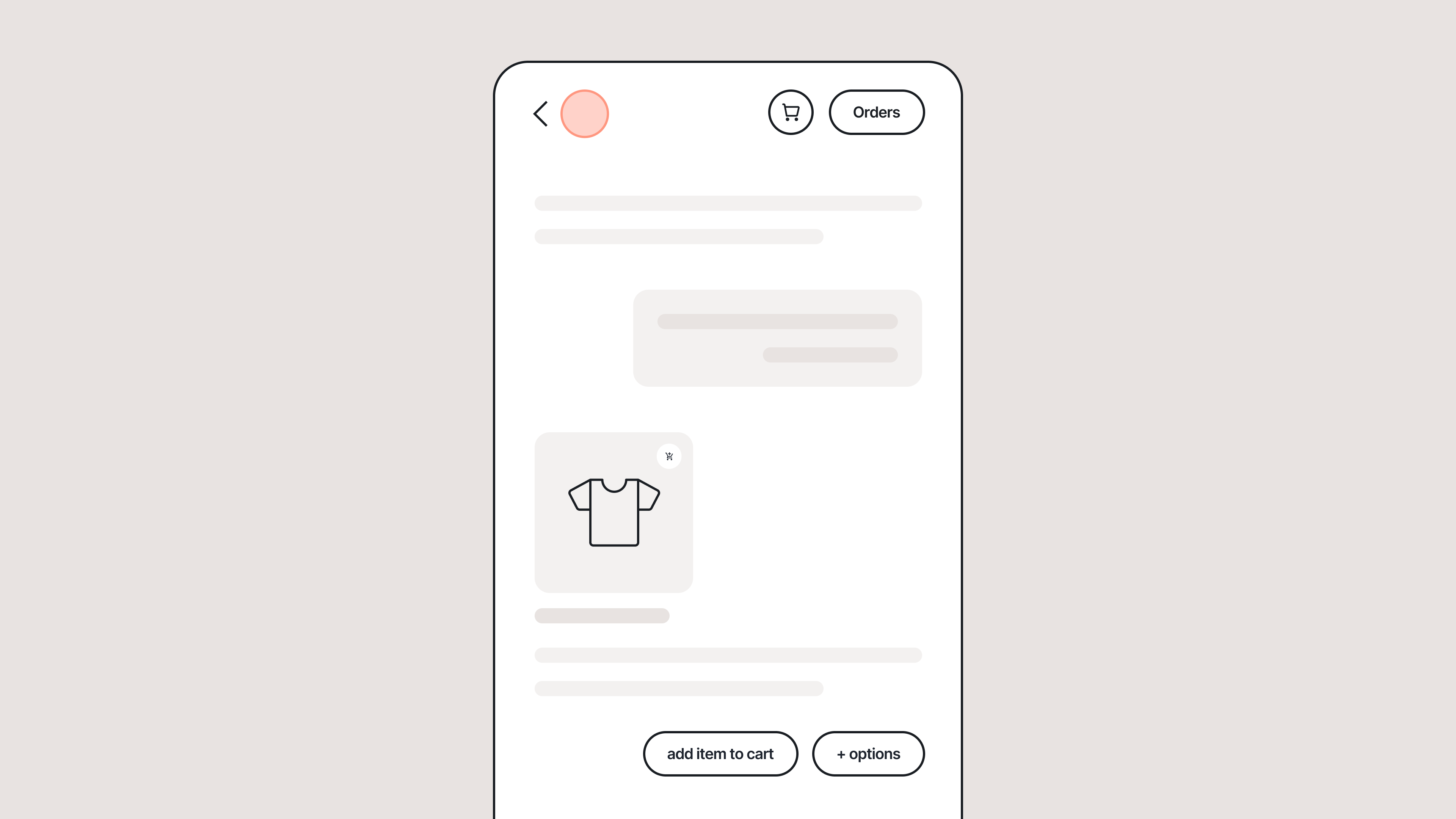
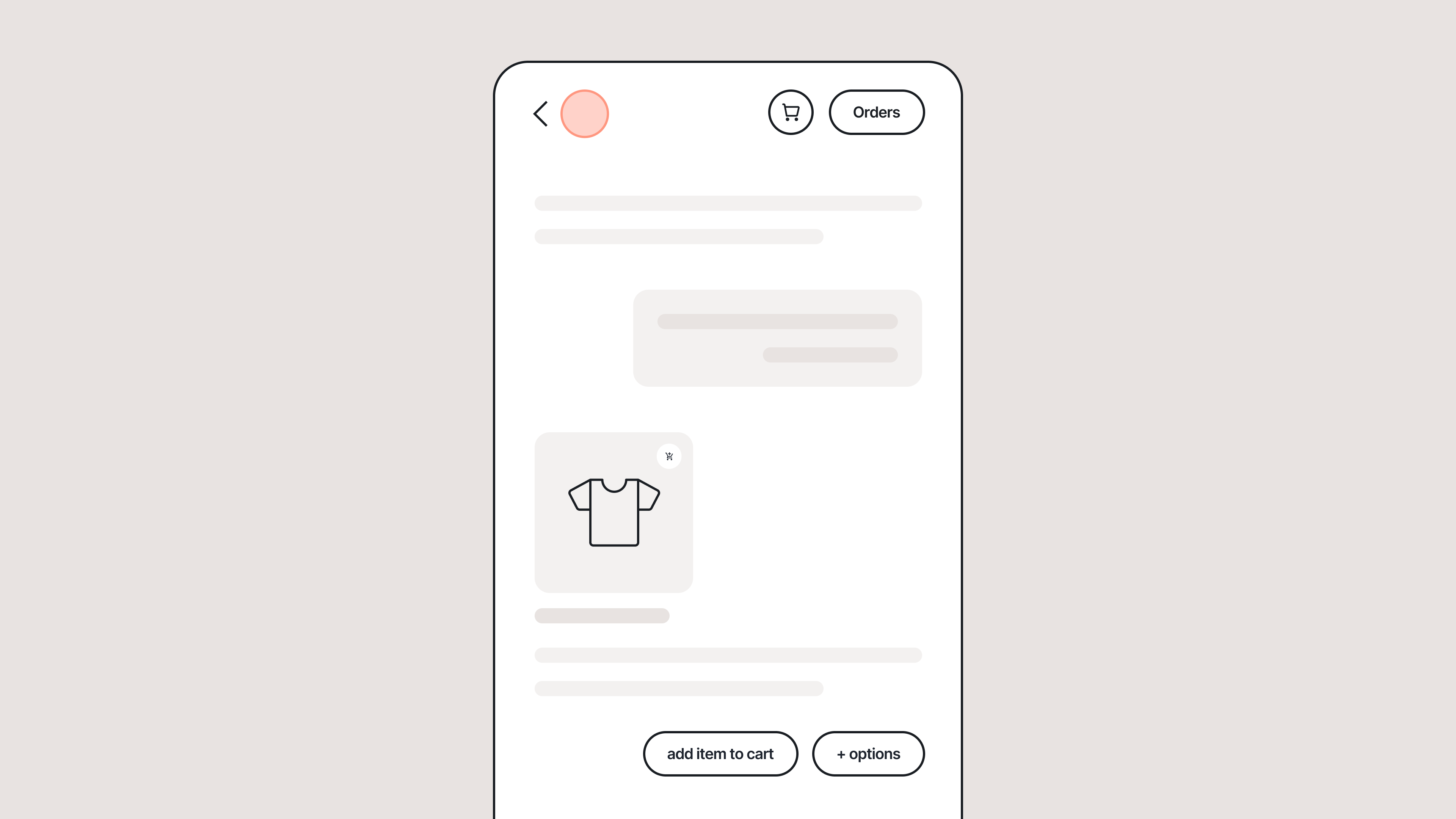
TL;DR:
In 2025, chat’s growth outpaced email by 2.5x quarter over quarter. Chat has become our most powerful customer experience tool for how shoppers discover products, ask questions, and decide to buy.
We knew it needed an upgrade, so we reimagined the entire experience from the ground up.
The result is 36% more engagement with product recommendations, nearly 2.25x more shoppers add-to-cart, and 7.3% more customer engagement.
In this post, we'll walk you through our thinking, what’s new in Chat, and how brands are already seeing big gains.
Chat has outpaced email support. Today’s shoppers prefer the speed of quick chat conversations over email. And when shoppers make a new move, we watch, listen, and move with them.
This behavioral shift isn’t happening in isolation. It aligns with the rise of conversational commerce and proves a universal move toward real-time conversations in ecommerce.
In fact, the signals were already there. Two years of building AI Agent showed us just how much design shapes behavior. The interface is the experience, and we knew that pushing chat experiences to closely resemble human interactions would transform how shoppers engage.
Our new and updated chat brings that vision to life. We believe that shopping is moving from static pages to conversations. This new update is built for how people actually want to shop.
The new design turns live chat into an interactive shopping surface made for modern shoppers. We've brought together multiple ways for shoppers to jump into chat, added clickable replies instead of typing, browsable product cards right in the conversation, and quick cart access.
Let's walk through what's new.
Chat now comes in a softer color palette that adapts to your store’s branding. We removed message bubbles in favor of an airy design that brings in the familiarity of speaking to your favorite conversational AI assistant. Every interaction now has the breathing room for deeper conversation and personalization.
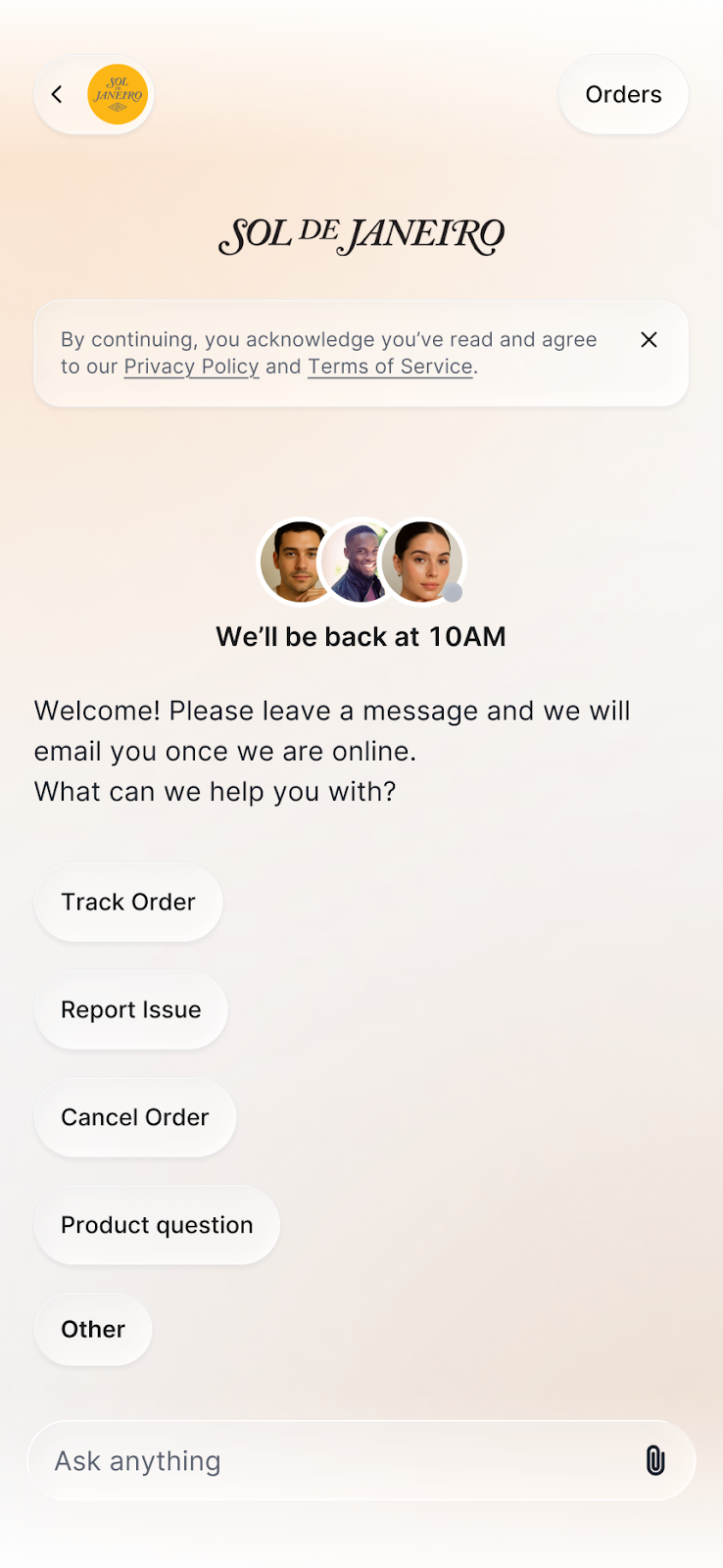
It’s now easier for shoppers to get an answer with quick reply buttons and suggested questions in Chat. This replaces the tree-based flows of the previous Chat, removing the need to follow a fixed path. Shoppers can find answers faster without typing text-heavy explanations.
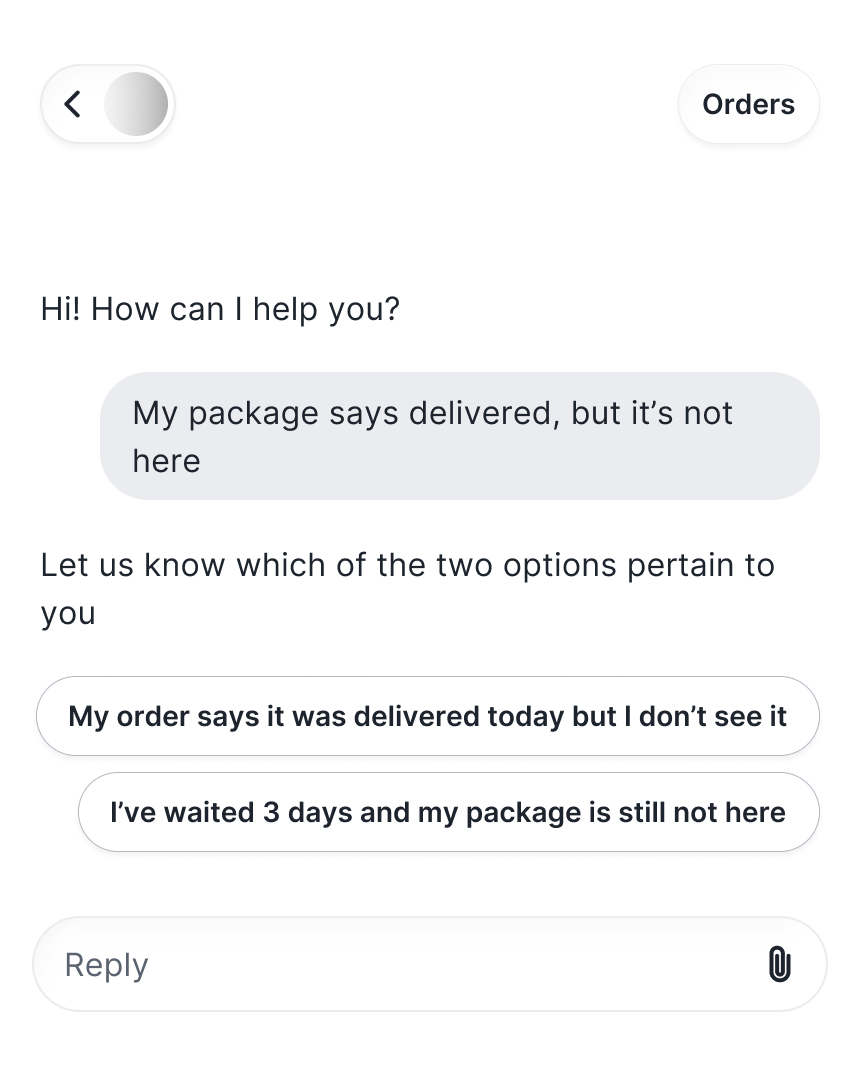
Browsing and buying within Chat is now possible. Previously, it only supported product links that would open in a new page. With the upgrade, you can view item details without leaving the conversation. Shoppers can browse, compare products, and add to cart in one place.
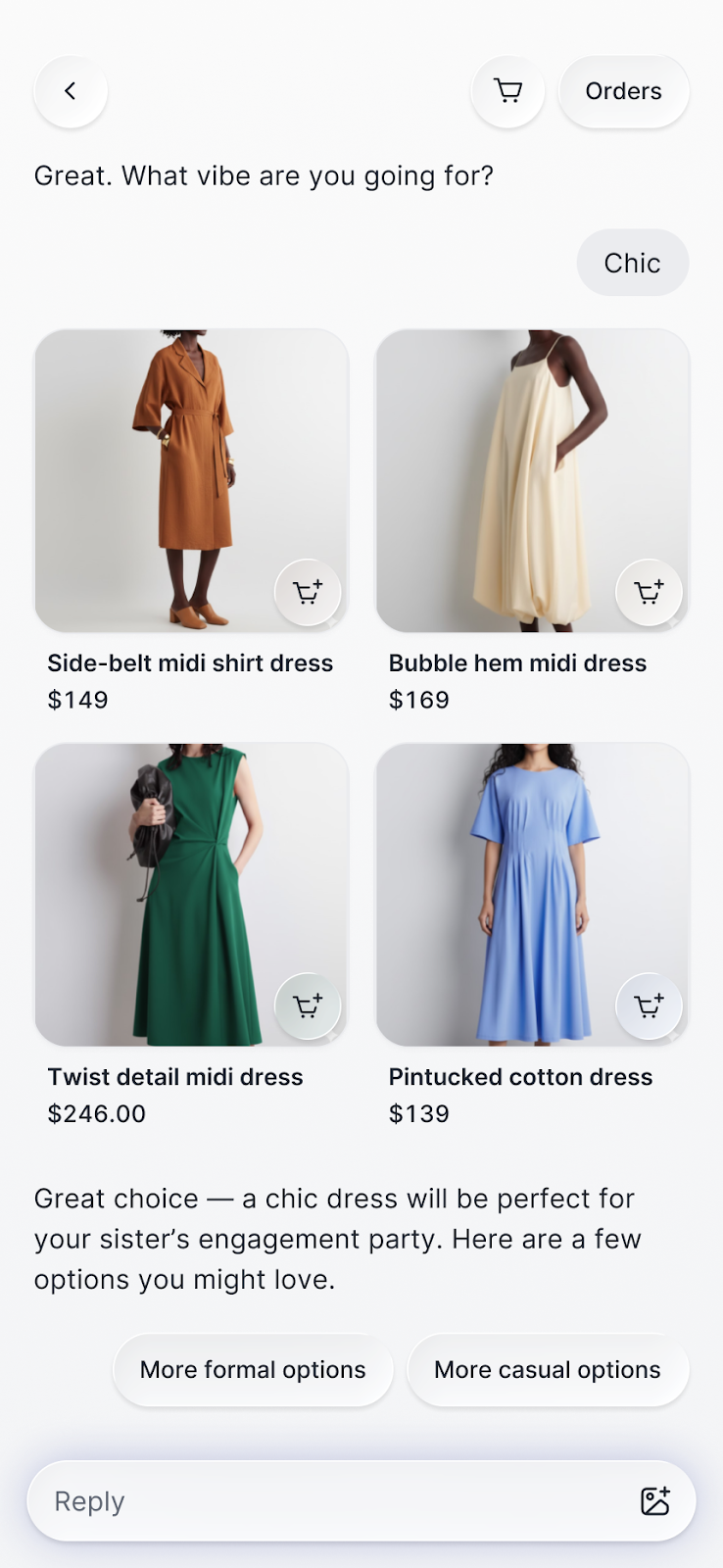
We’re keeping the context by removing the external redirects. The new interface lets shoppers browse product recommendations right in chat. View key product details, images, descriptions, variants, and pricing without opening a new tab.

Chat adds clickable questions on product pages — like “Is this true to size?” or “What’s the difference between shades?” — designed to match what a shopper is likely wondering in the moment. These context-aware prompts help remove buying hesitation before shoppers even think to ask.
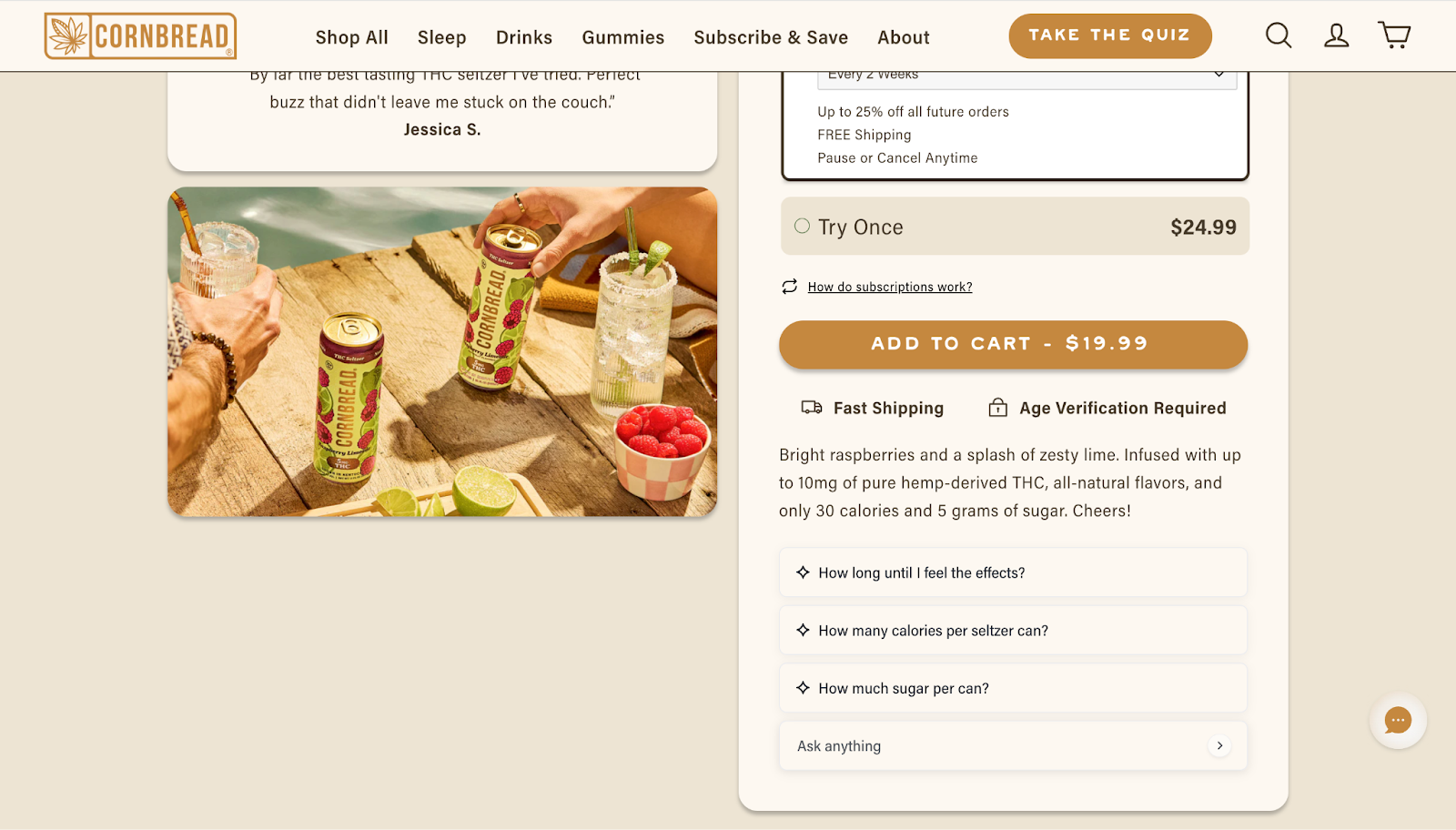
Chat adds instant access to shopper actions, like a cart button and an orders button for returning customers. Shoppers can jump straight to their cart or check on an existing order without waiting for an agent to give them a status update.
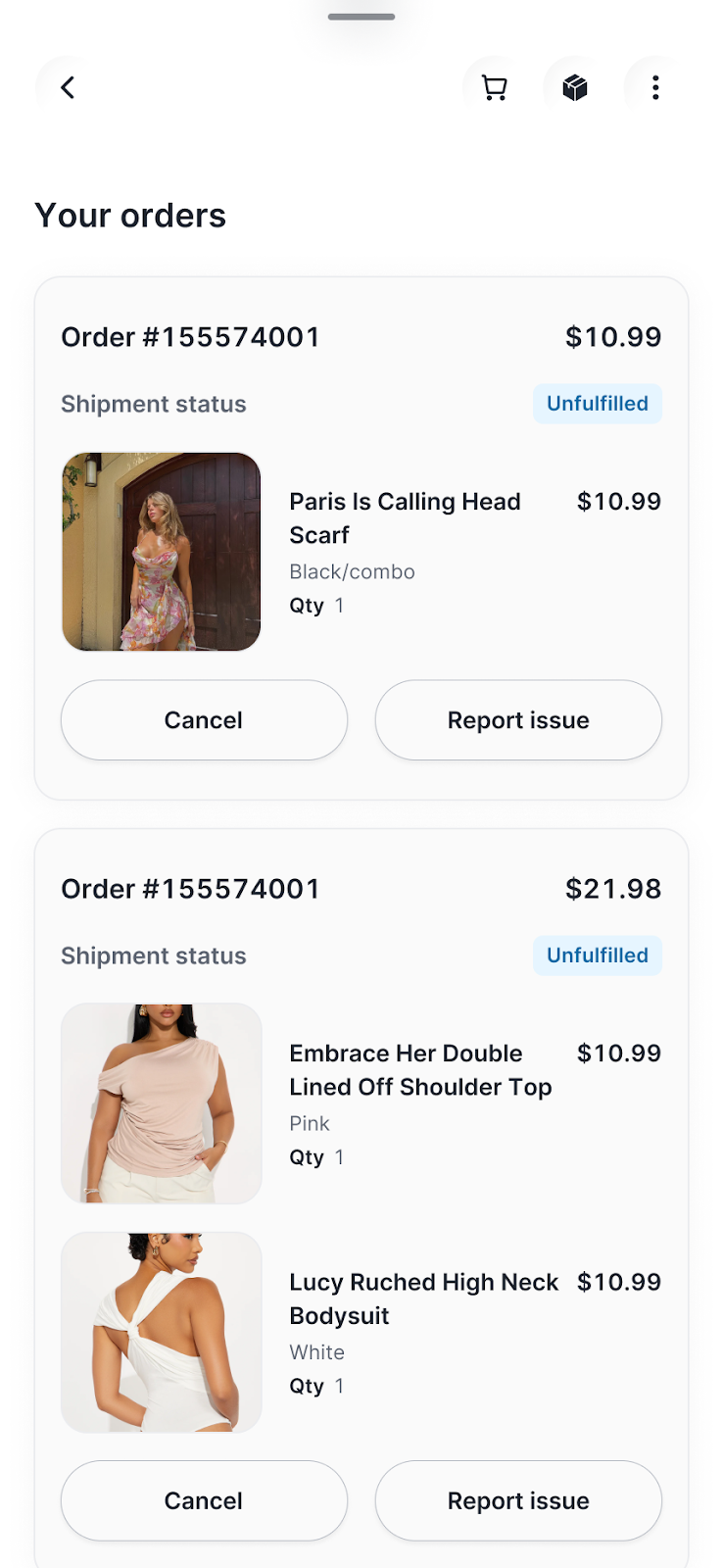
Every update in Chat drives performance. We didn’t simply give it a makeover, we also fine-tuned its underlying mechanics.
When product suggestions are easy to browse, shoppers interact with them more. The new product cards make shopping feel natural, allowing customers to explore items at their own pace. That convenience led to a 36% increase in engagement with recommended products.
Chat keeps the entire shopping journey inside the conversation, from browsing and asking questions, to adding to cart and checking out. This new layout removes the usual tab-switching between chat and the website. Less friction has led to more than double add-to-cart actions than before the redesign.
Chat's cleaner design and contextual entry points make it easier for shoppers to start a conversation. With suggested questions on product pages and quick reply buttons, more visitors are choosing to engage earlier in their journey. This has resulted in a 7.3% lift in chat engagement.
Conversational commerce has moved from concept to reality. Chat makes it part of the everyday shopping experience, letting shoppers browse, ask questions, compare products, and check out in one interaction. It brings the ease of the in-person shopping experience into the digital world.
We built Chat to redefine the shopping experience. We hope you see it reflected in your customers’ journeys.
Book a demo to see what's possible with the new experience.
TL;DR:
Your AI sounds like a robot, and your customers can tell.
Sure, the answer is right, but something feels off. The tone of voice is stiff. The phrases are predictable and generic. At most, it sounds copy-pasted. This may not be a big deal from your side of support. In reality, it’s costing you more than you think.
Recent data shows that 45% of U.S. adults find customer service chatbots unfavorable, up from 43% in 2022. As awareness of chatbots has increased, so have negative opinions of them. Only 19% of people say chatbots are helpful or beneficial in addressing their queries. The gap isn't just about capability. It's about trust. When AI sounds impersonal, customers disengage or leave frustrated.
Luckily, you don't need to choose between automation and the human touch.
In this guide, we'll show you six practical ways to train your AI to sound natural, build trust, and deliver the kind of support your customers actually like.
The fastest way to make your AI sound more human is to teach it to sound like you. AI is only as good as the input you give it, so the more detailed your brand voice training, the more natural and on-brand your responses will be.
Start by building a brand voice guide. It doesn't need to be complicated, but it should clearly define how your brand communicates with customers. At minimum, include:
Think of your AI as a character. Samantha Gagliardi, Associate Director of Customer Experience at Rhoback, described their approach as building an AI persona:
"I kind of treat it like breaking down an actor. I used to sing and perform for a living — how would I break down the character of Rhoback? How does Rhoback speak? What age are they? What makes the most sense?"
✅ Create a brand voice guide with tone, style, formality, and example phrases.
Humans associate short pauses with thinking, so when your AI responds too quickly, it instantly feels unnatural.
Adding small delays helps your AI feel more like a real teammate.
Where to add response delays:
Even a one- to two-second pause can make a big difference in a robotic or human-sounding AI.
✅ Add instructions in your AI’s knowledge base to include short response delays during key moments.
Generic phrases make your AI sound like... well, AI. Customers can spot a copy-pasted response immediately — especially when it's overly formal.
That doesn't mean you need to be extremely casual. It means being true to your brand. Whether your voice is professional or conversational, the goal is the same: sound like a real person on your team.
Here's how to replace robotic phrasing with more brand-aligned responses:
|
Generic Phrase |
More Natural Alternative |
|---|---|
|
“We apologize for the inconvenience.” |
“Sorry about that, we’re working on it now.” (friendly) |
|
“Your satisfaction is our top priority.” |
“We want to make sure this works for you.” (friendly) |
|
“Please be advised…” |
“Just a quick heads up…” (friendly) |
|
“Your request has been received.” |
“Got it. Thanks for reaching out.” (friendly) |
|
“I will now review your request.” |
“Let me take a quick look.” (friendly) |
✅ Identify your five most common inquiries and give your AI a rewritten example response for each.
One of the biggest tells that a response is AI-generated? It ignores what's already happened.
When your AI doesn't reference order history or past conversations, customers are forced to repeat themselves. Repetition can lead to frustration and can quickly turn a good customer experience into a bad one.
Great AI uses context to craft replies that feel personalized and genuinely helpful.
Here's what good context looks like in AI responses:
Tools like Gorgias AI Agent automatically pull in customer and order data, so replies feel human and contextual without sacrificing speed.
✅ Add instructions that prompt your AI to reference order details and/or past conversations in its replies, so customers feel acknowledged.
Customers just want help. They don't care whether it comes from a human or AI, as long as it's the right help. But if you try to trick them, it backfires fast. AI that pretend to be human often give customers the runaround, especially when the issue is complex or emotional.
A better approach is to be transparent. Solve what you can, and hand off anything else to an agent as needed.
When to disclose that the customer is talking to AI:
For more on this topic, check out our article: Should You Tell Customers They're Talking to AI?
✅ Set clear rules for when your AI should escalate to a human and include handoff messaging that sets expectations and preserves context.
We're giving you permission to break the rules a little bit. The most human-sounding AI doesn't follow perfect grammar or structure. It reflects the messiness of real dialogue.
People don't speak in flawless sentences every time. We pause, rephrase, cut ourselves off, and throw in the occasional emoji or "uh." When AI has an unpredictable cadence, it feels more relatable and, in turn, more human.
What an imperfect AI could look like:
These imperfections give your AI a more believable voice.
✅ Add instructions for your AI that permit variation in grammar, tone, and sentence structure to mimic real human speech.
Human-sounding AI doesn’t require complex prompts or endless fine-tuning. With the right voice guidelines, small tone adjustments, and a few smart instructions, your AI can sound like a real part of your team.
Book a demo of Gorgias AI Agent and see for yourself.
{{lead-magnet-2}}
The best in CX and ecommerce, right to your inbox
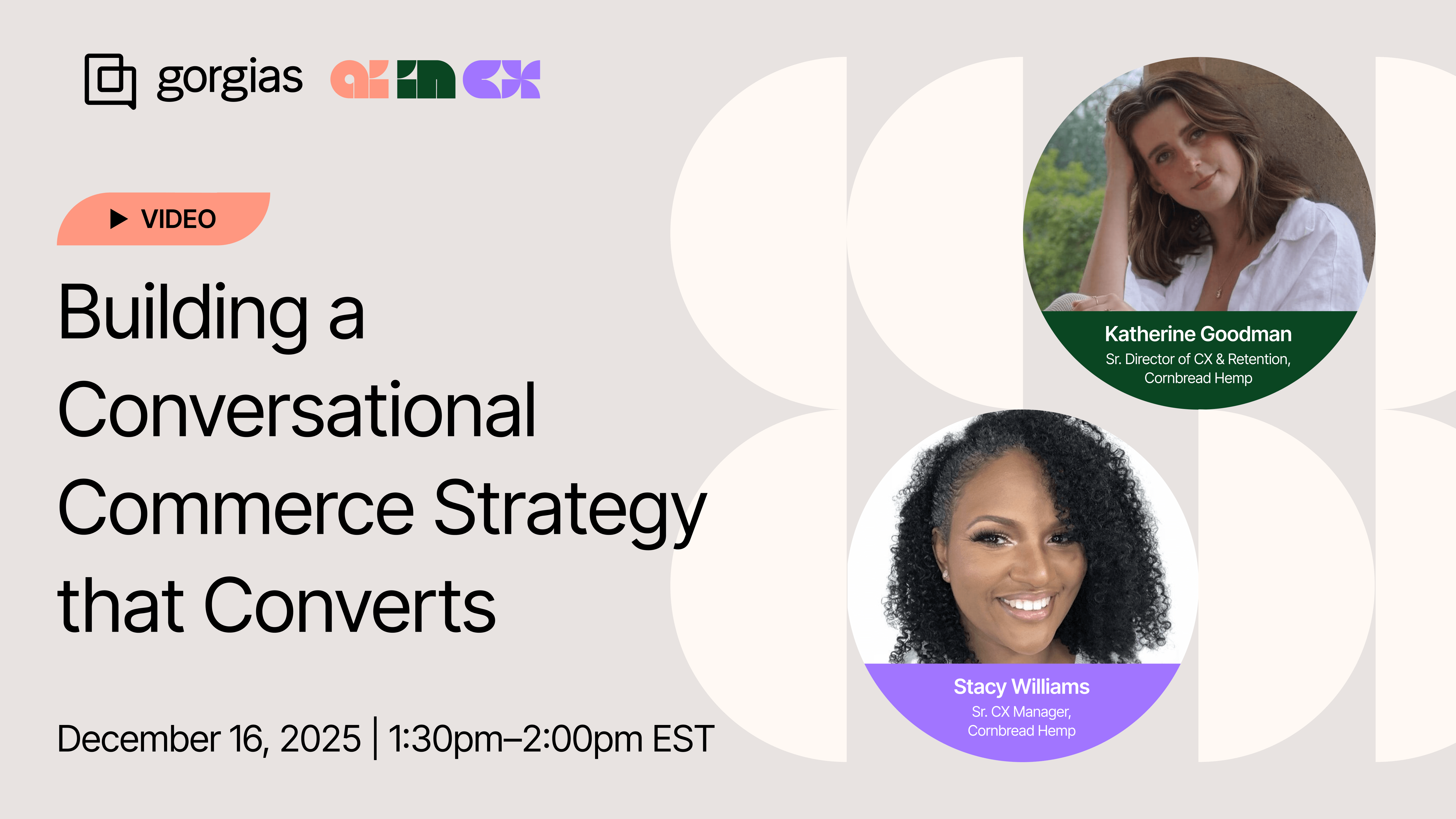
TL;DR:
Customer education has become a critical factor in converting browsers into buyers. For wellness brands like Cornbread Hemp, where customers need to understand ingredients, dosages, and benefits before making a purchase, education has a direct impact on sales. The challenge is scaling personalized education when support teams are stretched thin, especially during peak sales periods.
Katherine Goodman, Senior Director of Customer Experience, and Stacy Williams, Senior Customer Experience Manager, explain how implementing Gorgias's AI Shopping Assistant transformed their customer education strategy into a conversion powerhouse.
In our second AI in CX episode, we dive into how Cornbread achieved a 30% conversion rate during BFCM, saving their CX team over four days of manual work.
Before diving into tactics, understanding why education matters in the wellness space helps contextualize this approach.
Katherine, Senior Director of Customer Experience at Cornbread Hemp, explains:
"Wellness is a very saturated market right now. Getting to the nitty-gritty and getting to the bottom of what our product actually does for people, making sure they're educated on the differences between products to feel comfortable with what they're putting in their body."
The most common pre-purchase questions Cornbread receives center around three areas: ingredients, dosages, and specific benefits. Customers want to know which product will help with their particular symptoms. They need reassurance that they're making the right choice.
What makes this challenging: These questions require nuanced, personalized responses that consider the customer's specific needs and concerns. Traditionally, this meant every customer had to speak with a human agent, creating a bottleneck that slowed conversions and overwhelmed support teams during peak periods.
Stacy, Senior Customer Experience Manager at Cornbread, identified the game-changing impact of Shopping Assistant:
"It's had a major impact, especially during non-operating hours. Shopping Assistant is able to answer questions when our CX agents aren't available, so it continues the customer order process."
A customer lands on your site at 11 PM, has questions about dosage or ingredients, and instead of abandoning their cart or waiting until morning for a response, they get immediate, accurate answers that move them toward purchase.
The real impact happens in how the tool anticipates customer needs. Cornbread uses suggested product questions that pop up as customers browse product pages. Stacy notes:
"Most of our Shopping Assistant engagement comes from those suggested product features. It almost anticipates what the customer is asking or needing to know."
Actionable takeaway: Don't wait for customers to ask questions. Surface the most common concerns proactively. When you anticipate hesitation and address it immediately, you remove friction from the buying journey.
One of the biggest myths about AI is that implementation is complicated. Stacy explains how Cornbread’s rollout was a straightforward three-step process: audit your knowledge base, flip the switch, then optimize.
"It was literally the flip of a switch and just making sure that our data and information in Gorgias was up to date and accurate."
Here's Cornbread’s three-phase approach:
Actionable takeaway: Block out time for that initial knowledge base audit. Then commit to regular check-ins because your business evolves, and your AI should evolve with it.
Read more: AI in CX Webinar Recap: Turning AI Implementation into Team Alignment
Here's something most brands miss: the way you write your knowledge base articles directly impacts conversion rates.
Before BFCM, Stacy reviewed all of Cornbread's Guidance and rephrased the language to make it easier for AI Agent to understand.
"The language in the Guidance had to be simple, concise, very straightforward so that Shopping Assistant could deliver that information without being confused or getting too complicated," Stacy explains. When your AI can quickly parse and deliver information, customers get faster, more accurate answers. And faster answers mean more conversions.
Katherine adds another crucial element: tone consistency.
"We treat AI as another team member. Making sure that the tone and the language that AI used were very similar to the tone and the language that our human agents use was crucial in creating and maintaining a customer relationship."
As a result, customers often don't realize they're talking to AI. Some even leave reviews saying they loved chatting with "Ally" (Cornbread's AI agent name), not realizing Ally isn't human.
Actionable takeaway: Review your knowledge base with fresh eyes. Can you simplify without losing meaning? Does it sound like your brand? Would a customer be satisfied with this interaction? If not, time for a rewrite.
Read more: How to Write Guidance with the “When, If, Then” Framework
The real test of any CX strategy is how it performs under pressure. For Cornbread, Black Friday Cyber Monday 2025 proved that their conversational commerce strategy wasn't just working, it was thriving.
Over the peak season, Cornbread saw:
Katherine breaks down what made the difference:
"Shopping Assistant popping up, answering those questions with the correct promo information helps customers get from point A to point B before the deal ends."
During high-stakes sales events, customers are in a hurry. They're comparing options, checking out competitors, and making quick decisions. If you can't answer their questions immediately, they're gone. Shopping Assistant kept customers engaged and moving toward purchase, even when human agents were swamped.
Actionable takeaway: Peak periods require a fail-safe CX strategy. The brands that win are the ones that prepare their AI tools in advance.
One of the most transformative impacts of conversational commerce goes beyond conversion rates. What your team can do with their newfound bandwidth matters just as much.
With AI handling straightforward inquiries, Cornbread's CX team has evolved into a strategic problem-solving team. They've expanded into social media support, provided real-time service during a retail pop-up, and have time for the high-value interactions that actually build customer relationships.
Katherine describes phone calls as their highest value touchpoint, where agents can build genuine relationships with customers. “We have an older demographic, especially with CBD. We received a lot of customer calls requesting orders and asking questions. And sometimes we end up just yapping,” Katherine shares. “I was yapping with a customer last week, and we'd been on the call for about 15 minutes. This really helps build those long-term relationships that keep customers coming back."
That's the kind of experience that builds loyalty, and becomes possible only when your team isn't stuck answering repetitive tickets.
Stacy adds that agents now focus on "higher-level tickets or customer issues that they need to resolve. AI handles straightforward things, and our agents now really are more engaged in more complicated, higher-level resolutions."
Actionable takeaway: Stop thinking about AI only as a cost-cutting tool and start seeing it as an impact multiplier. The goal is to free your team to work on conversations that actually move the needle on customer lifetime value.
Cornbread isn't resting on their BFCM success. They're already optimizing for January, traditionally the biggest month for wellness brands as customers commit to New Year's resolutions.
Their focus areas include optimizing their product quiz to provide better data to both AI and human agents, educating customers on realistic expectations with CBD use, and using Shopping Assistant to spotlight new products launching in Q1.
The brands winning at conversational commerce aren't the ones with the biggest budgets or the largest teams. They're the ones who understand that customer education drives conversions, and they've built systems to deliver that education at scale.
Cornbread Hemp's success comes down to three core principles: investing time upfront to train AI properly, maintaining consistent optimization, and treating AI as a team member that deserves the same attention to tone and quality as human agents.
As Katherine puts it:
"The more time that you put into training and optimizing AI, the less time you're going to have to babysit it later. Then, it's actually going to give your customers that really amazing experience."
Watch the replay of the whole conversation with Katherine and Stacy to learn how Gorgias’s Shopping Assistant helps them turn browsers into buyers.
{{lead-magnet-1}}

TL;DR:
You’ve chosen your AI tool and turned it on, hoping you won’t have to answer another WISMO question. But now you’re here. Why is AI going in circles? Why isn’t it answering simple questions? Why does it hand off every conversation to a human agent?
Conversational AI and chatbots thrive on proper training and data. Like any other team member on your customer support team, AI needs guidance. This includes knowledge documents, policies, brand voice guidelines, and escalation rules. So, if your AI has gone rogue, you may have skipped a step.
In this article, we’ll show you the top seven AI issues, why they happen, how to fix them, and the best practices for AI setup.
{{lead-magnet-1}}
AI can only be as accurate as the information you feed it. If your AI is confidently giving customers incorrect answers, it likely has a gap in its knowledge or a lack of guardrails.
Insufficient knowledge can cause AI to pull context from similar topics to create an answer, while the lack of guardrails gives it the green light to compose an answer, correct or not.
How to fix it:
This is one of the most frustrating customer service issues out there. Left unfixed, you risk losing 29% of customers.
If your AI is putting customers through a never-ending loop, it’s time to review your knowledge docs and escalation rules.
How to fix it:
It can be frustrating when AI can’t do the bare minimum, like automate WISMO tickets. This issue is likely due to missing knowledge or overly broad escalation rules.
How to fix it:
One in two customers still prefer talking to a human to an AI, according to Katana. Limiting them to AI-only support could risk a sale or their relationship.
The top live chat apps clearly display options to speak with AI or a human agent. If your tool doesn’t have this, refine your AI-to-human escalation rules.
How to fix it:
If your agents are asking customers to repeat themselves, you’ve already lost momentum. One of the fastest ways to break trust is by making someone explain their issue twice. This happens when AI escalates without passing the conversation history, customer profile, or even a summary of what’s already been attempted.
How to fix it:
Sure, conversational AI has near-perfect grammar, but if its tone is entirely different from your agents’, customers can be put off.
This mismatch usually comes from not settling on an official customer support tone of voice. AI might be pulling from marketing copy. Agents might be winging it. Either way, inconsistency breaks the flow.
How to fix it:
When AI is underperforming, the problem isn’t always the tool. Many teams launch AI without ever mapping out what it's actually supposed to do. So it tries to do everything (and fails), or it does nothing at all.
It’s important to remember that support automation isn’t “set it and forget it.” It needs to know its playing field and boundaries.
How to fix it:
AI should handle |
AI should escalate to a human |
|---|---|
Order tracking (“Where’s my package?”) |
Upset, frustrated, or emotional customers |
Return and refund policy questions |
Billing problems or refund exceptions |
Store hours, shipping rates, and FAQs |
Technical product or troubleshooting issues |
Simple product questions |
Complex or edge‑case product questions |
Password resets |
Multi‑part or multi‑issue requests |
Pre‑sale questions with clear, binary answers |
Anything where a wrong answer risks churn |
Once you’ve addressed the obvious issues, it’s important to build a setup that works reliably. These best practices will help your AI deliver consistently helpful support.
Start by deciding what AI should and shouldn’t handle. Let it take care of repetitive tasks like order tracking, return policies, and product questions. Anything complex or emotionally sensitive should go straight to your team.
Use examples from actual tickets and messages your team handles every day. Help center articles are a good start, but real interactions are what help AI learn how customers actually ask questions.
Create rules that tell your AI when to escalate. These might include customer frustration, low confidence in the answer, or specific phrases like “talk to a person.” The goal is to avoid infinite loops and to hand things off before the experience breaks down.
When a handoff happens, your agents should see everything the AI did. That includes the full conversation, relevant customer data, and any actions it has already attempted. This helps your team respond quickly and avoid repeating what the customer just went through.
An easy way to keep order history, customer data, and conversation history in one place is by using a conversational commerce tool like Gorgias.
A jarring shift in tone between AI and agent makes the experience feel disconnected. Align aspects such as formality, punctuation, and language style so the transition from AI to human feels natural.
Look at recent escalations each week. Identify where the AI struggled or handed off too early or too late. Use those insights to improve training, adjust boundaries, and strengthen your automation flows.
If your AI chatbot isn’t working the way you expected, it’s probably not because the technology is broken. It’s because it hasn’t been given the right rules.
When you set AI up with clear responsibilities, it becomes a powerful extension of your team.
Want to see what it looks like when AI is set up the right way?
Try Gorgias AI Agent. It’s conversational AI built with smart automation, clean escalations, and ecommerce data in its core — so your customers get faster answers and your agents stay focused.

TL;DR:
Rising customer expectations, shoppers willing to pay a premium for convenience, and a growing lack of trust in social media channels to make purchase decisions are making it more challenging to turn a profit.
In this emerging era, AI’s role is becoming not only more pronounced, but a necessity for brands who want to stay ahead. Tools like Gorgias Shopping Assistant can help drive measurable revenue while reducing support costs.
For example, a brand that specializes in premium outdoor apparel implemented Shopping Assistant and saw a 2.25% uplift in GMV and 29% uplift in average order volume (AOV).
But how, among competing priorities and expenses, do you convince leadership to implement it? We’ll show you.
Shoppers want on-demand help in real time that’s personalized across devices.
Shopping Assistant recalls a shopper’s browsing history, like what they have clicked, viewed, and added to their cart. This allows it to make more relevant suggestions that feel personal to each customer.
The AI ecommerce tools market was valued at $7.25 billion in 2024 and is expected to reach $21.55 billion by 2030.
Your competitors are using conversational AI to support, sell, and retain. Shopping Assistant satisfies that need, providing upsells and recommendations rooted in real shopper behavior.
Conversational AI has real revenue implications, impacting customer retention, average order value (AOV), conversion rates, and gross market value (GMV).
For example, a leading nutrition brand saw a GMV uplift of over 1%, an increase in AOV of over 16%, and a chat conversion rate of over 15% after implementing Shopping Assistant.
Overall, Shopping Assistant drives higher engagement and more revenue per visitor, sometimes surpassing 50% and 20%, respectively.
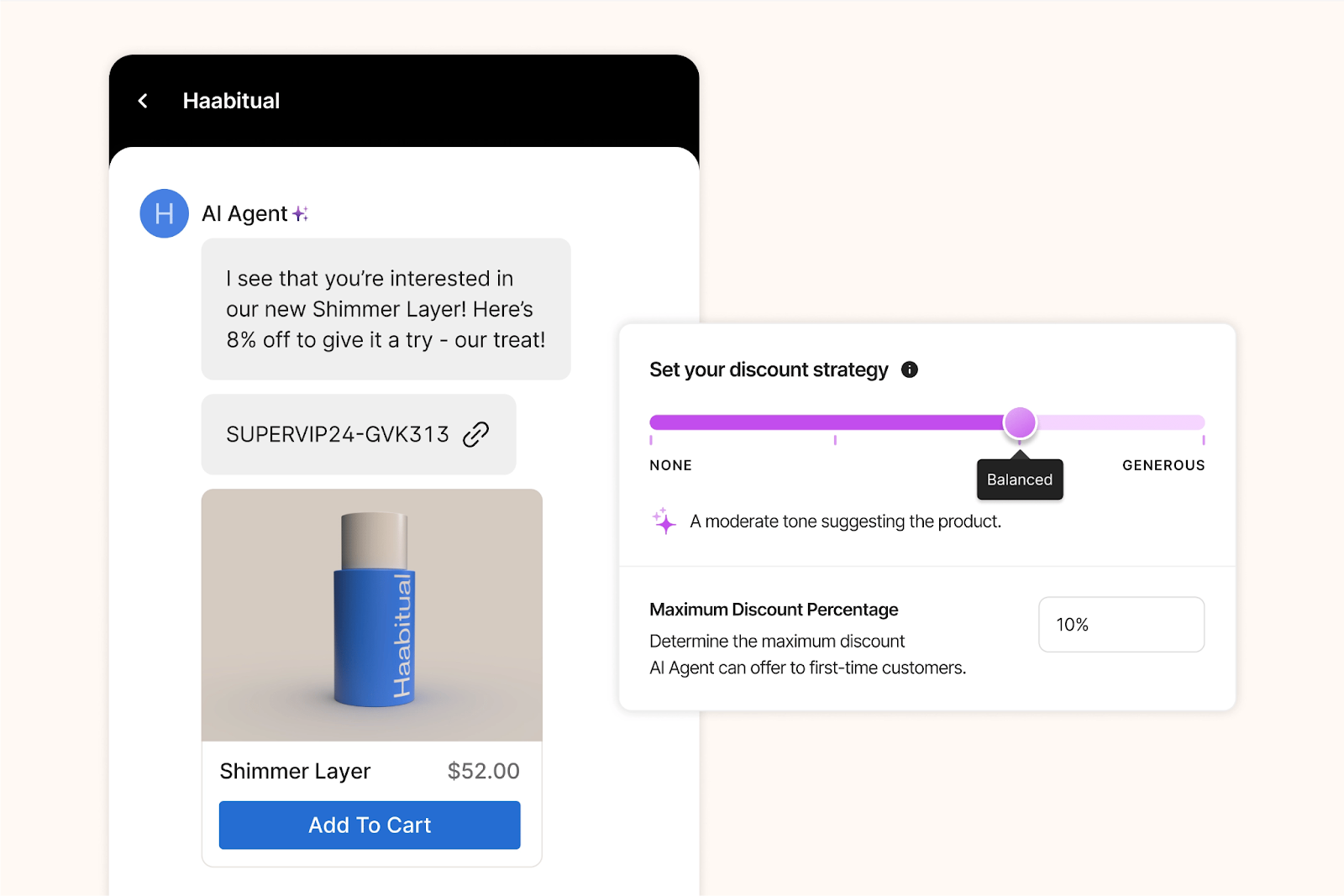
Shopping Assistant engages, personalizes, recommends, and converts. It provides proactive recommendations, smart upsells, dynamic discounts, and is highly personalized, all helping to guide shoppers to checkout.
After implementing Shopping Assistant, leading ecommerce brands saw real results:
Industry |
Primary Use Case |
GMV Uplift (%) |
AOV Uplift (%) |
Chat CVR (%) |
|---|---|---|---|---|
Home & interior decor 🖼️ |
Help shoppers coordinate furniture with existing pieces and color schemes. |
+1.17 |
+97.15 |
10.30 |
Outdoor apparel 🎿 |
In-depth explanations of technical features and confidence when purchasing premium, performance-driven products. |
+2.25 |
+29.41 |
6.88 |
Nutrition 🍎 |
Personalized guidance on supplement selection based on age, goals, and optimal timing. |
+1.09 |
+16.40 |
15.15 |
Health & wellness 💊 |
Comparing similar products and understanding functional differences to choose the best option. |
+1.08 |
+11.27 |
8.55 |
Home furnishings 🛋️ |
Help choose furniture sizes and styles appropriate for children and safety needs. |
+12.26 |
+10.19 |
1.12 |
Stuffed toys 🧸 |
Clear care instructions and support finding replacements after accidental product damage. |
+4.43 |
+9.87 |
3.62 |
Face & body care 💆♀️ |
Assistance finding the correct shade online, especially when previously purchased products are no longer available. |
+6.55 |
+1.02 |
5.29 |
Shopping Assistant drives uplift in chat conversion rate and makes successful upsell recommendations.
“It’s been awesome to see Shopping Assistant guide customers through our technical product range without any human input. It’s a much smoother journey for the shopper,” says Nathan Larner, Customer Experience Advisor for Arc’teryx.
For Arc’teryx, that smoother customer journey translated into sales. The brand saw a 75% increase in conversion rate (from 4% to 7%) and 3.7% of overall revenue influenced by Shopping Assistant.
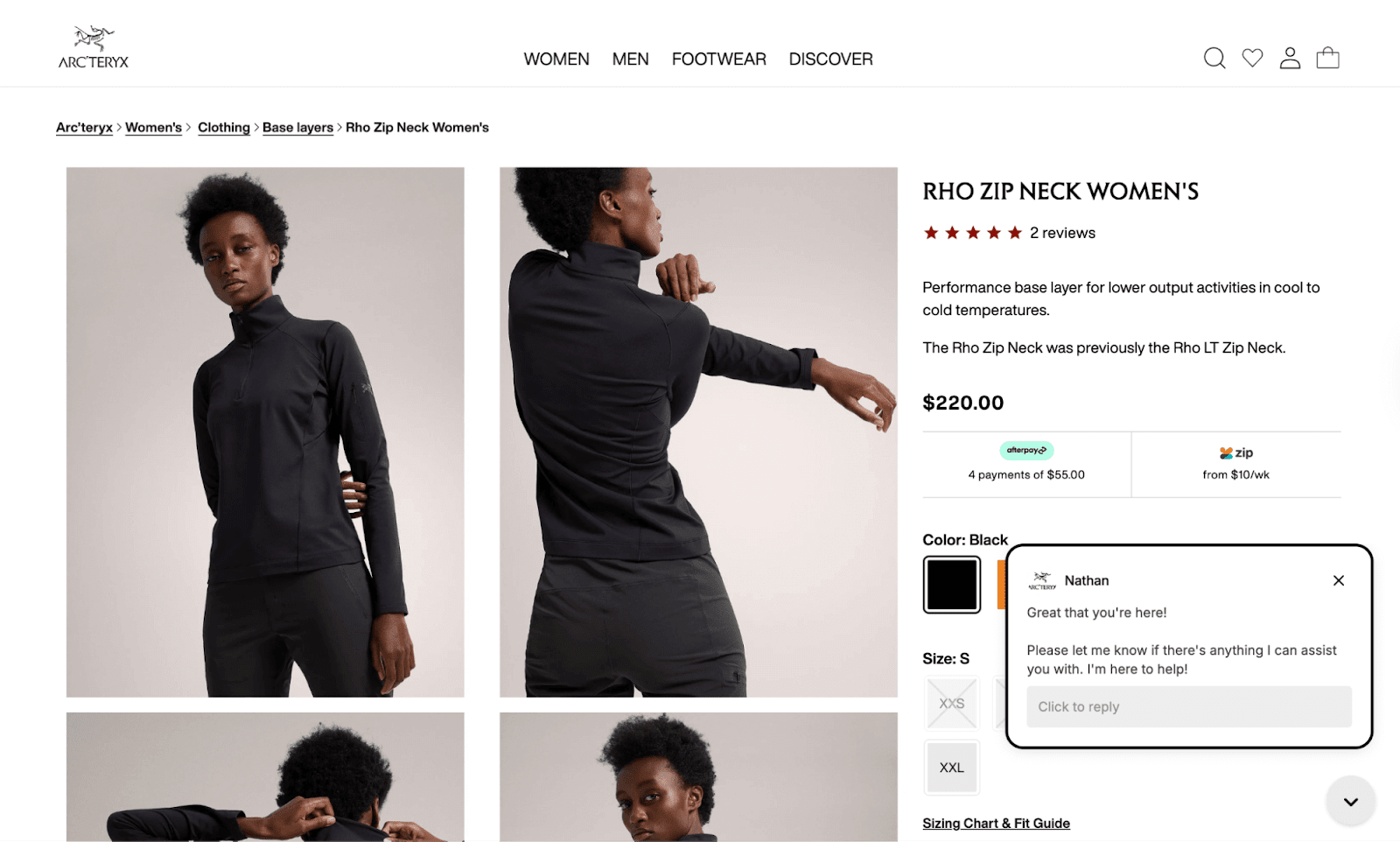
Because it follows shoppers’ live journey during each session on your website, Shopping Assistant catches shoppers in the moment. It answers questions or concerns that might normally halt a purchase, gets strategic with discounting (based on rules you set), and upsells.
The overall ROI can be significant. For example, bareMinerals saw an 8.83x return on investment.
"The real-time Shopify integration was essential as we needed to ensure that product recommendations were relevant and displayed accurate inventory,” says Katia Komar, Sr. Manager of Ecommerce and Customer Service Operations, UK at bareMinerals.
“Avoiding customer frustration from out-of-stock recommendations was non-negotiable, especially in beauty, where shade availability is crucial to customer trust and satisfaction. This approach has led to increased CSAT on AI converted tickets."
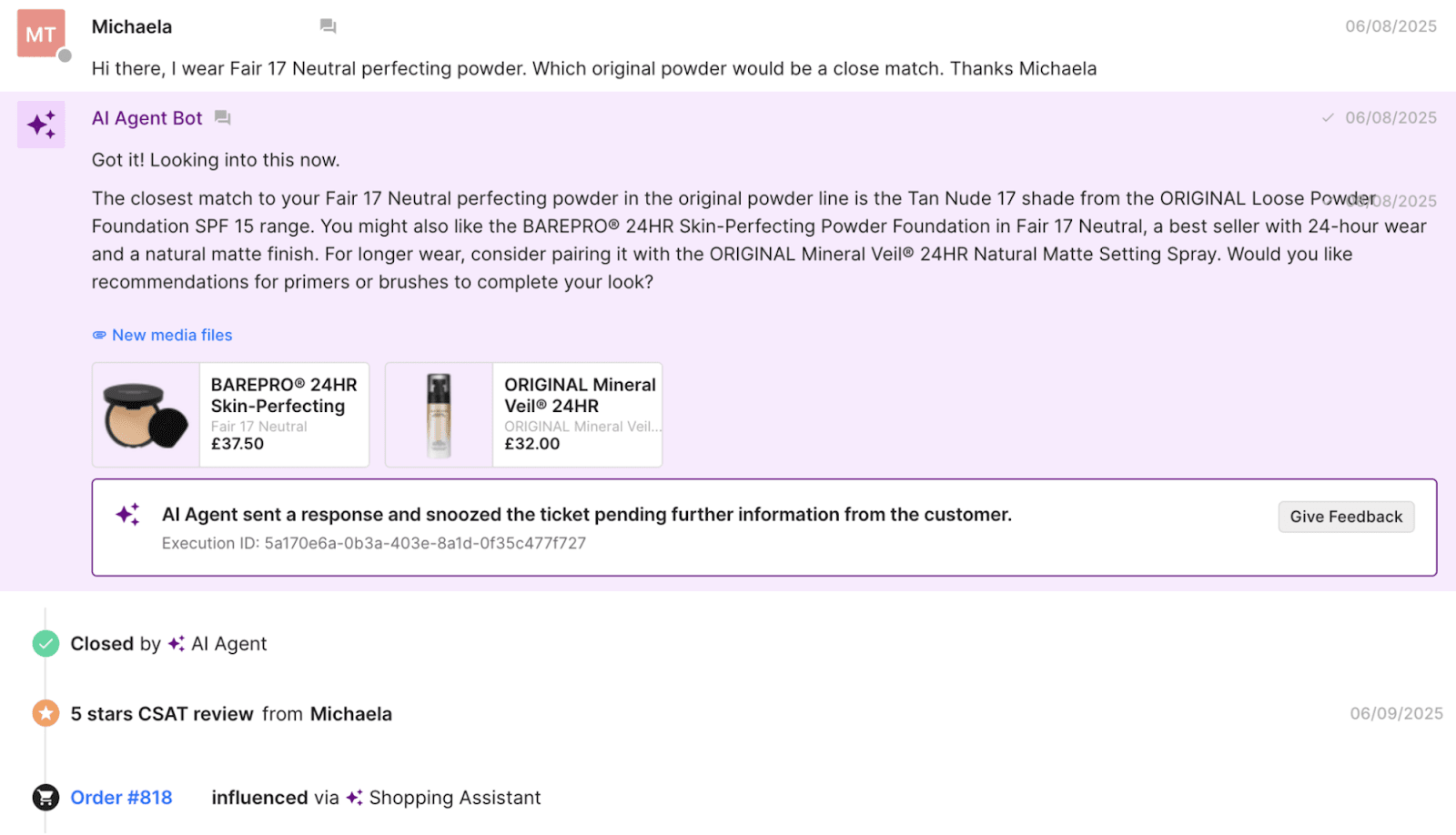
Shopping Assistant can impact CSAT scores, response times, resolution rates, AOV, and GMV.
For Caitlyn Minimalist, those metrics were an 11.3% uplift in AOV, an 18% click through rate for product recommendations, and a 50% sales lift versus human-only chats.
"Shopping Assistant has become an intuitive extension of our team, offering product guidance that feels personal and intentional,” says Anthony Ponce, its Head of Customer Experience.
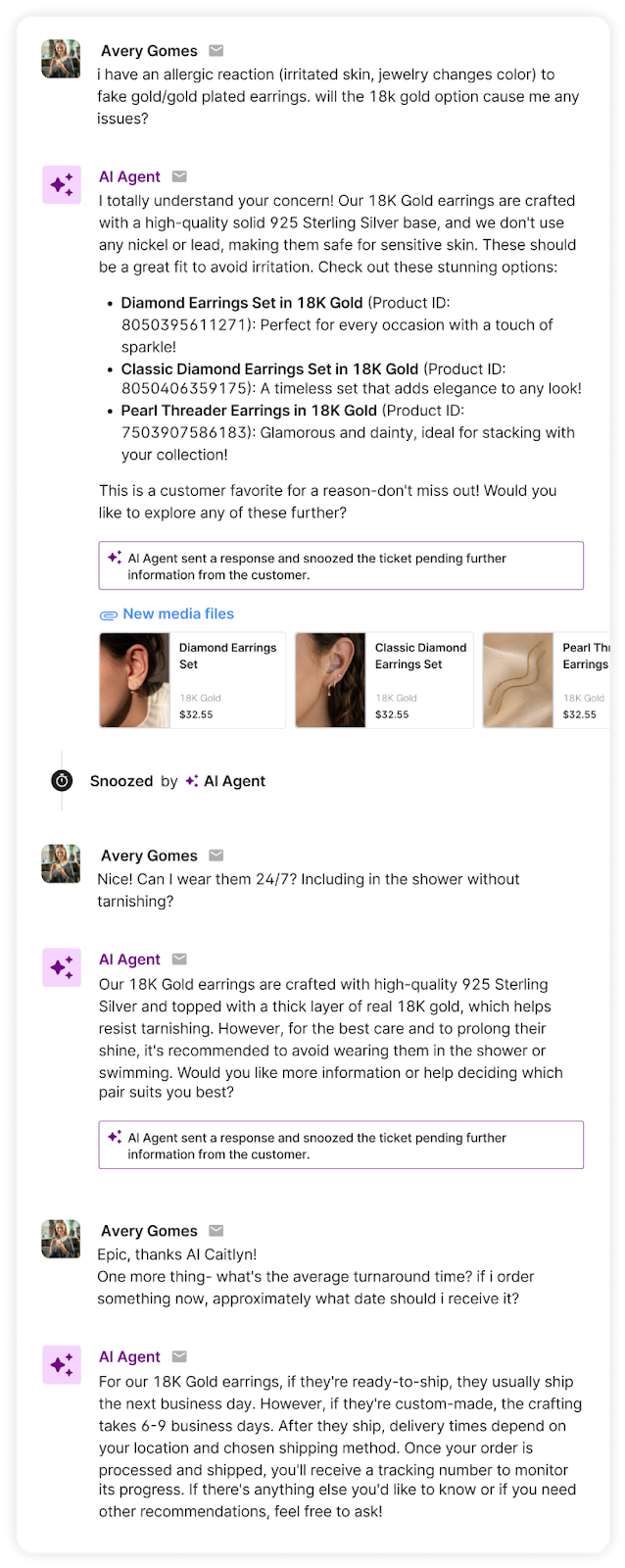
Support agents have limited time to assist customers as it is, so taking advantage of sales opportunities can be difficult. Shopping Assistant takes over that role, removing obstacles for purchase or clearing up the right choice among a stacked product catalog.
With a product that’s not yet mainstream in the US, TUSHY leverages Shopping Assistant for product education and clarification.
"Shopping Assistant has been a game-changer for our team, especially with the launch of our latest bidet models,” says Ren Fuller-Wasserman, Sr. Director of Customer Experience at TUSHY.
“Expanding our product catalog has given customers more choices than ever, which can overwhelm first-time buyers. Now, they’re increasingly looking to us for guidance on finding the right fit for their home and personal hygiene needs.”
The bidet brand saw 13x return on investment after implementation, a 15% increase in chat conversion rate, and a 2x higher conversion rate for AI conversations versus human ones.
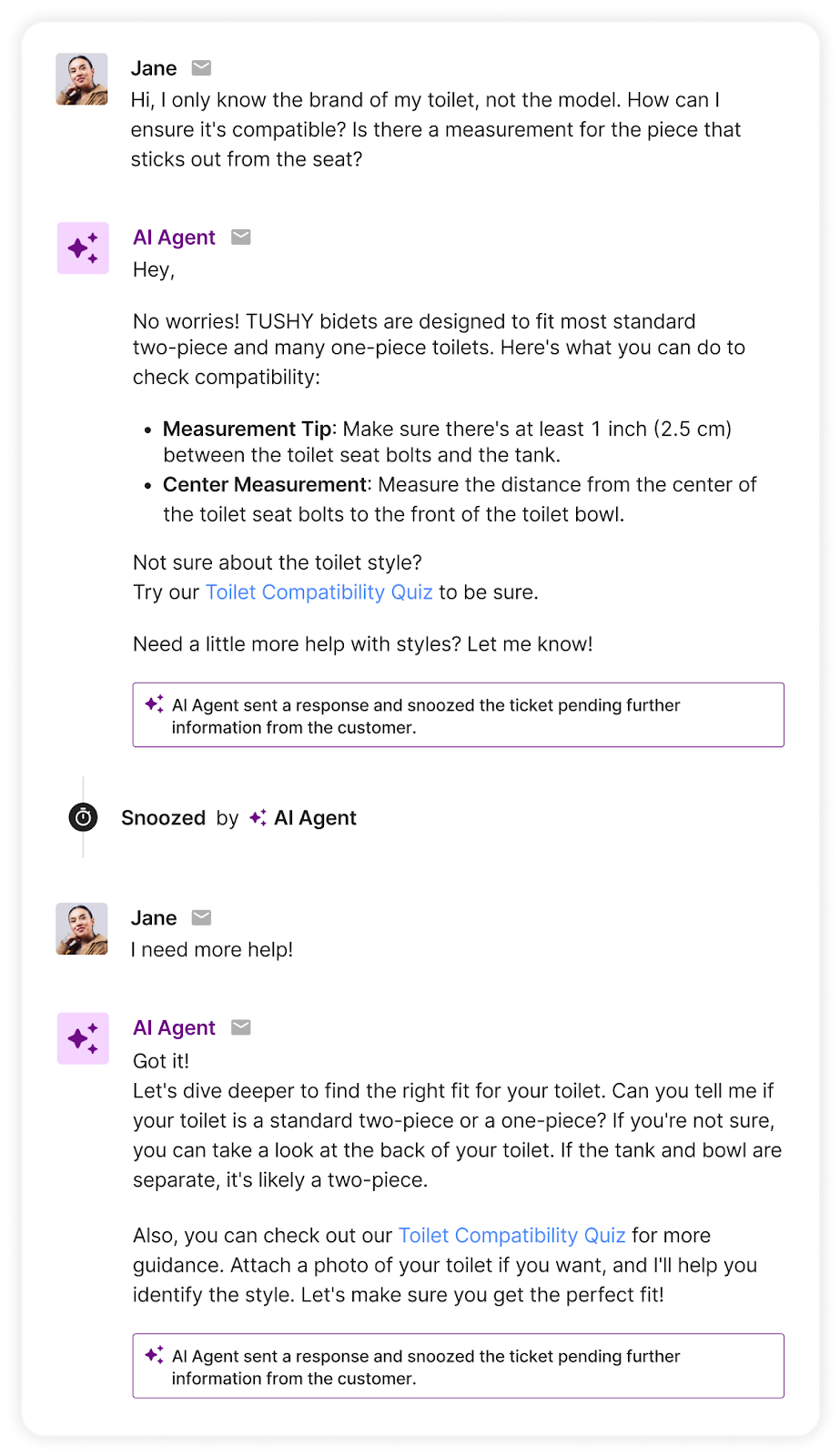
Customer support metrics include:
Revenue metrics to track include:
Shopping Assistant connects to your ecommerce platform (like Shopify), and streamlines information between your helpdesk and order data. It’s also trained on your catalog and support history.
Allow your agents to focus on support and sell more by tackling questions that are getting in the way of sales.
{{lead-magnet-2}}
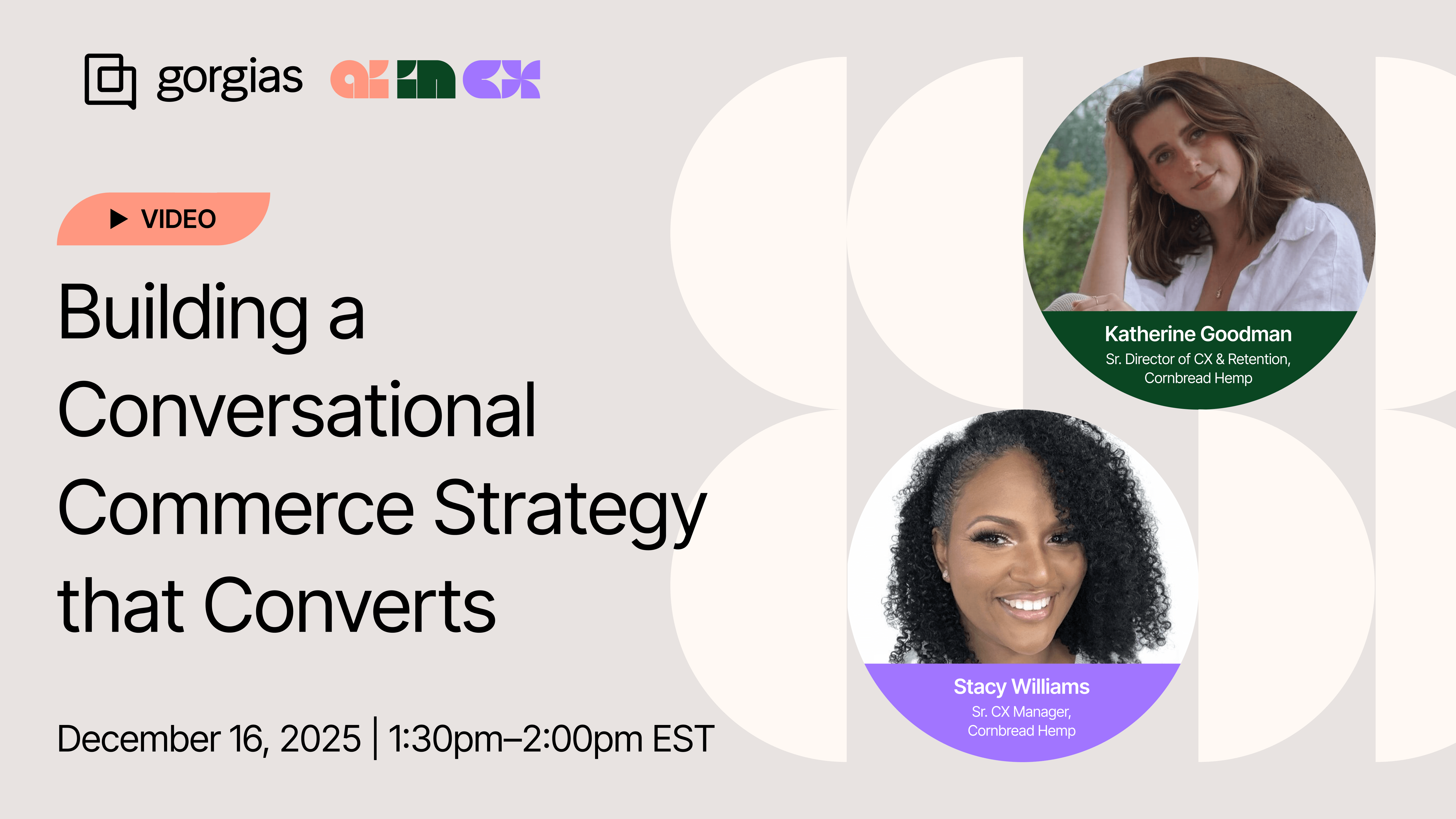
TL;DR:
Customer education has become a critical factor in converting browsers into buyers. For wellness brands like Cornbread Hemp, where customers need to understand ingredients, dosages, and benefits before making a purchase, education has a direct impact on sales. The challenge is scaling personalized education when support teams are stretched thin, especially during peak sales periods.
Katherine Goodman, Senior Director of Customer Experience, and Stacy Williams, Senior Customer Experience Manager, explain how implementing Gorgias's AI Shopping Assistant transformed their customer education strategy into a conversion powerhouse.
In our second AI in CX episode, we dive into how Cornbread achieved a 30% conversion rate during BFCM, saving their CX team over four days of manual work.
Before diving into tactics, understanding why education matters in the wellness space helps contextualize this approach.
Katherine, Senior Director of Customer Experience at Cornbread Hemp, explains:
"Wellness is a very saturated market right now. Getting to the nitty-gritty and getting to the bottom of what our product actually does for people, making sure they're educated on the differences between products to feel comfortable with what they're putting in their body."
The most common pre-purchase questions Cornbread receives center around three areas: ingredients, dosages, and specific benefits. Customers want to know which product will help with their particular symptoms. They need reassurance that they're making the right choice.
What makes this challenging: These questions require nuanced, personalized responses that consider the customer's specific needs and concerns. Traditionally, this meant every customer had to speak with a human agent, creating a bottleneck that slowed conversions and overwhelmed support teams during peak periods.
Stacy, Senior Customer Experience Manager at Cornbread, identified the game-changing impact of Shopping Assistant:
"It's had a major impact, especially during non-operating hours. Shopping Assistant is able to answer questions when our CX agents aren't available, so it continues the customer order process."
A customer lands on your site at 11 PM, has questions about dosage or ingredients, and instead of abandoning their cart or waiting until morning for a response, they get immediate, accurate answers that move them toward purchase.
The real impact happens in how the tool anticipates customer needs. Cornbread uses suggested product questions that pop up as customers browse product pages. Stacy notes:
"Most of our Shopping Assistant engagement comes from those suggested product features. It almost anticipates what the customer is asking or needing to know."
Actionable takeaway: Don't wait for customers to ask questions. Surface the most common concerns proactively. When you anticipate hesitation and address it immediately, you remove friction from the buying journey.
One of the biggest myths about AI is that implementation is complicated. Stacy explains how Cornbread’s rollout was a straightforward three-step process: audit your knowledge base, flip the switch, then optimize.
"It was literally the flip of a switch and just making sure that our data and information in Gorgias was up to date and accurate."
Here's Cornbread’s three-phase approach:
Actionable takeaway: Block out time for that initial knowledge base audit. Then commit to regular check-ins because your business evolves, and your AI should evolve with it.
Read more: AI in CX Webinar Recap: Turning AI Implementation into Team Alignment
Here's something most brands miss: the way you write your knowledge base articles directly impacts conversion rates.
Before BFCM, Stacy reviewed all of Cornbread's Guidance and rephrased the language to make it easier for AI Agent to understand.
"The language in the Guidance had to be simple, concise, very straightforward so that Shopping Assistant could deliver that information without being confused or getting too complicated," Stacy explains. When your AI can quickly parse and deliver information, customers get faster, more accurate answers. And faster answers mean more conversions.
Katherine adds another crucial element: tone consistency.
"We treat AI as another team member. Making sure that the tone and the language that AI used were very similar to the tone and the language that our human agents use was crucial in creating and maintaining a customer relationship."
As a result, customers often don't realize they're talking to AI. Some even leave reviews saying they loved chatting with "Ally" (Cornbread's AI agent name), not realizing Ally isn't human.
Actionable takeaway: Review your knowledge base with fresh eyes. Can you simplify without losing meaning? Does it sound like your brand? Would a customer be satisfied with this interaction? If not, time for a rewrite.
Read more: How to Write Guidance with the “When, If, Then” Framework
The real test of any CX strategy is how it performs under pressure. For Cornbread, Black Friday Cyber Monday 2025 proved that their conversational commerce strategy wasn't just working, it was thriving.
Over the peak season, Cornbread saw:
Katherine breaks down what made the difference:
"Shopping Assistant popping up, answering those questions with the correct promo information helps customers get from point A to point B before the deal ends."
During high-stakes sales events, customers are in a hurry. They're comparing options, checking out competitors, and making quick decisions. If you can't answer their questions immediately, they're gone. Shopping Assistant kept customers engaged and moving toward purchase, even when human agents were swamped.
Actionable takeaway: Peak periods require a fail-safe CX strategy. The brands that win are the ones that prepare their AI tools in advance.
One of the most transformative impacts of conversational commerce goes beyond conversion rates. What your team can do with their newfound bandwidth matters just as much.
With AI handling straightforward inquiries, Cornbread's CX team has evolved into a strategic problem-solving team. They've expanded into social media support, provided real-time service during a retail pop-up, and have time for the high-value interactions that actually build customer relationships.
Katherine describes phone calls as their highest value touchpoint, where agents can build genuine relationships with customers. “We have an older demographic, especially with CBD. We received a lot of customer calls requesting orders and asking questions. And sometimes we end up just yapping,” Katherine shares. “I was yapping with a customer last week, and we'd been on the call for about 15 minutes. This really helps build those long-term relationships that keep customers coming back."
That's the kind of experience that builds loyalty, and becomes possible only when your team isn't stuck answering repetitive tickets.
Stacy adds that agents now focus on "higher-level tickets or customer issues that they need to resolve. AI handles straightforward things, and our agents now really are more engaged in more complicated, higher-level resolutions."
Actionable takeaway: Stop thinking about AI only as a cost-cutting tool and start seeing it as an impact multiplier. The goal is to free your team to work on conversations that actually move the needle on customer lifetime value.
Cornbread isn't resting on their BFCM success. They're already optimizing for January, traditionally the biggest month for wellness brands as customers commit to New Year's resolutions.
Their focus areas include optimizing their product quiz to provide better data to both AI and human agents, educating customers on realistic expectations with CBD use, and using Shopping Assistant to spotlight new products launching in Q1.
The brands winning at conversational commerce aren't the ones with the biggest budgets or the largest teams. They're the ones who understand that customer education drives conversions, and they've built systems to deliver that education at scale.
Cornbread Hemp's success comes down to three core principles: investing time upfront to train AI properly, maintaining consistent optimization, and treating AI as a team member that deserves the same attention to tone and quality as human agents.
As Katherine puts it:
"The more time that you put into training and optimizing AI, the less time you're going to have to babysit it later. Then, it's actually going to give your customers that really amazing experience."
Watch the replay of the whole conversation with Katherine and Stacy to learn how Gorgias’s Shopping Assistant helps them turn browsers into buyers.
{{lead-magnet-1}}

TL;DR
At Gorgias, we work with over 16,000 ecommerce brands and one common challenge emerges over and over:
Ecommerce tools are essential, but too many tools becomes a burden.
With different teams responsible for different functions, brands risk creating a disconnected tech stack that causes inefficiencies, reduces productivity, and ultimately impacts profitability.
Ecommerce teams are shuffling between tabs, copying and pasting order numbers, searching for customer data, and trying to piece it all together. It’s not only inefficient—it’s expensive, frustrating, and unsustainable as you scale.
So we dug into that data.
Our 2025 Ecommerce Trends Report surveyed ecommerce professionals across industries and job roles to understand what they really think about tech stacks and AI’s role in it.
{{lead-magnet-1}}
There is now an ecommerce app for every possible use case a brand could need. But as businesses adopt new technologies for each part of their customer journey, their teams end up working out of dozens of platforms.
The study found that 42.28% of ecommerce pros use at least six apps daily to perform their role. Regardless of the number of apps used, integration and compatibility are a must. When technologies don’t talk to each other, you spend time context-switching instead of focusing on customer experience.

For Audien Hearing, Gorgias’s open API allowed them to create an integration with its warehouse software to manage returns directly in Gorgias rather than a shared Google spreadsheet. This integration helped them reduce returns by 5%, protecting their margins and leading to higher customer satisfaction.
Read more: How Audien Hearing Increased Efficiency for 75 Agents and Reduced Product Returns by 5%
The most successful ecommerce brands aren’t necessarily using more tools—they’re using smarter tools. Leading businesses are opting for platforms that are deeply integrated, AI-compatible, and built specifically for ecommerce needs.
A growing tech stack also comes with a growing tech budget. Each new app has new costs, including subscriptions, set-up, management, and development fees. They quickly add up.
Nearly 40% of ecommerce professionals spend $5,000 to $50,000 annually on their tech stack.

We asked ecommerce professionals what they actually value in their tools. Unsurprisingly, the answer changed based on who we were talking to.
Top tool benefits included:
There’s a clear difference between what ecommerce leaders and agents value in a tool and considering both is key to success.

Despite the benefits of using fewer, well-integrated tools, there are a few things that hold brands back from consolidating their tech stacks.
We asked respondents:
What, if any, are the biggest deterrents to consolidating your tech stack?
Top concerns are:

AI is dominating the world of ecommerce. It impacts every aspect of the customer journey, from brand discovery to the post-purchase experience. AI is actively reshaping the way ecommerce professionals work, so we wanted to know how they feel about it.
Despite growing usage and excitement, teams still have their concerns with AI:

Read more: 8 AI Trends in Ecommerce: What’s Changing and How to Prepare
The most impactful use cases we’ve seen aren’t just about reducing support ticket volume. AI is now driving revenue, increasing conversion rates, and enabling 24/7 coverage without expanding headcount.
Gorgias’s AI Agent is now capable of virtual sales assistance through personalized product recommendations, dynamic discounts to reduce cart abandonment, and cross-sells and upsells.
Top brands are already leveraging these new capabilities and seeing results. For example:
We asked one final question to make ecommerce folks really reflect on how they work:
How many tabs do you currently have open?
The average ecommerce professional works with 22 open tabs. We’re not here to judge, but if you’re looking to close a few of those tabs, Gorgias might be what you’re missing.
Gorgias replaces all that complexity with a single workspace. From support to sales, order management to automation, it all happens inside one platform.
Ecommerce businesses can now leverage Gorgias’s Advanced AI for both support and sales. Within the same AI Agent, ecommerce brands can
This blog just skims the surface of what we uncover in our 2025 Ecommerce Trends report.
Want the full story?
Download the complete 2025 Ecommerce Trends: AI Adoption & Smarter Tech Stacks report to access:
{{lead-magnet-1}}
.avif)
Not sure where to go once the Black Friday and Cyber Monday excitement settles down? Don't worry—you're not alone. Many ecommerce brands will celebrate the uplift in sales from the four-day shopping frenzy without realizing there's a huge opportunity to keep the momentum going.
The holiday shopping season is your final chance to drive sales, delight customers, and end the year strong. These five proven campaigns will help you capture last-minute shoppers, increase repeat purchases, and maximize results.
Help shoppers find the perfect gift or gift bundle by linking existing resources in the campaign or offering pre-sales assistance through a conversational campaign (recommended).
Shoppers love personalized recommendations. A gift finder campaign highlights curated suggestions that simplify their decision-making.
Pro tip: Highlight top-rated products or seasonal bestsellers to build trust.

Encourage quick action as deadlines approach.
Last-minute shoppers are in a rush, so combining urgency with a discount is the perfect motivator.
Pro tip: ”You can also set a cart value threshold, ensuring that tailored offers are only provided to shoppers once they’ve added the minimum to their cart. You can also use a unique discount code rather than a generic code to drive a higher CTR.

Turn Black Friday shoppers into repeat customers.
Reconnect with returning buyers by rewarding them for their loyalty.
Pro tip: Use the customer’s previous purchase to recommend complementary products.

Suggest relevant items to increase cart value.
Use AI to offer personalized product recommendations based on what shoppers are browsing or have in their cart.
Pro tip: Highlight frequently bought together items or exclusive bundles for the holidays.

You can easily set up product recommendations shown on your cart page with Gorgias Convert:

Build excitement with fresh, holiday-themed products.
Shoppers love discovering new arrivals, especially during the holiday season.
Pro tip: Use festive visuals and emphasize limited availability to drive urgency.

Testing helps you discover what works best for your audience. Experiment with different offers, visuals, or CTAs to optimize results.
Pro tip: Track key metrics like click-through rate (CTR) and AOV to measure success.

These holiday campaigns are proven to boost sales and customer engagement during the busiest time of year. Use tools like Gorgias Convert to launch, personalize, and optimize your strategies seamlessly.
Don’t wait—end the year strong with campaigns that deliver results!
{{lead-magnet-1}}

TikTok Shop generated 68.1% of gross market value sales across all social media platforms in 2024 and $3.8 billion in sales in 2023. Clearly, it’s becoming a massive channel with abundant opportunities for sellers.
To effectively harness TikTok Shop, however, brands with high-volume sales need to understand the specific challenges they will face when launching on the social platform.
Many of these are operational, like maintaining an accurate inventory list between platforms, supporting customers efficiently, and fulfilling a large number of orders.
When used together, AfterShip Feed and Gorgias can help you overcome these operational hurdles and start selling on TikTok Shop sooner.
{{lead-magnet-1}}
TikTok Shop is the commerce-enabled side of TikTok, where brands and creators can list their products for sale. Shoppers then make a purchase through shoppable (in-feed) videos, live shopping, or product showcases. The app aims to provide a “frictionless checkout experience,” enabling shoppers to engage with their favorite accounts and add-to-cart in a flash.

While setting up a TikTok Shop is relatively simple, if you already run an ecommerce store that does a high volume of sales, adding TikTok Shop as an additional channel will be a little more complex. Thankfully, tools like AfterShip Feed and Gorgias can help you solve many operational issues and provide the same best-in-class customer experience on TikTok Shop as you do on your other channels..
Here’s a highlight reel on how you can implement both tools to improve efficiency and customer satisfaction, tackling issues like fulfillment or customer support inquiries from the same customers on different channels.

800+ Gorgias customers currently use the TikTok Shop integration. It’s quick and easy to connect. With it, you can:
Coordinating customer support across different channels can be a pain. With Gorgias, however, you’ll be able to manage inquiries more efficiently and handle all shoppers’ messages by responding to TikTok Shop inquiries directly from Gorgias using text, images, and videos.
Additionally, you can address order-related issues and manage cancellations, returns, and refunds from TikTok Shop in the same Gorgias dashboard you use for your existing channels.
Leverage Gorgias’s automated ticket creation to reduce First Response Time (FRT) and ensure that you don’t miss a single customer inquiry from TikTok Shop. Save time by handling repetitive tasks (like order status updates) with automation.
Enabling the Gorgias TikTok Shop integration will allow you to maintain better control over communication and provide a consistent customer experience. Customers shopping via TikTok Shop will benefit from quicker responses, improving overall satisfaction and boosting brand loyalty.
AfterShip Feed is a reliable TikTok Shop management tool with 1,800 customers. It auto-syncs products, inventory, and orders between TikTok Shop and ecommerce platforms.
Partner AfterShip Feed with TikTok Shop to:

AfterShip Feed makes listing high volumes of products on TikTok Shop easier through bulk uploads and editing, enabling you to update up to 10,000 SKUs at once.
It uses AI to add key product details and keep your product listings accurate and consistent. Tools like category templates and product ID generation make it even easier to list your full catalog.
AfterShip Feed has several features that will help you avoid lost revenue, especially during busy times like BFCM.

Inventory threshold
Inventory threshold helps you determine the minimum amount of inventory you need to have on hand to avoid selling out or buying too much. You can also set a fixed amount of inventory aside for TikTok Shop.
Price rules
Price rules help you set the ideal prices for each item you sell to protect your profit margins.
Fulfillment hold
A fulfillment hold stops an order at the fulfillment stage to ensure sufficient funds on the customer side, sufficient stock on yours—or to solve another issue behind the scenes. TikTok Shop has a standard 1-hour fulfillment hold, which can cause issues with inventory syncing on your main ecommerce platform.
AfterShip Feed supports multiple fulfillment methods and integrates with many returns solutions. Sync orders from TikTok Shop with your existing fulfillment systems, ensuring timely and accurate deliveries. You can sync up to 24,000 orders to Shopify per hour.
Other features include order ID, shipping method, and product-SKU mapping.
Two industries in particular see massive sales from TikTok Shop: beauty and personal care, and womenswear and underwear. According to a 2024 report from Statista, the beauty category saw over 370 million sales and women’s fashion 284 million sales in 2023.

The beauty category alone has generated almost $2.5 billion in GMV, while the womenswear category has seen $1.39 billion.
If your brand belongs to one of these categories, including Gorgias and AfterShip Feed in your TikTok Shop toolkit could be a great fit for you.
Pairing Gorgias and AfterShip Feed will help you deliver a fantastic customer experience and grow your business on TikTok Shop.

TL;DR:
AI changes the way CX teams operate. But we firmly believe that it’s a good thing.
It will help you improve your team’s workload, say goodbye to burnout, and create a more consistent and speedy experience for your customers.
Here’s the process we recommend for pitching Gorgias AI Agent to your boss, complete with an FAQ section for quick answers.
Jump to a section:
{{lead-magnet-1}}
Gorgias views AI as an extension of CX teams, and that’s how many of our customers see AI Agent as well. Baby Gold calls theirs Michelle, Psycho Bunny calls theirs Lisa.
These autonomous agents allow your human agents to focus on more complex and nuanced issues, providing a higher level of service where your customers need it most.
Here are some other things that make AI Agent a great addition to your team:
📚 Further reading: Our AI Approach: Onboard, Automate, Observe, and Coach
Rest assured that AI Agent and Gorgias operate under a zero data retention (ZDR) policy. Once data is used, it isn’t stored.
We’re SOC 2 Type II Certified and follow strict regulations in regards to data security.
You can view the terms that cover the data we collect and how we use Artificial Intelligence by reading Our Master Service Agreement (MSA) and Data Processing Agreement (DPA).
🎯 Resource: How AI Agent works & gathers data

AI Agent provides consistent, accurate, and on-brand responses based on the information in your Help Center, Shopify order data, Macros, handover instructions, and the actual custom Guidance you set for it.
It might just surprise you with just how specialized it can get.
“Sometimes agents forget personal details to call out when communicating with our customers, like birthdays or weddings,” says Sindi Melgar, the Customer Service Manager at Baby Gold.
“But I noticed on a few different occasions where AI Agent (ours is named Michelle) is highlighting these things and is saying, ‘Congratulations on your wedding!’ Just the tone of voice that Michelle is able to adopt is definitely on brand for us.”
When you set up AI Agent, you’ll also let it know the types of topics you’d like it not to answer.
AI Agent automatically hands over tickets to your team whenever it lacks confidence in an answer or detects an angry customer.
But you can also use handover rules to choose how AI Agent behaves when it passes tickets to your human team, and add specific topics that it should always hand over to your team.
🎯 Resource: Customize how AI Agent behaves
Don’t like something AI Agent said? Or, did you love an answer it gave?
It’s easy to let AI Agent know by telling it you liked the response, saying it should have pulled from a different resource, or reporting an issue.

🎯 Resource: How to coach AI Agent and give feedback
AI Agent uses your Shopify order data, Macros, your brand’s webpages, as well as your Help Center to give your customers accurate and on-brand responses. It also prioritizes any Guidance that you set.
🎯 Resource: Why having a quality knowledge base is essential to using AI for CX
We wouldn’t expect you to onboard a new tool without some actual statistics and reviews. Below, browse three success stories and the fantastic metrics that AI Agent helped their teams achieve.

After just one month of implementing AI Agent, the team at VESSEL not only increased the number of emails automated via AI Agent by 20%, but reduced first response time to 58 seconds and saw their resolution time decrease to one minute and six seconds.

When Baby Gold implemented AI Agent, they achieved a 49-second first response time, a one-minute and four-second resolution time, and answered 1,361 tickets. They also quadrupled their email automation rate.

Psycho Bunny saw a 99.8% faster first response time, 99.4% faster resolution time, and 26% of tickets resolved by AI Agent.
“Our customer support KPIs are already fantastic: we're already leading in the industry,” said Tosha Moyer, Senior Customer Experience Manager at Psycho Bunny.
“To improve on that, we need AI—it’s not physically or financially possible with human agents alone.”
AI Agent isn’t going to find lost packages, pick up the phone, or fix damaged products. While this might seem obvious, it’s important to understand AI Agent’s core capabilities, as we want this to be an exciting and useful addition to your team.
“AI Agent does a great job of efficiently handling returns and exchanges, and split shipment tracking info,” shares Tosha Moyer. “The overall tone is good and some of its responses are really excellent.”
Below, find the top use cases for AI Agent, as well as the specific actions you can configure for it within Gorgias.
These are the top AI Agent use cases that we recommend:
The specific actions you currently can configure for AI Agent include:
With more to come! And to quiet any worries, it’s worth mentioning that AI Agent will not perform any actions without you confirming them first.
Offering fast, accurate, and 24/7 support can significantly enhance your brand reputation and build customer trust, which can translate into higher customer loyalty and increased revenue.
{{lead-magnet-2}}

TL;DR:
For support teams, sending the right answer at the right time, every time, is the ultimate goal. But with limited resources and operating hours, how can you be there for your customers 24/7? We’ve got an answer.
Designed specifically for ecommerce brands, AI Agent is conversational AI that steps in where human agents are stretched thin: handling repetitive tickets. AI Agent is trained on your brand’s policies, voice, and instructions, helping you resolve customer inquiries like your agents — but faster.
We’ll cover 10 types of inquiries AI Agent can resolve instantly, complete with template instructions (Guidance) and real-life examples. Plus, keep in mind five best practices to get the most out of your new AI teammate.
{{lead-magnet-1}}
Each use case comes with a template for Guidance instructions that acts like a built-in training manual for AI Agent. Then, see how AI Agent uses those templates to respond to real customer tickets.
Note: Guidance are special instructions that tell Gorgias’s AI Agent exactly how to handle customer questions, including when to hand them off to your human agents. This gives you control over AI Agent, so every AI interaction is always aligned with your brand’s protocols.
90% of shoppers want to be able to track their orders, according to DispatchTrack. Easily fulfill those neverending WISMO requests with one comprehensive Guidance that detects a customer’s current order status to give them the best answer.
Include these key elements in your where is my order? Guidance instructions:
Here’s an example of a where is my order? Guidance setup, available as a template in Gorgias:

Here’s how AI Agent uses that Guidance to assist a customer with their order inquiry:

💡 Pro Tip: Can’t find AI Agent? Double-check that you have an active AI Agent subscription and connect Shopify to Gorgias. To do this, go to Settings > My Apps > Shopify > Update app permissions. You must be an Admin to complete this task.
Shoppers ask product questions to get the clarity they need before buying. These pre-sales questions can make or break their decision to buy your product. Close the gap from browsing to checkout by using AI Agent to deliver quick, accurate answers that help them make confident decisions.
Here’s an example of a product-focused Guidance setup:

Here’s how AI Agent uses that Guidance to assist a customer with their product inquiry:

💡 Pro Tip: AI Agent can also learn information from your web pages. Go to AI Agent > Knowledge > Public URL sources to sync key web pages like sizing guides, blog posts, and more.
Answering ecommerce return requests can be time-consuming. Requests can range from a simple what is your return policy? question to customers wanting to go through the return process. Regardless, return inquiries can easily be handled by AI and handed off to a human agent if necessary.
Include these key elements in your returns Guidance instructions:
Here’s an example of a returns inquiry Guidance setup, available as a template in Gorgias:

Now, look at how AI Agent uses this Guidance to assist a customer with their return request:

💡 Pro Tip: If you’re using Loop Returns, set up AI Agent to automatically send a returns portal link to customers. This Action fully resolves returns inquiries by directing shoppers straight to their orders.
Order issue tickets often require back-and-forth. The customer states their problem, you ask for photo verification and check if the customer has tried all the different solutions — the list goes on. Let AI Agent cover the bases for you every time, and if needed, escalate the ticket to your team.
Include these key elements in your order issues Guidance instructions:
Here’s an example of a Guidance setup for handling order issues, available as a template in Gorgias:

Here’s how AI Agent follows this Guidance to resolve a customer’s order issue:

Canceling orders is pretty much a race against order fulfillment and your third-party logistics. The key is to catch these inquiries as soon they hit your inbox. The problem? Tickets can come late at night or outside of your business hours. However, when you let AI Agent handle them, customers can rest assured that their request will be dealt with.
Include these key elements in your cancellation Guidance instructions:
Here’s an example of a cancellation Guidance setup, available as a template in Gorgias:

Here’s how AI Agent follows this Guidance to handle a customer’s cancellation request:

💡 Did you know? You can let AI Agent cancel an order when the customer and order meet certain conditions. For example, the Action will only be performed if the fulfillment status is still empty. Go to AI Agent > Support Actions > Create from Template > Cancel order.
Come holiday season, including Black Friday, you’ll be swamped with loads of discount inquiries. Whether it’s customers asking about discount codes not working or if you have any codes available, these repetitive inquiries are best resolved by AI.
Include these key elements in your discount Guidance instructions:
Here’s an example of a discount inquiry Guidance setup, available as a template in Gorgias:

Here’s how AI Agent follows this Guidance to handle a customer asking for coupons:

Acknowledging feedback, good and bad, can make customers more willing to keep doing business with you. Maintain an honest rapport with customers by letting them know you’re always listening.
Include these key elements in your feedback Guidance instructions:
Here’s an example of a customer feedback Guidance setup:

Here’s how AI Agent uses this Guidance to respond to positive feedback:

💡 Pro Tip: Let AI Agent automatically tag feedback tickets for you by going to AI Agent > Settings > AI ticket tagging. This way, your agents can find all customer feedback organized in one place.
Account management tasks like updating details or managing subscriptions are tedious, time-consuming, and often things customers can do themselves. Let AI Agent handle these tasks to speed up resolutions.
Include these key elements in your account management Guidance instructions:
Here’s an example of a Guidance setup for account management, available as a template in Gorgias:

Take a look at how AI Agent uses this Guidance to help a customer with managing their rewards:
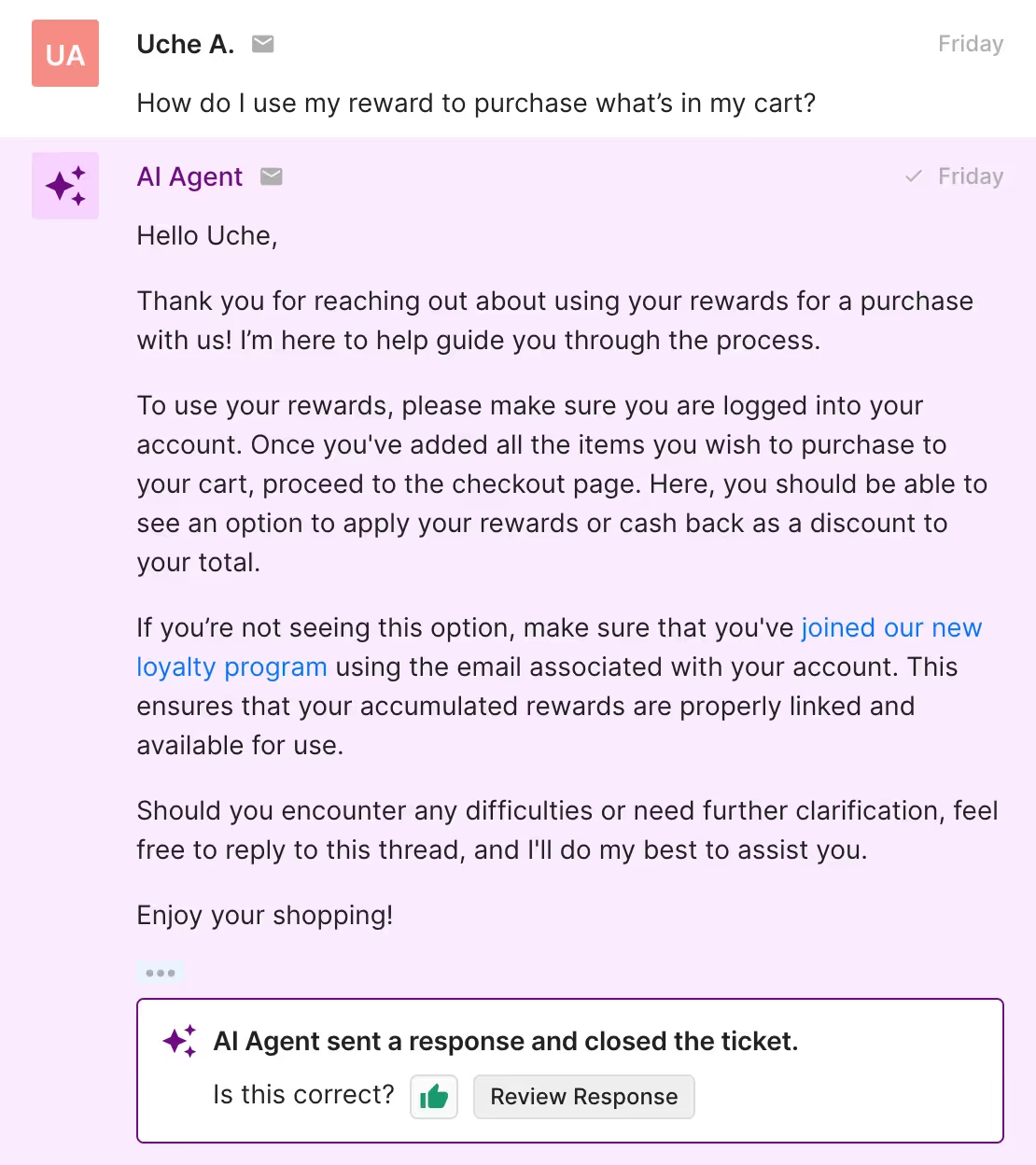
💡 Pro Tip: Use Recharge Actions to automate subscription cancellations or skip shipments with AI Agent. Go to AI Agent > Support Actions > Create from Template > Cancel subscription or Skip next subscription shipment.
Influencer marketing is on the rise as customers look to social proof when deciding what products to buy. With the right Guidance, your AI Agent can easily manage collaboration and marketing partnership inquiries.
Include these key elements in your collaboration requests Guidance instructions:
Here’s an example of a collaboration request Guidance setup:

See how AI Agent uses this Guidance to respond to a collaboration request from a content creator:

AI Agent isn’t designed to handle all tickets. For highly complex and sensitive topics, instruct AI Agent to reroute them to your human agents who are equipped to handle certain subjects with more caution and context than AI.
For example, a makeup brand would disable AI Agent from taking on tickets about allergic reactions or health concerns so customers receive safe advice.
Here are other messages you should prevent AI Agent from answering:
Take a look at how AI Agent escalates a ticket about a damaged product:

Note: AI Agent automatically escalates messages with angry language and sentiment to your support team — no Guidance needed.
While AI Agent answers most customer inquiries, you’ll still need to be there to provide it with the barriers to keep its answers on-brand and accurate.
Here are five best practices to keep in mind when creating Guidance instructions.
Prime AI Agent with essential brand information by creating Guidance for the top five most common customer questions:
You can automate a significant portion of customer support and save time for your team just by letting AI Agent answer these tickets.
Always use clear and descriptive names for your Guidance. AI Agent relies on this information to identify whether the Guidance is relevant to the customer’s question.
For example, instead of naming it “Shipping,” use something like “Shipping policy – domestic & international” to help AI Agent choose the right response.
It’s important to include detailed examples to help AI Agent detect the intent behind your incoming tickets. Clear examples let AI Agent match customer inquiries with the correct response more reliably.
For instance, instead of just saying, “Answer shipping questions,” give it an example: “For domestic orders, say: ‘Shipping takes 5-7 days. For international orders, it takes 10-15 days.’” This helps AI Agent detect when a question is about shipping timelines and respond appropriately.
Customer needs and products change over time, so it’s important to check back on your Guidance to make sure it’s relevant. AI Agent’s responses should reflect any changes to your policies, products, or processes to provide customers with up-to-date information.
Before going live with new or updated Guidance, use Test Mode to make sure AI Agent is responding as expected.
Here are key things to check in Test Mode:
Right out of the box, Gorgias includes Guidance templates to help AI Agent manage your FAQs, like returns inquiries, shipping questions, and more.
Equip your AI Agent with Guidance and watch your support team thrive with more time to nurture your customer relationships and handle complex tasks.
See how AI Agent can transform your support team within minutes by booking a demo today.
{{lead-magnet-2}}

Jordan Brown, Founder of Omnie, recently hosted a workshop at CX Connect in Los Angeles on creating better customer support programs with AI.
If you weren’t able to attend live, or you just want a refresh, we’ve put together a recap of the workshop.
We'll cover how to get started with building your AI customer support strategy and, once you're up and running, how to measure success and ensure AI is operating properly.
You can also watch Jordan’s full workshop below:
First, Jordan did a bit of “myth busting” and went through everyone’s most top-of-mind concerns for implementing AI. Here’s what they were worried about:
Concern: Unsure which customer service metrics to track and how often to monitor each AI response to ensure it's accurate.
Jordan’s response: He recommends monitoring customer satisfaction, escalation rate, automation rate, and customer sentiment.
Concern: How to make everything into your brand voice and not just sound robotic, but personalized.
Jordan’s response: Create brand guidelines and set them up as guidance for your AI agent.
Concern: How to use AI as a member of my team without freaking out my team that it's going to take over their jobs. What kind of new tools are they talking about, and how will my team's roles evolve with AI?
Jordan’s response: Agents will naturally feel like they're being replaced by AI, but they'll just have a different focus—sales, monitoring AI, supporting it, and training it. Having that conversation with them is a good idea.
Concern: We’re just a small team, and we’re worried about stopping to invest our time and energy into setting it up, which could potentially affect the service to customers who already reached out to us.
Jordan’s response: That's understandable. Implementing AI will save time in the end, but it's a huge change.
{{lead-magnet-1}}
Here’s what Jordan recommends for weaving AI into your customer experience program:
You've all probably experienced poorly built AI chatbots, especially with massive companies where it's impossible to find their phone number, and you're stuck in chatbot loops.
That situation really benefits the brand because they don't have to talk to customers, saving costs. But you want to benefit both the brand and the customer, so you need to implement AI properly.
That means setting up AI with a personalized touch, and making sure it's successful so that both brands and customers enjoy the benefits.
Here’s what your top priorities should be:
📚 Further reading: Why having a quality knowledge base is essential to using AI for CX
Advanced AI tools work off confidence scores. Each AI response has a confidence score, indicating how confident the AI is that its response is accurate.
At Omnie, Jordan likes to set up AI in phases, where the AI only answers when it's 100% confident. Anything less goes to an agent to avoid risking the customer experience.
You don't have to turn on AI for everything immediately—you can ramp up slowly.
Automation and AI also don't need to handle a ticket fully from end to end.
For example, if a customer wants to return something because they changed their mind, great. But if there’s an issue with the product, send it to someone on the retention team to try and salvage the sale. If it’s for particular reasons, automate the return.
📚 Related: Ecommerce returns: 10 best practices for taking your online store to the next level
Empathy and personalization are critical. At Omnie, Jordan and his team weren’t comfortable with automation a year ago because it felt robotic. But with new technology like ChatGPT, you can inject your brand tone and voice.
You could be funny, concise, chatty—whatever fits your brand.
They worked with Jason Momoa's water company, where the bot talks like him, making it a unique brand tone.
When AI is implemented properly, the customer thinks they’re talking to a human, as seen with Frye, a shoe company that’s been around since 1863. Omnie is saving them 240 hours a month of support time, automating nearly 800 tickets, and customers think they’re interacting with a human named Caleb.
To get started, determine your brand tone and voice. If you don’t have a brand book, figure out how you want to talk to your customer so it’s consistent.
📚 Related: New data shows 4 ways automation impacts customer service
As you ramp up, test in the playground before going live, especially for businesses with sensitive information. Monitor the metrics for success: customer satisfaction, escalation rate, automation rate, and customer sentiment. AI isn’t something you set up and walk away from — it requires constant maintenance.
Experience firsthand how AI Agent can transform your support strategy and save your team time by automating repetitive tasks and keeping your brand’s voice front and center. Book a demo now.
{{lead-magnet-2}}

Let’s be clear: a customer knowledge base is not a landing page full of frequently asked questions.
Sure, FAQs can live in your knowledge base, but they can do so much more than simple Q&A.
A well-crafted Help Center is a strategic asset, propelling your conversion goals by easily guiding customers through the sales funnel.
We’ll walk you through what a knowledge base is, how it can support your bottom line, and everything you need to know to create yours successfully.
Customers love having the power to solve problems independently and on their schedule. That's precisely what a knowledge base delivers.
Your knowledge base isn’t just a static library of articles — it's an interactive portal connecting your customers to sales and customer service. That means making it easy for them to find answers before purchasing and helping them troubleshoot any possible issues afterward.
{{lead-magnet-1}}
Now that we've introduced the concept of a knowledge base, let's dive deeper into how these helpful landing pages can drive revenue by leveling up your customer service game.
90% of consumers worldwide consider issue resolution as their top priority for customer service. And with a knowledge base, you can make their dreams come true with 24/7 self-service support.
Think of a customer knowledge base as your company's information powerhouse that includes helpful articles, FAQs, contact methods, and more ––– all readily available 24/7 for your customers to tap into whenever they need help.
And the magic word that describes why a knowledge base is so powerful? Self-service.
Nail this experience, and your knowledge base will serve as a revenue-driving machine for acquisition- and retention-based goals.
No more waiting in line, playing phone tag, or being told the customer support team is “offline until tomorrow.” As long as customers can easily locate the information they’re after (more on this later), they get an immediate response to their questions.
Your support team deals with a mountain of questions every day:
…These are the classics.
Imagine dramatically cutting down the number of repetitive inquiries your team handles or eliminating them entirely. Your knowledge base can make this happen. By leveraging data to pinpoint the most frequently asked questions, you can create help articles that address these issues and showcase them at the top of your knowledge base.
But how do you identify the most common questions? Two straightforward solutions are already at your fingertips in the Gorgias Helpdesk.
1. Monitor commonly used tags: Tags are labels for categorizing tickets by topic or customer intent. Regularly reviewing tags helps identify common customer inquiries. Generally, the more a tag is used, the greater the need for clarity on that topic.
On Gorgias, navigate to Statistics > Ticket Insights > Tags to see the frequency of tag usage. This view gives you an overview of popular tags. You can adjust the view by filtering by app integration, channel, and date range.

2. Review your intent statistics: Intent Statistics provide valuable insights into why customers contact support. You can understand the primary reasons behind customer queries by analyzing these statistics.
On Gorgias, go to Statistics > Ticket Insights > Intents to review the usage frequency of different customer intents.
This feature provides a clear bar graph view of customer concerns frequently mentioned in messages. You can also change the view using channel and date range filters.

The result: Customers don’t have to search through your articles, and your support team frees up time to focus on providing better customer experiences.
Questions answered, problems solved.
Final tip: To streamline the creation of your Help Center, we created 50+ ready-to-use article templates on key topics like shipping, tracking, account setup, and product details. See the templates here.
Customers browsing your store often need help deciding between options or understanding how your product works. Don’t let them leave with uncertainty.
A knowledge base isn't just for answering questions about shipping or order tracking — it can also function as a personal shopper, guiding customers toward the perfect fit or style.
With Gorgias Convert, you can engage customers at key moments with personalized, persuasive messaging. Offer exactly what they need while they’re viewing a product, such as a helpful guide from your knowledge base that:
Take TUSHY, which highlights an article on their toilet compatibility page when customers show a 30-second delay on their bidet product page.

As another example, if a customer asks, "I have wide feet. Will your shoes fit me?" don’t just respond with a simple "yes." Take it further by sharing helpful links to articles about your shoe size and fit. This approach answers their question and boosts their confidence in purchasing.
Delivering information in a consistent tone across all customer interactions builds trust and leaves a lasting impression. You can easily do this in your knowledge base by staying in line with your brand's tone and style and communicating your company’s values.
Let’s run through an example: Let's say you sell organic skincare products, and you want to use your knowledge base to establish your expertise and the brand values you share with like-minded people.
Health-conscious consumers often have specific concerns about product safety, ingredients, and potential side effects. Your knowledge base is the ideal platform to address these concerns transparently. How?
Explain the benefits of organic ingredients, the absence of harmful chemicals, and how your products contribute to healthier skin.
Proactively addressing these concerns promotes a lifestyle choice centered around happy skin and well-being. Doing so will set you up to be seen as a trustworthy source of information about safe beauty.
Next, we’ll walk you through creating and managing your customer-facing knowledge base.
These initial steps are the foundation of a successful knowledge base, ensuring long-term success.
To lay the groundwork for your knowledge base, you need to know your customers like the back of your hand. A few ways you can kick off this research:
Review key questions and phrases from your previous conversations with customers: Dive into your customer support history, whether it’s through email, live chat, or social media.
Look for recurring questions, common issues, or patterns. For example, those should be high-priority topics if you're constantly fielding inquiries about sizing or return policies.
You can learn these by looking into the reasons for contact with Gorgias. This AI-powered feature identifies a ticket's contact reason from its message content. Reasons could range from cancellations and refunds to shipment issues and feedback. The Contact Reason is conveniently located at the top of each ticket, as shown in the image below.

Use customer satisfaction surveys to discover what burning questions are on your shoppers’ minds: To view satisfaction scores on Gorgias, navigate to Statistics > Support Performance > Satisfaction.
This section provides details on surveys sent, response rates, average ratings, and response distribution over three months. Filter for scores of 3 stars or below. Analyzing lower ratings and their accompanying comments will help you pinpoint the topics your Help Center articles should address.

Any customer data you have available becomes your roadmap to creating valuable knowledge base content.
The research step is crucial, and here’s why: In 2022, Deloitte Digital conducted research with Twilio about the business value of trust. The results showed that when companies make it easy to do business with them, 96% of consumers trust the brand more.
When asked how companies can make it easier to do business with them, customers said the following factors are the most important:
Your knowledge base can help with all three factors. As a result, Deloitte’s research found that customers are more likely to reward that trust by making more frequent and higher-value purchases.
Starting a Help Center can be daunting, especially when you're strapped for time already.
Creating a Help Center involves research, brand consistency, copywriting, and page structure. Luckily, platforms like Gorgias provide templates that eliminate the guesswork and lighten the load.
These ready-to-use templates are crafted from successful Help Centers across various industries, giving you a proven framework to structure your own content confidently.
Your knowledge base isn't just a sidekick. It's a key part of your brand's identity. No matter if a new customer lands on your knowledge base through your main site or via a Google search, it should feel like they're interacting with the same business as they jump between the knowledge base and your main site pages.
That’s why you need to ensure your knowledge base’s branding seamlessly matches your website, creating a cohesive experience for your customers.
A few elements to consider:
Princess Polly’s customer knowledge base ties in all of these elements well. Even though the knowledge base is on a separate subdomain, it doesn’t feel any different from the brand’s main domain from a user’s perspective.

Princess Polly's knowledge base design matches its main homepage, keeping the user experience cohesive.
Platforms like Gorgias allow you to edit fonts, logos, and headers for your Help Center without any coding required. If you're craving more customization, you can dip into HTML and CSS to tailor specific elements.
Remember, the goal here is to make things effortless for your customers. If your knowledge base is a maze of articles without clear categorization, it's not user-friendly — it's a Q&A jungle that nobody wants to venture through.
Organize all your articles with crystal-clear categorization — think "Shipping," "Returns," "Loyalty Program," and "Sizing." Don't forget to add a smart search bar that understands keywords and common phrases to recommend relevant articles.
"We have a great Help Center that attracts tens of thousands of monthly visitors who are then redirected back to the main site and in this circular motion where we don't want those customers to drop off. Two critical aspects drive this success: ensuring accessibility so customers can easily find the answers they need, and providing direct contact options for our team. We don't want you to have to go searching for your answer to the point where you're frustrated and you stop that purchasing experience." —Colin Waters, Leading at The Feed & former Associate Director of Customer Experience at BrüMate
Once you’ve gone through the foundational steps, you can work on taking your knowledge base to the next level. This will enhance customer satisfaction and engagement.
In a world where 65% of customers expect companies to adapt to their changing needs and preferences, proactive customer service is essential. One way you can satisfy this expectation is to use automated and interactive FAQs via chatbot that adjust to customer needs.
For example, with Gorgias Automate, you can use Article Recommendations in Chat to help customers out without live agent help. When they type in the Chat, they'll automatically receive a relevant Help Center article suggestion.
The goal is to answer the customer’s question without having to pull in a support agent.
What if automation doesn’t answer a customers’ question? Glad you asked! At the end of the flow, if the customer still requires help then a ticket is then created for an agent to follow up.
Order tracking is a hot topic for customers, so don't be shy about it. Add more than one CTA that customers can click to track their order without having to get in touch with your team.
Feature an order tracking CTA prominently in your knowledge base's header, via chat, and as a main option on the Help Center page.
See the screenshot from Parade below, for example: This may seem overkill, but we promise it’s not. The data to prove it: merchants who use Gorgias’s automation tools reduce support tickets in their helpdesk by 60%.

When it comes to crafting a comprehensive knowledge base solution, text alone might not always suffice. Customers often prefer visual cues, and research has shown that visual content can significantly improve understanding and retention of information.
Think about any time you’ve built a piece of furniture that you bought online. Those manuals are confusing enough as is — even with the images added to every step. Imagine how much head-scratching you’d be doing if you didn’t have the images to accompany you.
That’s why images, videos, and other iconography are useful to include in your knowledge base, so you can eliminate confusion and boost user confidence.
Check out how Loop uses videos along with written instructions for tutorials:

8) Make contact forms easily accessible
Yes, one of the key objectives of a knowledge base is to empower customers to find answers and solutions independently. However, there will always be situations where customers require personalized support — like when an order arrives damaged, for example.
Integrating contact forms directly into your knowledge base provides a straightforward channel for customers to reach out for assistance. But these inquiries can be difficult to keep up with when you have multiple forms living on various parts of your site.
💡 Tip: Add a “contact us” CTA in your knowledge base. If a customer clicks it, they’re redirected to the main contact page on your website. You can also create a knowledge base form that’s separate to track traffic from the Help Center page alone.
Here’s an example from BrüMate, which features its “contact us” form directly on the Knowledge Base domain:

It’d be nice if you could promptly answer every customer’s question, but sometimes, a self-service knowledge base isn't enough. Unique situations will arise, and that's where the human touch comes in.
A staggering 83% of customers agree that they feel more loyal to brands that respond to and resolve their complaints. So, be prepared to chat live when the need arises.
Concerned about managing live chat support? A few ways to make it easier for strapped CX teams:
Here’s another knowledge base example from Princess Polly, which features a live chat widget on its knowledge base page and highlights key FAQs.

⚡ Key Takeaway: Every customer has a different preference for how they want to be communicated with. It’s important that you offer various methods to satisfy those preferences.
Your knowledge base is an ongoing initiative. As you expand your product line and discover new information, you’re going to want to adapt your knowledge base to continue meeting the needs of your buyers.
So lastly, let’s talk about maintaining and evolving your knowledge base to ensure you continue providing a high-quality and effective experience.
Your knowledge base is an evolving entity. Using analytics to your advantage will help you continue to improve it over time.
Here are a few questions to consider:
Gorgias's cloud-based integration with Google Analytics makes tracking engagement a cinch, helping you uncover the most-viewed questions, peak activity times, and top-clicked links.
Metrics from your analytics tools is helpful but becomes even stronger when you combine it with qualitative data. This type of information has to be collected directly from customers, which you can do via feedback forms.
After each support interaction, simply ask customers how you can improve. Some questions you can ask are:
Did you know your knowledge base can be used as an acquisition tool by driving organic traffic to your website? Optimize it for search engines by framing questions as main headings.
For example, article titles can be formatted like, "What is your return policy?" This way, when potential customers search Google for answers, your article will appear.
When building your knowledge base in Gorgias, you can even customize your meta title and description for an extra SEO boost. Check out ALOHAS’ knowledge base as an example. For customers who search “What is Alohas’ return policy?” in Google, this article will show:

The ALOHAS Help Center is the highlighted result on Google thanks to search engine optimization.
We all know things won’t stay the same forever. Products change, ingredients shift, and branding gets a makeover.
When information changes, It's essential to shift the information in your knowledge base too.
What if you decide to change your shipping policy, so it’s only free after a customer spends $50 versus $25? The last thing you want is an irate customer pointing to an old article that mentions the $25 rule.
This is why you must regularly audit and quality check your articles to ensure they're as recent as possible. Failing to do so can impact customer loyalty.
Now that you have the full scoop on building a successful customer knowledge base, looking at specific examples may help.
Here are a few businesses that have integrated automation, clear categorization, and user-friendly interfaces to empower customers to find answers and solutions efficiently.
BrüMate's Help Center stands out for its customer-centric approach. Here's what makes it effective:
Right at the top of the page, BrüMate addresses two of the most common customer queries: the returns policy and compatibility with their products. This ensures that customers can find answers without scrolling.

Directing customers to the right product
BrüMate goes a step further by offering a personalized product finder quiz. This interactive element helps customers discover the perfect BrüMate product that suits their needs without the hassle of extensive research.

“We’ve started pushing people towards resources that are in our Help Center. We're trying to help our customers self-solve.”
—Colin Waters, leading at The Feed & former Associate Director of Customer Experience at BrüMate
The Help Center features easily accessible header links, including options to track packages and return to the main site. The chat bubble is readily available, and if the customer service team is offline, customers can access helpful articles.
ALOHAS’s Help Center excels in providing quick and convenient access to information. Here's what sets it apart:
Just like BrüMate, ALOHAS prioritizes customer needs by featuring top questions prominently at the top of the page. This means customers don't have to scroll to find answers.

ALOHAS puts its most frequently asked questions about refunds and shipping at the top of its knowledge base.
ALOHAS uses icons effectively for Call to Action (CTA) buttons related to orders, including tracking, returns, cancellations, and reporting issues.

ALOHAS makes it easier to navigate their knowledge base with icons and emojis.
The Help Center is well-organized with clear categorization of articles, making it easy for users to navigate and find relevant information.
ALOHAS' search function is highly effective, pulling relevant information based on key phrases, further enhancing the user experience.

ALOHAS includes a search bar to allow customers to find their specific questions quickly.
LUNO takes a minimalist approach that proves simplicity can be highly effective:
LUNO demonstrates that sometimes less is more. The Help Center is clean and uncluttered, ensuring customers can find what they need without distractions.

LUNO's knowledge base is simple without extra decorative elements like images or icons.
Many articles are dedicated to specific product questions, such as compatibility, user manuals, and repair guides. It serves as a virtual manual for customers.
88% of customers already search your website for some kind of knowledge base or FAQ. It's your chance to transform those searches into conversions.
All of the knowledge base tools mentioned today are available with Gorgias, which you can try for free for 7 days.
{{lead-magnet-2}}


