
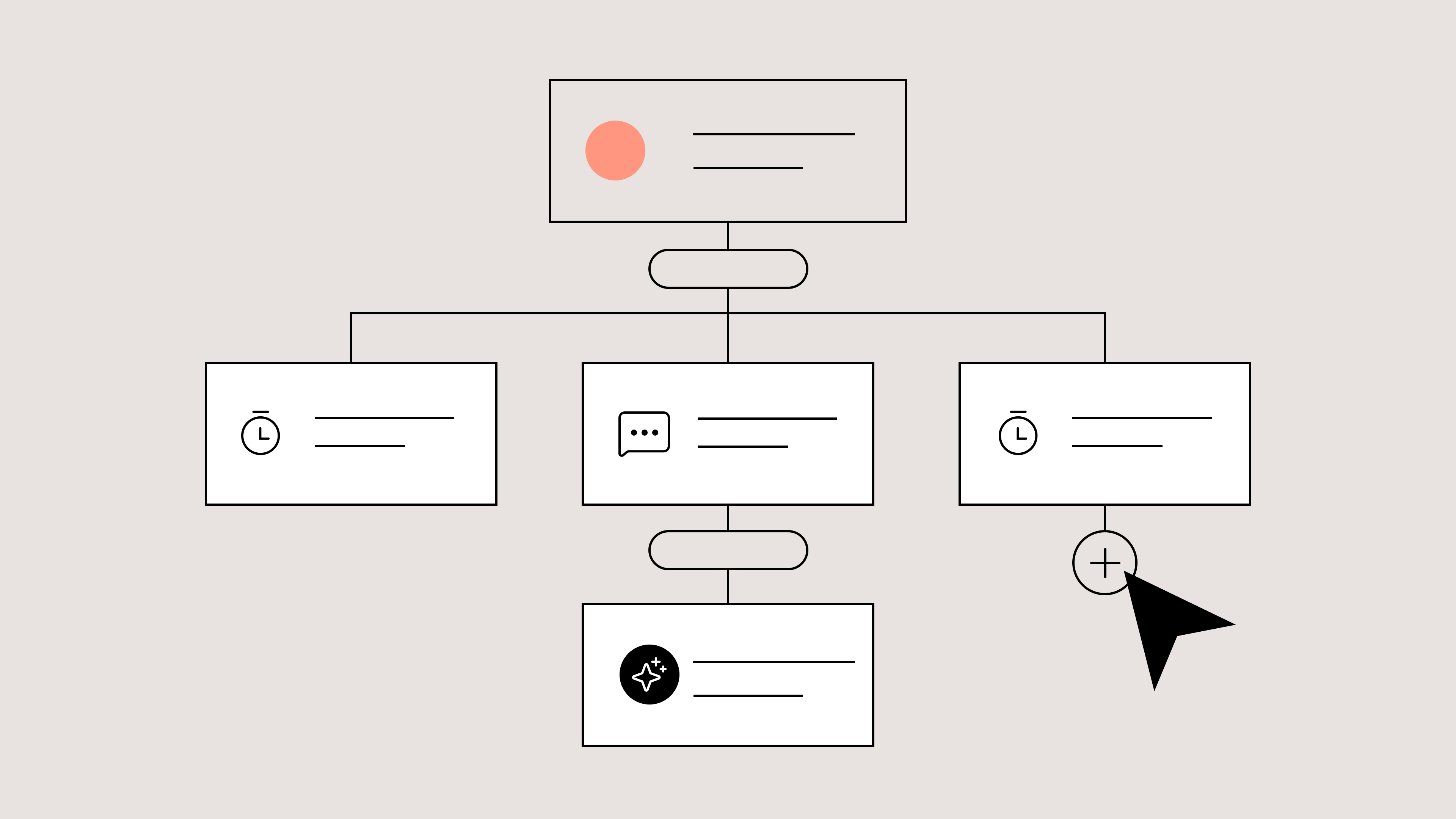
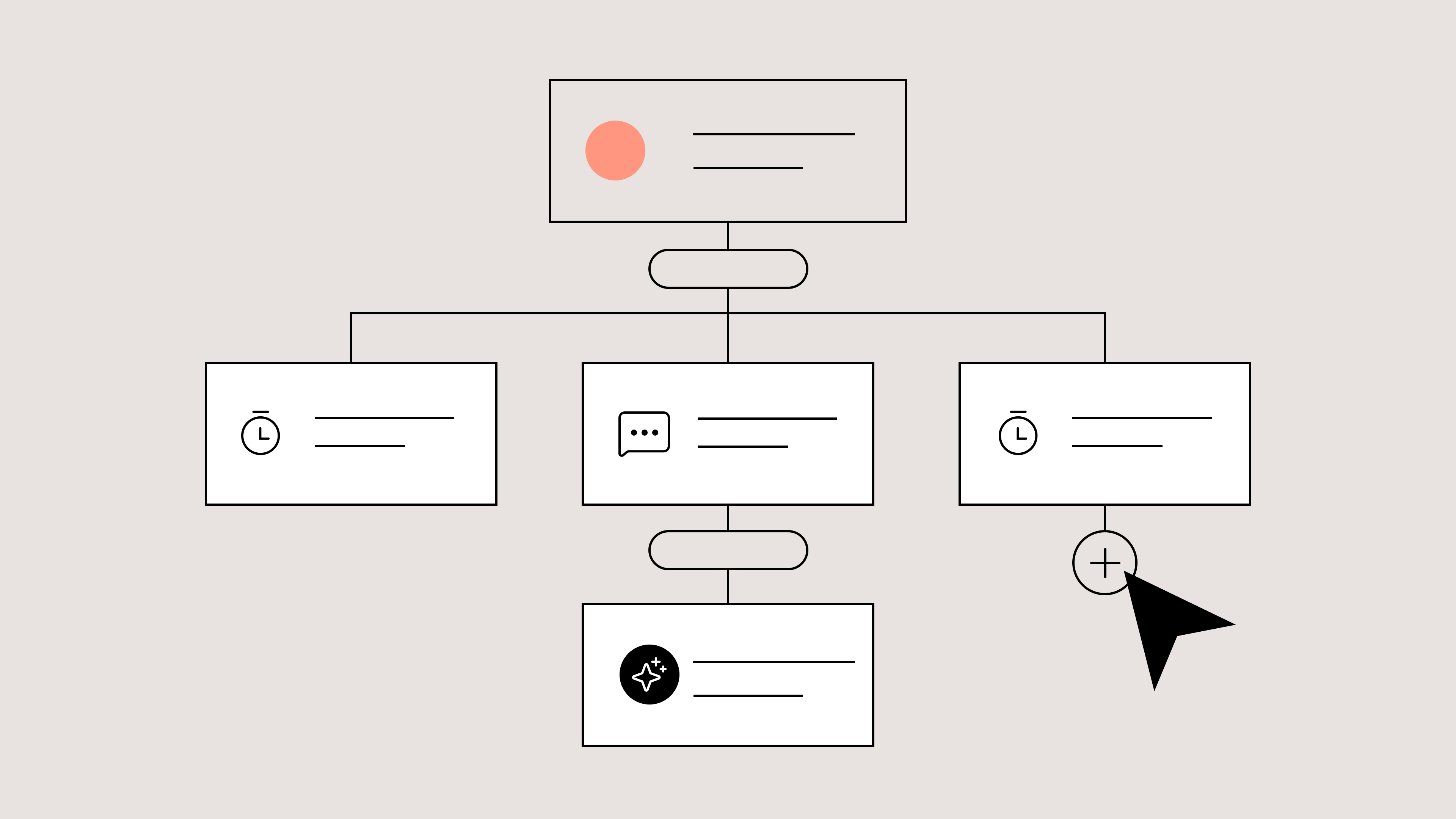
Automate order updates with Actions
The Guidance and Help Center content help AI Agent answer information questions and control its behavior. But you’re still missing out on the most powerful aspect of AI Agent: Actions.
Actions are tasks your AI Agent can complete for customers, like canceling an order or updating a shipping address. AI Agent handles these requests automatically by connecting to your ecommerce apps. No need to involve your support team.
You may wonder, What if something goes wrong? No need to worry — you stay in control of when and how Actions happen because AI Agent always asks customers to confirm before doing anything. This keeps your processes running smoothly and maintains your service quality.
After AI Agent completes an Action, you can give it feedback. This helps your AI Agent learn what to do next time.
With Actions, you can resolve twice as many tickets as without.
The most useful Actions to help you automate customer requests
Ready to start resolving tickets automatically?
To activate an Action, go to AI Agent > Train > Support Actions > Create From Template.
Here’s a list of pre-built Actions you can start using immediately:
Building delightful customer interactions starts in your inbox

