
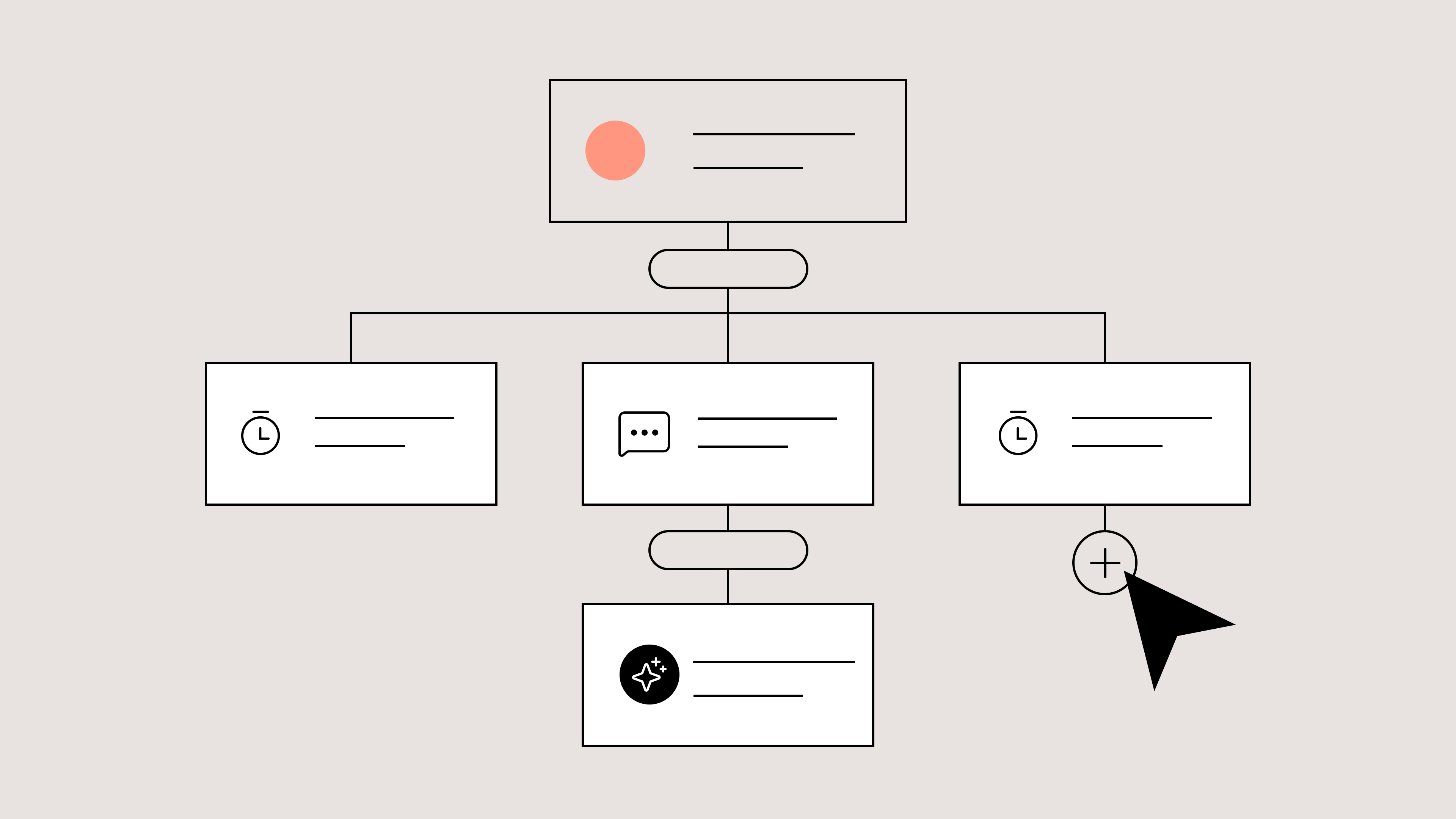
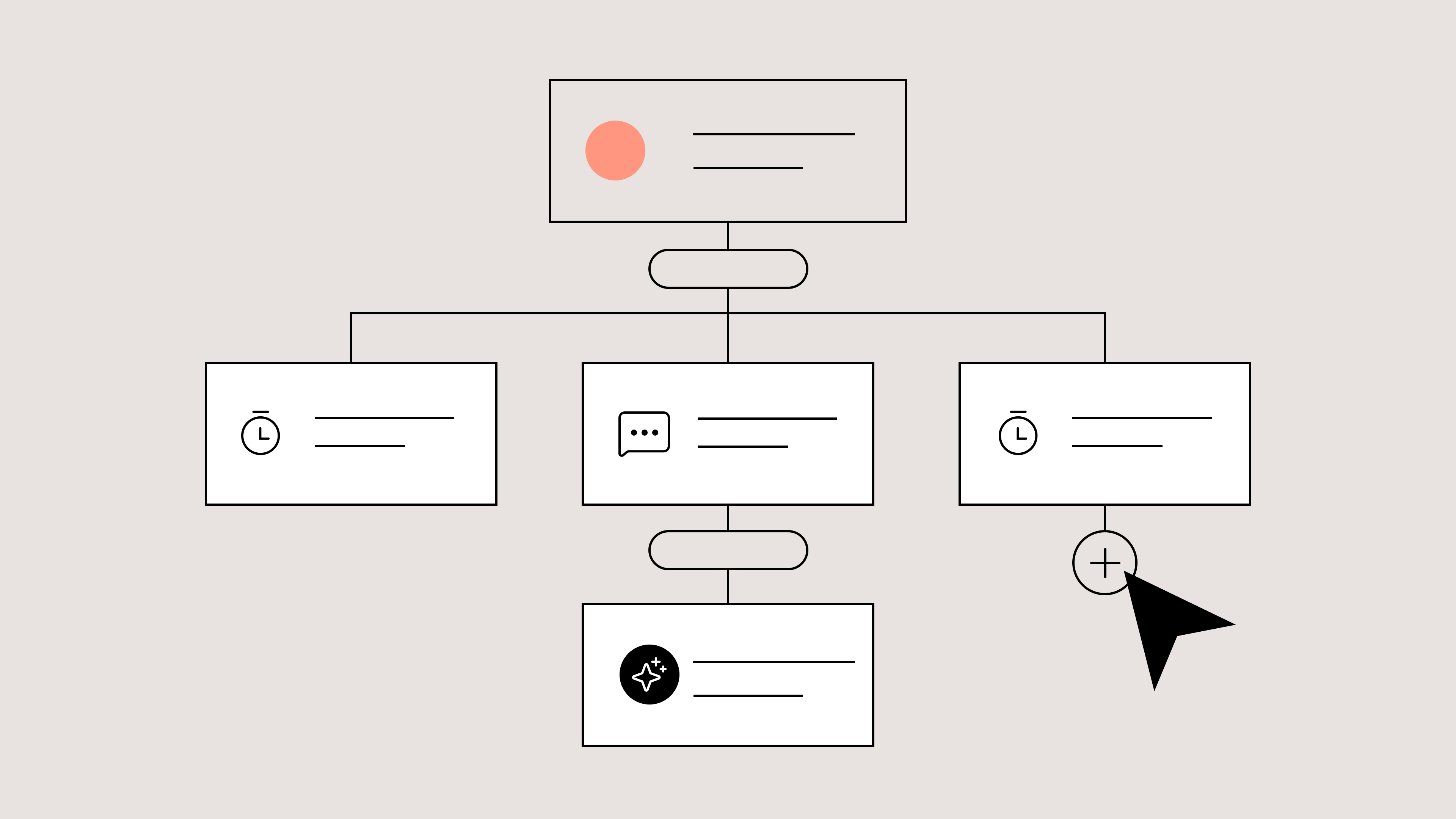
Upsell products using AI Agent’s Shopping Assistant skills
Support is just one piece of the customer experience puzzle; the other piece is sales. Tailored recommendations, guidance, and personalized conversations are all ways that CX teams can increase revenue. But is there a faster way to do it at scale, 24/7?
The answer is Shopping Assistant, a proactive AI tool for ecommerce brands that initiates upsell conversations. It personalizes experiences by tracking browsing behavior and retaining context from past interactions, making conversations natural and recommendations spot-on.
How Shopping Assistant increases sales
The same way you can automate answers to order questions, Shopping Assistant can automate sales by:
- Helping customers find their product match
- Resolving product-specific concerns
- Recommending complementary products
- Clearing hesitation with win-back discounts
1. Helps customers find their product match
More and more shoppers are turning to conversational commerce, whether it’s through an LLM like ChatGPT or a smart assistant like Google Nest.
With Shopping Assistant, shoppers don’t have to scroll through endless product pages to find what they want. It’s trained on your product catalog and gives suggestions based on the customer’s preferences and behavior.
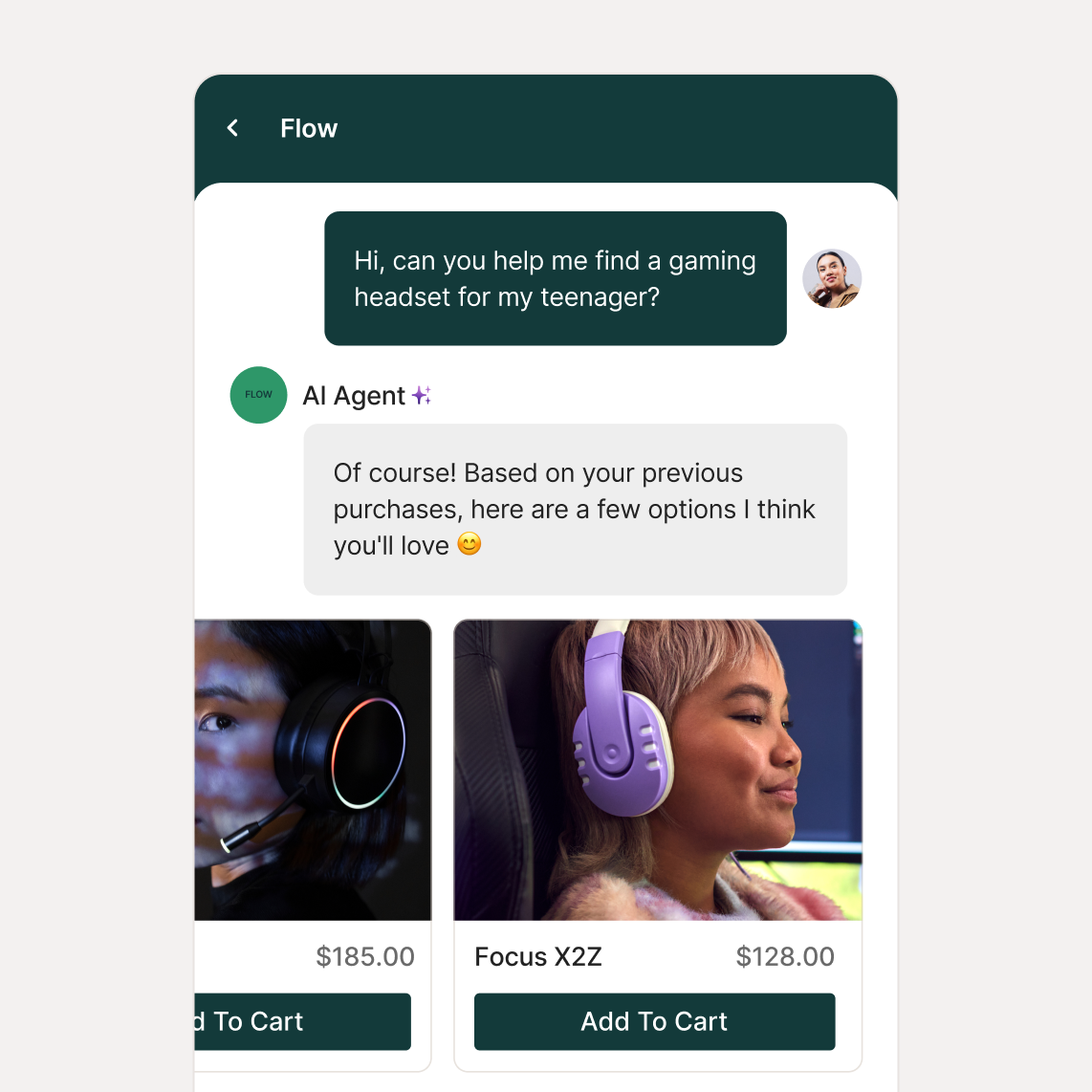
2. Resolves product-specific concerns
Uncertainty about a product is one of the biggest causes of cart abandonment. Shopping Assistant learns every product’s details so it can answer questions in real time.
If a customer asks whether a protein bar is lactose-free or if a moisturizer works for sensitive skin, it can instantly surface accurate answers and even show related options, keeping shoppers moving toward checkout.
3. Recommends complementary products
Because Shopping Assistant is connected to your product data and conversation history, it knows exactly what pairs well together. If a shopper is browsing running shoes, it can suggest matching socks or insoles — just like an in-store associate would.
4. Clears hesitation with win-back discounts
If a visitor lingers on a cart or moves away from a product page, Shopping Assistant can re-engage them with personalized discounts based on their cart size and buying intent.
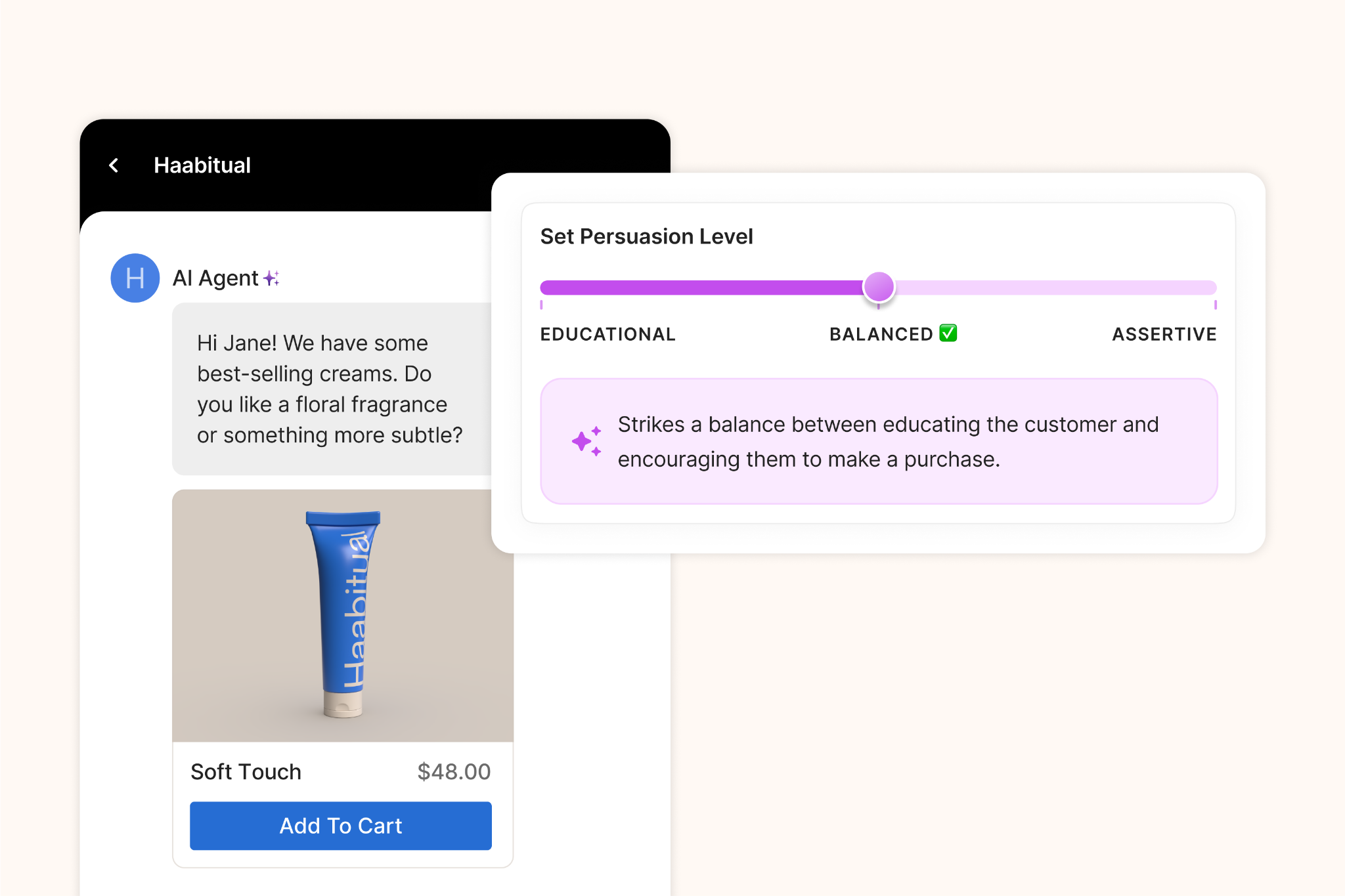
Building delightful customer interactions starts in your inbox

