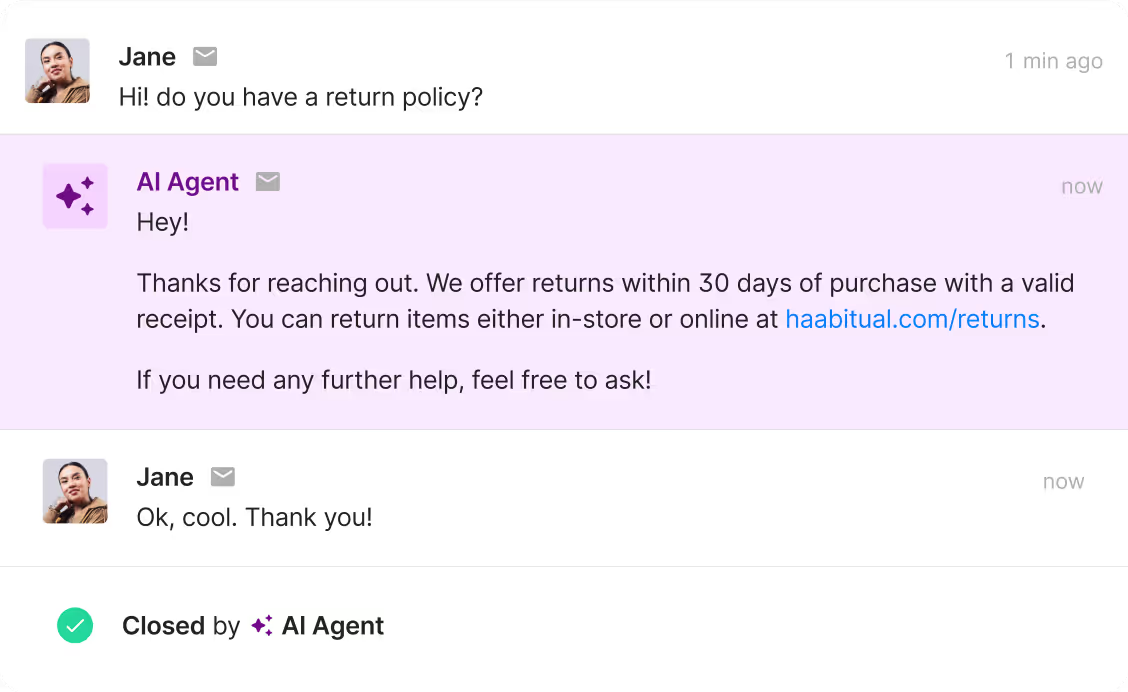Everything you need to create the perfect FAQ page
Frequently asked questions (FAQ) pages are one of the biggest time-savers in customer service for your Shopify store. If you use our ecommerce FAQ page template to build your own, answering common questions and concerns, you can avoid countless hours worth of repetitive questions from customers.
Instead, use the resources you would’ve spent on those time-wasting inquiries to refine your self-service offerings, whether it’s your FAQ page, a full help center, or even use customer service automation to reply to customers who miss those resources.
This step-by-step Shopify tutorial is for complete beginners, covering the basics, our six-step plan on how to set up your own Shopify FAQ page, and 10 FAQ page examples from leading Shopify brands.
By the time you finish, you’ll have a fully optimized FAQ page to upload to your website for a stronger customer experience.
Table of contents:
What is an FAQ page?
In a nutshell, your FAQ page provides answers to common customer questions on your website. In most cases, it is created by the Shopify admin or customer support team to reduce the repetitive customer questions your team has to field.

An FAQ page on an eCommerce website primarily organizes the answers to questions related to products, ordering, shipping and handling, and returns. It provides shoppers with a database to find solutions before they take the time to reach out to your customer service team. Every eCommerce business should have one.
What is an FAQ template?
An FAQ template provides a framework for creating a new FAQ section or multiple FAQ pages. It comes in handy for web designers, content creators, and online store owners (especially those with multiple websites), because it essentially outlines what a strong FAQ page should include.
A template can be used to create a single FAQ page for your ecommerce store. But, if there’s a reason why you might create more than one FAQ page, you need a template to work from. Not only does it keep your brand uniform, but it also simplifies the content creation process. Working from an outline makes your job easier and your work more consistent.
What are the main elements of a great FAQ template?
To create an effective FAQ template that can be used across each new page you create, you need to understand what goes into the process. Not all online store owners have a collection of questions, especially at early launch, but there are a few sections that should always be included.
An effective FAQ page contains sections to address the following:
- A strong page header so customers know they’re on the right page
- General questions, providing answers to the most common questions asked about products or services
- Payment solutions to help guide a shopper through the transaction process and acceptable payment methods
- Shipping details, including shipping costs, delivery timing, and instructions on how to track an order.
- Returns, with a clear explanation of your store’s return policies.
- Product details that might not appear on sales pages -- buyer’s guides, size charts, and other similar information.
- Information about ongoing promotions that your store is running, in case there is any confusion

Now, here are the steps to create your own FAQ template from the ground up.
6 steps to creating an FAQ page
1) Consider your ecommerce business structure
The first step you need to take when creating an FAQ template is the structure of the eCommerce business you’re creating it for. The way your company operates can make all the difference in the world. Because the details for some business are better if left hidden while others do well with full-disclosure.
Which structure(s) do you operate under?
- Dropshipping
- Print on demand
- Private label
- Custom manufacturing
- Self-fulfillment
- Marketplace fulfillment
- Multi-channel sales
And, why does this matter? Each ecommerce structure comes with its own set of quirks and they need to be considered before creating your template. So, just think about what your business might do differently than others in similar and adjacent niches.
For example, a dropshipping FAQ template might include multiple return policies, since the product suppliers may have their own set of rules for returns. (Alternatively, a dropshipping store might not allow returns.) And, a custom manufacturing operation may have more information about product details than a private label seller.
2) Determine whether you are creating a Q&A template for individual products or entire catalogs
If you’re creating one FAQ template for a full online store, it can be generalized to your overall operations, with optimization taking place over time. You’ll want to place links to this type of FAQ page in all the places potential customers might go looking for them, including your website footer, your checkout page, your site navigation, and possibly even your social media accounts.
And, if you’re creating an FAQ page for a single product or set of similar products, you will want to be more detailed with your template, addressing every question customers might have about those products. These specific FAQ sections can live on the relevant product pages and should contain more detailed information.
Why would an FAQ page for a single product need to contain more content than the one for your overall product catalog? First of all, an overall FAQ page is higher-level, while a product FAQ page will answer more specific questions and hesitations a customer might have.
Plus, an overall FAQ will sit in those key locations mentioned above, for stronger search engine optimization (SEO). On the other hand, an individual FAQ on a product page won’t benefit from those placements and needs more content to help it rank.

In the example above, you see an eCommerce homepage that doubles as an FAQ — all of the information a customer might need to understand the product is addressed. Hence, there is no dedicated FAQ page.
3) Decide whether you will use an app/plugin or create a text page from scratch
Modern online stores have access to thousands of Shopify apps that make your job easier. Many of them integrate with Gorgias, an all-in-one customer support helpdesk that also supports FAQ pages and help centers.

You can use technology to generate templates or auto-add a beautiful FAQ section to your store. Or, you can create a text page from scratch. Learn about each of your options below.
Shopify FAQ generators
One of the simplest ways to create a template for your FAQ info is to use an online generator. In most cases, you simply enter the domain of your online store and the tool gives you an outline.

The best part about this method is that it’s fast and easy. However, it will likely require some editing. So, it’s not an instant fix.

Shopify FAQ apps
The next method for creating your template requires a few further steps (installation, testing, and editing), but is also simple. Check out some of Shopify’s FAQ apps and see what features are available. Pricing varies from app to app.

In many cases, a Shopify app can streamline the creation process and even integrate with your Shopify theme. Enterprise sellers should check out the Shopify Plus marketplace.
Write your own template
The third and final option is to write your own template from start to finish. You can write from your online store dashboard or use word processing software then transfer the information over to your site.
This option is the most time-consuming but gives you the most customization. You’ll start your outline with the main elements of a killer FAQ page (above), and fill in the necessary information.
4) Check out your competitors and other online stores you admire
One of the best places to look for inspiration is from your competition. You don’t want to copy others, but you can learn from them and use their work to come up with new ideas.
- Who is your top competitor and have you looked at their FAQ page?
- What did you like about it and what didn’t you like?
- Is it plain text or does it use css or html to create an accordion view that collapses?
- How can you apply some of what you see to make your answers better?
- What other brands can you think of to inspire you?
Do some research to see what others are doing before you publish.

Above is an example of an FAQ page example created for ‘Melon Madness,’ a promotion by Love Your Melon. As you can see, the questions don’t follow the outline listed above but include nearly anything a customer interested in the promotion might need to know. Sometimes, rules are made to be broken (or at least bent a little bit).
5) Examine your target market
We all know that the goal is to be more appealing than the competition. So, while you want to keep an eye on your rivals, you also need an edge over them. The most helpful way to learn how you can be better than the rest is to find out what your target market wants.
Your customers are part of this group -- and we’ll get to that later -- but, what would your ideal, hypothetical customer look like? As with all business planning aspects, buyer personas are going to be invaluable here.
Know your target audience, find out where they hang out online, and follow along to learn what relevant questions they have. Then, provide your shoppers with explanations in your template. Some answers will make better blog posts or knowledge base articles, but many simple solutions can be addressed on your FAQ page.
6) Consistently collect questions from your shoppers and existing customers
This step might go without saying, but it’s crucial that you don’t forget it. When you’re first launching an online store, you may not have a list of common questions yet. And, you can’t forget that you will need to continually update your content.

So, keep track of your communications. Speak with your customer service staff and the team who handles your Shopify live chat regularly to find out what questions they are answering over and over. Then, add more information to your page accordingly.
Need to add live chat to your Shopify store? Check out our analysis of the best live chat apps for Shopify.
Plus, a tool like Gorgias integrates all of your customer communications so you can analyze your support process without the hassle.
Remember, one major perk of displaying and answering FAQs is to keep your support costs down.
10 outstanding ecommerce FAQ page examples
Now that you have all of the technical information you need to create an effective template for your FAQ page, it’s time to look at some of the best or most innovative to get your wheels turning.
1) Amazon Business Help

Amazon Business is the B2B side of the ecommerce giant’s online retail operations. The Amazon Business FAQs are nothing short of exceptional. The company has managed to pack in a lot of information and keep it easy to navigate.
They’ve done this by creating what is essentially a table of contents with links to pages that contain detailed answers to the questions a business client might be looking for.

In the example above, the Business Prime Benefits page shows business users a table that outlines the benefits and cost of the program.
So, if you’re building an FAQ template for a large catalog of products or a specific aspect of your business that will need a ton of content, think about creating multiple pages and organizing them in a way that is easy for your shoppers to navigate.
2) Nintendo Switch

Nintendo Switch is a stellar example of an FAQ is on the simpler side. We love it because it addresses questions in human language and answers are easily accessed via an accordion dropdown that holds the page content. Customers only need to click the down arrow to see the answer they’re looking for.
When someone lands on this page, they can open as many or as few answers as they want at one time, giving the user control over their experience.
If there’s anything I know about customer support, it’s that personalization and friendliness are the keys to a successful strategy. In this case, Nintendo has implemented one of the few ways to provide a personalized experience for shoppers.
3) Greats

Greats has an FAQ example that lives up to the name. Greats organizes the information in a way that breaks the information into three sections: About Greats, Shipping and Returns, and Sizing and Product info.
When a shopper first arrives, they only see one section of the page -- the Sizing and Product info (this is probably because most shoppers come to the page to find this information, not learn about the company, shipping, or returns). If this isn’t what they’re interested in, all they need to do is click the label of the section they want to view at the top of the page.
While looking at everything at one time might be overwhelming, this example organizes everything in a unique and convenient way.
4) Ellana Cosmetics

Like Amazon Business Help, Ellana Cosmetics’ FAQ page links out to pages containing further information. Unlike Amazon, they use complete sentences to convey their answers in friendly, human language.
This works especially well for the beauty product seller because the warm use of language matches the brand: Kind, feminine, and soft.
The takeaway from this is that you need to use language and formatting that appeals to your audience and use the same tone of voice as your current brand. If your brand is warm, use warm language and design. And, if you’re selling medical equipment, more cold and sterile language will probably suffice.
5) Campus Protein

I really love Campus Protein’s FAQ page design because it includes everything in the “table of contents” format, with links to external pages containing more information, but doesn’t require scrolling.
With this design, a shopper can scan the available answers while staying above the fold. This makes the user experience nice and simple, negating the need to look at too much information at the same time as making the search quicker.
If you can, consider keeping your FAQ information resting at the top of the page and think about linking out to answers and knowledge base articles. Keep in mind this isn’t always possible, and there are obviously countless other design ideas to build from.
6) Ban.do

Ban.do’s FAQ examples remind me a lot of Ellana Cosmetics and I like this format in some of the same ways. What is important to notice here is the difference in voice and the soft nudges to learn more about the products.
For example, under the question, “Do you have a store?” Ban.do provides readers with a link to a store locator. Why is this worth noting?
When creating your pages, you should continually be thinking of ways to generate new business and get people moving around your site in general. The above example shows you one way to do this.
You should also consider linking out to helpful blog posts and landing pages when they are relevant.
7) Marine Layer

Sometimes a full page of text can be difficult to read. Yet, so many FAQ and About pages across the web contain only text. There are a couple of things I really like about Marine Layer's FAQ example.
First of all, the questions are much larger and bolder than the answers, helping to break apart the text for ease of reading. You can do this by using H1 or H2 for your answers and normal text for your answers.
Next, I love the fact that Marine Layer used imagery to illustrate their answer when relevant; this is such a great way to make sure you get your point across, especially since it’s often too easy to skim right past parts of important answers.
8) MVMT Watches

The MVMT Watches FAQ examples are like Greats’ on steroids. So, they have the top bar that segments various answers. Then, like Nintendo Switch, they use the dropdown bar to reveal answers, which saves space. So, it’s got a good combination of previously mentioned features.
Then, on top of that, in the upper left corner, they include easy access to a couple of commonly needed features that happen during this stage of the buyer’s journey: links to live chat and email.
Overall, MVMT has implemented a great design, aesthetically and functionally. It gives visitors an exceptional level of control over the experience of finding answers to their shopping questions.
9) Leather Head Sports

When it comes to FAQ answers, we really like the way the Leather Head Sports FAQ operates. Like some of the others mentioned above, they have an accordion dropdown answer option for a controlled experience. (No sense reading through a bunch of irrelevant information if you don’t have to.)
Next, the fonts and language used are true to the brand, which we’ve learned is a key ingredient for success.
Finally, the company utilizes answer space to elaborate on the benefits of their products: Made in the USA, rugged, and made to last a lifetime. From a marketing perspective, the copywriting is brilliant.
When crafting your answers, it might be a good idea to hire a copywriter or marketing consultant to help you craft copy that connects with the senses of your audience.
10) Wrightwood Furniture

Apparently, Wrightwood furniture received some orders from folks outside their service area -- that’s the bad news. The good news is their solution to this problem can now be your inspiration. Check out this feature on their FAQ example.

Only servicing an area within a 45-mile radius of their location, the company added an element of interactivity where a coverage map could have easily been used. To find out if Wrightwood can deliver to their address, a customer enters their zip code and clicks “Check.”
This idea could be used in more than one application, and looking into ideas for more interactivity on your FAQ pages is an extraordinary idea.
What types of questions can you answer about your products where the answers might vary from person to person? How could you create an interactive answer system based on a shopper's needs or preferences? Think about it a bit and see what you come up with!
Build your FAQ page today to cut down on customer questions
Now you know the purpose of an FAQ page on your website and a template to organize your information. You have the basic elements of an effective Q&A for customer support and understand everything that goes into creating your own page. Furthermore, you’ve seen what a great FAQ page looks like in the examples above.
So, today, get out there and create content to address the concerns of your shoppers and start saving time and energy on your customer support operations.
And if you’re ready to start analyzing your customer service tickets in a holistic why, by bringing them all into one feed, check out the Gorgias platform.