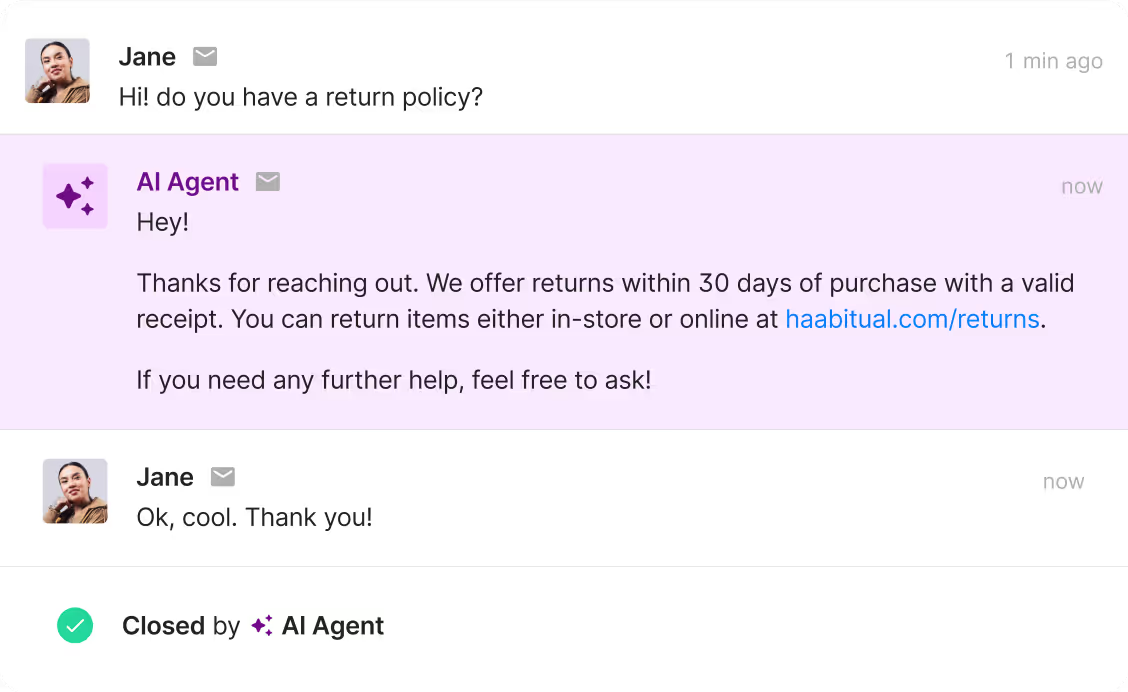Chat campaigns are the ecommerce equivalent of that real-time shopping experience: They’re proactive, helpful, and can leave your customers with a positive impression of your store. Done strategically, chat campaigns can lift your revenue by 13% based on results from existing Gorgias customers.
Here are 6 examples of chat campaigns that translate in-store experiences to online shopping. We pulled these examples from some of our highest-performing ecommerce brands who have been using chat campaigns to achieve the 13% revenue lift:
6 examples of chat campaigns you can use today
One of the best parts of chat campaigns is that they are versatile. You can promote a sale, ask for feedback, or strike up a conversation in any number of ways with chat campaigns. But with so many options, you may wonder where to begin.
We’ve rounded up some examples from chat campaigns that have the best chance of driving sales and achieving the revenue lift of +13%:
1) Spark conversation around specific products
In a physical store, employees often approach shoppers with a comment about the product they’re holding in their hands:
- “That looks great on you!”
- “I use this every day”
- “Nice choice! Any questions?”
This first type of chat campaign replicates those product-focused interactions by targeting specific product pages. You can provide information about the product or ask if the visitor has questions — either way, you open the door for a conversation that could lead to a sale (or upsell).
Here’s how Franklin Pet Foods uses chat campaigns on product pages to ask if shoppers need help finding the right option for their furry friend:

Set this up in Gorgias:
- Add your Campaign Name (Ex: Product: Earthmover Shoes - Offer to Help)
- Set the Current URL to your product page (.com/product/[product-name])
- Set the Time spent on page is greater than 15 seconds
It’s gonna look so good on you! 🤩 I’m here if you have any questions
Additional messaging for this kind of campaign includes:
- These sandals are part of our 100% vegan and carbon-neutral line 🌎
- This is made from mulberry silk. You’re gonna love how it feels on your skin.
- Have you seen Dua Lipa wearing this silver bralette in Paris? It’s gonna look better on you 😉
2) Offer product-specific discounts when customers linger
Sometimes a customer will spend more time than usual on a product page. More often than not, they’re hesitating — and usually because of the price tag.
You can overcome this blocker by offering a discount on select items. You can also offer a discount on specific products each month. This can also be a very effective tactic when you want to clear inventory.
Set this up in Gorgias:
- Add your Campaign Name (Ex: Product: Earthmover Shoes - Offer a Discount)
- Set the Current URL is your product page (.com/product/[product-name])
- Set the Time spent on page is greater than 300 seconds
Psst! Take 15% off using BFCM15 at the checkout. You’re gonna love your new stilettos
Of course, you may not want to offer a discount to every customer that lands on a product page. That’s why we recommend programming this kind of chat campaign for 5 minutes (or 300 seconds). This way, you only offer discounts to customers who appear to be deep in consideration.
3) Create limited-time offers
Holiday season, the end of your fiscal period, or other calendar-related events can be the perfect time to host and announce a larger sale. You might also tie these offers to seasonal products, a collection page, or even the main page to offer a sitewide discount.
Regardless, chat campaigns are a great way to amplify your sale to the right customers. Campaigns function like website banners or pop-ups announcing a sale — but they are much less intrusive and give customers an easy path to speak with an agent if they want.
Set this up in Gorgias:
- Add your Campaign Name (Ex: Event: Father’s Day - Sitewide Discount)
- Set the Current URL is your homepage
- Set the Time spent on page is greater than 2 seconds
Hey, don't miss out on our 20% OFF SITEWIDE FATHER’S DAY SALE! Use code GIFT20 at checkout.
4) Capture high-value customers browsing top products
Physical stores often have a premium section with higher-priced items or stylists that can make recommendations. It’s even easier to do this on your website. You can set up your chat campaign based on quality or, more importantly, price point.
Luxury jewelry brand Jaxxon uses a chat campaign on its /solid-gold-collection page. Jaxxon understands that customers shopping for gold chains at a higher price point might be persuaded by extra care as they make their decision. The same would be true for any big-ticket items (such as electronics equipment) or high-value, highly sentimental purchases (such as bridal wear).
“We really believe in having engaging conversations with our customers and building those relationships so they come back and buy again. We see repeat purchases from people who have left us positive reviews. They trust us, and they want to talk to a person who really cares that they have a great experience.”
— Caela Castillo, Director of Customer Experience at Jaxxon
Related: Learn how Jaxxon lifted revenue 46% with Gorgias
Set this up in Gorgias:
- Add your Campaign Name (Ex: Collections: Bridal Accessories - VIP Support)
- Set the Current URL contains your collections (example: /collections)
- Set the Time spent on page is greater than 15 seconds
You qualify for VIP level support. Talk to your very own stylist now at XXX-XX-XX.
Here’s what the campaign looks like on the Jaxxon site:

5) Help customers find the right product within a collection
Your collection pages are the ecommerce equivalent of “just browsing.” You can help customers make a decision from the virtual rack by drawing their attention to a best-selling item or popular color.
You can even get more sophisticated with this tactic and engage your customers with a quiz. Quizzes can increase conversions by helping your customers find what they’re looking for through recommendations. Shopify has several apps (such as Visual Quiz Builder or Product Recommendation Quiz) that range from basic to advanced or even custom quizzes.
Set this up in Gorgias:
- Add your Campaign Name (Ex: Collections: Nail Polish Colors - Take Quiz)
- Set the Current URL contains your collection (example: /polish)
- Set the Time spent on page is greater than 15 seconds
- [Optional]: Include a hyperlink to your quiz in your Campaign message
Not sure what to get? Take our quiz to find your perfect shade 💅
Additional messaging for this kind of campaign could include:
- Happy summer! Let me know if you need help finding the right suit 👙
- New here? Check out our best-selling items to get inspired
- This collection is 100% vegan! Read about our sustainable practices here
6) Reduce cart abandonment
Of all people who add items to their carts, 70% will never make a purchase according to research by Baymard Institute. Some of the top reasons for cart abandonment include extra costs (like shipping) at checkout or a complicated checkout process.
To mitigate these issues, you can use chat campaigns on the checkout URL to catch people before they abandon their cart. You can offer help to guide customers through the process, remind them that they’ll earn free shipping if they reach a certain amount, or offer a discount to customers who linger.
Set this up in Gorgias:
- Add your Campaign Name (Ex: Cart: Offer Help)
- Set the Current URL is your /cart page
- Set the Time spent on page is greater than 180 seconds
Psst! Take 10% off using JULY10 at the checkout. Happy summer!
Additional messaging for this kind of campaign could include:
- Reminder! Orders over $50 get free shipping in the US 😌
- Don’t forget to create an account to start earning loyalty points 🌟
How to set up chat campaigns in Gorgias
When a customer visits a particular product page or a specific amount of time lapses, a chat campaign fires to start a conversation, make an announcement, or offer support.
While chat campaigns begin with an automated message, any response from the customer gets routed to a friendly agent to keep the conversation flowing. The result? We’ve seen brands increase their conversion rates by 25-30% by introducing chat campaigns, thanks to the power of direct, real-time conversation.
“I think creating a holistic conversational channel… and making it easier to communicate with your customers and give them the information they want — instantaneously — is very valuable,” – Joseph Piazza, Senior Customer Experience Manager at Timbuk2,
Related: Learn how Timbuk2 achieved a 35% increase in revenue using Gorgias.
Within Gorgias, it’s simple to implement new chat campaigns. To set up your first chat campaign, navigate to Settings, then click Integrations (under General), and then Chat. You’ll see an Add new button on the top-right corner of the screen to create your first campaign:

1) Create a campaign
The foundation of your campaign will be your idea (more about that in the examples below) but in Gorgias, your campaign only needs a name.
Since you’ll potentially create many campaigns over time (especially if your store contains many products and collections), we recommend naming the campaigns in a way that makes them easy to identify, such as [Type of Campaign]: [Brief Description] - [Action]
For example:

2) Choose your audience
Your campaign targets audiences based on two factors: URL and time on page.
Your URL could be a specific page on your site (like a product or checkout page) or a condition such as “contains /product” to include all product pages.
Next, you’ll identify the number of seconds on the page before the campaign appears in the chat. A common best practice is to wait 8-15 seconds until a message pops up.

3) Write the campaign message
Writing copy that converts is always an art (and a science — if you test out different messaging and compare results).
You can enhance your campaign message with any of the following:
- Bold text
- Hyperlinks to other pages
- Images
- Product links

Your campaign message should be concise, authentic to your brand, and contextual to the page. Act as if you only have a moment’s glance to capture the customer’s attention — because that’s likely all you’ll get.
4) Responses to chat campaigns become live chat tickets
Many customers will click on a link or use a discount code provided in the chat without any interaction. If that’s the case, great! No tickets will be created in Gorgias for customers that don’t engage.
If the customer does reply, there are ways that you can set your live agents up for success. You can set up Rules to determine a ticket’s priority level and then use Views to put these tickets in a specific queue.
“Customer service shouldn't just be reactive, putting out fires. We want to be proactive. And that’s what Gorgias helps you do. You go talk to customers, and make sure they're having a great experience. You don't use it just to solve problems, but to create new relationships and create sales.”
— Caela Castillo, Director of Customer Experience,Jaxxon
Best practices for chat campaigns
Chat campaigns can catch your buyers’ attention — if they’re managed correctly.
Your campaigns should focus on the customer experience and whether the campaigns are having an impact on your revenue. Nothing will irritate potential customers more than slow-to-respond agents or a chat that feels out-of-place (and therefore easy to ignore).
Manage response times with auto-replies and business hours
In Gorgias, your chat campaigns will only be active during business hours, when you have live agents available to reply.
When the campaigns are active, you can:
- Use auto-replies to let customers know an agent is on the way (and lower your first-response time)
- Use contact forms to collect customer email addresses so you can follow up via email in case an agent can’t assist
It’s critical that your customers know someone is there for them. If you lose time, you lose their interest (and, likely, their business).
Prioritize responses with tagging
Some campaigns will lead to higher-value conversations, like a more expensive product, a VIP customer, or a high-buying-intent question. you’ll want to flag these conversations so that your agents can give these customers a quick response.
You can create Rules to auto-tag tickets based on buyer’s intent, VIP customers, or other characteristics using Gorgias’s advanced ticket analysis. Here's an example of a Rule that automatically detects and tags all replies to a VIP chat campaign.

For example, ALOHAS uses tags to identify if a customer is asking a pre-sales question. Those tickets are then prioritized and routed to the appropriate agent for a response. Overall, ALOHAS has seen 250% more revenue from chat.
Remember, those conversations are part of your customer experience and your chance to build connections with both new and repeat buyers.
Learn more about prioritizing tickets within Gorgias here.
Measure, attribute, and iterate
You should never take a “one and done” approach to chat campaigns. Even if a campaign for a specific product is really successful, what comes next?
You can understand the impact of chat campaigns by:
- Looking at overall revenue driven by support (available in the Gorgias dashboard)
- Measuring increase in sales on a product associated with a campaign
- Tracking the usage of a promotional code shared in chat campaigns
- Including a UTM link in the campaign to track clicks
The revenue statistics dashboard shows the most high-level overview of the impact of chat campaigns. You can break this down by agent, time period, tag, and more:

Start driving revenue with your first chat campaign
According to Gorgias data, we know that 1 conversation in every 10 in chat leads to a purchase within a week. Product recommendations, a discount code, or even a simple “hi” can make the difference between a purchase and a missed opportunity.
Knowing your customers, you can probably already envision a campaign for your bestselling product, your checkout process, or an upcoming holiday.
If you’re a Gorgias customer, check out our Help Center for detailed instructions to set up your chat campaigns.
If you’re not a Gorgias customer, read more about how Oh Deer used chat campaigns to increase revenue or book a demo.