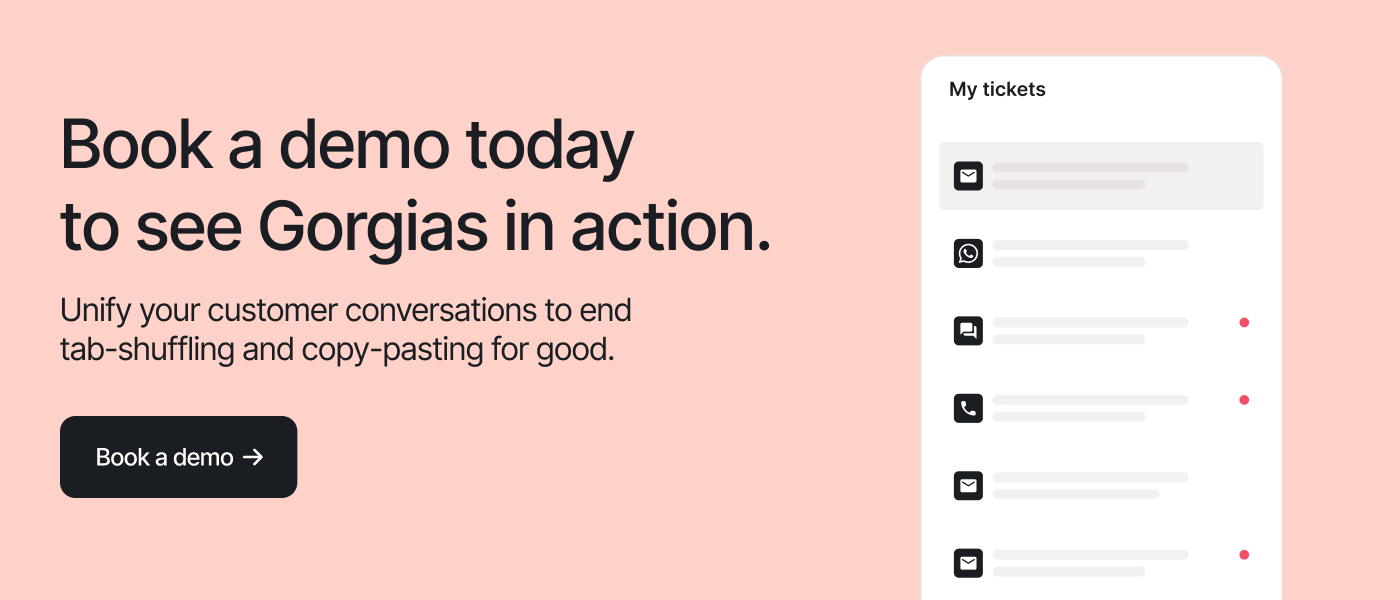The Complete Guide to Tracking Customer Orders on Shopify
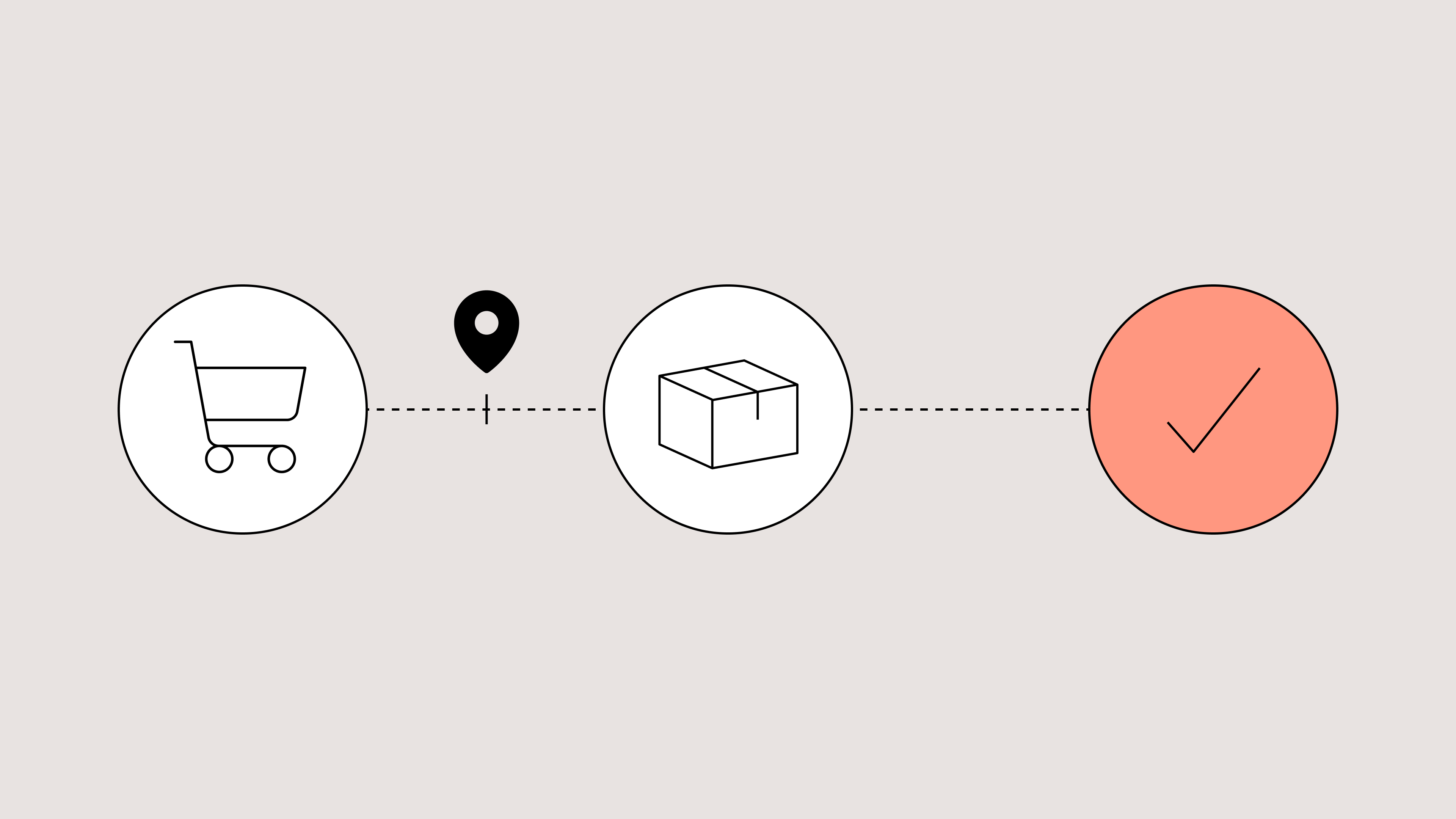
TL;DR:
- Customers expect real-time order tracking. Allow customers to track their orders from anywhere—from their email to your website—at any time to increase their sense of security, reduce returns, and build trust.
- Helpdesk + order tracking = efficient. Choose a solution like Aftership, ShipBob, or ShipStation that integrates with your CX platform. This lets you link shipping data with your customer data, resulting in faster support.
- Offer self-service tracking options. Ensure your shipping information is easily accessible to customers through email, live chat, SMS notifications, and on your website.
Today, order visibility is table stakes. Around 50% of consumers actively track their order status to confirm it's progressing smoothly and staying on schedule.
Whether it’s order anxiety or excitement, shoppers want to see their order's status and location at any given time. Even better when they can get real-time alerts via SMS or at each point in an order’s journey.
So if you haven’t set up order tracking yet, now’s the time, because your customers already expect it. Here’s everything you need to know about the benefits of tracking customer orders and how to implement an order tracking tool for your Shopify store.
{{lead-magnet-1}}
Why is order tracking so important for ecommerce?
Ecommerce vendors like Amazon have normalized order tracking. Today, most, if not all, customers expect to know where their order is.
Offering real-time tracking data for orders benefits both your customer and your business in five distinct ways:
- Peace of mind: Real-time tracking reassures shoppers and helps businesses monitor fulfillment.
- Fewer support tickets: Cuts down WISMO inquiries (18% of tickets) with automated updates.
- Lower returns: Accurate timelines reduce late-delivery returns and protect revenue.
- Stronger loyalty: Reliable tracking builds trust. Late or incorrect deliveries push shoppers away.
- Easy planning: Consumers need to know that an order is on its way to plan their day.
Recommended reading: Ecommerce returns: 10 best practices for taking your online store to the next level
How to set up order tracking for your Shopify store
Here’s how to set up order tracking for Shopify stores:
- Choose an order tracking tool
- Integrate your order tracking tool with Shopify
- Configure your order tracking app’s settings
- Integrate your order tracking app with your CX platform
As an example, we’ll show you how to set up order tracking on a Shopify store with AfterShip Tracking.
1) Choose an order tracking tool
First, choose an order tracking tool like ShipBob, ShipStation, or AfterShip. These tools pull order information, tracking numbers, and shipment status to generate shipping updates for your customers.
Pro Tip: It’s best if your order tracking app integrates with your helpdesk, so that you can offer faster, context-rich customer support.
Read more: 12 best shipping software tools for ecommerce stores
2) Integrate your order tracking tool with your ecommerce platform
Install your order tracking app of choice via the Shopify App Store. For us, it will be AfterShip Tracking.
To complete the integration, go to the AfterShip Tracking dashboard. Click Apps > View more apps > Shopify > Install app. You’ll be redirected to your Shopify settings. Read through the privacy and permission details and click Install app.
Pro Tip: Not sure if you did it correctly? Your store URL will be labelled as “Connected” on the Shopify connection page.
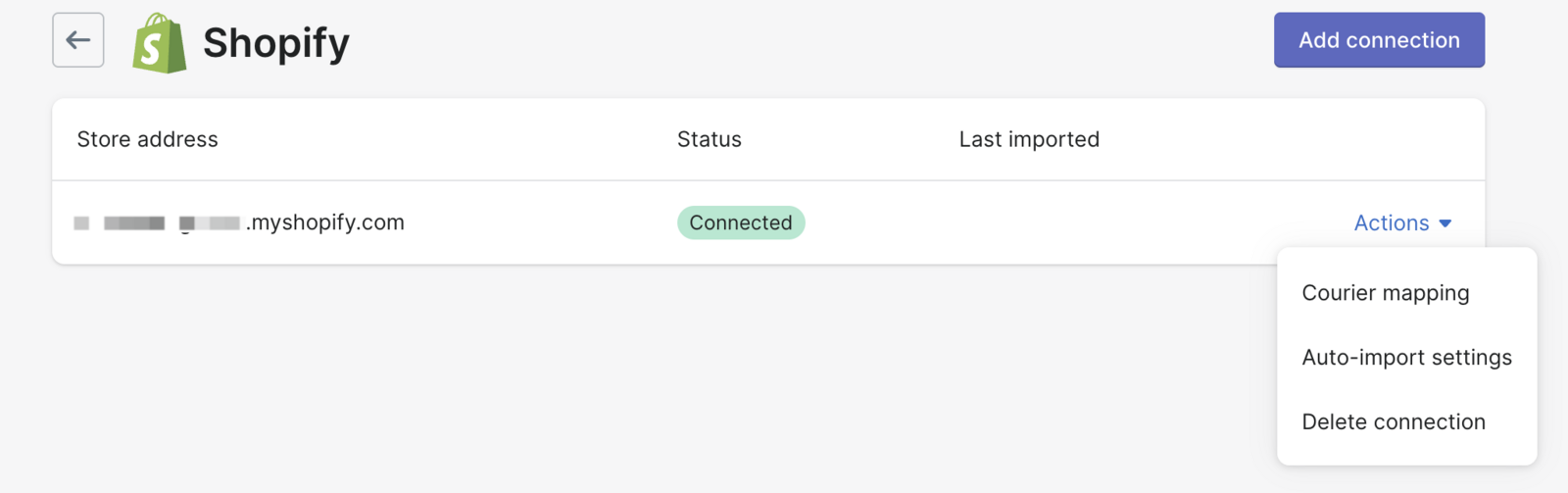
3) Configure your order tracking app’s settings
Time to load your order tracking app with your Shopify data. This is a crucial step to ensure your app uses your courier and order details.
On Aftership Tracking, go to Apps > Store connections > Actions to set up these two actions:
- Courier Mapping: This matches shipping company names between Shopify and AfterShip so tracking data flows correctly even when the same carrier has different names in each system.
- Auto-import settings: This controls which orders automatically sync from Shopify to AfterShip based on criteria like date range, payment status, and fulfillment status, so you only track the orders you want.
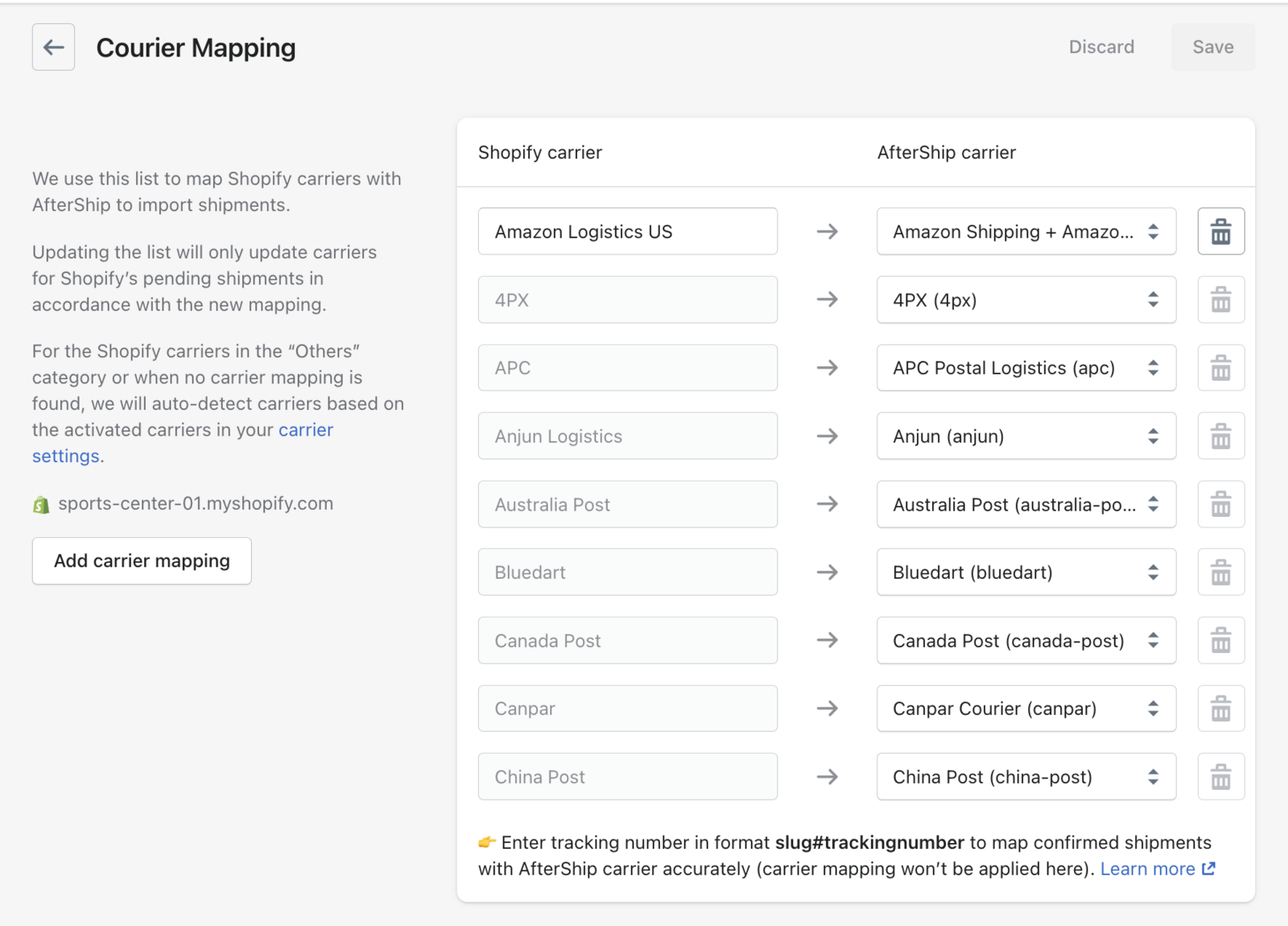
4) Integrate your order tracking app with your CX platform
Finally, connect your order tracking app to your helpdesk.
When customer messages, shipping data, and tracking information are connected, your team can:
- Get the full context with instant access to tracking numbers, shipping addresses, and estimated delivery dates
- Eliminate the need to switch tabs or copy/paste information between tools
- Resolve customer inquiries faster
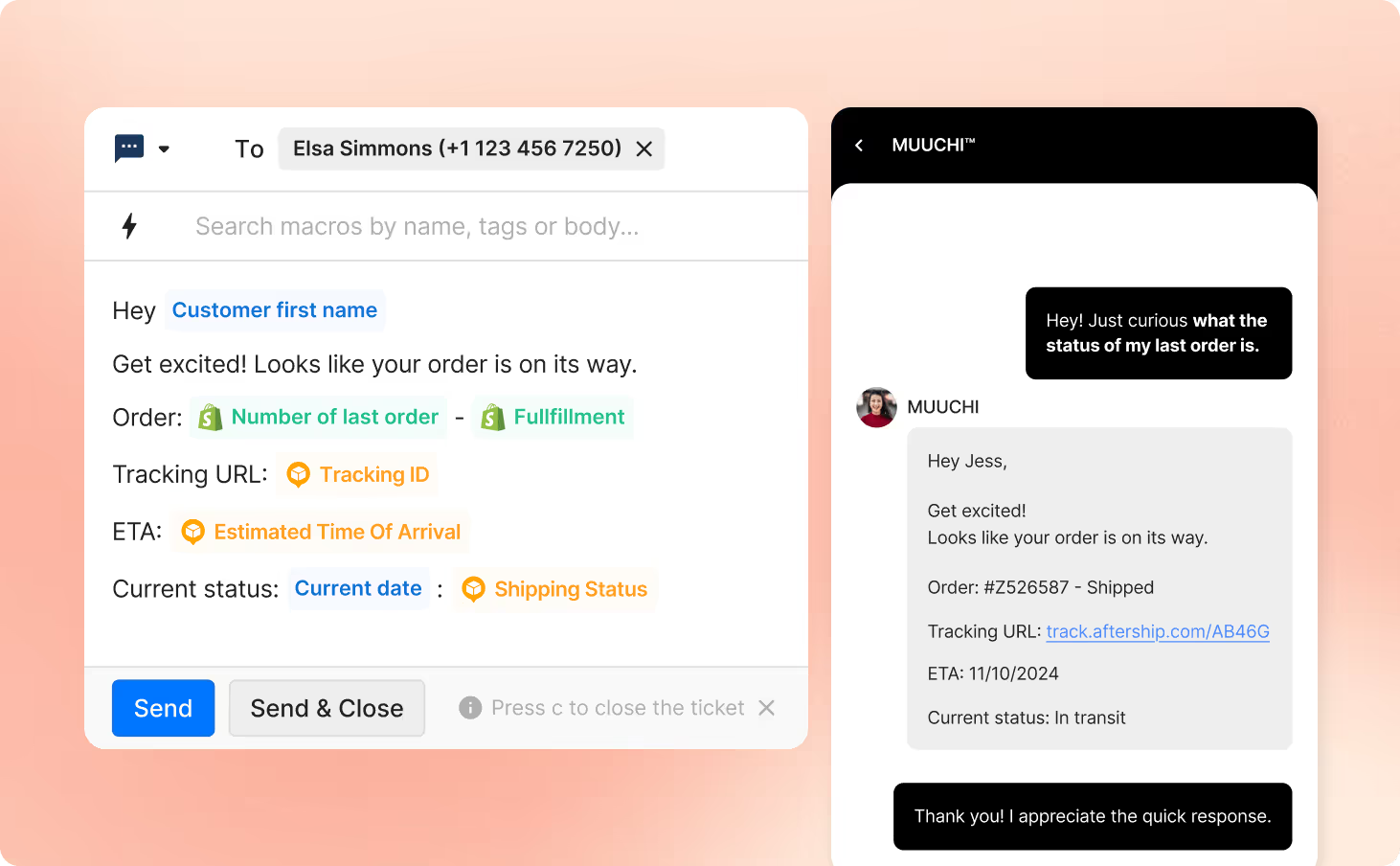
Read more: How to connect AfterShip Tracking to Gorgias
The 6 key spots to add ‘Track My Order’
It’s important to make order tracking accessible to customers, wherever they are. And since more than 68% of orders are done through smartphones, it’s critical to design every tracking touchpoint with a mobile-first experience in mind.
Order tracking should be available in:
- Emails (order confirmation and automated replies): Include the receipt, tracking number, and a link to the tracking portal. Automated replies should also provide updates when customers ask about order status.
- SMS: Send the tracking number and portal link. Use for delivery updates, delays, or exceptions.
- Conversational AI in chat: Provide the order status, tracking number, and delivery estimate directly in the response.
- Self-service order management: Add a “track my order” button in the chat widget with order status, tracking number, and delivery date.
- Help Center (FAQ page): Embed a tracking tool where customers can enter their order number or email to see status and carrier tracking.
- Account portal: Show fulfillment status, tracking number, and carrier link in the “My Account” section for each order.
What are the best order tracking apps for ecommerce stores?
Depending on your needs and the ecommerce platform you use, choose from options that are both scalable and flexible.
ShipBob
ShipBob is a global logistics platform that helps ecommerce brands provide fast, affordable shipping and best-in-class order fulfillment. Its connected technology and fulfillment network improve delivery times, reduce costs, and elevate the customer experience.
Standout features:
- Distributed global fulfillment centers shortens delivery times
- Real-time inventory management and order tracking
- Affordable shipping rates through carrier partnerships
- Analytics tools to optimize fulfillment and logistics performance
Check out ShipBob in the Shopify App Store or the BigCommerce App Store.
AfterShip
AfterShip is a shipment tracking and notification platform that helps ecommerce brands keep customers informed and improve delivery transparency. It streamlines post-purchase communication and makes it easier to spot delivery issues before they affect customer experience.
Standout features:
- Seven customizable notification triggers (e.g., in transit, out for delivery, delivered)
- Easy-to-use email editor for branded tracking updates
- Filter and monitor tracking data to detect delivery issues early
- Branded tracking pages that keep customers on your site
- Detailed analytics to measure delivery performance and customer engagement
Check out AfterShip in the Shopify App Store and the BigCommerce App Store.
ShipStation
ShipStation is a shipping software solution that helps ecommerce businesses save time and money by comparing carrier rates and delivery times in one place. It automates shipping workflows to ensure customers get fast, cost-effective delivery.
Standout features:
- Compare rates and delivery speeds across multiple carriers
- Automate shipping processes, from label creation to returns
- Intuitive dashboards and user-friendly interfaces for efficient workflows
- Batch processing for high-volume order fulfillment
- Branded shipping labels, packing slips, and tracking pages
Check out ShipStation in the Shopify App Store and the BigCommerce App Store.
ShipMonk
ShipMonk is a third-party logistics (3PL) provider that helps ecommerce businesses scale with fast, affordable fulfillment services. Its technology-driven platform streamlines order, inventory, and warehouse management to deliver a seamless post-purchase experience.
Standout features:
- Distributed fulfillment centers for faster, lower-cost shipping
- Real-time inventory and order management
- Automated picking, packing, and shipping workflows
- Scalable solutions tailored for ecommerce, subscription boxes, crowdfunding, and more
- Detailed reporting and analytics to optimize logistics
Check out ShipMonk in the Shopify App Store.
Easyship
Whether you ship 50 or 50,000 orders a month, Easyship can help you lower shipping costs and increase conversion rates. Use this extension to manage your post-purchase process in the most efficient way for your business.
Read more about Easyship in the Magento Marketplace.
Recommended reading: 12 best shipping software for ecommerce
Mageworx
The Mageworx Order Editor extension lets you edit customer errors. Quickly fix any mistakes customers make during checkout like incorrect street numbers, phone numbers, names, shipping, or billing details.
You can also add or remove products, change pricing, and add coupons after an order has been placed. This saves your customer support team from having to cancel the order and start it again from the beginning.
Learn more about Mageworx Order Editor in the Magento Marketplace.
Simplify order tracking with Gorgias
Use Gorgias to centralize order tracking, automate status updates, and deliver real-time delivery info, all in one place. By deflecting repetitive WISMO tickets, your team saves time, boosts CSAT, and focuses on higher-value conversations that drive retention and revenue.
Book a demo to see how Gorgias integrates with your order tracking system.
FAQ’s
To let customers track their orders on Shopify, go to Orders and select the order you want to manage. Under the Fulfilled section, click “Add tracking” and paste the shipment’s tracking number in the Tracking number field. Ensure that “Send notification email to customer” is checked, then click Save.
If you use an ecommerce platform, order confirmation emails are automatically sent to your customers. You can also use a helpdesk tool like Gorgias to integrate with your chosen ecommerce platform. With Gorgias, you can customize order confirmation emails with personalized messages and important order and tracking details.
The best approach is to stay proactive by letting customers know about issues before they have to ask. When you reach out, focus on solutions like reshipping, refunds, or store credit so they feel taken care of. Keep communication consistent across channels such as email, SMS, and chat, so they’re never left guessing. And make sure your support team has all the order and carrier details in one place, through your helpdesk so that they can respond quickly.
Track the success of your order tracking by monitoring a few key metrics. Watch WISMO ticket volume to see if inquiries are decreasing. Check CSAT scores for signs of higher satisfaction. Review repeat purchase ratio as an indicator of loyalty.
Recommended Articles

7 Ways to Improve Your Customer Service Response Times
Modern customers have high expectations when it comes to customer service. One survey showed that nearly half of customers expected an email response from businesses in less than four hours. If your average response time is much higher than this, you could be losing out on a lot of business.
Of course, meeting customer expectations regarding response time is often easier said than done. If your customer support team is struggling to keep up, the good news is that there are some effective ways to shorten your response times without having to hire a team of new employees.
In this blog, we'll discuss why a fast response time is such a vital component of great customer service and go over seven proven methods you can use to achieve a faster response to customer service emails and messages.
What is a good customer service response time?
When a customer reaches out to you, you should aim for a first response time of one hour for emails, 15 minutes for social media messages, 40 seconds for SMS messages, and even less than that for live chat messages.
Why response times are important for customer service teams
No matter what product or service you happen to be selling, creating a positive customer experience is an essential ingredient in the recipe for long-term success. While there is a lot that goes into creating a great experience for your customers, prompt customer service goes a long way.
Here are a few of the reasons why achieving fast response times is such an important goal for your customer service department:
1) Customers continue to demand faster responses
More and more customers have come to expect near real-time access to companies across multiple channels. One Hubspot survey showed that 90% of customers rate an “immediate” response as important or very important when they have a customer service question.
Furthermore, 60% of people who needed support defined "immediate" as 10 minutes or less. If your company isn’t responding to customer queries at least this fast, you risk falling short of expectations your competitors may be meeting.
2) Poor response times reflect negatively on your company
Fair or not, poor response times can hurt your brand image. Encouraging brand loyalty and return customers is a vital goal for any business, and poor response times can make this goal all the more difficult to reach.
Keep in mind that customers expect fast response times since so many companies today can meet those expectations. If your company isn't keeping up with the customer service offered by the competition, it could damage your brand reputation among existing customers.
3) Faster responses that lead to quicker resolutions can increase revenue
There are plenty of scenarios where responding to a customer query within a short time frame can lead to your business making more money. If a customer has a question about your product, for example, responding quickly before they move on to another product could lead to a sale you might not otherwise make.
If a customer needs to return a product, prompt customer service could encourage them to exchange the product for another product or store credit rather than becoming frustrated and demanding a cash return. In instances such as these, fast response times that lead to quick resolutions can directly translate to more or retained revenue.
4) Quick responses can boost customer satisfaction
Good customer service doesn't mean that you always have to solve a customer's issue on the first response. In many cases, simply acknowledging their email and letting them know that you’re working on a solution is enough to keep customers temporarily satisfied and buy your customer service team some time.
Unless the issue is immediately resolvable, your goal in an initial response should be to acknowledge the customer's problem, let them know that you’ve assigned their ticket to a representative, and provide them with a time frame for when they can expect a resolution.
Sending out an initial response that covers these bases can keep customers satisfied and patient while your team members work on their follow-up.
Related: How To Measure Net Promoter Score (NPS)
5) Slow response times might increase your workload
Achieving fast response times may seem like a lot of work. Many times, though, slow responses can end up increasing the workload of your customer support team. If you don't respond quickly enough to a customer that needs assistance, they may end up contacting your company multiple times through multiple channels.
This can lead to numerous support tickets being created for a single issue, bogging down your team and creating unnecessary confusion that could have otherwise been avoided if you had responded to the customer's initial query promptly. This is another reason it’s helpful to keep your average first response time as low as possible.
How to reduce customer service response times
For all of the reasons listed above, responding to customer service emails in the shortest amount of time possible is ideal. Thankfully, there are many different methods you can use to speed up your response times across all your support channels that don't require huge investments or shifts.
1) Make sure you're measuring first response times
Before you can test out solutions, determine what your average response time currently is (if you don’t already know). First response time is a crucial customer service metric to evaluate your team's impact because it affects revenue-related metrics like churn and retention rates.
To calculate the average first response time, all you have to do is add up all of your first response times for a given period then divide that number by the number of resolved tickets during that time.
Once you've determined what your average first response time is, you can then set goals for improvement and continue to measure your progress. Gorgias provides you with many analytic tools that allow you to track key customer service metrics, including average response time. By leveraging tools such as these, you can easily analyze your customer support team's efforts and set achievable benchmarks for more improvement.
Related: Customer Service ROI: How to Measure and Improve
2) Take advantage of customer service software
Responding to every customer email manually is a monumental task. If you’re still solely relying on traditional methods of responding to customer queries, achieving fast response times is going to be nearly impossible. Fortunately, there’s a wide variety of customer service software on the market today that can take a lot of the heavy lifting out of your workflows.
For example, help desk software allows your team members to see and reply to customer queries from any channel — like social media, ecommerce stores, WhatsApp, and SMS — from a single centralized dashboard. You can organize them based on factors such as the date and time received, priority, subject matter, and some other categories.
Customer service software also automates time-consuming tasks, like sending initial responses to customer emails. This is just a snapshot of the ways these platforms can help your team reduce your response times. We highly recommend leveraging software to optimize your customer support process.
Related: Learn how Gorgias' support performance and live agent performance dashboards can help you measure
{{lead-magnet-1}}
3) Utilize customer service automation for 24/7 service
We touched on it briefly, but customer service automation can free up your customer support team significantly during business hours. It provides customers with immediate, automated responses that you can personalize to make sound as friendly as a manual response. These small measures free up your team to focus on more complicated and pressing tasks.
That’s not all. Setting up an auto-responder allows you to send customers an all-important first response any time you like. There’s no need for a live representative, and a quick response could prevent another ticket or message from piling up to deal with in the morning. Most software lets you automate responses and send them via email, chatbot, app notification, text and more.
Recommended reading: Ecommerce Customer Support Best Practices
4) Use scripts and email templates
Having your customer service team type out a custom response to every new email they receive from a customer is inefficient. In addition to using an auto-responder to send out an automated first response, one simple way to speed up your reply time is to make use of scripts and email templates.
To build your scripts, start by identifying common questions and issues that your support team encounters most frequently. You can then create helpful boilerplate answers with blank spots to plug in customer details using your software or other tools.
One pro tip is to look back at positive customer feedback or five-star interactions to get ideas. See which answers made customers feel heard and satisfied while also solving their issues quickly. For live customer support channels such as phone calls or live chat, you can create scripts for each FAQ that representatives can follow.
Leveraging scripts and email templates ensures that your team members aren't having to type out the same response over and over again to commonly asked questions, enabling them to provide service in a more efficient and timely manner.
5) Create a system to categorize and segment priority tickets
Some customer support tickets should take higher priority than others. A customer that’s reporting a fraudulent purchase with their debit card needs a quicker response than someone who’s asking if there are any discounts they can use.
- Start by prioritizing tickets that have been open the longest. These are the customers who may be growing impatient, or even angry enough not to shop or work with your business again.
- From there, you’ll want to prioritize the most complicated or resource-intensive tickets. This helps your team get a head start on the tickets that could end up taking a lot of time to resolve.
Beyond prioritizing tickets, it’s also helpful to categorize them if they share similarities. Grouping similar tickets together boost efficiency. For example, your team can come up with one main solution (create a new discount code because the previous one is buggy) and easily resolve the entire group of tickets in a single pass.
If you’re making use of email templates, a single rep may be able to clear an entire batch of tickets in seconds or minutes.
6) Offer multichannel customer support options
Every channel where you communicate with customers — from your main phone line and website to messaging platforms like social media and live chat support — should include customer support options. Having multichannel customer support options offers a couple of advantages.
For one, it makes it easy for customers to reach out and engage with your company wherever they are. You may be serving customers across demographics, from Generation Z to baby boomers, all of whom have different communication preferences. The customer’s initial outreach is their first interaction with your customer service experience, and it’s great to start on a note of convenience and ease no matter who the customer is.
Setting up multichannel customer support options can also give your response teams quicker access to the requests that they receive, allowing them to organize by priority no matter where the request originates.
Recommended reading: Customer Support Metrics
7) Leverage self-service to reduce tickets
Any time a customer can resolve their issue on their own is a success for your business. Customer self-service support keeps your team’s hands-free and prevents one more support ticket from entering the queue. Here are some useful resources you can provide customers:
- Company blog
- Product instructions, how-tos, and video tutorials
- FAQ page
- Community forum
- Dictionaries or glossaries
- Case studies
- Knowledge base or help center
Equipped with this information, many customers will be able to answer their questions — and perhaps discover or try something new with your product. As you’re putting these resources together, think about how tech-savvy your audience is and how long they want to spend reading about their issue.
With Gorgias Automate, you can improve your live chat widget with a self-service flows that let your customers track and manage their orders without any agent interaction. You can also enable a chatbot. Customers can type in their question or comments and the chatbot will pull up your content that matches those keywords.
All of these tools combine to reduce the number of tickets your support team receives in the first place, which can ultimately result in faster response times for the tickets that do appear.
Recommended reading on live chat:
- 9 Live Chat Support Metrics You Should Follow to Satisfy More Online Shoppers
- The Impact of Live Chat on Sales
{{lead-magnet-2}}
Gorgias helps support teams reduce response times
We’ve covered a variety of ways to roll back your response times, but that’s not all these best practices accomplish. They also optimize your customer service workflow overall, ensuring your customer service interactions are positive and helpful and your team isn’t overloaded or losing time to repetitive, manual tasks.
At Gorgias, we’re proud to offer a number of different customer service software solutions, from live-chat solutions to chatbot solutions, to email auto-responders. To learn more about how Gorgias can help you speed up your response times in a way that is affordable and hassle-free, book a demo today.

Customer Service Messaging: Tips and Templates for SMS + Conversational Channels
Customer service messaging (also known as conversational customer service) is a powerful way to elevate the customer experience and delight customers beyond their expectations. For customers, texting with a support agent feels much more convenient and casual than slower channels like email. And, SMS is a much better channel for “on-the-go” communication, since most people always have their mobile phones and can usually reply to text messages quickly.
That’s why customer service messaging is one of many recent customer service trends shaking up how ecommerce and D2C businesses offer support.
In this guide, we’ll discuss how your business can implement or improve this type of customer support and other conversational channels in your customer service strategy.
Let’s get started with why it’s important for businesses to offer SMS customer service.
What is SMS customer service?
SMS customer service is when support teams resolve customer questions and issues via text message.
Why SMS text messaging improves the customer service experience
Customers love these one-to-one messaging channels for customer service because they’re so quick and convenient. When implemented well, conversational messaging allows customers to reach your CS team and get answers quickly — within 42 seconds, most of the time. Especially considering that 42% of customers prefer communicating with customer service on messaging apps over any other channel, introducing a conversational channel may do wonders for your brand’s customer satisfaction.
Your customer support team can also use these channels to proactively reach out to customers with important updates and timely discounts.
SMS customer service is especially attractive to your customers because they don’t have to stay glued to your website or check a social media app for new DMs. They can get answers to their questions on a device they already check 96 times per day. Let’s take a closer look at SMS, a channel that’s quickly gaining ground as a standard support option.

10 tips to successfully incorporate messaging into your customer service strategy
Adding each messaging channel at one time might overwhelm your customer support team. Likewise, a new channel may have low adoption if you don’t announce it to your customers. As you begin offering messaging experiences as a part of your customer care portfolio, use our top 10 techniques to maximize the effectiveness of your workflows on those channels.
1) Funnel all interactions to SMS or messaging channels and then move to email or phone if needed
For issues with easy solutions, there’s no reason for customers to engage with email or phone. Emails are slow and clunky and phone calls can lead to customer frustrations, especially if your wait times are excessive. Texts are far faster than either option and can provide simple, accurate information that leads to speedier solutions — and happier customers.
For that reason, we recommend setting up your contact page and information so that text and other live channels are your first line of communication — well, after self-service support. You can always move to email or phone if the customer requests it or if the problem you’re trying to solve is better suited to one of those channels.
Tip: Speed is an important factor in all customer service interactions, but it’s critical when sending any sort of instant message. First response time (FRT) is a key customer service metric you can measure with Gorgias through the analytics dashboard. Make sure to track the speed of your responses when you start your support messaging program.

2) Consistently let your customers know that you’re available on quick messaging channels
To inform your customers they can now text your brand, we recommend adding “Text us,” plus your phone number, in some or all of these places:
- The footer of your website
- The “Contact Us” page of your website
- Your Gorgias Help Center
- Transactional emails (order confirmation, return initiated, etc.)
- The signature of your support agents
You can put your messaging app information in the same spots, and make sure to say you accept support requests via DM in your social media bios so customers know they can shoot you a message.
Tip: Because conversational customer service usually takes place on a user’s phone, you need to keep responses short and friendly. The long, detailed macros and templates you might use for emails won’t work when communicating through short messages — depending on your platform and your customer’s phone, long messages might not send or might get broken into multiple text messages. Plus, depending on your brand’s tone of voice, conversational channels are a great place to use emojis, images, and GIFs to make the conversation even more friendly and casual.

3) Use autoresponders for a lightning-fast first response
Start every messaging interaction with an autoresponder. This tactic lets your customer know that you received their request, and it gives your human agents a small buffer of time to finish up their current encounter before starting the new one. You can also include a link to your help center in case they want to look for their answer on their own.
You can use this tactic whether you’re incorporating chatbots for basic query automation, or using your customer service agents for all customer interactions.
See page XX for an example of an autoresponder Rule for messaging.
4) Create a system to categorize and segment priority tickets
Some customer support tickets should take higher priority than others. A customer that’s reporting a fraudulent purchase with their debit card needs a quicker response than someone who’s asking if there are any discounts they can use.
You can start by prioritizing:
- Tickets that have been open the longest. These are the customers who may be growing impatient, or even angry enough not to shop or work with your business again. This can be set up with a View of tickets that have been open for more than X minutes, where X is an amount of time corresponding to your service-level agreement (SLA).
- Tickets from VIPs and loyal customers. You can tag these customers and make a View based on that tag to surface their questions and concerns.
- Tickets that fall into certain intents, like “order/damaged,” which Gorgias auto-assigns through our proprietary algorithms. You can auto-assign these tickets with a “priority” tag using a simple automation Rule and set up a View that has all open priority tickets.

You can even set up dual priority queues for all priority-tagged tickets: One for priority tickets that are about to go past the first response time in your SLA and another for all other priority tickets. Then prioritize the former, followed by the latter, followed by other tickets, to keep your first response time and resolution time down while giving attention to important tickets.
Beyond prioritizing tickets, it’s also helpful to categorize them if they share similarities. Grouping similar tickets together boosts efficiency. For example, your team can come up with one main solution (create a new discount code because the previous one is buggy) and easily resolve the entire group of tickets in a single pass.
5) Use Macro templates to respond faster to repetitive requests…
If you are responding to customer service messages on a platform like Gorgias that supports Macro templates, you need to take advantage of this time-saving feature. But you can’t just take your existing email templates and drop them into these conversations.
You need to create a specific set of Macros for messaging purposes, using the principles we mentioned earlier: short, friendly, personalized, etc. That means you need to use variables like [Customer first name] or [Last order number] to personalize messages. If you set up your Macros strategically for DM and SMS messaging, many can be reused for live chat, as well.
To prioritize building Macros that will have the highest impact, create Macro templates to respond to the most common questions that have come through your helpdesk. You can also ask your team which responses they end up writing out the most and add those templates too.
Once you create and launch these Macros, you can automatically add Tags to Macros for reporting to see which Macros are being used the most. This will help you understand where you have gaps (or unhelpful Macros) and can make tweaks to improve your agent workflow and customer experience.
6) …Or deflect those repetitive requests altogether with automation Rules
If your customer service platform supports automation, as Gorgias does through our Automation Add-on, you can deflect up to a third of repetitive, tedious tickets instantly, with no human interaction. Much of this automation can be applied to customer service messaging, as well.
When we mention automated answers, some support professionals say something like, “We don’t want to send low-quality automated responses to our customers.” We completely agree: For many tickets, automation doesn’t provide the best customer experience.
However, as you know, most tickets your support team receives are repetitive and low-impact, like questions about order status (WISMO) or your refund policy. We recommend setting up automatic responses for these tickets, so customers get instant answers and agents have more time to respond to tickets that actually need a human touch.
Look through your reporting dashboards to see the tickets that are taking up the most time on your support team, and prioritize those requests for automation with Rules, where appropriate.

7) Go beyond text-only interactions with multimedia messaging
WhatsApp Business, Facebook Messenger, and SMS support images, and luckily so does Gorgias. This is a more engaging way to interact with customers, and it also allows you to exchange relevant images like broken parts, malfunctioning equipment, and screenshots for more helpful instructions.
If you want to go this route, maintain a catalog of fun, topical images that your support team can use in their customer conversations, and give them the freedom to collect their own images to insert. It’s a great way to make your support feel more personal and human, but use common sense: Frustrated customers don’t want to receive a picture or meme, they want their problem solved as quickly as possible.

8) Provide proactive support at scale on platforms that allow it
SMS and other personalized one-to-one support channels can get a little complicated because not everyone wants to interact on the same messaging application. True SMS support goes out over cellular networks and lands in users’ actual text messages, the same way messages from their friends and family do.
But you may need to be ready to handle other support channels that use similar short, text-based communication. These include Facebook Messenger, WhatsApp, and your website’s web chat. Certain channels may be a better fit for your unique customer base — for example, Instagram attracts a younger audience than Facebook Messenger, and WhatsApp is more common outside the US. Likewise, you may have other specialized messaging channels or messaging platforms that you need to support.

As a rule of thumb, you need to be where most of your customers are, which varies across businesses and industries. But to reach the desired level of customer engagement, most businesses need to be reachable via most, if not all, the major applications and support channels.
That’s where a unified customer service platform can be really useful. By keeping all of your customer conversations in one feed, you can handle more channels more strategically, through triage and routing to dedicated agents for specific tasks. For example, you could have one agent who just handles messaging and route all messages to that person for a quicker response.
On platforms like WhatsApp Business, you don’t have to wait around to hear from customers. This allows for a wide range of strategic and proactive support interactions.
For example, you can send out text blasts:
- When you have an issue affecting all customers (i.e. website downtime) to let them know what’s going on (and avoid getting excessive tickets about the issue)
- When you have new product launches or add-ons, driving revenue and customer education
- When you have relevant announcements for customers: limit these to news that actually affects customers (i.e. shutting down your community or a time-sensitive sale), not company news (i.e. your latest fundraising)
A proactive approach builds trust with your audience — they will see you going above and beyond with these efforts, and know that you’ll be upfront with potential issues.
9) Integrate your SMS support with your marketing efforts
SMS marketing is a useful tool for your ecommerce store, but it becomes even more powerful when you integrate your SMS marketing tool into Gorgias. Send out SMS blasts and have support agents on hand to handle any questions you get in response, to help nudge those customers closer to a sale.

With certain integrations — Klaviyo, for example — you can even use Gorgias attributes to segment and build campaigns. Use this function for win-back campaigns, or to send a special offer to customers who posted low CSAT scores.
10) Conduct surveys using text messages to collect feedback from customers
Text messages are an effective method for collecting feedback from existing customers, too. Once customers opt in to SMS communication, you can use this point of contact to launch quick surveys that provide valuable feedback.
Response rate is always an issue with email surveys, and other channels see higher response rates. Using a multichannel approach will supply you with more responses and help you make more data-driven decisions with the results.
Note: In a customer service tool like Gorgias, you would use one of our integrations with Klaviyo or Attentive to send the survey to entire segmented lists of customers or prospects, all at once.
SMS customer service templates for common response types
Ready to start implementing an SMS customer service strategy but not sure what to say? We get it: Staying concise yet friendly is tough, and so is conveying all the needed information in such a short space.
We’ve put together a collection of proven templates you can start using today. Adapt as many of these as you need to fit the contours of your business, and bring them into your customer service platform of choice. In Gorgias, you could auto-populate these responses through our Macros.
Note: We’re sharing these templates as text messages, but they can easily be adapted to other conversational channels like social media DMs and live chat.
Ticket received template
As we mentioned earlier, it’s a good idea to set up an autoresponder. This tactic can buy your team time to finish up a previous interaction or send an email, yet it shows you’re on top of the interaction and will be back soon.
Here’s our template for a ticket received autoresponder:
Thanks for texting {Brand Name}. An agent is reviewing your question now. We’ll get back to you shortly :)
Introduction message template
The introduction message is the point where your autoresponder or chatbot passes off the reins to a human agent. It’s the first point of personalization, and you want to make a solid impression. Still, your agents don’t need to be typing these out every single time. Use a template like this one to break the ice (just with a little less repetitive stress injury):
Hello, {Customer First Name} {Customer Last Name}! I’m {Your Name} from {Brand Name}. Thanks for messaging us. What can I help you with today?

Hours of operation template
There are two frequent scenarios where an hours-of-operations text makes sense. One is as an answer for when customers message you on social media or elsewhere just to ask when you’re open. In those cases, use this template:
Hello, {Customer First Name}! I’m {Your Name} from {Brand Name}. Our hours of operation are Monday through Friday, 9 a.m. to 8 p.m. Best, {Your Name}
The other scenario is when a customer reaches out via a messaging channel and there’s no one on the other end. If your helpdesk isn’t open 24 hours a day, use a template like this when the team isn’t live:
Hello, {Customer First Name}! Our live chat helpdesk is open {list hours}. You’ve reached us outside those hours. Leave a short message here and we’ll get back to you tomorrow.
By the way, if around-the-clock coverage is a goal of yours, you might be interested in introducing contact forms into your live chat widget. These forms let you keep your live chat on 24/7 and, when nobody’s available to answer, they ask customers for contact information so you can be sure to follow up. Learn more about Gorgias’ automation add-on and contact forms.
Order status template
This one’s pretty obvious: You want to let the customer know the status of an order, and there’s no reason to manually type a whole message to do it.
Use this template when a customer asks for their order status. You can create variations of this one for delays or other order status updates, and even customize it further to include tracking information.
Hey {Customer First Name}, great news: Your order has shipped! It will arrive on {delivery date}. Let me know if I can help you with anything else!

Payment reminder template
Customers with recurring subscriptions sometimes forget the frequency they sign up for or when their next payment will be. Use this template if customers frequently ask your brand when their next payment is:
Hello, {Customer First Name} {Customer Last Name}! I’m {Your Name} from {Brand Name}. Your next payment of {amount} is coming up. Your card on file will be charged {due date}. Questions? Reply here or call {phone number}.
Pro tip: While there’s nothing inherently wrong with soliciting payment via SMS, many consumers will view this with suspicion. Text channels may not be the best avenue for inviting bill payments or collecting credit card information. It could also lead to more cancellations, which makes it a balancing act, though customer clarity is important to have. Always track the impact of changes to your process and be mindful of how new touchpoints could affect it.
Deals or rewards template
If you’re trying to build brand loyalty or win back an upset customer, sometimes a simple discount code can go a long way. At the end of an SMS conversation, there may be times when you can surprise and delight customers by sending over an exclusive deal. Here’s a template (though you’ll certainly need to customize this one further to fit the details of your offer):
{Customer First Name}, thanks for being such a loyal customer. We’d like to give you {details of the offer}! Click to redeem: {short URL}
Refund issued template
Refunds happen, and they don’t always require a massively complicated interaction with your contact center. If you’re able to resolve a ticket and issue a refund with a simpler interaction, this template can finish the one-to-one portion of the encounter.
Notice the template specifies that the interaction will finish up asynchronously (via email). It’s a great way to tie off the synchronous, real-time interaction and lead the customer right to the next step (check your email.)
Here’s the template:
Hey {Customer First Name}! We’ve issued a refund for your last order. We’ll send all the details to your email, but feel free to let me know here if you need anything else.

Pro tip: You can tie discounts and future order credits into this template, but make sure your entire team is aligned on your official policy as you update the Macros to match it. You may also want to have different tiers of intervention (and offerings) depending on the severity of the issue.
Customer check-in template
The customer check-in is another asynchronous message that occurs outside of an active conversation. Perhaps the customer walked away from a previous encounter or seems to be stuck on the customer journey based on other CRM data.
Whatever the reason, a gentle, well-timed message can sometimes get the customer back on track.
Here’s a model:
Hello, {Customer First Name} {Customer Last Name}! I’m {Your Name} from {Brand Name}. Just checking in to make sure everything is working well for you. If you have any issues with our {products/service} or need anything else, let me know!
Templates for SMS marketing and relevant integrations
Though a customer service platform can handle the above templates, you’ll likely want to expand even further through additional integrations with the platform. If you take that approach, here are some opportunities that open up:
Discount template
If you’re running a sale or trying to drive traffic to your site, a great way to do so is by texting a discount code to customers on your SMS list. Because their phone is probably close by, it’s great way to promote your sale and make sure it gets noticed. Here’s a template you can use (but remember to update with your own promotion!):
Flash sale, this weekend only! Up to 40% off, including our latest collection. Shop now: {insert URL}

Appointment reminder template
Medical offices and other organizations that schedule appointments or meetings can bolster attendance and reduce no-shows by providing yet another reminder — one that reaches patients and customers directly via phone.
If your SMS system supports it, you can invite an auto-reply to confirm or cancel an appointment, too. Use this template:
Hello, {Customer First Name} {Customer Last Name}! I’m {Your Name} from {Brand Name}. Your appointment is scheduled for tomorrow at {appointment time}. See you then! Reply Y to confirm, N to cancel.
Order confirmation template
Order confirmation messages simply confirm that your business has received and is processing a customer order. These don’t typically take place during an active one-to-one customer service interaction. Instead, they’re sent automatically and asynchronously, whenever the order confirms.
Still, you can set them up as personalized messages and enable replying so that, if something happens to be wrong, the customer knows how to reach out.
Hello, {Customer First Name} {Customer Last Name}! I’m {Your Name} from {Brand Name}. Your order #{order number} has been received, and we’re working on it now! We’ll message you again when it ships. Questions? Reply here.

Pickup notification template
If you’re in an industry that offers pickup services (whether curbside pickup, custom goods like eyeglasses, or anything else), a text message is a great way to let someone know their order is ready for pickup. SMS reaches customers when they’re on the go in a way that email frequently doesn’t.
Here’s an example:
Hello, {Customer First Name} {Customer Last Name}! I’m {Your Name} from {Brand Name}. Your recent order #{order number} is now available for pickup at {location}. Stop by to grab it anytime today before {closing time}!
Survey or poll template
This message asks your customers to respond to a survey or poll. It’s a data-gathering tool that can pull in responses from people who ignore your emails or the messages at the bottom of store receipts. Try a script like this:
Hello, {Customer First Name} {Customer Last Name}! I’m {Your Name} from {Brand Name}. We value your opinion as a customer and we’d love specific feedback on {topic}. Here’s a 5-minute survey: {short URL}
Membership renewals template
Membership renewals, like payments, ought to be set up as automatic occurrences. Still, it’s helpful to remind a customer that a charge will hit their bank account soon — you don’t want to track down non-payments, and you don’t want angry customers who weren’t prepared for a bill.
Here’s an example:
Hi, {Customer First Name} {Customer Last Name}! I’m {Your Name} from {Brand Name}. Your annual membership renewal is coming up on {date}. Your card on file will be charged on that day.
{{lead-magnet-1}}
Is conversational and SMS customer service right for your business?
At Gorgias, we believe any industry can find value in conversational support, though some industries and brands will get more bang for their buck with these channels.
For ecommerce brands that deliver physical products, conversational support is a no-brainer. Imagine your customers get shipping updates via SMS and can just respond to the message if the package isn’t delivered correctly to get immediate help. No need to open up a laptop and log into a support portal or compose an email.
If you’re on the fence about offering conversational customer support, consider whether any of these points are relevant for your business:
First, consider your primary audience. If you sell to millennials and Gen Z, conversational customer service deserves serious consideration. These groups value speed and convenience more than anything: Millennials prefer live chat over every other channel, and 71% of people between 16 and 24 agree that faster customer service would drastically improve the shopping experience.
These two generations grew up texting. It’s a very natural communication style for them, so they’ll feel right at home texting and DMing your brand. They’re also absolutely massive groups — combined, they make up a staggering 42.3% of the U.S. population.
If you’re targeting an older generation, texting may not feel as natural. They have a higher tendency to prefer email or phone, although that’s changing by the day.
Is your marketing team already sending SMS campaigns?
One of the biggest hurdles to implementing conversational support is getting the systems, hardware, and staff in place to respond to SMS texts and messaging app requests at scale. If you’re already sending SMS marketing campaigns, then you already have some of that infrastructure in place.
So, if you’ve already made the investment in SMS for marketing purposes, then integrating messaging with your customer service platform and team requires minimal additional investment.
Fortunately, your helpdesk and SMS marketing software may integrate to give you a centralized way to spark conversations if customers reach out via text or respond to SMS campaigns. With Gorgias and Klaviyo, for example, customer responses to SMS marketing campaigns get assigned directly to an agent for fast response times.

Are customers abandoning conversations on other channels?
One of the benefits of messaging is that customers don’t have to stay on the phone or by their computer — they can easily continue talking even if they have to take the dog out, go to work, or even fall asleep and respond in the morning. Plus, while email conversations often span multiple days which is frustrating for customers with simple requests, requests on messaging channels usually get resolved before customers lose interest or patience.
If you notice that your brand currently sees lots of unresolved email threads or phone calls, you might need to offer customers a more convenient and flexible channel to talk to your team. This is a perfect use case for SMS and other messaging channels.
Are you already active on related channels?
It’s important to show up where your customers are. That’s why most brands post and engage with customers on social media pages. But if you’re posting on social media and not providing support to customers who reach out via DM, you’re missing a big opportunity.
By adding conversational support via Facebook Messenger and Instagram and Twitter DMs, you can maximize your presence on those platforms and provide an omnichannel customer experience for both existing and prospective customers.
Are you struggling to gather customer feedback?
We often discuss the importance of customer feedback to monitor brand perception and constantly improve the product and customer experience. But as most brands know, getting feedback via email can be a challenge because of low survey open rates and lack of follow-up from customers.
Business texting lets you ask your customer base for feedback on a channel they are less likely to ignore. Text messages have a whopping 98% open rate. Consider sending CSAT, NPS surveys, and other requests for customer feedback on this channel to raise your response rate for more accurate customer support metrics. Of course, with great power comes great responsibility: Spamming customers will quickly damage customer relationships, so don’t send too many messages to their personal devices.
What to look for in text messaging tools
SMS customer service is an avenue that customers are growing to expect. But managing yet another communication channel — much less one that demands real-time responses — takes careful planning.
Implementing a messaging strategy requires using tools built for that purpose. Some customer service messaging platforms offer SMS support natively, while others integrate a third-party SMS integration tool to add this functionality.
As you consider the available options, make sure the one you choose offers the features you need. Some tools are full-fledged SMS marketing solutions. Others focus specifically on SMS as a support channel.
It’s easier for most businesses to use an all-in-one customer service platform like Gorgias to support an omnichannel approach. With this kind of helpdesk platform, SMS tickets can be handled in the same feed as your other tickets and benefit from the same workflows and automation.

Here are some other features your customer service tool needs to have to handle SMS ticket effectively:
- Conversation history (for SMS and other text-based channels like Facebook Messenger or webchat) so your agents know what this client has asked about or needed support for in the past
- Ability to create and customize macros as replies to SMS questions
- Ability to send and receive images or videos (this is great if your support teams need to see the damaged item to issue a refund, for example)
- Routing or triaging capabilities to make sure SMS conversations don’t get lost in a queue of tickets
- Integration with other ecommerce tools so your agents have all the context they need to reply in a single space (e.g., surfacing Shopify customer data or CRM data during a support interaction)

Ecommerce SMS marketing tools to complement your customer experience
As we mentioned earlier, SMS marketing lets brands connect with consumers in a personalized and measurable way, just like with customer service. According to Attentive, average read rates of 97% within 15 minutes make SMS a prime channel for connecting with prospects and customers.
If you’re looking for the right SMS marketing tool to work in tandem with your new SMS customer service channel, consider these four leading tools. Each one integrates with Gorgias, along with most of the rest of your tech stack.

Each tool offers a slightly different feature set. Revisit the list of features we compiled earlier in this article to help determine which are the most important to you, then vet these four tools against your customized list.
- Klaviyo, a Gorgias preferred partner, is a leading customer data and marketing automation platform that leans heavily on SMS communications. Automatically create tickets in Gorgias if customers reply to Klaviyo SMS messages, and send Gorgias events into Klaviyo to create targeted audience lists based on support experiences.
- Attentive, also a Gorgias preferred partner, sends automatic text messages to your subscribers at each step of the customer lifecycle. It collects real-time behavioral data on customers as well, and the Gorgias integration allows you to see that customer data within the Gorgias sidebar. If a customer replies to an Attentive SMS, it’ll automatically create a ticket in Gorgias for agents to reply to.
- Postscript is an SMS messaging tool that drives revenue growth and improves the customer experience over SMS. If a customer replies to a Postscript SMS, it’ll automatically create a ticket in Gorgias for agents to reply to.
- SMSBump is a D2C focused SMS customer journey automation tool by Yotpo that boasts powerful results: 45% conversion rate and 25x ROI for D2C brands. By connecting SMSBump with Gorgias, tickets will automatically be created if customers reply to SMSBump campaigns.
Integrate your SMS tool with your helpdesk for a seamless customer experience
Integrating any of these SMS marketing tools with Gorgias is a great way to unify your marketing and support efforts to improve the overall customer experience.
For example, if customers respond to an SMS marketing blast from a tool integrated with Gorgias, the response gets brought into the helpdesk. The agent can see the initial marketing message and the customers response, so they can answer any follow-up questions. It's like an alley-oop from your marketing to your support team.

Also, these integrations help your marketing team be more aware of active support conversations to avoid tone deaf marketing. For example, by integrating Gorgias and your SMS marketing tool, you can pause marketing campaigns on customers awaiting a response from support. (Nobody wants to get marketing messages if they're waiting on a delayed order, or troubleshooting their last purchase).
Message your customers in real time with Gorgias
Customer service messaging across a wide range of message-based platforms can be a powerful addition to your customer service channels. Of these, the SMS channel is one of the most powerful options for businesses that want to reach customers directly where they are.
The scripts and tools provided in this guide should put you well on your way toward a successful SMS support rollout. But make sure that at the core of your customer service operation, you have a platform robust enough to handle everything you need to do — and whatever functionality you might add in the future. For more examples and tactics to launch a successful rollout of SMS support, check out our playbook of Berkey Filters, an online store that released SMS support to great adoption.
{{lead-magnet-2}}
Gorgias is the customer support and helpdesk platform built for ecommerce businesses like yours. Our live chat tools and 150+ integrations equip you to reach your customers — whenever and however you choose.
See how Gorgias supercharges customer support and helpdesk via SMS. Alternatively, check out more information about our integrations with:

Chatbot vs. Live Chat Software: What's the Right Solution?
Imagine leaving your angriest customers to spar with an automated script in your website’s chat window. Now picture your support team reading “Where is my order?” for the hundredth time and glancing at the clock, only to find six hours left in the workday.
Who do you think is more frustrated?
Luckily, you won’t have to answer that, because these are completely avoidable problems. Once you learn the important distinctions between chatbot software and live chat software, you’ll understand how to use them both more effectively and lower blood pressures across the board.
Chatbots rely completely on automation and artificial intelligence (AI) while live chat software connects customers with human agents via a real-time chatbox. A third option, self-service chat, is an appealing alternative.
To determine which solution(s) is best for your business, let’s compare chatbots and live chat software and go through the top use cases for each.
What is live chat software?
Live chat support connects customers with human support agents who can answer their questions and assist them with any issues. When a customer opens the chat box on a live chat support solution, they are connected with a real person from the company's customer support department.
Support agents then use live chat messaging to address customer inquiries and walk customers through the solution to their problem.
Interested in getting live chat software? Check out one of these lists for tailored recommendations:
- Best live chat software for ecommerce
- Best live chat software for Shopify stores
- Best live chat software for general use
Pros and cons of live chat
Pros:
- Live agents have the knowledge base to answer complex queries and customer issues
- 73% of customers state that live chat is the most satisfactory form of customer communication with a company
- Enables multitasking for support agents so they can assist multiple customers at the same time
- The personalized touch of a real human can go a long way toward improving your customer satisfaction
- Support agents can find opportunities to convert visitors or turn support interactions into additional sales
Cons:
- Not available after-hours when your customer team is off the clock
- More expensive to employ agents to respond to chats
- Responses will be slowed down by high volume which impacts resolution times
- Much of your agents’ time will be spent answering the same simple questions over and over
{{lead-magnet-1}}
What is the difference between chatbots vs. live chat?
Unlike live chat software, chatbot software doesn’t connect customers with human agents. Instead, chatbot software connects customers with a chatbot that utilizes AI and machine learning to provide natural language answers to common questions.
Automation assists customers with less complex issues and provides quick answers. Chatbot technology enables companies to reduce their average response time, and frees up support agents to focus on more complex queries.
Pros and cons of chat bots
Pros:
- The ability to answer questions 24/7 without paying for agents to work around the clock. According to a survey by Drift, 64% of customers say that 24/7 service is the best feature of chatbots.
- Chatbots offer instant responses to common questions like pricing inquiries, improving customer experience with quick resolutions to common issues
- Chatbot solutions are a highly cost-effective option, as they allow companies to resolve more customer issues without having to hire new customer support reps
- By answering commonly asked questions and resolving simple issues, chatbot solutions can free up support agents to focus on more complex questions
Cons:
- Chatbots can’t handle complex inquiries requiring human intervention
- Automated responses are a colder, less human form of communication, which can impact customer satisfaction
- No opportunity for agents to elevate an inquiry into an exemplary customer experience, such as offering personalized live chat offers
- Customers will become frustrated if the chatbot can’t properly answer their questions or solve an issue
{{lead-magnet-2}}
Live chat vs. chatbots: Evaluating their strengths to help you choose the right one (or both)
When comparing chatbots with live chat solutions, it's important to recognize that each category offers its own unique advantages. Many companies choose to employ both live chat and chatbot apps on their ecommerce websites.
With that in mind, let's explore the strengths of each solution.
Response times and customer expectations
One of the biggest advantages of chatbot solutions is the fact that they allow for immediate responses to customer inquiries. Live chat solutions can also help companies reduce their wait times, though not to the same degree.
Chatbot advantage: Answers are immediate
According to data from HubSpot, 90% of customers rate an "immediate" response as important or very important when contacting customer service, with 60% of customers defining "immediate" as 10 minutes or less.
With a chatbot app, offering immediate response times to customer queries is a much more attainable goal. Best of all, these immediate response times are a 24/7 offering for customers, whereas live chat agents may not always be on the clock.
Live chat advantage: Solve complex issues
The problem with relying solely on chatbots to reduce customer wait times is the fact that even the best and most intelligent chatbots are often unable to resolve complex issues. Chatbots are excellent at pulling information from internal databases to answer common questions, such as providing the status of a customer's order or editing it.
But for uncommon questions or complex issues, a chatbot alone may not be sufficient. Because they can only handle one thing at a time, it can take forever before you get all of your questions resolved.
Solution: Use both chatbots and live chat
Many companies use chatbots alongside live chat support. This allows businesses to offer both immediate responses, as well as more in-depth support for complex issues.
For example, a customer may first be connected with a chatbot that provides instant responses to their query and assists with gathering initial information. If the chatbot determines the customer's question or issue is too complex to resolve, the customer is then connected to a support agent via live chat.
This combination is an ideal solution for many companies, allowing them to quickly resolve common issues without the need for a live chat agent. At the same time, customers have the option to speak with a real person in cases where assistance from a chatbot alone isn’t sufficient.
Human touch and personalization needs
While chatbot apps can help reduce customer service wait times and the number of customer service reps needed, many customers prefer speaking with a person.
Live chat advantage: The human touch
A CGS study found that 86% of customers would rather interact with a human agent than a chatbot. Further, 71% of customers say that they would be less likely to purchase from a brand that did not have real customer service representatives available.
Chatbot advantage: AI learning
Chatbots have come a long way toward replicating natural language and determining customer intent for better customer engagement. Today, the best chatbot applications can come quite close to sounding like actual human beings.
Chatbots leverage AI and machine learning to deliver personalized responses, as opposed to only “canned” responses, and can better serve your customers.
Solution: Use both chatbots and live chat
Even the most advanced chatbots still fall short of a live representative when it comes to delivering a personalized, human touch. They’re also lacking when it comes to handling more complex questions or customer issues.
Once again, a combination of automation and live chat support is typically the best approach.

Consistency and accuracy
Chatbots and live chat applications have unique advantages when it comes to delivering consistent and accurate responses to customer queries.
Chatbot advantage: Consistency
Chatbots are excellent at delivering consistent, on-brand messaging. They can be programmed to systematically follow templates or scripts to provide a consistent customer service experience.
When working with human customer support agents, this high degree of consistency can be a little more difficult to achieve.
Live chat advantage: Accuracy
While live chat support may not offer the same consistency as chatbots, human support agents do tend to be more accurate when determining the intent of the customer they are assisting.
For example, a simple spelling error can sometimes confuse chatbots, whereas a human customer support agent would be much more likely to look past the error and correctly figure out what the customer needs.
A human agent is also much more likely than a chatbot to accurately interpret questions that are worded strangely.
Solution: Use both chatbots and live chat
For companies that are choosing between chatbots and live chat support, it’s a question of whether they’d like to prioritize consistency or accuracy. This is yet another reason why a combination of chatbots and live chat support is often the best solution.
More chat features to provide self-service support without the bots
Many of the issues your website visitors have with bad chatbots involve their mimicry of support from real people. It’s easy to tell when you’re chatting with a robot, but it’s not always made clear to you by the chat widget.
But there’s a third chat option that you should consider in addition to live chat and chatbot software.
Self-service chat options make it clear to your customers that they are receiving automated help. By presenting menus instead of imitating a human conversation, self-service customer support empowers customers to find the answers they need on their own.
It’s a win-win, because the customers get the answers they need in real time, at any hour. And your team can focus on support tickets that are more important to the business.
Here are a few ways self-service chat options can work.
Self-service order management
Up to 30% of incoming customer service tickets are shipping status requests. With self-service order management in the chat widget, customers are empowered to make these queries on their own — providing fast answers and reducing your support tickets.
These automated options are easy to add with Gorgias. This self-service adds buttons to the chat widget to automatically:
- Track an order
- Return an order
- Cancel an order
Quick service with chat automation provides quick, responsive customer service, which means better customer experience and a positive impact on revenue.
Barcelona-based shoe brand ALOHAS added self-service order management flows with Gorgias after experiencing a high chat volume. This allowed customers to find information on their own without a human needing to respond.
Here’s how a “track order” request looks in action:

Quick answer flows
When using a chat widget, you’ll notice the same questions come up again and again. You can satisfy those FAQs by adding quick answer flows into the chat widget.
These automations can be set up in the widget for questions like:
- What is your shipping policy?
- Are there any discounts available?
- Do you have any new products?
- What materials do you use?
These automations can be customized for whatever FAQs are most relevant to your ecommerce store.
Here’s how it looks, for example, when an ALOHAS customer wants to find out more about the brand’s shipping policy.

Luxury jewelry brand Jaxxon has used these self-service quick responses with great success. The customer service team found themselves overwhelmed with customer questions and unable to respond as quickly as desired.
Jaxxon upgraded their live chat widget with Gorgias Automate with Quick Responses for customers. The result, combined with using Gorgias’ helpdesk, reduced live chat volume by 17% and lifted the on-site conversion rate by 6%.

Autoresponders
Even when a customer chooses to type out a question, automation can be used to provide quick, customized service through the chat widget.
Gorgias can detect questions that come in through chat and provide automatic answers using Rules and Macros.
Here’s how the flow works:
- Intact detection scans the incoming message.
- Rules is triggered when a relevant message is found (such as some asking about where their order us) is responds to the customer.
- Macros is where you create the templated response sent to the customer. The Macro can be set up to pull in a customer’s unique information like order number, their name, and their tracking code.
The best part is this can not only be used for chat, but for responses to tickets coming in through other communication channels like email, social media, and SMS.
Keep customer service running 24/7
With Gorgias, you can make sure your chat widget isn’t missing a single ticket, even if your customer support team is offline.
First, you can set up your business hours to correspond with when you have live chat available. This will show up on your site’s chat widget by either showing the current status as online or offline.
From there, you can create automated responses for whether you’re offline or online. During business hours, this message can tell customers you’ve received their request and give a time by which they can expect a response.
After business hours, the responder can tell customers that although you’re offline, they can expect a response during the next day’s business hours via email.

You can also use a contact form which turns a chat into an emailed ticket. This is great to use after-hours and to make sure chat requests don’t get lost overnight.
Combine automation and human interaction for the strongest customer experience
The use of automation within customer service is multifaceted. As we discussed earlier, a human touch is critical for many customers, and speaking with an automated chatbot can be a turn-off. However, automation certainly has its place in the customer service process.
On the customer’s side, starting with self-service chat helps them receive quicker customer support at scale — a more satisfying experience. On your team’s side, automation allows for sorting, segmenting, and prioritizing tickets.
When self-service chat can’t solve an issue, someone from your support team can easily step into the conversation. You can use Macros — scripts that automatically bring in the customer’s information — to scale the human touch on your support team.
So in reality, it’s not automation vs human support. These are two complementary tools that work better together. And the result is a stronger and faster customer experience for your website visitors, which can increase your conversion rate by as much as 12%.
Still not convinced? In 2021, brands using the Gorgias chat widget generated an average of $38,702 from conversations involving chat. We have a whole post on live chat statistics that can help illustrate the impact our chat widget can have on your business.
Gorgias brings intuitive live chat to your ecommerce business, alongside your other channels
If you’re an ecommerce business looking for an all-in-one customer support solution that includes live chat support and AI-powered chatbots, Gorgias is your one-stop shop.
Our algorithms are trained on hundreds of millions of ecommerce tickets, so you can be sure your customers are getting the right responses every time.
Plus, you can manage both live chat and chatbot conversations in the same dashboard that you use for all your other channels, including phone, email and major social media platforms. Bring in chat from other channels, including Facebook Messenger. We’ll even be supporting Whatsapp in early 2023.
Our customer support platform is available for Magento, Shopify, and BigCommerce users.
Read more about our chat offerings by clicking here.

30+ Customer Service Email Templates & 5 Best Practices
For any business, email plays a crucial role in providing great customer service. But helpful customer support emails take time and effort from your customer service agents.
Templated responses save time for your customer service team and help customers get the resolution they need faster. With templates, reps can answer questions and resolve customer issues much faster than writing each email from scratch. And data from over 10,000 ecommerce brands shows that by lowering resolution time to under 6 hours, you can raise overall revenue by 2%
Templates also ensure high-quality support. They provide a consistent baseline that busy agents can lean on, especially during high-volume times. This is mission-critical for keeping happy customers around: 92% of customers say they’re more likely to return for a second purchase after a positive customer support experience. And repeat purchases (plus reviews, referrals, and higher average order values) mean repeat customers generate 300% more than first-time shoppers.

Below, you’ll find 30+ effective customer service email templates to help you get started. Here are the top five email categories that you might find most helpful:
- Emails that provide proactive support
- Order status emails to preempt "Where is my order?" requests
- Emails to help with product exchanges, returns, and cancellations
- Angry customer response email templates
- Email templates to help you make sales
{{lead-magnet-1}}
5 tactics for writing better support emails
Before you jump into writing any customer support emails, here are some best practices to keep in mind:
- Fully evaluate what each customer is asking for
- Convey empathy with the words you choose
- Provide all of the answers and resources they need
- Practice forward resolution
- Personalize the response to show that you’re listening
1. Fully evaluate what each customer is asking for
You need context and a deep understanding of a customer's situation to resolve their issue. But, going back and forth with customers to get there creates a high-effort experience for them, which often results in negative feelings toward the support experience.
Using a platform that displays past customer information – between past conversations, recent orders, and the initial message, you have the best chance of fully understanding what went wrong and what the customer needs without making them repeat information.

In your message, be sure to state what you understand to be the problem so they can correct you if you got something wrong.
2. Convey empathy with the words you choose
Putting yourself in the customer’s shoes can be challenging sometimes, but it’s vital if you want to leave them with a positive experience. Convey that you appreciate where they’re coming from by rephrasing their request, question, or concern.
It’s especially tempting to shut down empathy when customers seem unreasonable or mean. Even if a customer is inflamed or incorrect, try not to call them out or prove them wrong. Instead, focus on what future solutions you can provide. Stick with the conversation and find out what’s beneath each message or customer complaint.
Empathy and understanding why a customer is frustrated (and acknowledging any effort they’ve already put into solving the issue themselves) can go a long way towards finding a resolution that makes them happy.
3. Provide all of the answers and resources they need
Customer service email templates help save time and increase professionalism. But, keeping them up-to-date at all times is key. Make sure templates reflect your most up-to-date processes and policies and are robust enough to fully answer customer questions.
You can always edit a template to suit the context of each conversation but the most effective templates will be complete with the best version of the answer possible. That might mean encouraging customers to reference return policies and shipping times, an FAQ section, or help center articles to ensure templates are as detailed and accurate as possible.
Here’s a great example of clear help resources from Bobbie, an organic baby formula brand, organized with a Gorgias help center:

Templates should always reflect the voice and tone of your company. What your brand voice is — formal, casual, friendly, professional — determines the exact words your templates will use.
4. Practice forward resolution
Forward resolution is where agents anticipate and answer customer questions before they even happen. Take a look through past conversations where you went back-and-forth many times with a customer to see if there are any patterns in the types of questions that came up.
For example, imagine customers often write in asking whether you ship to Canada. If you just respond, "Yes, we ship to Canada," then they may respond "What are the shipping rates and estimated shipping times for Canada?" That would be a good sign to include that information in your original email, avoiding the need for a follow-up.
This way you save the customer the frustration of wondering where their order is, the time to reach out to your support team, and you save your agents the time it would take to answer their question.
📚 Learn more: Customer Delight Is A Losing Strategy in Ecommerce: Here’s What’s Better
5. Personalize the response to show that you’re listening
Also keep in mind that templates are customizable tools, not complete solutions. Personalize your customer service emails to give them as much human touch and personality as your brand allows. This way, the customer knows they’re interacting with a real human and are also being treated like one as well. One risk of using templates comes when they aren’t personalized. Templates are amazing starting points, but they should always be personalized to the customer you’re chatting with.
Some quick ideas for how to do this:
- Use your name and the customer’s name within the body text
- Repeat customer feedback so they know you’re actively listening
- Tweak boilerplate language to fit the actual customer issue
- Say, in your own words, how the situation will affect their workflow or day-to-day life (positive or negative)
- If your customer is in a certain time zone, you could personalize your greeting with the time of day it is for them
30+ helpful customer service email templates
Relying on well-built customer service templates for chats or emails can help you increase customer satisfaction and improve the customer experience. If customer support agents spend less time responding to the same repetitive questions, they'll have more time to support your pre-sales support strategy and have conversations that drive revenue.
Below, we offer 30+ customer service email templates, categorized by the types of support conversations brands often have with customers. Feel free to read the templates in order or skip around to whichever is most relevant to your needs.
Email templates that provide proactive support
Proactive customer service starts before a new customer writes into your support team. Rather than waiting for customers to experience a problem before starting a conversation, you can set the tone for a positive customer relationship by reaching out and saying hello.
Similarly, if you anticipate a problem for customers (like outages or pricing increases), it’s best to let them know with a proactive message.
You can also complement your proactive email templates with self-service resources, including FAQ pages and Help Centers.
Below are some of the most helpful proactive support email templates you can start using today. While you can use the templates as they are, we suggest tweaking them to meet your individual voice and tone guidelines.
1) Welcome new customers
Sending a welcome email makes customers feel like part of a community and can offer them key resources that allow them to self-serve answers to common questions, like return policies or shipping costs.
Hey there {{Customer First Name}},
Thanks for {{Customer action: First purchase, sign-up, subscription}} with {{Company name}}. We’re thrilled that you’ve joined us, and we’re excited to help awesome customers like you in any way we can.
I know you’ve just joined us, so I want to send over {{Resource/offer links}} so you can get the most out of your experience with us.
If you haven’t yet, make sure to check out {{Blog link}} for ongoing tutorials, tips, and stories, and give us a follow on social media!
I hope you’re already enjoying {{Product name}}, but if not, I’m happy to help. Or you can check out our {{FAQs or knowledge base links}} to troubleshoot on your own.
If there’s anything you need, please respond to this email. We’re here for you!
Best,
{{Current agent first name}}
2) Announce a new support channel or a new product/service
Email is a great place to announce that you just launched a new support channel. It’s also a good channel if you’d like to involve your support team as a resource for new product launches or service offerings.
Hi {{Customer name}},
Good news! We now offer {{Action or item}}.
Questions? Reach out to us at {{Phone number, website URL, etc}} and we’ll get back to you within {{SLA}}.
Looking forward to hearing from you!
{{Company name}}
3) Announce a new self-service resource
Similar to the announcement above, let customers know when you launch a Help Center or self-service resource.
Hi {{Customer name}},
Good news! In order to better support you, we’ve created a {{Self service resource with link}}. Here you’ll find answers to frequently asked questions and step-by-step instructions to set up and troubleshoot our products. We hope making this information more accessible provides a better experience — but always feel free to reach out to us directly for additional help!
{{Company name}}
📚 Recommended reading: 29 Customer Service Scripts Inspired by Top Ecommerce Brands.
Email templates are even more powerful when combined with equally powerful customer service scripts, keeping your brand messaging consistent and on-target across channels.
4) Provide renewal reminders to avoid passive churn
If your business includes a subscription-based product, you’ll want to provide reminders to customers that their subscription is about to renew.
Remember: Letting customers easily opt in and out is always the best decision for customer experience. While an easy opt-out process may sound scary for retention rate, you’ll actually do more harm by making customers jump through hoops to cancel their subscription. They’ll likely speak about the poor experience with friends and avoid coming back.
💡 Tip: If you can let customers self-serve any subscription changes or updates, you eliminate the need for them to reach out to support to do so. Providing links within a subscription reminder email to unsubscribe, skip, or delay a delivery gives customers the ability to do it easily on their end, eliminating a touch point with support and reducing effort for the customer.
Hello {{Customer first name}},
This is a reminder that your subscription for {{Product name}} will renew automatically on {{Renewal date}}. We’ll continue charging the credit card ending in {{Last four digits of credit card number}}. No action needed from you, we’ll process and ship the order in 3-5 business days.
If you want to skip this shipment, click here: {{Link to skip shipment}}
If you want to unsubscribe, click here: {{Link to unsubscribe}}
Thanks,
{{Current agent first name}}
📚 Recommended reading: Learn how to retain 20% of customers you lose to passive churn and raise overall revenue by up to 0.5%.
5) Announce website or product outages
If you have a planned outage coming up, a quick email goes a long way to stop panicked questions from rolling in. It also allows customers to plan for an outage, especially if your website is one they rely on or visit often.
Hi {{Customer first name}},
We’re currently experiencing a service outage for {{Website / Product / Service}}. We’re actively working on resolving the issue, which we believe is due to {{Reason for outage}}. We apologize for the inconvenience and assure you we’ll have everything up and running as quickly as possible.
Stay tuned at {{Website / Social media page}} for the latest updates.
Thanks,
{{Current agent first name}}
6) Announce a pricing increase
Raising prices, especially for a subscription service that’s automatically billed monthly? Loyal customers likely want a heads up and an explanation. If you give customers enough notice, it keeps them from feeling swindled.
Hi {{Customer first name}},
Starting on {{Date}} we are increasing the pricing for {{Product or service}} to {{New pricing information}}.
We don’t take pricing increases lightly, and we know it’s not the news our customers want to hear! Given {{Reason for pricing increase}}, we feel that this is the right move for our business and the best way to continue offering the best product possible.
We are grateful to have you as a customer!
{{Company name}}
Order status update (before an order ships) emails

"Where is my order" is the main repetitive question that businesses get — up to 40% of all tickets, for some brands using Gorgias. Automating shipping confirmation emails and including a tracking number will provide a better shipping experience that doesn’t require shoppers to contact you whenever they want an update.
A helpdesk or customer service platform like Gorgias can help. Gorgias’s Macros automatically pull important personalized variables like the most recent order number or tracking information into the template. This is possible because Gorgias has a direct connection to your Shopify, BigCommerce, or Magento store, and can save your team hours each week.

Regardless of whether you use Macros or another solution, here are a few plug-and-play email templates to get you started:
7) Change shipping address
Customers might be in the process of moving, planned a last minute trip, or realized they used an outdated shipping address for an order, which can cause panic. A quick email resolution will put them at ease and ensure their order goes to the right location.
Hi {{Customer first name}},
I’ve updated your shipping address for order {{Number of last order}} and you should be all set now. You will receive a confirmation email when your package ships.
Let me know if there’s anything else I can help with!
{{Current agent first name}}
8) Order/shipping status (Where is my order?): Not shipped, preorder
When a customer inquires about an order that hasn’t shipped yet or an order that includes a pre-order item, make sure agents know your own internal policy and warehouse process. If something looks stuck for a long period of time (and it’s outside the warehouse’s SLA (Service level agreement), agents might have to open an internal investigation.
Hi {{Customer first name}},
Thanks for getting in touch.
It looks like your last order (order {{Number of last order}} from {{Date of last order}} includes a pre-order item. These take a bit longer to ship!
If you haven’t received a tracking number in the next five days, please respond back to me and I’ll look into it.
Thanks for your patience!
{{Current agent first name}}
9) Order/shipping status (Where is my order?): Not shipped
Sometimes items take longer to ship than usual, or a customer isn’t familiar with your company’s estimated dispatch times. This is a common question, and its response can quell fears of an order being lost or out of stock.
Hello {{Customer first name}},
Thank you for reaching out! Your order {{Number of last order}} has been received and we are working on getting it shipped out. Our processing time to ship an order is 3-5 business days, excluding weekends.
We will email you a confirmation once it ships, which will include your tracking information as well.
If you have any questions in the meantime, please don’t hesitate to reach out.
Thanks,
{{Current agent first name}}
10) Order Is out of stock
This template proactively informs shoppers of a delay and lets them know when they can expect their order to ship.
Hi {{Customer first name}},
We wanted to let you know that your most recent order {{Number of last order}} is currently out of stock. We’re doing everything we can to get more in stock soon and we apologize for the delay!
The good news is that our next shipment should arrive by {{Date of availability}}, and you should receive your order within {{Number of business days}} once the item(s) gets to our warehouse.
Thanks for your patience! We’ll get you taken care of as soon as possible.
{{Current agent first name}}
11) Order change/cancel: Cancel and refund last order
Sometimes customers change their minds about an order, and want to cancel before it gets shipped out so they don’t have to deal with returning it. This template provides a speedy response and solution.
Hi {{Customer first name}},
I’ve canceled your last order (order {{Number of last order}}) and issued a refund. As a reminder, this was for {{Product name}} purchased on a credit card ending in {{Last four digits of credit card number}}.
The refund itself can take 3 to 5 days to process and will refund the original amount to the same card. Please let me know if you don’t see this reflected in your account after that time.
Here if you need us,
{{Current agent first name}}
12) Order change/cancel: Customer changed mind
Simple automations can help catch requests like this before it’s too late. With Gorgias, you can swap out items (like switching a blue bike for a black one) without leaving the helpdesk, thanks to its deep integration with your ecommerce platform.
Hi {{Customer First Name}},
Absolutely! I’ve swapped out {{Item name}} for the {{Item name}} you originally selected for order {{Number of last order}}.
If you need anything else, just say the word.
Best,
{{Current agent first name}}
📚Recommended reading: Check out or post on how to prioritize customer requests so urgent questions like these don't get lost
Update on order status (after an order ships) email templates

Shipping comes with its own challenges: issues with carriers, delays due to weather or staffing, orders getting lost, or increased volume during busy seasons slows packages down. As a company, first align on your policy for shipping-related issues. Then, you can incorporate templated work flows that include features like a snooze button. This can come in handy when you need the customer to take action before you can help, like looking out for a package that was supposedly delivered.
Gorgias Macros have a snooze functionality that reminds support agents to follow up in a given amount of time. For example, a Macro might snooze the ticket for two days to remind an agent to check back in about an order status.
13) Order/shipping status (Where is my order?): Shipped
An extremely common question, customers like to be able to follow along with tracking information to see exactly when their order will arrive, whether they’re excited or need it by a certain date.
Hello {{Customer first name}},
Thank you for reaching out! Your order has shipped and I’ve included the information below so that you can track it right to your doorstep.
Order: {{Number of last order}}
Shipping date: {{Shipping date of last order}}
Tracking number: {{Tracking url of last order}}
Get back in touch if you need any more help.
Thanks,
{{Current agent first name}}
📚Related reading: Learn more about where is my order (WISMO) requests and how to reduce them with convenient self-service.
14) Order change/cancel: Already shipped
Sometimes shoppers change their mind when it’s too late, so having a template that lets them know how they can get a refund or an exchange quickly gives them a resolution, even if it’s not exactly what they want.
Hi {{Customer first name}},
Thank you for reaching out to us!
Unfortunately, it looks like your order {{Number of last order}} has already been shipped from our warehouse. Therefore, I’m unable to make any changes to it at this time.
If possible, refuse the package at delivery. If that’s not possible, please let me know and I will send you a prepaid shipping label so that you can send the order back to us. Once we receive the order back at our warehouse, I will send a {{Replacement or refund}} to you right away.
{{Current agent first name}}
15) Order is lost
A lost order can be frustrating, especially because it means that it’s been delayed. This template offers a solution to get a shopper a new item or get them their money back.
Hi {{Customer First Name}},
Thank you for reaching out! I’m so sorry to hear that you were unable to locate the missing package. Rest assured we will remedy this situation for you.
I have two options to offer: we can ship a replacement to you or issue a full refund for the order instead. If you prefer a replacement order, we kindly ask that you confirm the shipping address of where you would like the replacement order sent. We look forward to receiving your reply.
{{Current agent first name}}
📚 Recommended reading: Learn how to deal with lost ecommerce packages.
Update on order status (order has arrived) email templates

Once an order arrives, customers might need help locating a missing package, initiating a return or exchange, or getting a replacement for a damaged item.
16) Order/shipping status (Where is my order?): Delivered, not received
Similar to a lost order, one that shows as being delivered but that hasn’t been received can cause anxiety for customers. This template offers up a solution and shares the internal policy for these types of packages.
Hi {{Customer first name}},
I'm sorry to hear that you haven't received your order yet. It does appear to be in a delivered status. Sometimes this can be due to an incorrect scan by the carrier. If the package doesn't show up in the next {{Insert the number of days according to your policy}} please reach back out and we will {{insert internal policy}}.
In the meantime, I've contacted the carrier and will be investigating on my end.
Please reach out if I can help with anything else and I will keep an eye out for your email regarding the package.
{{Current agent first name}}
17) Item arrived damaged
Items that shipped damaged or were damaged in transit can break trust between customer and company or spike quality concerns, especially for first-time purchases. This template asks for an image of the item so that the agent can offer a quick solution.
Hi {{Customer First Name}},
Thanks for reaching out about your recent order {{Number of last order}}. I’m sorry to hear about your experience. As we try our best to provide exceptional service, some factors like shipping and handling are out of our control and issues like this can happen.
Please send us a photo of the broken/damaged item(s) you received and we’ll do our best to resolve this as soon as possible.
{{Current agent first name}}
18) Item arrived damaged – follow up
A follow up email for items that arrived damaged.
Hi {{Customer First Name}},
Thanks for sending over the photo of your damaged item. I've ordered a replacement to go out {{Insert policy: free of charge, just pay the cost of shipping, etc}}. Once the item ships we will send you an email confirmation.
For your damaged item you can go ahead and {{Insert policy: donate, discard, send back to us, give to a friend, etc}}.
{{Current agent first name}}
📚 Recommended reading: Check out our list of essential ecommerce best practices.
Help with product exchanges, returns, and cancellations
According to the National Retail Federation, online purchases have a return rate of 20.8%. That means that many shoppers are writing into support teams to ask for an exchange or return if the online store doesn’t offer a self-serve return portal.
Having a clear return policy minimizes questions, sets clear expectations before a customer makes an order, and can protect the business from losing too much revenue through returns or exchanges. Your policy should be where shoppers can find it easily: in your FAQ section, in your confirmation emails, and within your order flow. When a shopper requests an exchange or return, these templates can provide you with an effective email support script.
19) Exchange request after order arrives
There’s a reason returns for online businesses average at 20% versus 9% for retail businesses: customers can’t experience what an item actually looks like, get a sense of its size, or try it on in person. The following two templates help with exchange and return requests.
Hey there {{Customer first name}},
Thanks for reaching out about your recent order {{Number of last order}}. I see that you are interested in a product exchange. We do allow exchanges, and I’m happy to help you with this right away.
{{Exchange policy and instructions}}
Once you have {{Required action(s)}}, I can process your exchange and get a new {{Product name}} shipped out to you right away.
Thanks again,
{{Current agent first name}}
📚Recommended reading:
20) Request for return/refund (item eligible)
Hi {{Customer first name}},
Thanks for reaching out! For your order that was delivered on {{Shipping date of last order}}, we’d be happy to process a refund for you.
To get the return process started, please go to our {{Link to returns portal}} and follow the steps.
If you have any questions, please don’t hesitate to reach out.
{{Current agent first name}}
🤔 Getting too many refund requests? Check out our guide to reducing returns in ecommerce.
21) Request for return/refund (item not eligible)
Items aren’t always eligible for returns, which can cause tension between a customer and business. Here’s a template for how to handle it.
Hi {{Customer First Name}},
Thank you for contacting us. Unfortunately, your order {{Number of last order}} is unable to be returned because it is outside of the time window (30 days) outlined in our return policy.
I apologize for any inconvenience that you’ve experienced because of this.
If there is anything else I can help you with, feel free to reply to this email or visit {{Link to help center}} at any time.
Thank you again,
{{Current agent first name}}
Angry customer response email templates
The Effortless Experience notes that interactions with support teams are 4x more likely to cause disloyalty in customers rather than loyalty. So, unhappy customers who have had a bad experience expect a quick and kind email response. The following sample emails should help set your team up to support these customers with empathy.

22) General frustration with product or experience
This template provides a response for customers who complain about their overall experience with a brand.
Hi {{Customer first name}},
Thank you for reaching out and letting us know about your experience with us. This is not up to our standard and I've passed this along to our team to ensure this doesn't happen again.
In addition, I've {{Insert policy: refund, added a credit, send a replacement, etc.}} to make this right.
We truly value you as a customer and apologize for the inconvenience this caused.
Please let me know if I can help with anything else.
{{Current agent first name}}
💡Tip: Build an escalation process internally to handle extremely frustrated customers who post publicly about a negative experience. This allows agents to refer these customers to a lead or manager for assistance. For very angry customers, using a template is usually not the right move, because their situations tend to vary on a case-by-case basis and require someone with experience to provide the best resolution.
23) Escalate angry customers to more technical support
Occasionally, one rep might not have the information they need to figure out what went wrong or how to fix it. In that case, you might need to pass a customer onto an agent who has the resources to help.
Hi {{Customer first name}},
Thank you for reaching out and letting us know about your experience with us. This is not up to our standard and I've passed this along to our team to ensure this doesn't happen again.
I have CC’d {{Technical agent first name}} on this email. They will be able to figure out what happened here and ensure that we resolve this for you.
{{Current agent first name}}
Make sales
While customer support emails are not marketing emails, you do have an opportunity to drive sales when having a conversation with a customer. A personal note at the end of a positive customer service experience may be more impactful than a mass email marketing campaign because it’s direct, builds upon any context from the full conversation, and can be adapted for the customer’s exact needs.
While you should never sacrifice quality of support to push a sale, here are some templates you can consider using to gently push customers back to your site for repeat purchases and upsells.
24) Soft launch a product to a small group of customers
Drum up hype, test out reception to a new item, establish product market fit, or get valuable feedback from a smaller group of customers before launching a new product to everyone.
Hey {{Customer first name}}!
We have been developing {{New product type}} for a long time now, and we can’t wait to release it to the world. Because you’re {{An email subscriber, SMS subscriber, made 5+ purchases, or other criteria}}, we’d like to give you the opportunity to buy this before everyone else can.
{{Link to purchase page}}
Cheers,
{{Company name}}
25) Promote sales and time-sensitive deals
These types of targeted sales can help increase subscribers to different platforms (like social media, email, or SMS). They also create exclusivity and urgency for shoppers, who might jump on an item they’ve been waiting on to get a deal.
Hey {{Customer first name}}!
Here at {{Company name}} we’re always looking for more and better ways to reach even more people with our exciting lineup of {{Products/services}}.
I’m excited to let you know about a deal that’s only available for {{Email subscribers, SMS subscribers, Instagram followers, etc.}}.
For the next {{Length of time}}, we’re offering {{Offer details}} on {{Products/services}}.
We stand behind our quality {{Products/services}}, and sales like this don’t come often. That makes now the perfect time to {{Desired action -buy/expand/upgrade/sign up}}!
For starters, check out our {{Popular Sale Item/Service}}, it’s already selling fast!
Best,
{{Current agent first name}}
📚 Recommended reading: Email isn't the only channel to offer discounts and timely deals. Check out our guide to omnichannel customer service to see how you can expand your support and revenue-driving conversations.
26) Convert abandoned carts
With 70% of ecommerce shoppers abandoning their carts, reducing the number of customers who leave items unpurchased can increase your revenue.
Hey there {{Customer first name}}!
We couldn’t help but notice you stopped by today, and you were this close to making {{Product name}} yours.
In case you were interrupted or pulled away, it’s not too late to buy!
{{Abandoned Cart Link}}
I can even offer you a {{Coupon/special offer}} if you’re ready to buy right now. This link will give you {{Describe the offer or discount}} if you purchase within {{Timeframe}}.
Thanks again for checking out our store! Let me know if I can answer any questions for you.
Best,
{{Current agent first name}}
27) Upsell customers
Upselling existing customers is less expensive than going out and obtaining new customers for your business. The more purchases returning customers make, the less business have to spend on acquisition costs.
Hi {{Customer first name}},
Thanks for your recent purchase of {{Product name}} — all of us here at {{Company name}} truly appreciate your business.
I’m reaching out today because I want to make sure you’re getting the most out of that purchase. {{Product name}} is fantastic as a standalone, but it shines when you use it alongside some of our other offerings.
For example, {{Strong explanation of how product/service enhances product they bought}}.
Does this sound like something you’d be interested in? If so, check out {{Product link}} or simply reply to this email.
Best,
{{Current agent first name}}
Collect feedback with these email templates
Customer feedback is powerful data for your business, helping you shape the future direction of your products or services and improve your email open rates. Customers enjoy feeling valued and knowing that you're working to make the product and service experience better and better for them can increase happiness and loyalty.
28) Request customer feedback
This gives customers an open invitation to share how their experience went, so you know what aspects went well and where you can improve.
{{Customer First Name}},
Thanks so much for your recent purchase. By now, your item should have arrived, and you likely have a good idea of what you think about your purchase.
I’d love to get some feedback from you about your experience so far with us. You can just reply to this email and share your thoughts if you’d like. Even more helpful is if you wouldn’t mind filling out this {{Survey link}}. It shouldn’t take more than {{Estimated completion time}}, and it will help us keep improving as our business grows.
Of course, if you’re having trouble of any kind (or your purchase hasn’t arrived yet), please let me know. I’ll do everything I can to help.
Thanks again for your time!
{{Current agent first name}}
29) Thank customers for their feedback (positive)
Reviews go a long way to build trust in your business. Aside from thanking someone for taking the time to provide positive feedback, it’s a good idea to ask them to write a public review about their experience.
{{Customer first name}},
Thanks so much for taking the time to give us feedback. We’re always working to improve our products and services, and we’re thrilled when we hear that we’re doing something right. Constructive criticism is great, too, since it helps us improve!
If you’re still feeling the love from your recent purchase, would you mind writing a quick review of your positive experience with us on {{Review site}}? It may not seem like much, but these reviews go a long way.
Thanks again,
{{Current agent first name}}
30) Request feedback from customers who left a negative review
Understanding why someone left a negative review is where, as a support team, you’re going to learn the most. Doing some outreach for customers who left a bad CSAT, NPS score, Yelp or Google review, etc. to see if they are willing to share a bit more information will help you improve the overall experience.
{{Customer First Name}},
Thanks so much for your feedback on {{Customer survey, review site, etc.}}.
I wanted to check in and get a little more information from you about your experience. This will help our team improve future experiences for you and other shoppers. If you’re open to it, you can just reply to this email and share your thoughts.
Thanks for your time,
{{Current agent first name}}
📚 Recommended reading: How to Collect Customer Feedback From Support Tickets (+ 8 Other Methods)
Emails that tell customers that they’re chatting with a bot
31) Tell customers they’re getting an automated email response
Automated responses can feel impersonal, especially if a shopper is upset. Letting someone know they’re getting an automated response and exactly how to reach a human if they need one can save time for busy teams and get customers a near immediate response.
{{Customer first name}},
This is an automated response. We are a growing business and, in our best effort to deliver the information you’re looking for as quickly as possible, we do use some automation.
We think you’re asking about the status of your order and have included information for it below. If you still need support or this didn't answer your question, just respond to this email and a live agent will jump in to help.
{{Company name}}
Why use email templates for customer support?
Using response templates for your most frequently sent emails means a lower resolution time for customers and higher efficiency for your agents who no longer need to type out each response. For example, the brand Bagallery found that Macros (Gorgias’s version of templates) increased delivery by 3x.
And templates (for chats and emails alike) don’t have to feel impersonal. While reps might start out with a template, they can personalize templated emails by filling in customer information (like the customer’s name) and important order details (like order tracking numbers). Scroll down to our section on Macros to learn how you can automatically include this kind of personalized information.
Overall, templates create a better, faster experience for everyone. They can:
- Decrease first response time
- Decrease resolution time
- Save time for your customer service team
- Provide an overall better customer experience
Decrease first response time
When customers write in for support, they expect a quick response no matter if they’re giving positive feedback or have an urgent issue they need resolved. By starting first with a pre-written email template, you can fast-track your team’s first-response time, which can lower anxiety in your customers, give them the answers they need, and allow your team to provide a personalized and high-quality experience at scale.
A pre-written template might provide a response that lets a customer know the team will be with them shortly — but asks the customer several detailed questions upfront so that the agent can get them an answer faster.
For example, Jetson, an ecommerce company that sells gut-healing probiotics and prebiotics, saw a 60% decrease in first response time by using Macro email templates.
Decrease resolution time
Your email templates will also be detailed and quality-assured, helping fully resolve customer issues as quickly as possible. For example, templates might include links to a knowledge base or FAQ center that answers lingering questions. Or, you might be able to drop in detailed tracking information if your system allows for dynamic fields.
Jetson also saw a 30% decrease in resolution time by using templated responses, improving the customer experience and giving the customer service team more time for their highest-value conversations.
When implementing templates, make sure you’re including all the information the customer needs for a one-touch resolution. Ideally, customers won’t need to respond with follow-up questions.
📚 Recommended reading: Our Director of Support’s complete guide to measuring and lowering resolution time.
Save time for your customer service team
If reps start emails from scratch every time, they’ll spend hours each week typing up the same information, lowering efficiency and taking them away from more important projects. Templates raise the number of chats, emails, and SMS tickets agents can handle in a given day. Increasing efficiency without decreasing quality also means you won’t always have to hire new agents to handle more tickets.
In addition, if your team is not able to pull in customer data within the email platform, they’ll have to toggle back and forth to find it. Or worse, they’ll need to go back and forth with the customer to get simple info like their order number or tracking information.
Templates are especially helpful to help agents during customer service training, or to quickly onboard any temporary help you bring on to help during busy periods like Black Friday Cyber Monday (BFCM).
📚 Recommended reading: Learn how Princess Polly saw a 40% increase in agent productivity after switching to Gorgias and implementing templates and other time-saving features.
Provide an overall better customer experience
The quicker and easier you make the full support experience, you decrease the chance of the customer putting in a high level of effort. The Effortless Experience shows that 96% of customers who have to work hard to get support feel disloyal to the brand after.

🤔 Not convinced yet? Read our post on the importance of customer service to learn why customer service is more closely linked to revenue than you think.
Why Macros are superior to regular templates
While regular email templates can be helpful in saving time for your support team, setting up automation takes your support one step further. This is possible with a tool like Gorgias, which offers Macros, or specialized templates that pull in data from a Shopify, Magento, or BigCommerce store.

Here’s how Macros upgrade your customer support templates:
They help you automatically personalize messages
Macros allow you to pop in variables like customer name, order number, tracking info, or delivery date, and what they ordered, which makes the entire experience feel more personal — even with templates.
Because Gorgias integrates with your ecommerce store, you don’t have to search or ask for customer data (like past order information, reviews left on your site, and so much more).

You can automate follow-up actions
Macros can also be combined with Rules to automatically fire based on certain customer questions and trigger actions, like canceling an order. They can also snooze certain messages that might require a follow-up email so that support agents never leave a conversation without a full resolution.

They include visual product links
When you link a product in a standard template, the customer only sees a URL or hyper-linked text. Plus, agents still have to copy the URL from your store and paste it in the email. But Gorgias’s Shopify product picker lets you search from your product library, select products, and include a visual link that entices customers to click back to your store.

They work across channels
Macros can be used for any channel, not just email, since Gorgias is a centralized helpdesk. You can create shorter variations of your email templates to use for live chat, social media, SMS, and more.
They come with a supported Macros Library
When you sign up for Gorgias, you’ll get access to a Macros Library, which has pre-made and dynamic templates to help get you started.
These emails are a starting point for agents to save time and ensure consistency and correctness. Then, agents can further tweak templates based on each customer’s needs.
You can easily measure template utilization
Gorgias comes with a number of Statistics dashboards that measure important customer support metrics like first-response time, revenue generated from customer support, and much more. The Statistics section includes a Macros tab, which shows you how frequently your agents use each Macro:

Customer support leaders can use this tab to understand the effectiveness of each Macro and identify when new Macros are needed.
📚 Recommended reading: Evaluating Customer Service: Why, Challenges, and KPIs That Matter
Create loyal and happy customers from day one with Gorgias
Loyal customers come out of great service experiences. Email templates help create a solid baseline so that teams are more equipped to provide high quality support. By removing the need to type out tedious responses to the same questions, email templates give teams the headstart they need so they can provide fast, personalized responses to repetitive questions and spend more time on higher-value conversations.
Gorgias is a customer service platform built for ecommerce merchants. Features like Macros help you provide personalized, self-service responses to repetitive questions and spend more.
Check out our video below to learn more or read our CX Growth Playbook to learn how to generate consistent revenue from your customer support team.
{{lead-magnet-2}}