
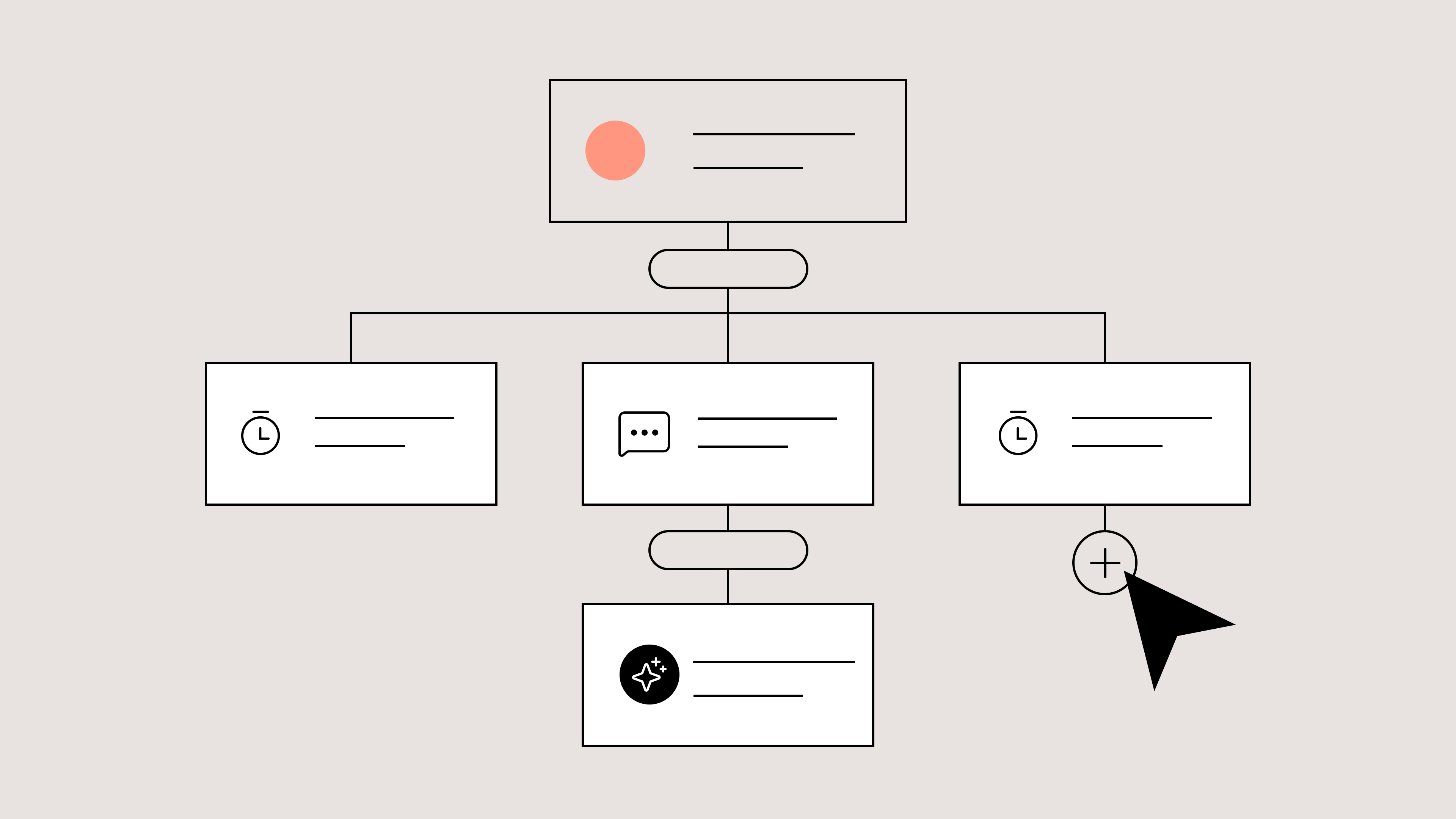
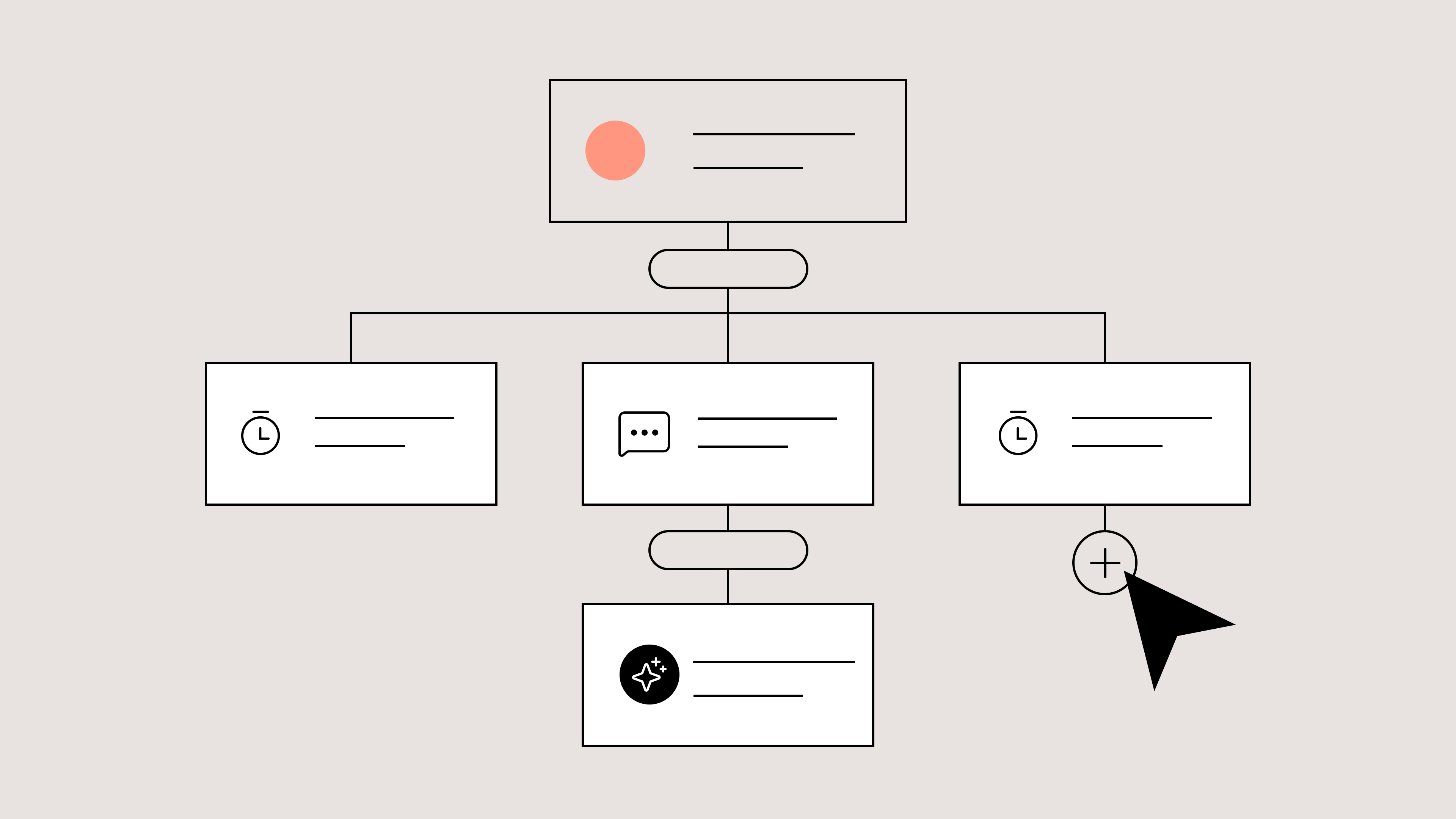
Myths about AI Agent
Myth #1: AI Agent can go rogue and harm my CX
Fact: Gorgias’s AI Agent is controlled by you, and only answers when:
- AI Agent’s response passes our Quality Assurance step
- AI Agent is confident it has the necessary knowledge from your Guidance, Help Center, website pages, and Shopify data
- The inquiry does not fall under your excluded topics
- The shopper uses a neutral or positive tone of voice
Myth #2: AI Agent is going to take the job of my team
Fact: Most support teams claim they do not have enough time for high-impact conversations and projects because of the burden of basic, repetitive tickets.
AI Agent helps you automate those repetitive tickets, so your team has the bandwidth for all the above-and-beyond CX initiatives, escalated interactions, analysis and reporting, and all the other projects you can tackle to make a positive impact on your brand.
Myth #3: With the release of AI Agent, we no longer need to use Flows and other Automate features
Fact: Flows and other Automate features are complementary to AI Agent. Using Flows on your chat or Help Center is still very valuable to help your shoppers self-serve answers to their questions, as well as improve the shopping experience proactively with product recommendations, educational resources, and more.
➡️ For more information on strategies for Automate, check out this playbook.
Myth #4: If I turn AI Agent on, I need to use it all the time.
Fact: If you want to get comfortable with AI Agent, you can turn it on and monitor it for a couple of hours. You can also choose to use AI Agent during the peak seasons like BFCM or any other sale day, to maintain your CX at the highest standards.
Myth #5: I need to migrate my Help Center to Gorgias and I don't have the bandwidth.
Fact: To start with AI Agent, you need to link it to a Help Center with at least one article. Your AI Agent will already be able to answer shipping and some order related questions using the Shopify data. To start, you could spend 20 minutes reviewing pre-built Guidance templates to adjust them to your policies.

To help you, we also created Help Center templates to get you up and running quickly.

And finally, the AI Library studies your past tickets to generate additional Help Center articles based solely on your most common inquiries.

Myth #6: The AI Agent replies are not consistent
Fact: Your AI Agent will not be perfect from day 1 — just like a human agent, you need to coach and refine the AI Agent over time to provide perfectly consistent responses. However, from day 1, you can set up Guidance for your most simple, common use cases and use the Test feature to be 100% confident about how it will answer these kinds of questions.
By spending time QAing AI Agent’s responses, you can continue adding Guidance and improving the AI Agent. Over time, you will both expand the range of topics the AI Agent can answer and become continually more accurate.
Myth #7: I need approval from my CEO/Exec team and don't know where to start
Fact: Great news! We have resources to help you do that.
Myth #8: I will get charged for any AI Agent answer.
Fact: No, we’re only charging for full resolutions. While some AI tools charge for every single conversation (or even every single message sent), we only charge if the ticket was successfully resolved by AI Agent.
If the conversation gets escalated to an agent, you won’t be charged. Check out this article for more info.
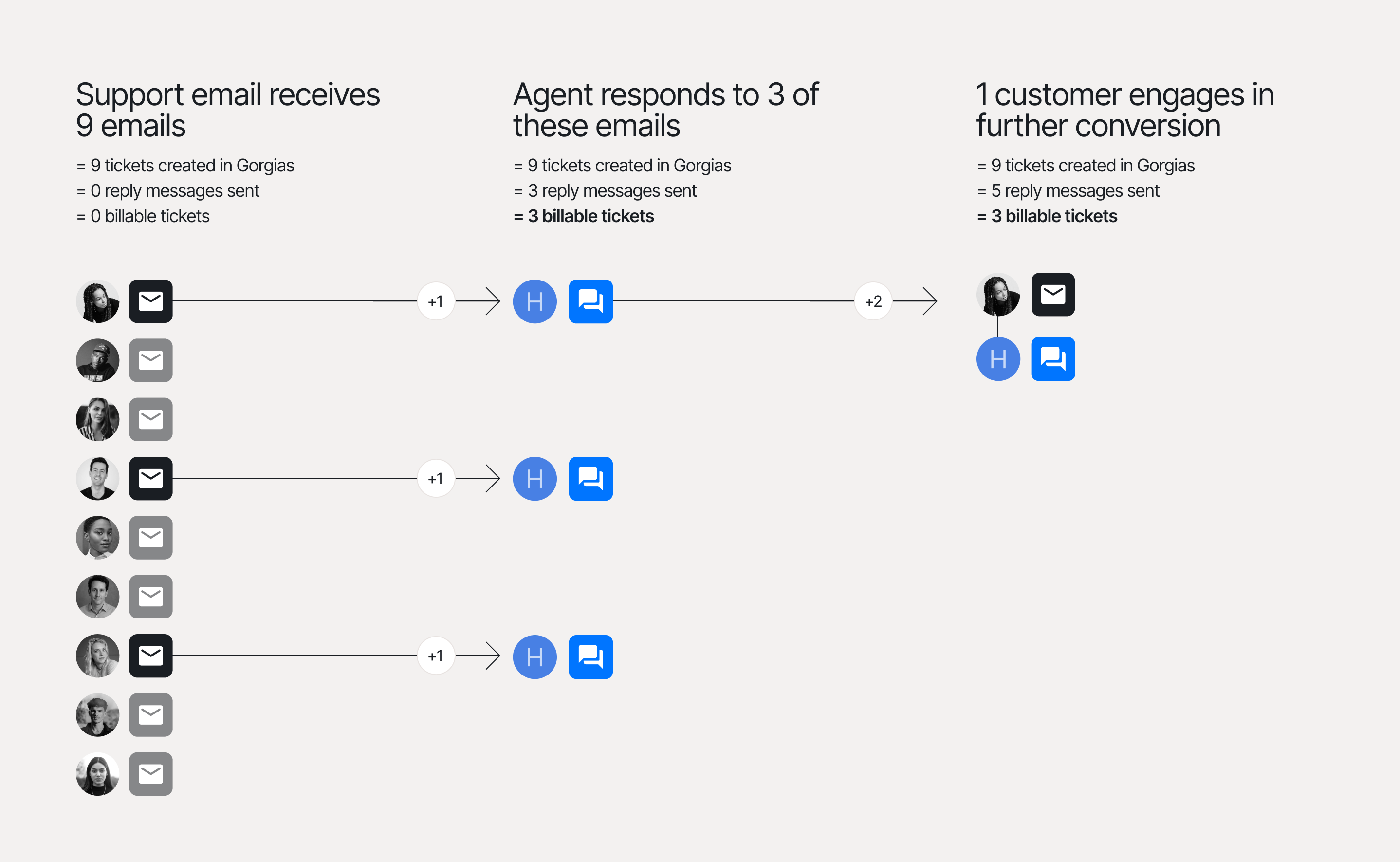
Building delightful customer interactions starts in your inbox

