
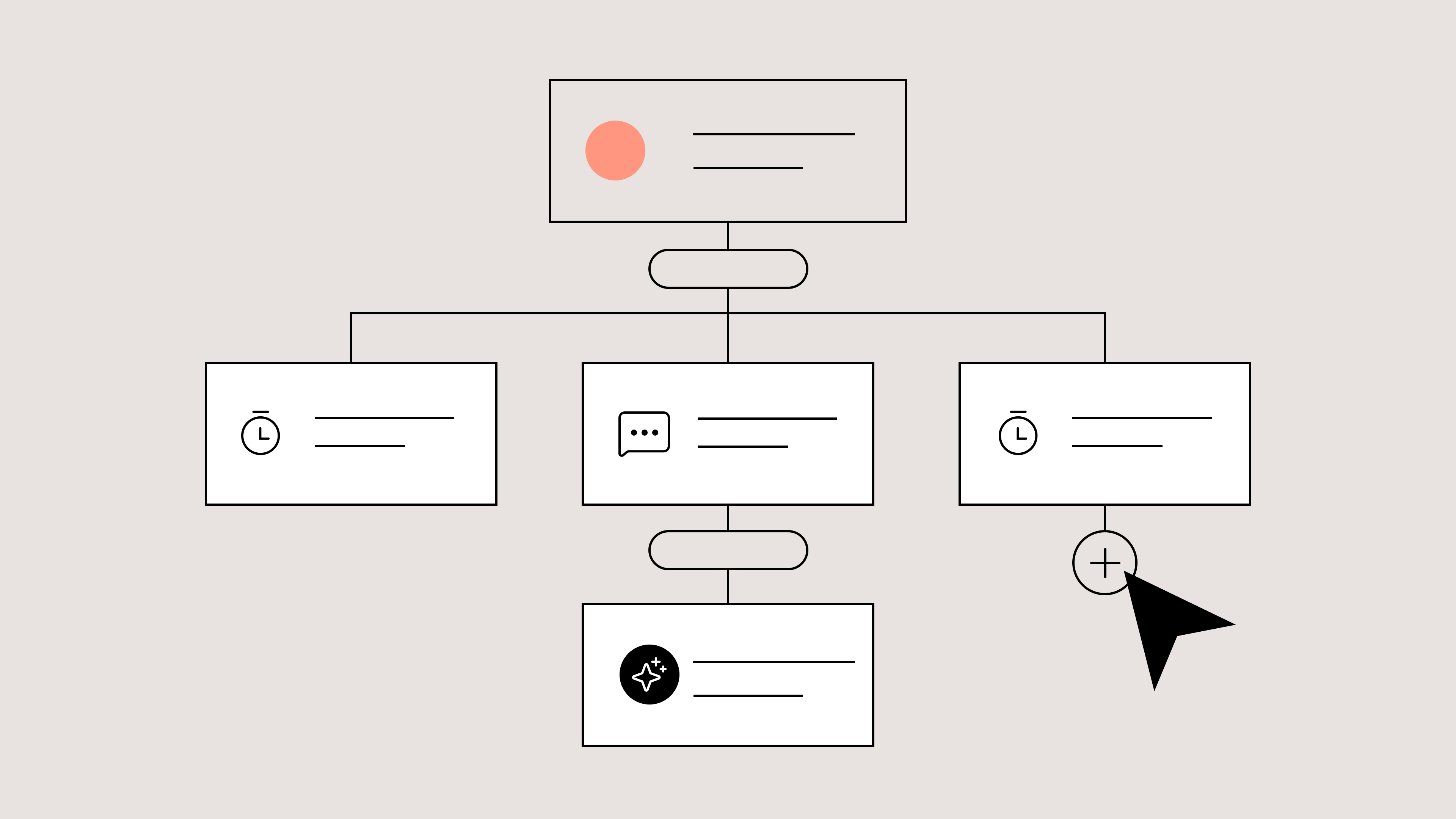
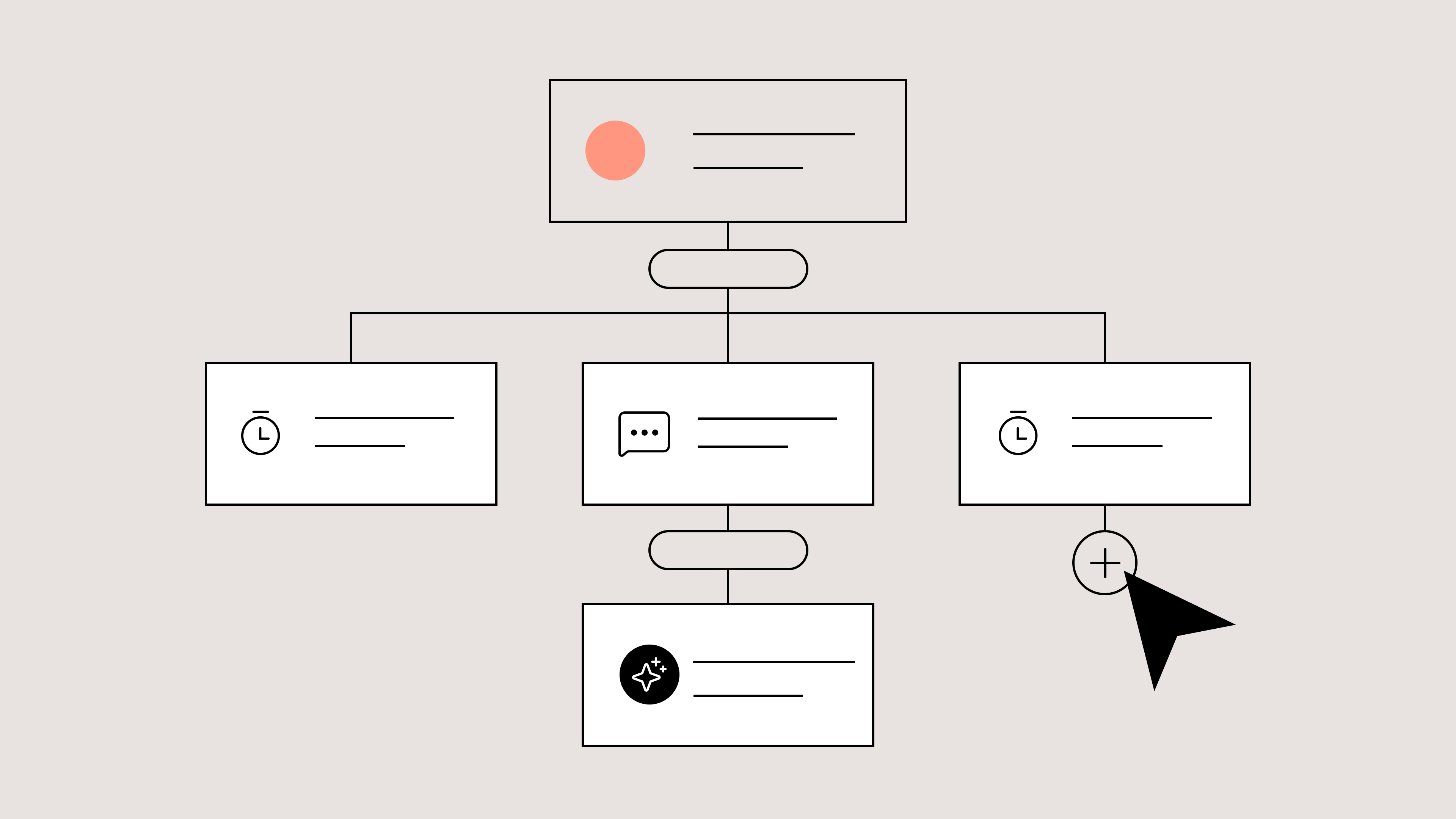
Make AI Agent smarter with an organized Help Center
Unlike AI tools like ChatGPT or Gemini, which are trained on public information, AI Agent specifically works with your data. Its first layer of support is your Help Center, a database of articles about your products and policies.
Here’s a great example of a Help Center from Dr. Bronner’s:

You’ll notice that on top of powering AI Agent, the Help Center provides a great library of helpful content. This resource is great at letting customers resolve their own questions without relying solely on your team.
💡Pro Tip: The Flows you built in Chapter 2 can also be featured in your Help Center to give customers another place to access these convenient FAQs.
How to optimize your Help Center for AI Agent
Think of your Help Center as AI Agent’s playbook. The cleaner and more complete it is, the better your AI can answer questions confidently.
Here’s how to make it easy for AI Agent to learn from your Help Center:
1. Create an article for all relevant topics
Ideally, customers should find answers with just one click. You can achieve this by publishing articles that answer your customers’ top concerns. For most brands, this includes:
- Shipping & Tracking
- Orders & Payment
- Order Issues
- Product Information
- Accounts/Subscriptions
2. Update your most important policies
As an online business, your information constantly changes, including policies, product updates, and brand revamps. Review older articles, particularly those over a year old, to ensure the information is still accurate.
Here are the most essential elements to update:
- Policies, e.g., international shipping, order processing times, return windows, and your contact details
- Product names and availability
- Links (to key pages on your website or self-service portals)
3. Insert relevant links in your articles
If your articles point to other web pages, you’ll want to make sure the right texts are hyperlinked, and the links do not lead to 404 pages.
Some important links to include:
- Order tracking portal
- Returns & exchanges portal
- Loyalty program portal
💡 Pro Tip: Avoid including statements in your articles like, “To resolve this issue, contact us at [email]” as this confuses the AI Agent.
4. Publish your Help Center articles — don’t leave them as drafts
Ensure your articles are published so AI Agent can learn from them. Whether the article is Unlisted or Public, you must take it out of Draft mode. An article left in Draft mode remains invisible to AI Agent.
To confirm that your article is published, check the top right corner of the editor to ensure the article is “Published” and not “Unsaved.”
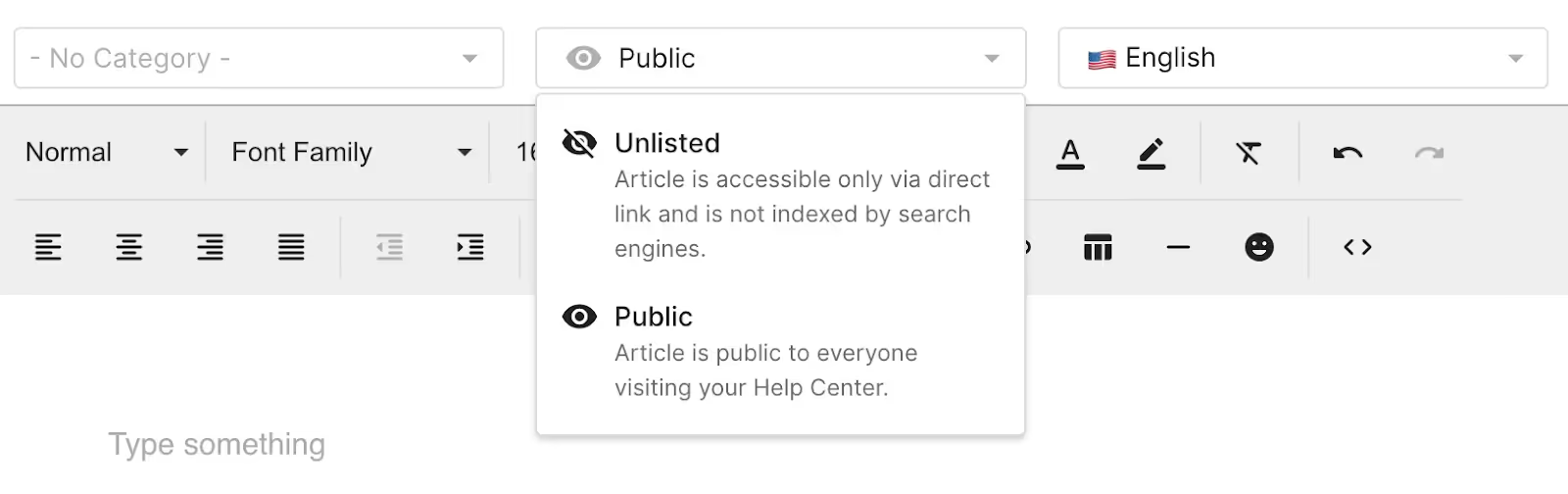
That said, if you’re not ready to share your Help Center with customers, you don’t need to publish the Help Center itself.
How to build a Help Center as quickly as possible
If you don’t currently have a Help Center, you can set one up and start filling it with articles within a couple of hours. Below are three strategies that will let you create the most comprehensive Help Center, fast.
1. Use AI to create articles
When you create a Help Center on Gorgias, you can access the AI Library. The AI-generated articles are based on your past conversations with customers and their concerns. You can edit them to suit your brand voice and policies.

📚 Learn more: AI Library help doc
2. Use article templates
Accelerate Help Center setup by using pre-written article templates. These templates cover common customer inquiries and ensure consistency in response quality and format.
Gorgias offers 20+ ready-to-use Help Center article templates that cover essential topics. These templates enable you to quickly establish a strong database without wasting agents’ time.

3. Leverage existing content
Take stock of your existing content, such as FAQs, product guides, and blog posts. Convert this content into Help Center articles and properly categorize them based on the topic for seamless user navigation.

Building delightful customer interactions starts in your inbox

